External Design of the PC-60 Plus
Like every other Lian Li product as well as many plain vanilla cases on the market, the PC-60 Plus has the simplest of bezels with a flat, door-less design. No modified parts will be found on any Lian Li case, especially the PC-60 Plus. From the outside, the case even looks extremely small compared to the ones that we have reviewed recently.The top half of the bezel consists of four 5-1/4” drive bay covers, which are silver in color to match the rest of the case’s aluminum construction. They are easily removable; they are not held on by screws or anything that requires tools, but instead, can be punched out from the inside of the PC-60 Plus.

Below those bays we see two more bays - this time, they are the 3-1/2” kind, which are aligned vertically to the left. The original PC-60 case had three of these bays instead of two. We will see how this affects the internal layout of the case when we open up the “Plus” model. These covers can also be removed by pushing them out from inside the case. To the right of the 3-1/2” drive bays, we see the large power button with a smaller reset button positioned below as well as the power and HDD activity LEDs side by side at the bottom of that section. The reset button may be a bit difficult to press for anyone with wide fingers, but the small size does provide protection from any accidental resets.
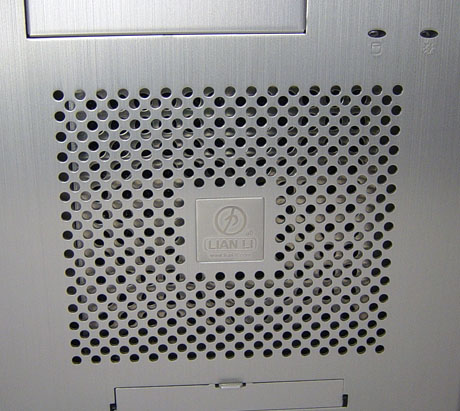
At the bottom of the bezel, we see the large 120mm fan vent with the Lian Li logo at the center, whereas the original PC-60 model had a set of two 60mm vents in its place. Under the vent, we also notice a sturdy fold-down door made of the same aluminum that the bezel is made of, which hides a full set of auxiliary ports that include audio in/out, dual USB 2.0, and one FireWire port. Though the auxiliary ports are placed at the standard location in typical cases, we enjoyed how Antec positioned their auxiliary ports in a module at the top of the bezel, which could easily be accessed when the case was either sitting on the ground or on a desk. The module isn’t at all necessary, but the location of the ports can make a world of difference.

At the top of the case, we notice another vent for what seems to be an 80mm fan mounted at the roof of the PC-60 Plus. Because of the small size of the case, we are waiting to see what effect the placement of that top mounted fan will have on a power supply as large as our OCZ PowerStream.

The side panels are simple and very similar to those on the PC-6070 that we looked at in March of 2004. Both side panels are secured to the PC-60 Plus by thumbscrews. To remove the panels, we pull the panel back about an inch, then lift up to release it from the track at the bottom.










43 Comments
View All Comments
semo - Saturday, February 26, 2005 - link
yeah we need thermal infoanyway case looks good but for a bit more money i'd rather get the p160 or cm stackereven for even more money
Brian23 - Saturday, February 26, 2005 - link
In mother Russia, Lian Lis youDEMO24 - Saturday, February 26, 2005 - link
Is it just me or are the thermal images not working correctly?Otherwise cool case I assume. Would be better to see temps though :)