AMD Athlon 64 FX-60: A Dual-Core farewell to Socket-939
by Anand Lal Shimpi on January 9, 2006 11:59 PM EST- Posted in
- CPUs
Media Encoding Performance using DVD Shrink, WME9, Quicktime and iTunes
First up is DVD Shrink 3.2.0.15. Our test was simple - we took a copy of Star Wars Episode VI and ripped the full DVD to the hard drive without compression, effectively giving us an exact copy of the disc on the hard drive. Then, using the copy of the DVD on the hard drive (to eliminate any DVD drive bottlenecks), we performed a DVD shrink operation to shrink the movie to fit on a single 4.5GB DVD disc. All of the options were left on their defaults, so the test ends up being pretty easy to run and reproduce. The scores reported are DVD encoding times in minutes, with lower numbers meaning better performance.
The DVD Shrink test is quite important as DVD Shrink is quite possibly one of the easiest tools to rip a DVD. The easier a tool is to use, the more likely it's going to be used, and arguably the more important performance using it happens to be.
Moving on, we have our Windows Media Encoder 9 test, which uses the advanced profile settings for video encoding. We left all settings at their defaults and just proceeded with a MPEG-2 to WMV-HD conversion. The values reported are in frames per second, with higher numbers being better.
Next up, we have Quicktime Pro 7.0.3 and we perform a MPEG-2 to H.264 encoding task. All of the settings are left at their defaults, with the exception that we optimize the output file for download with a 256kbps data rate while leaving the resolution untouched. We also adjust the video options to optimize for the best quality. We report the transcoding time in minutes, with lower values being better.
Finally, we have a MP3 encoding test using iTunes 6.0.1.3. For this test, we simply took a 304MB wav file and converted it to a 192kbps MP3 file, measuring the encode time in seconds. The only iTunes option that we changed was to prevent the playback of the song while encoding.
First up is DVD Shrink 3.2.0.15. Our test was simple - we took a copy of Star Wars Episode VI and ripped the full DVD to the hard drive without compression, effectively giving us an exact copy of the disc on the hard drive. Then, using the copy of the DVD on the hard drive (to eliminate any DVD drive bottlenecks), we performed a DVD shrink operation to shrink the movie to fit on a single 4.5GB DVD disc. All of the options were left on their defaults, so the test ends up being pretty easy to run and reproduce. The scores reported are DVD encoding times in minutes, with lower numbers meaning better performance.
The DVD Shrink test is quite important as DVD Shrink is quite possibly one of the easiest tools to rip a DVD. The easier a tool is to use, the more likely it's going to be used, and arguably the more important performance using it happens to be.
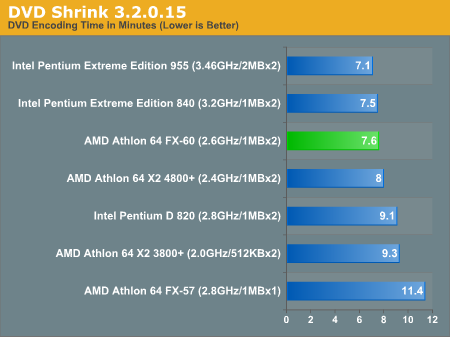
Moving on, we have our Windows Media Encoder 9 test, which uses the advanced profile settings for video encoding. We left all settings at their defaults and just proceeded with a MPEG-2 to WMV-HD conversion. The values reported are in frames per second, with higher numbers being better.
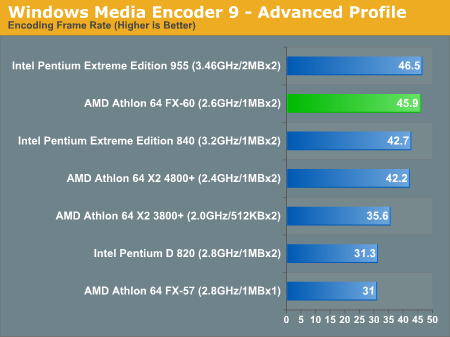
Next up, we have Quicktime Pro 7.0.3 and we perform a MPEG-2 to H.264 encoding task. All of the settings are left at their defaults, with the exception that we optimize the output file for download with a 256kbps data rate while leaving the resolution untouched. We also adjust the video options to optimize for the best quality. We report the transcoding time in minutes, with lower values being better.
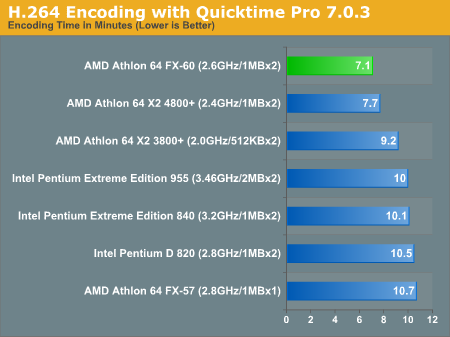
Finally, we have a MP3 encoding test using iTunes 6.0.1.3. For this test, we simply took a 304MB wav file and converted it to a 192kbps MP3 file, measuring the encode time in seconds. The only iTunes option that we changed was to prevent the playback of the song while encoding.
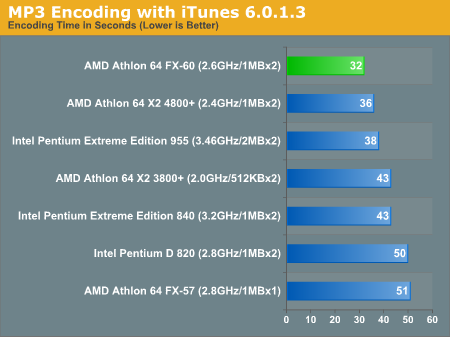
3D Rendering Performance using 3dsmax 7
Gaming Performance using Battlefield 2, Call of Duty 2 and Quake 4










94 Comments
View All Comments
Yianaki - Tuesday, January 10, 2006 - link
Thanks why didn't I think of that!! I have only been making custom systems since the original Pentium I. And of course there are the HUNDREDS! OF POSTS ON THE LINK I POSTED with the same issue. Then there is the fact that I only get BSOD with anything above 78.01. But no the problem of course lies with me.Yianaki - Tuesday, January 10, 2006 - link
Oh isn't this nice CNET is the only website that notes the downside to upgrading to dual core. Wow isn't that neat. Not one completed all their tests. Gee kinda what I was saying. Now if I read the below from some site like anads instead of glowing reviews with no problems well maybe I wouldn't have spent twice as much for a crippled NVIDIA driver.From Cnets FX reveiw
http://reviews.cnet.com/AMD_Athlon_64_FX_60/4505-3...">http://reviews.cnet.com/AMD_Athlon_64_FX_60/4505-3...
Downside: As is often the case with new hardware introductions, the FX-60 is not immune to issues and incompatibilities. We received a number of FX-60 PCs in the weeks leading up to the end of the press embargo, and to date, none of them has completed all of our tests successfully. Some vendors claim the troubles have to do with Nvidia's graphics drivers, others point to conflicts with Windows. We have faith things will sort themselves out eventually, but since the Athlon 64 FX-60 is ostensibly a gamer's chip, those problems will likely give pause to the early adopting gamers most likely to purchase it at launch.
bob661 - Tuesday, January 10, 2006 - link
Why is it that not everyone experiences this problem? Can you explain that?Yianaki - Tuesday, January 10, 2006 - link
They all have the problem they just don't run programs that expose the flaws that happen 100% of the time. Any OpenGL non gaming windows acceleration causes problems, of which PSPx has a free tiral download of!bob661 - Tuesday, January 10, 2006 - link
Name the programs and I'll test it tonight.Yianaki - Tuesday, January 10, 2006 - link
Like I said a hundred times. Having problems with random crashes, that NEVER happen at all with 78.01's. Might be a confilct with a Konfabulator widget, windowblinds, I dunno. But 100% of the time Paint Shop Pro X of which you may download a trial does not work. The trial is as defective as the final version I assure you. Also any autodesk Discreet program does not work. If you look in the Forceware thread there is a Paint Shop Pro thread that lists the non funtioning OpenGL accelerated progs.And I am more than I little perterbed there are people making excuses for NVIDIA making beta dual core hacks that give a 1 or 2 frame increase which cause a long list of problems. They just fixed the prince of persia 2 bug with their newest release but it still has bugs and is unfit for release. If CNET can't run all thier tests then there IS a problem. I don't think I have ever read that little tidbit on CNET for any computer release ever. I mean they might say that about one companies system but not every one they tested.
There was a much longer list of 100% game crashes in Sept which I wish ANADS, HARDOCP, OR TOMS brought to my attention before a dumped a lot of money on a computer that can't use the newest NVIDIA drivers. I pulled my hair for a few days till I had it figured out. Not one site mentioned that a game totally crashed or BSOD. Worse thing they said was that you had to manually attach affinity to a processor to keep it from going too fast.
bob661 - Wednesday, January 11, 2006 - link
Sounds like you may have other issues. I run Autodesk AutoCAD, Mechanical Desktop, Inventor, Solidworks (for testing), Cosmos DesignStar, EFD Lab, PCAD, Altium DXP, and etc with version 81.98 drivers at work. I don't have any games at work but I have Solidworks, Inventor plus COD2, BF2, UT2004, and Quake 4 installed and running at home. My co-worker has the same CAD/CAM apps installed at work (also no games) and at home he has UT2004, Quake 4, BF2 and some older games and Solidworks and Inventor (I think he's got some other CAD stuff installed but I don't know) and he has no problems there either. I don't know what to tell ya dude.flyck - Tuesday, January 10, 2006 - link
because if i recall correctly that driver 8x.xx isn't WHQL yet. but when it is is will work and you will have those performance gains with dual core. You have to look in the near future also.Yianaki - Tuesday, January 10, 2006 - link
FROM THE ASSES MOUTHWindows XP/2000 32-bit
ForceWare Logo (200 x 30)
ForceWare Release 80
Version: 81.98
Release Date: December 21, 2005
WHQL Certified
WHQL WHAT!! MY ASS! The amgry posts on thier own forum are after this release as well!
This one says it FIXES Paint Shop Pro as well as other problems I have been having but they don't even let the program install or if you were to install it with 78.01's then try to load it after updating to the 81.98's it doesn't let the program start. So they fixed nothing. There are no betas at all with fixes. I was using the 8x series drivers with my older SINGLE core computer with no problems and with all the game fixes working correctly. But buying a expensive dual core upgrade(broken with normal dual processor systems too) is a downgrade. WHAT!!!
WHY ISN"T ANYONE FROM ANADS MAKING AN ISSUE OF THIS! WRITE A STORY BE ACTUALL JOURNALISTS!! Instead of these companies mouthpiece!
My computer hasn't crashed in months with the 78.01 series if I install the 8x drivers upon boot up it will randomly crash, won't let me use certain programs, or corrupt windows to the point that I need to do a clean install. This issue totally caught me off guard too as I have read every dual core review and NOT ONE has mentioned anything about buggy NVIDIA drivers. I was upset and blaming my motherboard for BSOD when installing the drivers. I WOULDN'T believe that NVIDIA was the cause even though the blue screen said nvdia.dll or whatever. And dual core gaming is NOT new! The gaming press has been writing stories about dual proceesor gaming for years, even if it is mainstream now. These problems effect computers with two seperate chips on the motherboard same as dual core.
Questar - Tuesday, January 10, 2006 - link
"WHY ISN"T ANYONE FROM ANADS MAKING AN ISSUE OF THIS! WRITE A STORY BE ACTUALL JOURNALISTS!! Instead of these companies mouthpiece!"Don't expect an unbiased Nvidia review here. Look at the image quality issues with the 7800 that don't get discussed here.