Apple Makes the Switch: iMac G5 vs. iMac Core Duo
by Anand Lal Shimpi on January 30, 2006 11:26 PM EST- Posted in
- Mac
iLife '06 Performance with iPhoto, iDVD and iWeb
With iPhoto, Apple has really created an excellent digital photo album application that is extremely robust. Steve Jobs is always demonstrating how iPhoto can handle tens of thousands of pictures without a problem, but given that I am testing iMacs with 512MB of memory, I'll stick to our paltry 379 photos as the data for this next test.
The test is simple; I timed the import of all 379 photos into iPhoto which, believe it or not, is quite CPU intensive and not as I/O bound as you'd think. After I attained the time, I divided it into 379 to get the number of pictures imported per second. Like many operations in OS X, the iPhoto import process is multi-threaded, giving the Core Duo an inherent advantage over the G5. So, I've included Core Solo performance in the chart below as well:
Next up is iDVD, an application that you can use to create DVDs that are playable on any consumer DVD player. There are, once again, two aspects to performance in iDVD: video encoding performance and menu encoding performance. Since we've already looked at video encoding performance with Quicktime, this test is predominantly limited by how long it takes to encode the menu system in my test DVD. There is a small 13-second iSight video and audio that's encoded in the process, but it adds a matter of seconds to the overall time. The image is written to disc instead of sent to the DVD burner for obvious reasons. The results are expressed in seconds, lower being better. And once again, we are dealing with a multi-threaded workload, so both the Core Duo and Core Solo are present in the chart:
A newcomer to Apple's iLife suite is iWeb, a web publishing application. I haven't had much time to play with the application, but I did use it as a benchmark - measuring the time that it took to publish a site with a handful of pages, 10 blog entries and 10 podcast entries. This test was mostly single-threaded, although there were a few moments where the second core did get some action, so I included both the Core Duo and Solo:
With iPhoto, Apple has really created an excellent digital photo album application that is extremely robust. Steve Jobs is always demonstrating how iPhoto can handle tens of thousands of pictures without a problem, but given that I am testing iMacs with 512MB of memory, I'll stick to our paltry 379 photos as the data for this next test.
The test is simple; I timed the import of all 379 photos into iPhoto which, believe it or not, is quite CPU intensive and not as I/O bound as you'd think. After I attained the time, I divided it into 379 to get the number of pictures imported per second. Like many operations in OS X, the iPhoto import process is multi-threaded, giving the Core Duo an inherent advantage over the G5. So, I've included Core Solo performance in the chart below as well:
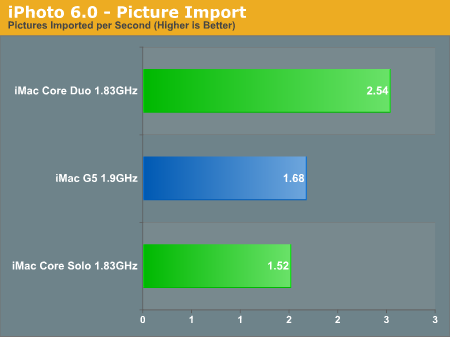
Next up is iDVD, an application that you can use to create DVDs that are playable on any consumer DVD player. There are, once again, two aspects to performance in iDVD: video encoding performance and menu encoding performance. Since we've already looked at video encoding performance with Quicktime, this test is predominantly limited by how long it takes to encode the menu system in my test DVD. There is a small 13-second iSight video and audio that's encoded in the process, but it adds a matter of seconds to the overall time. The image is written to disc instead of sent to the DVD burner for obvious reasons. The results are expressed in seconds, lower being better. And once again, we are dealing with a multi-threaded workload, so both the Core Duo and Core Solo are present in the chart:
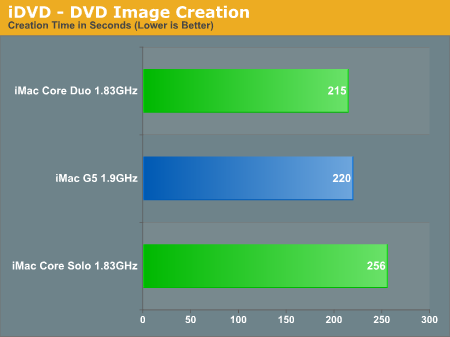
A newcomer to Apple's iLife suite is iWeb, a web publishing application. I haven't had much time to play with the application, but I did use it as a benchmark - measuring the time that it took to publish a site with a handful of pages, 10 blog entries and 10 podcast entries. This test was mostly single-threaded, although there were a few moments where the second core did get some action, so I included both the Core Duo and Solo:
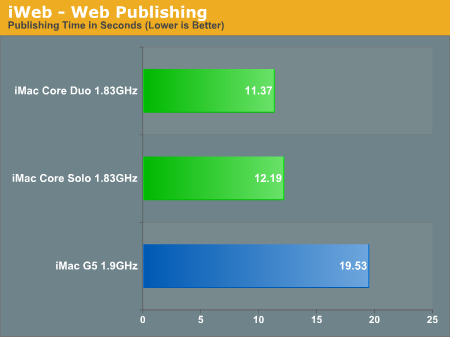










35 Comments
View All Comments
Anand Lal Shimpi - Tuesday, January 31, 2006 - link
Turning off one core leaves the full 2MB of cache for the other core to use since it is a shared L2.Take care,
Anand
Eug - Tuesday, January 31, 2006 - link
Cool thanks.
P.S. I have read elsewhere that the new iMac Core Duo uses less than half of the CPU's processing power to play back H.264 Hi-Def 1920x1080 video at a full 24 fps. If true, that's great, because my iMac 2.0 chokes on that. It plays back relatively smoothly, but only at about 12-15 fps.
That bodes well for a future single-core Yonah Mac mini.
Then again, probably not, considering that I suspect the iMac Core Duo does so well on H.264 playback because of its Radeon X1600. I'd doubt the Mac mini would get anything close to that any time soon.
Anand Lal Shimpi - Tuesday, January 31, 2006 - link
Max CPU utilization (across both CPUs) when playing a 1080p stream scaled to fit the screen is about 60%, but it usually hovers below 50%. I am not sure whether or not the X1600's H.264 decode acceleration is taken advantage of (I doubt it), I'm trying to find out now. Also remember that on the PC side, the X1600 will only accelerate up to 720p.Take care,
Anand
Anand Lal Shimpi - Tuesday, January 31, 2006 - link
I just confirmed with ATI, the X1600's H.264 decode acceleration is currently not supported under OS X. ATI is working with Apple on trying to get the support built in, but currently it isn't there.Take care,
Anand
Eug - Tuesday, January 31, 2006 - link
Thanks again for the info. That's actually good news in a way. Things are looking up for that single-core Yonah Mac mini HTPC.
andrep74 - Tuesday, January 31, 2006 - link
Isn't performance/Watt a function of the CPU, not the platform?Kyteland - Tuesday, January 31, 2006 - link
That picture of Jobs doesn't say "PC vs Intel" it says "PowerPC vs Intel". Jobs is just standing in the way. He's comparing the old mac to the new mac.Calin - Tuesday, January 31, 2006 - link
You could think about it that way - but in the end, the buyer is interested on the total energy consumption/heat production (as this is what he pays for, and what he must get rid of).Have you heard of the Toyota D4D engine? It has a record of 2.4 liter (less than a gallon) diesel fuel used per a hundred kilometers (60 miles). However, the same engine on a Land Cruiser 4x4 all options will get you much less (four times less maybe).
It doesn't worths talking about performance per watt at the processor level, it is better at the platform level.
BUBKA - Tuesday, January 31, 2006 - link
Were these benches done with a USB 2.0 device plugged in?Furen - Tuesday, January 31, 2006 - link
I was under the impression that Intel was blaming Microsoft for that, so that would not apply to OSX, though if the driver works perfectly for every platform except Napa I'd guess its a hardware problem that MS will fix in software (which is well enough as long as it works). The power consumption difference is probably less than 10W anyway. It matters on a notebook but hardly matters with a desktop.