Dell XPS 410: Core 2 Duo for the Masses
by Jarred Walton on September 18, 2006 12:20 PM EST- Posted in
- Systems
Noise and Power
Another aspect of system performance that we like to test is the noise and power requirements. Dell is marketing the XPS 410 as a multimedia computer, and in that case lowered noise levels are even more important. We tested noise and power at three settings: idle, 100% CPU, and maximum CPU + GPU. 100% CPU load is achieved by running two instances of Folding@Home (FAH). For the maximum stress test, we leave FAH running and launch the Splinter Cell: Chaos Theory benchmark at 1600x1200 4xAA/8xAF. Performing video encoding or other CPU intensive tasks while playing a game will achieve a similar CPU load.
Some of our readers have questioned in the past why we even perform such heavy stress test scenarios. After all, there are a lot of people that will never run two CPU intensive tasks along with a game to fully stress their computer, right? The problem is, we don't know what the future holds. Right now, most games and applications will not achieve the same load levels that we are using. In another year, however, newer products and games may actually reach the point where "typical use" scenarios put a similar stress on a system. We consider the maximum load test a worst-case scenario, but provided the systems can run fully stable throughout our testing then we can say with some confidence that they will be okay with future applications and games.
For the ABS system, noise results basically showed no difference between any of the clock speeds, as all of the fans run at a constant RPM. However, the water cooling fan does come with the ability to control fan speed, so we set that to minimum for idle testing and then a middle and maximum speed to show the difference in noise levels.
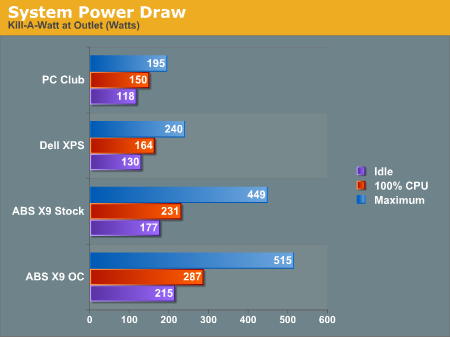
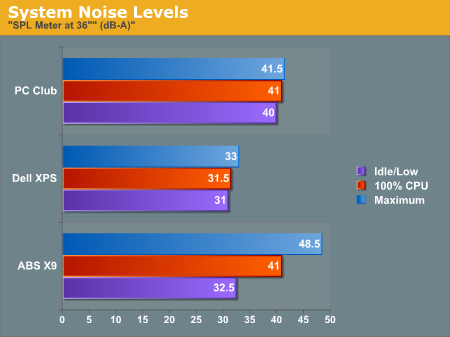
Starting with power requirements, it should come as little surprise that faster CPUs and GPUs require more power. In comparison to the ABS Ultimate X9, the power requirements of the Dell and PC Club computers are extremely low, with the Dell using slightly more power. Using two faster graphics cards, a faster CPU, not to mention the water cooling configuration and hard drives clearly requires a lot more power than a typical midrange computer.
Looking at noise levels, all the tested computers have a relatively consistent noise output. The ABS Ultimate X9 is louder than the others at maximum fan speed and very quiet at minimum fan speed, but again we note that the X9 was not entirely stable during testing in the original configuration, and for high stress situations you will definitely want to increase the fan RPMs.
The Dell XPS 410 does very well in the noise and power benchmarks. If you had any concerns about the 375W power supply, the highest power draw we were able to achieve was 240W, which should leave you plenty of leeway. The noise levels are clearly better than the competition, and only under maximum load were we able to generate slightly more noise than at idle. Of course, if one of the optical drives spins up to maximum speed, the noise readings jump up to about 46 dB, but we're talking about constant system noise and not optical drive noise. Dell's use of a BTX form factor chassis and motherboard certainly appears to have helped them keep noise levels low; now users just need to remember to clean the dust off the fan intakes every now and then.
Another aspect of system performance that we like to test is the noise and power requirements. Dell is marketing the XPS 410 as a multimedia computer, and in that case lowered noise levels are even more important. We tested noise and power at three settings: idle, 100% CPU, and maximum CPU + GPU. 100% CPU load is achieved by running two instances of Folding@Home (FAH). For the maximum stress test, we leave FAH running and launch the Splinter Cell: Chaos Theory benchmark at 1600x1200 4xAA/8xAF. Performing video encoding or other CPU intensive tasks while playing a game will achieve a similar CPU load.
Some of our readers have questioned in the past why we even perform such heavy stress test scenarios. After all, there are a lot of people that will never run two CPU intensive tasks along with a game to fully stress their computer, right? The problem is, we don't know what the future holds. Right now, most games and applications will not achieve the same load levels that we are using. In another year, however, newer products and games may actually reach the point where "typical use" scenarios put a similar stress on a system. We consider the maximum load test a worst-case scenario, but provided the systems can run fully stable throughout our testing then we can say with some confidence that they will be okay with future applications and games.
For the ABS system, noise results basically showed no difference between any of the clock speeds, as all of the fans run at a constant RPM. However, the water cooling fan does come with the ability to control fan speed, so we set that to minimum for idle testing and then a middle and maximum speed to show the difference in noise levels.
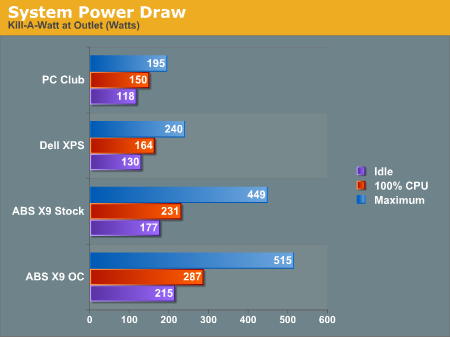
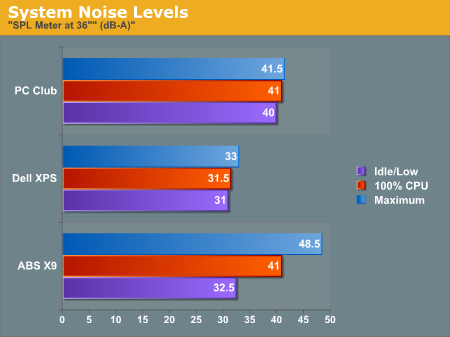
Starting with power requirements, it should come as little surprise that faster CPUs and GPUs require more power. In comparison to the ABS Ultimate X9, the power requirements of the Dell and PC Club computers are extremely low, with the Dell using slightly more power. Using two faster graphics cards, a faster CPU, not to mention the water cooling configuration and hard drives clearly requires a lot more power than a typical midrange computer.
Looking at noise levels, all the tested computers have a relatively consistent noise output. The ABS Ultimate X9 is louder than the others at maximum fan speed and very quiet at minimum fan speed, but again we note that the X9 was not entirely stable during testing in the original configuration, and for high stress situations you will definitely want to increase the fan RPMs.
The Dell XPS 410 does very well in the noise and power benchmarks. If you had any concerns about the 375W power supply, the highest power draw we were able to achieve was 240W, which should leave you plenty of leeway. The noise levels are clearly better than the competition, and only under maximum load were we able to generate slightly more noise than at idle. Of course, if one of the optical drives spins up to maximum speed, the noise readings jump up to about 46 dB, but we're talking about constant system noise and not optical drive noise. Dell's use of a BTX form factor chassis and motherboard certainly appears to have helped them keep noise levels low; now users just need to remember to clean the dust off the fan intakes every now and then.










50 Comments
View All Comments
Gary Key - Monday, September 18, 2006 - link
BF2 is just a bit weird with the benchmark results. Although our demo contains several minutes of intense action on the Daqing Oilfield map in a variety of vehicles and personnel assignments we typically find there is very little difference in the benchmarks between 1600x1200/1680x1050 or 1920x1200/1920x1440 resolutions with a decent video card. Also, with the latest video cards like the 7900GTX or X1900 there is no penalty now for 4xAA at 1280x1024 as an example. The benchmark will score the same as we are not GPU limited at that resolution with the Dell configuration as an example.
JarredWalton - Monday, September 18, 2006 - link
BF2 also doesn't properly support WS formats except in demo playback. Go figure. So perhaps it isn't properly optimized for aspect ratios other than 1.333 (the standard for 4:3 displays).giantpandaman2 - Monday, September 18, 2006 - link
Thoroughly enjoyed it. :)Again, only suggestion would be to add how long it took between ordering and receiving.
bamacre - Monday, September 18, 2006 - link
I've been telling everyone how well-designed these cases are, and how powerful the PSU's are. I stuck an X1900 XTX card in a precision 390 with a 375W PSU, and it ran great. People don't understand wattage isn't everything.And, I totally agree, I wish case manufacturers would take a peek and learn a few things from the higher-end Dell cases.
Again, great job on the review.
yyrkoon - Monday, September 18, 2006 - link
Dell cases suck, however thier cases work for thier systems very well. Dell has always(atleast for the last several years) had innovative ways of cooling thier systems, I'm a bit surprised I even saw a radiator in this system, because normally, with a normal heatsink, and thier exaust shroud, thier systems run pretty dahmed cool.Anyhow, if you REALLY think thier cases are great, buy a Lian Li, then think on it again :) All it takes for me to realize it sucks, is to look at the back of the case, and notice how cheap it is.
Dell makes great computers for people who dont want to build thier own systems, however, for those of us who do build our own systems, I think all of us would agree, that nothing is better than a hand built system. You wont, however, be able to beat Dell prices (latest Dell catelog showed thier rock bottom system selling for $399 us, including a 17" LCD !)
mino - Monday, September 18, 2006 - link
For sinle C2D, 2sticks generi DDR2, single X1900XTX, dual HDD and dual optical ANY _properly_designed_ 350W PSU is sufficient.The real issu is, these times 300W != 300W, thats the real issue.
As a fact wattage matters, however the real one, not the written one...
kristof007 - Monday, September 18, 2006 - link
I really enjoyed reading through the review. So I was wondering would you be able to take that supporting piece off the 7900 and snap it onto a gfx card you buy?JarredWalton - Monday, September 18, 2006 - link
The blue plastic is basically made to hold a GPU in place and it should work with any standard GPU. Some specialized cooling solutions won't fit most likely, but I did slot in an X1900XT card and it fit without problems.Homerboy - Monday, September 18, 2006 - link
I'm so sick of the standard, anti-big-box-company rhetoric that's thrown aroung the Anantech Forums. Maybe this will quiet their tone.mino - Monday, September 18, 2006 - link
In the US, Absolutelly True.Here, in Slovakia, Central Europe, NO.
Simply because the smaller the market, the more expensive the Dell and the worse the support.
We buy no pre-built ones since the for a price on an low-end pre-build I can have mid-to-high end custom build.
And local support -if knowledgeable- is FAR more effective and responsive that any DELL's. Not to mention cheaper, since most HW issues are warrantied even on customs. The real problem's are HW-SW and SW and most of these are not warrantied by anybody, so you are gonna solve them by yourself or pay huge sums for paid support.
Here the ~$200 per incident from big players is outrageous. Such can pay me 2-3 days of on-site professional's salary. And I need that professional no matter what.
Those Dell's prices are cute, if one forgets they ask $1000 here for the same machine sold at $500 in US... That puts thing a bit into the perspective.
Also to maintain an stable of a few hundred of those machines >3yrs often becomes a real pain.
Reason being 1GHz/512M Athlon/PIII from 2001 is still pretty sufficient for most of the tasks these days, also budgetary constriants are never predictable...
As of now, I simply buy 30% motherboards above the PC count and I'm pretty nicely covered for 5+yrs. 3yrs is warranty, and after that I have own spare parts stacked up nicely on the self.
Any other part is a comodity thingie, som almost no stockpile needed.
This way we can repair any HW failure within minutes of diagnose and if needed pretty comfortably operate for a few yers under seriosly limited budget.
So for me - screw the Dell's of this world :)