Intel's newest Quad Xeon MP versus HP's DL585 Quad Opteron
by Johan De Gelas on November 10, 2006 12:00 PM EST- Posted in
- IT Computing
The Xeon 70xx
Tulsa or the Xeon MP 71xx is the last Mohican of the "NetBurst / Pentium 4" tribe. It is the successor of the Xeon MP 70xx, also known as the infamous Paxville CPU. The Xeon MP 70xx was one of the worst CPUs in history from a performance/Watt view. The max TDP of Paxville was no les than 173W, and the CPU was limited to "only" 3 GHz, which is low for a NetBurst CPU as NetBurst CPUs were initially built for 4 GHz and more. According to Intel's own graphs, the fastest Opteron beats the best Xeon MP 7041 by no less than 30% in integer benchmarks....
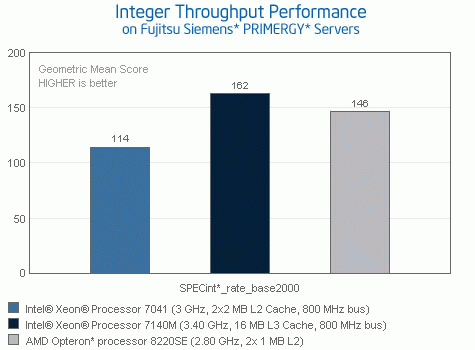
... and by no less than 76% in Java Server benchmarks!
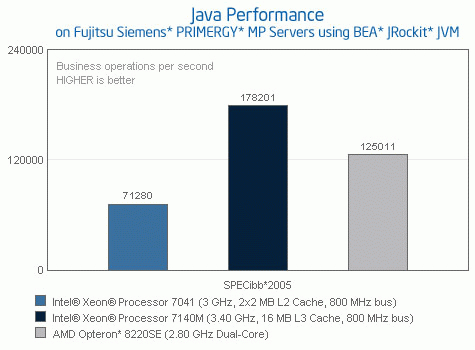
Needles to say, the Xeon 70xx is and was a small disaster and one of the reasons why AMD's Opteron gained so much support so quickly. With that kind of heritage, the expectations for the Xeon MP 71xx, aka Tulsa, are not high. Is Tulsa yet another power gobbling CPU which can't outperform the competition? Although the CPU is sitting completely in the shadow of Intel's newest Core based Xeons, Intel engineering did spend a lot of time on trying to make the last NetBurst CPU perform well and consume less.
Tulsa is a dual core Xeon built on Intel's very successful 65 nm process. It is a true dual core, with both cores sharing some control logic and a large L3 cache which can be 4, 8 or 16 MB in size. Tulsa can scale up to 3.4 GHz, but we tested the more affordable 3.2 GHz version with 8 MB cache.
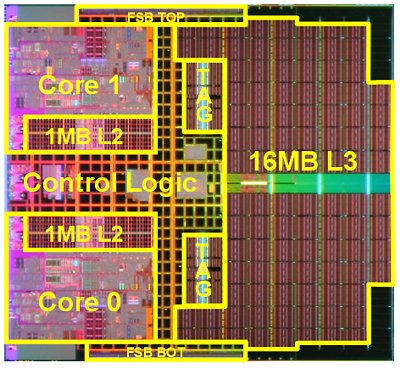
The Tulsa Die
The biggest Tulsa die weighs in at 435 mm², a result of containing 1.3 Billion transistors. By using slower but 3 times less "leaky" transistors, and letting the parts of the caches that are not accessed "sleep", the caches consume less than 1 W/MB. Tulsa can be used as an upgrade for Paxville and uses the same "Truland platform" with the Twin Castle chipset. If that sounds like gibberish, the Truland platform has been tested and explained here at AnandTech by Jason.
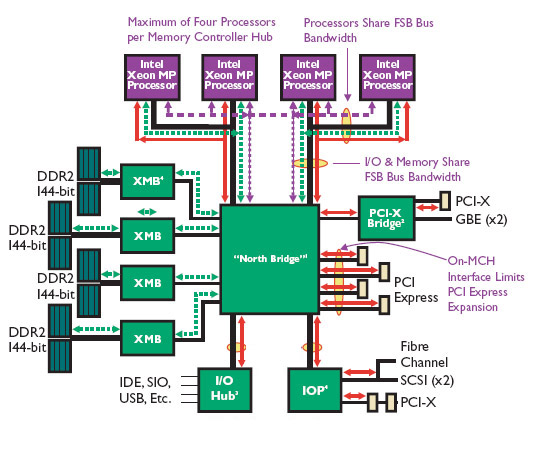
Two independent 800 MHz FSBs give each of the 2 sockets (4 cores) a 6.4GB/s pipe to the Northbridge. By using four XMBs (eXternal Memory Bridge), capacity and bandwidth is maximized. The XMBs find a place on a hot swappable memory board, and each XMB drives 4 memory slots. Below you can see the memory board; the XMB is under the heatsink.
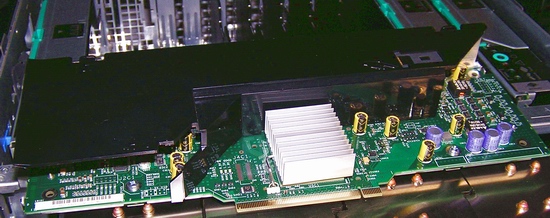
The big performance booster is Tulsa's L3 cache. Tulsa's massive L3 is protected by Pellston technology. As caches get bigger, the possibility of getting a data error also increases. Pellston can disable a faulty cache line (128 byte) during BIOS initialization when all cache lines are checked, or it can even do so while the CPU is processing. The Pellston technology is in fact an algorithm that checks if a cache line error is the result of a hard error or a soft error. The actual "checking" whether a cache line is bad or not is done by an ECC algorithm on the 32 ECC bits which protects the L3 cache lines. In other words, Pellston makes the ECC protect cache a little smarter, allowing it to act on ECC errors rather than only reporting ECC errors.
The L3 cache is inclusive: it also contains the contents of the L2-cache. Thanks to the shared and inclusive nature of the L3-cache coherency traffic between the four CPUs is significantly reduced. Too much Coherency traffic can cause multithreaded applications that share variables among the different threads like OLTP databases and web servers to slow down.
So higher clock speeds, the newer 65 nm process, much less leaky transistors, and an extra shared L3 should allow the Xeon 71xx "Tulsa" to perform much better than the Xeon 70xx "Paxville" and consume a quite a bit less. Considering that Xeon 71xx has a TDP of 95W at 3 GHz while the Xeon 70xx needed 165 W at the same speed, it appears that Intel engineers have been very successful in reducing power consumption.
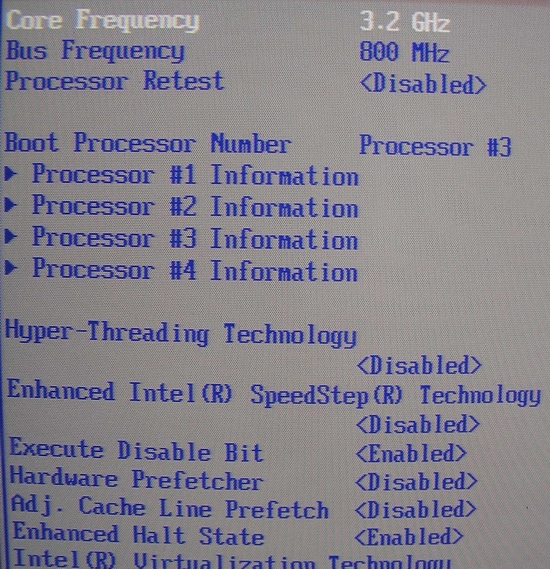
Intel's own benchmarks indicate 42% higher Integer throughput while the clock speed has increased by 13%. The most spectacular graph is the SPECjbb one: according to Intel, the Xeon 7140 is no less than 2.5 times faster than the old Xeon 7041. However, the benchmark is rather vague, as Intel does not reveal if the JVMs were completely the same. A different JVM can make a big difference. Tulsa also supports EM64T, the XD bit, HW Virtualization Technology and EIST as you can see from our BIOS setup screenshot.
Tulsa or the Xeon MP 71xx is the last Mohican of the "NetBurst / Pentium 4" tribe. It is the successor of the Xeon MP 70xx, also known as the infamous Paxville CPU. The Xeon MP 70xx was one of the worst CPUs in history from a performance/Watt view. The max TDP of Paxville was no les than 173W, and the CPU was limited to "only" 3 GHz, which is low for a NetBurst CPU as NetBurst CPUs were initially built for 4 GHz and more. According to Intel's own graphs, the fastest Opteron beats the best Xeon MP 7041 by no less than 30% in integer benchmarks....
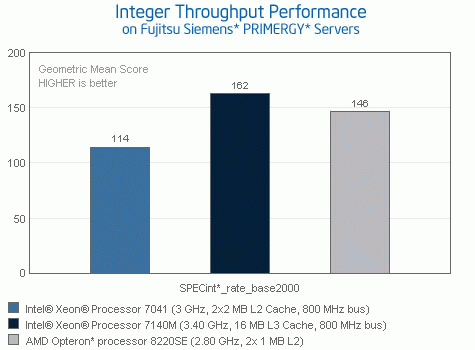
... and by no less than 76% in Java Server benchmarks!
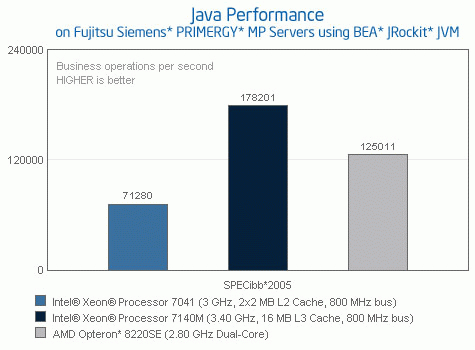
Needles to say, the Xeon 70xx is and was a small disaster and one of the reasons why AMD's Opteron gained so much support so quickly. With that kind of heritage, the expectations for the Xeon MP 71xx, aka Tulsa, are not high. Is Tulsa yet another power gobbling CPU which can't outperform the competition? Although the CPU is sitting completely in the shadow of Intel's newest Core based Xeons, Intel engineering did spend a lot of time on trying to make the last NetBurst CPU perform well and consume less.
Tulsa is a dual core Xeon built on Intel's very successful 65 nm process. It is a true dual core, with both cores sharing some control logic and a large L3 cache which can be 4, 8 or 16 MB in size. Tulsa can scale up to 3.4 GHz, but we tested the more affordable 3.2 GHz version with 8 MB cache.
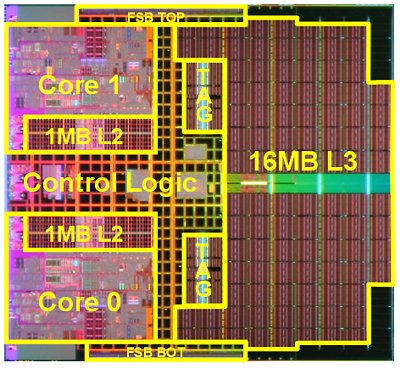
The Tulsa Die
The biggest Tulsa die weighs in at 435 mm², a result of containing 1.3 Billion transistors. By using slower but 3 times less "leaky" transistors, and letting the parts of the caches that are not accessed "sleep", the caches consume less than 1 W/MB. Tulsa can be used as an upgrade for Paxville and uses the same "Truland platform" with the Twin Castle chipset. If that sounds like gibberish, the Truland platform has been tested and explained here at AnandTech by Jason.
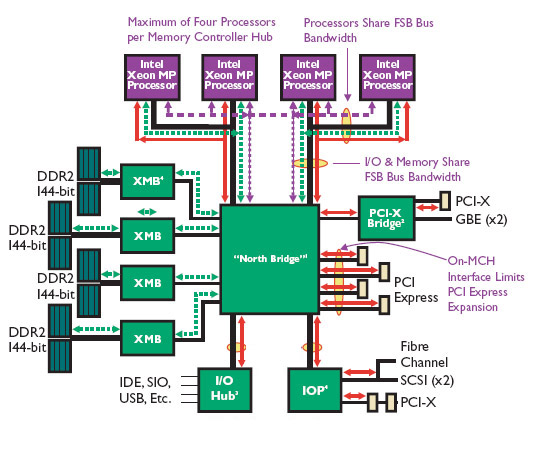
Two independent 800 MHz FSBs give each of the 2 sockets (4 cores) a 6.4GB/s pipe to the Northbridge. By using four XMBs (eXternal Memory Bridge), capacity and bandwidth is maximized. The XMBs find a place on a hot swappable memory board, and each XMB drives 4 memory slots. Below you can see the memory board; the XMB is under the heatsink.
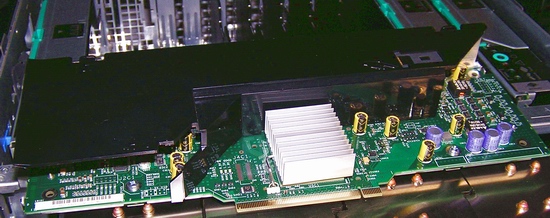
The big performance booster is Tulsa's L3 cache. Tulsa's massive L3 is protected by Pellston technology. As caches get bigger, the possibility of getting a data error also increases. Pellston can disable a faulty cache line (128 byte) during BIOS initialization when all cache lines are checked, or it can even do so while the CPU is processing. The Pellston technology is in fact an algorithm that checks if a cache line error is the result of a hard error or a soft error. The actual "checking" whether a cache line is bad or not is done by an ECC algorithm on the 32 ECC bits which protects the L3 cache lines. In other words, Pellston makes the ECC protect cache a little smarter, allowing it to act on ECC errors rather than only reporting ECC errors.
The L3 cache is inclusive: it also contains the contents of the L2-cache. Thanks to the shared and inclusive nature of the L3-cache coherency traffic between the four CPUs is significantly reduced. Too much Coherency traffic can cause multithreaded applications that share variables among the different threads like OLTP databases and web servers to slow down.
So higher clock speeds, the newer 65 nm process, much less leaky transistors, and an extra shared L3 should allow the Xeon 71xx "Tulsa" to perform much better than the Xeon 70xx "Paxville" and consume a quite a bit less. Considering that Xeon 71xx has a TDP of 95W at 3 GHz while the Xeon 70xx needed 165 W at the same speed, it appears that Intel engineers have been very successful in reducing power consumption.
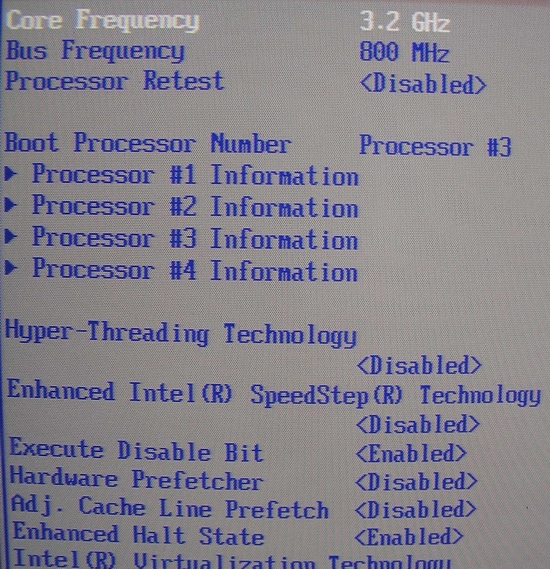
Intel's own benchmarks indicate 42% higher Integer throughput while the clock speed has increased by 13%. The most spectacular graph is the SPECjbb one: according to Intel, the Xeon 7140 is no less than 2.5 times faster than the old Xeon 7041. However, the benchmark is rather vague, as Intel does not reveal if the JVMs were completely the same. A different JVM can make a big difference. Tulsa also supports EM64T, the XD bit, HW Virtualization Technology and EIST as you can see from our BIOS setup screenshot.










88 Comments
View All Comments
DigitalFreak - Friday, November 10, 2006 - link
No, the DL580 is a quad socket as well.Although it's probably what you already had on hand, the new DL585G2 offers a lot of what you said the DL585 lacked (PCI-E, etc.)
JohanAnandtech - Saturday, November 11, 2006 - link
My bad, by reading "Woodcrest" (which is wrong) I thought there was some DL580 model that was dual socket that I wasn't aware off. So basically the DL580G4 is Tulsa based, I think the DL585 is a more interesting competitor for our Intel server.The fastest DL580G3 are all Paxville (or even older based) so not interesting for comparison... the spec numbers make it clear it is pretty bad performer.
severian64 - Friday, November 10, 2006 - link
Jason,If you are read this, please include the following benchmarks on Windows for the Quad Intel vs Quad Operton if you do a quad shootout on windows:
1) Windows 2003 Server x86-64 , SQL Server 2005 x86-64
2) Windows 2003 Server x86-32, SQL Server 2005 x86-32, Exchange 2003
For the SQL Server 2005 tests please test all aspects of the database such as SQL Server Integration Services not just SQL statements.
Also, the tests would be most usefull if they were done with 4GB , 8GB and 16GB configs.
Thanks,
Severian.
Brokersml - Wednesday, March 4, 2020 - link
https://currency-trading-brokers.com/forex-compari...Topteni221 - Tuesday, March 17, 2020 - link
Hi folks, just to share some useful website resource here, thanks!The https://ytmp3.ch/">Ytmp3 online video downloader support all web browsers to Download YouTube to MP3 & MP4 Official
https://y2mate.ch/">Y2mate website.
Best https://keepvid.ch/">Keepvid website.
Top ten https://topten.ai/image-upscalers-review/">image upscaler review.
Best https://videoeditor.best/">video editor reviews of 2020.
Easy online https://memegenerator.site/">meme generator sites.
Keepvid688i - Wednesday, March 18, 2020 - link
The Best https://topten.ai/video-enhancer-review/">Video Enhancer Software reviews 2020.The Best free online https://keepvid.ch/en/youtube-to-mp4">YouTube to mp4 tools.
New https://flvto.ch/">youtube converter website.
The Best and stable https://2conv.ch/">YouTube Downloader
New https://ytmp3.ch/">ytmp3 website
https://ja.dvdfab.cn/ura/pornhub-adult-video-downl...">Pornhub ダウンロード
BettyNuh - Thursday, March 19, 2020 - link
MEET HOT LOCAL GIRLS TONIGHT WE GUARANTEE FREE SEX DATING IN YOUR CITY CLICK THE LINK: http://veryhotgirls.best/Y2mateS628 - Tuesday, March 24, 2020 - link
Hi, just came across your website, really appreciate your works!Would like to post some useful links, hope you like it.
https://flvto.ch/">Youtube Converter
https://y2mate.ch/">y2mate
https://keepvid.ch/en/youtube-video-downloader">Youtube video downloader
https://ytmp3.ch/">Youtube to mp3
https://listentoyoutube.ch/ja/youtube-to-mp3-sites">YouTube MP3 変換
https://youtufab.com/download-youtube-mp4-1080p">Youtube to mp4
Steveinema - Tuesday, March 31, 2020 - link
General specialist manhattanThe part of General building New York is to transfer to the client the whole center overall, and certainly not such as separately done job. Of certain relevance is actually the job of the basic professional during the course of the big development of apartment of residential style, commercial facilities, business centers.
https://grandeurhillsgroup.com/">hospitality interior new york;
Industrial structures.
Today, the list of building companies consists of different business interior design. An financier as well as a consumer can invest a considerable amount of time-solving on all company concerns. A even more reasonable service is to entrust this function to General building NY.
Keepvid343r - Tuesday, March 31, 2020 - link
Hi guys, just came across your wonderful website and would like to share some free userful resource.The Best free online https://keepvid.ch/pt/youtube-to-mp3">YouTube mp3 tools.
New https://flvto.ch/de/youtube-converter">youtube converter website.
The Best and stable https://2conv.ch/">video Downloader
New https://ytmp3.ch/">youtube to mp3 website.