DFI LANParty UT ICFX3200-T2R: ATI's, err, AMD's RD600 finally arrives
by Gary Key on December 16, 2006 7:00 PM EST- Posted in
- Motherboards
DFI LANParty UT ICFX3200-T2R Basic Features
In typical DFI LANParty UT fashion, the amount of BIOS tweaks available to fine tune the performance of this board is incredible. Our chart does not do justice to all of the BIOS settings available but rest assured the performance enthusiast will think they are in a winter wonderland. On the flip side, the sheer number of options can be overwhelming for some, but we found the majority of auto settings provided a very good level of base performance. This held true in most areas except on the memory side where it was best to switch to manual settings and change the tCAS, tRCD, tRP, tRAS, and the command timing rates at a bare minimum. The performance results generated from this board are directly attributable to your choice of memory and capability to fine tune each individual setting to extract the best performance possible. We will delve into this subject in our full review along with detailed BIOS screenshots of our final setup choices for each memory speed. That said, the best attribute of this chipset and BIOS design is the almost infinite flexibility you have in separately controlling your FSB and memory speeds.
The board layout that DFI settled on is very good for the high-end enthusiast who utilizes alternative cooling solutions. The CPU area is clutter free due to the use of a six phase digital PWM power delivery system and offset with the intention that water or phase based cooling solutions will be used. We will include pictures of our case installation and that of several aftermarket heatsinks we utilized during testing shortly. In smaller ATX cases, most large air coolers such as the Scythe Infinity will have trouble fitting. Our Tuniq 120 had the best clearance in the midrange cases of all the large air coolers. The RD600 is cooled by a large passive heatsink that was well suited for the job until we started overclocking the FSB past 450. Due to the Northbridge voltage required to reach the maximum 511 FSB, the stock heatsink will require airflow over it. We would have preferred to replace the heatsink during this type of overclocking but DFI utilized the four hook attachment system that left us very little choice other than to direct airflow over the stock unit with an extra fan at this time.
The PCI Express and PCI slot arrangements are designed with multiple graphics card operation in mind but this layout will mean the removal of your primary graphics card if you need to switch memory. The board includes six fan headers, three of which can be controlled in the BIOS or by the included ITE Guardian utility. Other nice touches include the onboard power and reset buttons along with a diagnostic LED display. You can clear the CMOS by using the jumper or by simultaneously holding down the reset and power buttons for four seconds. If the board is in a case this same procedure can be completed by holding down the front panel reset and power buttons. DFI also includes the new AMD System Manager that allows you to change voltages, memory, and FSB values within Windows.
The Karajan audio module is plugged into a socket located on the motherboard near the I/O panel and features the Realtek ALC885 which we found to offer very good sound, but EAX compatibility is still needs improvement. The board also features two Marvell PCI-E based Gigabit Ethernet controllers that can be teamed together through a new Marvell software utility. We are still testing this capability but overall the Marvell controllers provide good throughput and CPU utilization numbers. Also included are four SATA 3Gb/s ports via the SB600, four additional SATA 3Gb/s ports from the PCI based Promise PDC40719 controller, a single Ultra ATA 133 IDE port supporting two IDE devices, FireWire 400 support from the VIA VT6307, three PCI slots, and three PCI Express x16 slots that are configured dual x8 (x16 for single card in the first slot) and single x2 electrically.
The third x16 slot is designed for the upcoming ATI/AMD physics capability. This slot can be jumpered for PCI Express card operation and we are testing it currently. Unfortunately, at this time it appears the secondary x16 slot can only be used for graphics. Ideally, we would like to be able to use any PCI-E device in any of the PCI-E slots, but it seems many of the chipset designs are taking a limited view of how PCI-E slots should be used - and this isn't just a problem with RD600 boards; most motherboards do not allow the use of non-graphics devices in the x16 slots.
| DFI LANParty UT ICFX3200-T2R/G | |
| Market Segment: | High-End Performance - $229.99 |
| CPU Interface: | Socket T (Socket 775) |
| CPU Support: | LGA775-based Pentium 4, Celeron D, Pentium D, Pentium EE, Core 2 Duo, Core 2 Extreme |
| Chipset: | AMD RD600 + SB600 |
| Bus Speeds: | Auto, 0 to 511 in 1MHz Increments |
| Memory Speeds: | Auto, Sync, 133, 166, 200, 266, 333, 400, 533 |
| Memory Frequency: | 133MHz~658MHz in various Increments |
| PCIe Speeds: | Auto, 100MHz~200MHz in 1MHz Increments |
| NB Strap: | Auto, 100, 133, 166, 200, 266, 300, 333 |
| Core Voltage: | Auto, .44375V to 1.60000V in 0.00625V increments |
| Core Voltage Add: | Auto, 100.01% ~ 121.25% |
| CPU VTT Voltage: | 1.21V ~ 1.59V |
| CPU Clock Multiplier: | Auto, 6x-11x in 1X increments if CPU is unlocked, downwards unlocked, Core 2 Duo |
| DRAM Voltage: | Auto, 1.50V ~ 3.01V in various Increments |
| DRAM Timing Control: | Auto, 18 DRAM Timing Options |
| NB Core 1.2V Voltage: | 1.30V~2.18V |
| NB PLL 1.2V: | 1.83V ~ 2.51V |
| NB PLL 1.8V: | 1.21V ~ 1.46V |
| NB PCI-E Voltage: | 1.22V ~ 1.60V |
| SB Core Voltage: | 1.23V ~ 1.59V |
| Memory Slots: | Four 240-pin DDR2 DIMM Slots Dual-Channel Configuration Regular Unbuffered Memory to 8GB Total |
| Expansion Slots: | 3 - PCIe X16 (2 - x8 electrical, 1 - x2 electrical) 3 - PCI Slot 2.3 |
| Onboard SATA/RAID: | 4 SATA 3Gbps Ports - AMD SB600 (RAID 0,1, 0+1,JBOD) 4 SATA 3Gbps Ports - Promise PDC40719 (PCI Bus) (RAID 0,1, 0+1, 5, JBOD) |
| Onboard IDE: | 1 ATA133/100/66 Port (2 drives) - AMD SB600 |
| Onboard USB 2.0/IEEE-1394: | 10 USB 2.0 Ports - 6 I/O Panel - 4 via Headers 2 Firewire 400 Ports by VIA VT6307 - 1 I/O Panel, 1 via Header |
| Onboard LAN: | Marvell Ethernet Controllers - PCI Express - 88E8052/88E8053 |
| Onboard Audio: | Karajan Audio Module - Realtek ALC885 - 8-channel HD audio codec |
| Power Connectors: | ATX 24-pin, 8-pin EATX 12V |
| I/O Panel: | 1 x PS/2 Keyboard 1 x PS/2 Mouse 1 x Serial Port 1 x S/PDIF Coaxial - In 1 x S/PDIF Coaxial - Out 1 x IEEE 1394a 1 x Audio Panel 2 x RJ45 6 x USB 2.0/1.1 |
| BIOS Revision: | Award 12/01, 12/07 |
| Board Revision: | 1.01 |
In typical DFI LANParty UT fashion, the amount of BIOS tweaks available to fine tune the performance of this board is incredible. Our chart does not do justice to all of the BIOS settings available but rest assured the performance enthusiast will think they are in a winter wonderland. On the flip side, the sheer number of options can be overwhelming for some, but we found the majority of auto settings provided a very good level of base performance. This held true in most areas except on the memory side where it was best to switch to manual settings and change the tCAS, tRCD, tRP, tRAS, and the command timing rates at a bare minimum. The performance results generated from this board are directly attributable to your choice of memory and capability to fine tune each individual setting to extract the best performance possible. We will delve into this subject in our full review along with detailed BIOS screenshots of our final setup choices for each memory speed. That said, the best attribute of this chipset and BIOS design is the almost infinite flexibility you have in separately controlling your FSB and memory speeds.
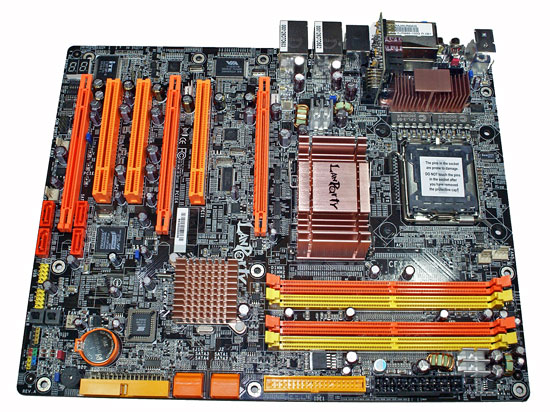 |
| Click to enlarge |
The board layout that DFI settled on is very good for the high-end enthusiast who utilizes alternative cooling solutions. The CPU area is clutter free due to the use of a six phase digital PWM power delivery system and offset with the intention that water or phase based cooling solutions will be used. We will include pictures of our case installation and that of several aftermarket heatsinks we utilized during testing shortly. In smaller ATX cases, most large air coolers such as the Scythe Infinity will have trouble fitting. Our Tuniq 120 had the best clearance in the midrange cases of all the large air coolers. The RD600 is cooled by a large passive heatsink that was well suited for the job until we started overclocking the FSB past 450. Due to the Northbridge voltage required to reach the maximum 511 FSB, the stock heatsink will require airflow over it. We would have preferred to replace the heatsink during this type of overclocking but DFI utilized the four hook attachment system that left us very little choice other than to direct airflow over the stock unit with an extra fan at this time.
The PCI Express and PCI slot arrangements are designed with multiple graphics card operation in mind but this layout will mean the removal of your primary graphics card if you need to switch memory. The board includes six fan headers, three of which can be controlled in the BIOS or by the included ITE Guardian utility. Other nice touches include the onboard power and reset buttons along with a diagnostic LED display. You can clear the CMOS by using the jumper or by simultaneously holding down the reset and power buttons for four seconds. If the board is in a case this same procedure can be completed by holding down the front panel reset and power buttons. DFI also includes the new AMD System Manager that allows you to change voltages, memory, and FSB values within Windows.
The Karajan audio module is plugged into a socket located on the motherboard near the I/O panel and features the Realtek ALC885 which we found to offer very good sound, but EAX compatibility is still needs improvement. The board also features two Marvell PCI-E based Gigabit Ethernet controllers that can be teamed together through a new Marvell software utility. We are still testing this capability but overall the Marvell controllers provide good throughput and CPU utilization numbers. Also included are four SATA 3Gb/s ports via the SB600, four additional SATA 3Gb/s ports from the PCI based Promise PDC40719 controller, a single Ultra ATA 133 IDE port supporting two IDE devices, FireWire 400 support from the VIA VT6307, three PCI slots, and three PCI Express x16 slots that are configured dual x8 (x16 for single card in the first slot) and single x2 electrically.
The third x16 slot is designed for the upcoming ATI/AMD physics capability. This slot can be jumpered for PCI Express card operation and we are testing it currently. Unfortunately, at this time it appears the secondary x16 slot can only be used for graphics. Ideally, we would like to be able to use any PCI-E device in any of the PCI-E slots, but it seems many of the chipset designs are taking a limited view of how PCI-E slots should be used - and this isn't just a problem with RD600 boards; most motherboards do not allow the use of non-graphics devices in the x16 slots.










42 Comments
View All Comments
lplatypus - Sunday, December 17, 2006 - link
umm isn't that why the article was called a "quick performance preview"?yyrkoon - Sunday, December 17, 2006 - link
Perhaps you should look again.
lplatypus - Sunday, December 17, 2006 - link
I was referring to the description of the article on the anandtech.com front page:Goty - Sunday, December 17, 2006 - link
Perhaps you should read the article again and realize that they're going to do a few follow-up articles. There's also the fact that the last section is called "Initial Thoughts".Avalon - Saturday, December 16, 2006 - link
511FSB max for $229 doesn't sound that impressive to me. I can get a $110 Biostar 965PT to do that. Hopefully a newer BIOS will allow much higher FSB clocks. Nevertheless, I don't think this board will be for me anymore.Goty - Sunday, December 17, 2006 - link
That is possibly the most shortsighted comment I've heard in the past week. You aren't buying this motherboard just for the stated maximum FSB, you're buying it for the amazing feature set, you're buying it for the memory clock that's not coupled to the FSP, you buy it for the fact that it performs about the same as the other high-end chipsets (not the midrange P965), and you buy it for the incredible tweaking possibilities. The Biostar board is that cheap because it has NONE of these things going for it.Avalon - Sunday, December 17, 2006 - link
You are full of crap. Just because a board has more features than another doesn't make it the best out there. The networking features I won't use, and a decoupled memory clock doesn't seem to do squat for REAL WORLD performance. At the end of the day, it's all about the CPU clocks, and this board AT THIS TIME (note I said I'd be looking forward to future BIOS releases, please try reading my posts before exploding into DFI ass kiss mode) does not seem to offer any significant advantages over other good boards.So again, I ask why I should spend $229 for this board when I can get similar CPU overclocking performance for $110-$115? Sorry, but memory and FSB tweaks that account for a few percent in benchmarks are not going to sway me from the $100+ savings. Not worth it IMO. This board will not be for me, but for the benchmark enthusiast.
Goty - Sunday, December 17, 2006 - link
Oh, and another thing, I'm interested in finding out how you can say the decoupling the memory clock from the FSB seems to provide no performance gain when benchmarking of different memory speeds at a constant FSB hasn't even been done yet.Goty - Sunday, December 17, 2006 - link
Not once did I say that this board was the best out there, I said it had the best feature set. You're telling me the board isn't worth the money because you can buy a cheaper board that overclocks similarly. I say that there are people out there who genuinely want the features of this chipset (me being one of them) and people who will use them. Just because you won't use the features doesn't mean that the board is not worth the money, it's just not worth it to you.Avalon - Monday, December 18, 2006 - link
Funny, I don't remember telling YOU that YOUR opinion should be the board isn't worth the money. I said it isn't worth it to ME. Way to restate what I said.