Scythe Andy Samurai Master vs. Thermaltake MaxOrb
by Wesley Fink on June 4, 2007 5:00 AM EST- Posted in
- Cases/Cooling/PSUs
Overclocking
As cooling solutions do a better job of keeping the CPU at a lower temperature, it is reasonable to expect the overclocking capabilities of the CPU will increase. In each test of a cooler we measure the highest stable overclock of a standard X6800 processor under the following conditions:
CPU Multiplier: 14x (Stock 11x)
CPU voltage: 1.5875V
FSB Voltage: 1.30V
Memory Voltage: 2.20V
nForce SPP Voltage: 1.5V
nForce MCP Voltage: 1.7V
HT nForce SPP <-> MCP: Auto
Memory is set to Auto timings on the 680i and memory speed is linked to the FSB for the overclocking tests. This removes memory as any kind of impediment to the maximum stable overclock. Linked settings on the 680i are a 1066FSB to a memory speed of DDR2-800. As FSB is raised the linked memory speed increases in proportion. The same processor is used in all cooling tests to ensure comparable results.
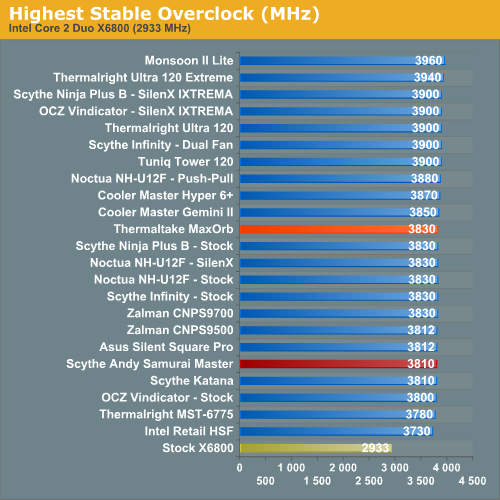
The Scythe Andy Samurai Master reached just 3.81 GHz, which is middle of the pack and competitive with the much cheaper Thermalright MST-6775 and the Scythe Katana. The Thermalright MaxOrb barely did better at 3.83 GHz. With most of the better coolers reaching 3.90 to 3.94GHz these results are somewhat disappointing.
Since the Scythe Andy Samurai Master allows easy fan swapping, we did try a number of fans with the cooler. The supplied Scythe fan is only about 50cfm compared to the 90 for the MaxOrb on high. The Scythe S-Flex SFF21F (63.7cfm), the SilenX IXTREMA (72CFM) and the Aero Cool Xtreme Turbine (89.39cfm) were all tested with the Andy Samurai. To our surprise none of the three would allow the Andy Samurai to reach higher than a 3.81GHz overclock. Apparently the close spacing of the fins is optimized for a medium output fan and more airflow just will not improve performance.
One of the arguments for down-facing coolers is that they should cool board components better than the side blowing heatpipe towers. Lower board component temperatures should allow a higher overclock, at least on paper. The unfortunate reality so far, with all the down-facing coolers tested from the Cooler Master GeminII to today's MaxOrb and Andy Samurai Master is that these down-facing coolers just do not cool as well as side-blowing heatpipe towers. Since cost is about the same as the best heatpipe towers we have tested, you really don't get great value with the down-facing designs.
As cooling solutions do a better job of keeping the CPU at a lower temperature, it is reasonable to expect the overclocking capabilities of the CPU will increase. In each test of a cooler we measure the highest stable overclock of a standard X6800 processor under the following conditions:
CPU Multiplier: 14x (Stock 11x)
CPU voltage: 1.5875V
FSB Voltage: 1.30V
Memory Voltage: 2.20V
nForce SPP Voltage: 1.5V
nForce MCP Voltage: 1.7V
HT nForce SPP <-> MCP: Auto
Memory is set to Auto timings on the 680i and memory speed is linked to the FSB for the overclocking tests. This removes memory as any kind of impediment to the maximum stable overclock. Linked settings on the 680i are a 1066FSB to a memory speed of DDR2-800. As FSB is raised the linked memory speed increases in proportion. The same processor is used in all cooling tests to ensure comparable results.
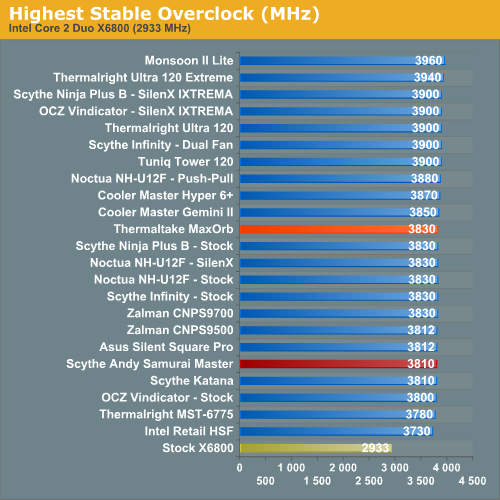
The Scythe Andy Samurai Master reached just 3.81 GHz, which is middle of the pack and competitive with the much cheaper Thermalright MST-6775 and the Scythe Katana. The Thermalright MaxOrb barely did better at 3.83 GHz. With most of the better coolers reaching 3.90 to 3.94GHz these results are somewhat disappointing.
Since the Scythe Andy Samurai Master allows easy fan swapping, we did try a number of fans with the cooler. The supplied Scythe fan is only about 50cfm compared to the 90 for the MaxOrb on high. The Scythe S-Flex SFF21F (63.7cfm), the SilenX IXTREMA (72CFM) and the Aero Cool Xtreme Turbine (89.39cfm) were all tested with the Andy Samurai. To our surprise none of the three would allow the Andy Samurai to reach higher than a 3.81GHz overclock. Apparently the close spacing of the fins is optimized for a medium output fan and more airflow just will not improve performance.
One of the arguments for down-facing coolers is that they should cool board components better than the side blowing heatpipe towers. Lower board component temperatures should allow a higher overclock, at least on paper. The unfortunate reality so far, with all the down-facing coolers tested from the Cooler Master GeminII to today's MaxOrb and Andy Samurai Master is that these down-facing coolers just do not cool as well as side-blowing heatpipe towers. Since cost is about the same as the best heatpipe towers we have tested, you really don't get great value with the down-facing designs.










50 Comments
View All Comments
Tuvoc - Monday, June 4, 2007 - link
I'd love to see you guys test this. It is incredibly cheap, yet many claim it to have class-leading performance. Only a proper Anandtech test can reveal the truth... :-)Imnotrichey - Monday, June 4, 2007 - link
I was thinking the same thing. So many sites swear by the Freezer 7 Pro.yacoub - Monday, June 4, 2007 - link
Why does it look like the heatsink is off-center from the base?http://images.anandtech.com/reviews/cooling/2007/s...">http://images.anandtech.com/reviews/coo...ndy-ther...
Is that poor quality manufacturing or by design? I'd be worried about it not evenly drawing the heat away from the CPU core, leaving a hot spot where the heatsink isn't directly over the contact area.
Also curious: Will you guys ever include the numbers for the Arctic Cooling Freezer 7 Pro? It's sort of a mainstay HSF for socket 775 boards and I'm curious how it compares to the hsfs you have tested. It would be nice to know if it'd be worth ~$50-60 to upgrade from my Freezer 7 Pro or if it is already relatively effective compared to the rest of the field.
oldhoss - Monday, June 4, 2007 - link
This one's kinda recent:
http://www.pureoverclock.com/article642-2.html">http://www.pureoverclock.com/article642-2.html
insurgent - Monday, June 4, 2007 - link
How come nobody reviews the Thermalright SI-128 (sites that matter anyways)? I'd like to know how it compares to the other "high-end" heatsinks.Ver Greeneyes - Monday, June 4, 2007 - link
I have a Thermalright XP-90C installed in my PC, and recently I got the novel idea of turning the cooler upside down so that it's pulling air away from my mobo.. and got a significantly lower temperature. Logically, I don't think down-blowing fans mounted on top of a heatsink make sense - the heat from CPU and surrounding components goes into the heatsink, and then you blow it back down at your mobo? I've also found this setup to be very dusty. My XP-90C might just be an anomaly, but I do wonder how other setups will fare with a fan that faces away from the motherboard.PS: another small advantage is that you can't get at the fan-blades on accident with this setup, although they had better not be pressed against the heatsink itself!
xsilver - Monday, June 4, 2007 - link
p1"However, the MaxOrb is still large enough to mount an integral 110mm fan. As yo"
should be internal?
sjholmesbrown - Monday, June 4, 2007 - link
No, integral is the word. Internal would imply the fan was completely enclosed by the cooler (a'la Tuniq tower), integral means the fan is integrated (catch the link) into the cooler, not a separate component.xsilver - Monday, June 4, 2007 - link
in·te·gral(nt-grl, n-tgrl)
adj.
1. Essential or necessary for completeness; constituent: The kitchen is an integral part of a house.
im no english teacher, but I think im right.
integral means essential - of course a fan is essential to a HSF but the meaning in the sentence was to imply that the fan is internal and cannot be removed.
yacoub - Monday, June 4, 2007 - link
Integral is more correct. It's necessary for proper functioning of the device but it's not internal - that would be something completely inside the heatsink.