ASRock Penryn 1600SLI-110dB : Penryn on the 650i, are you kidding me?
by Gary Key on February 15, 2008 12:00 PM EST- Posted in
- Motherboards
Penryn Overclocking Preview of the ASRock Penryn 1600SLI-110dB -
It seems as of late that the spotlight in the world of motherboards has definitely been on the Intel X38/X48 and NVIDIA 780i/790i chipsets with the introduction of the Wolfdale and Yorkfield processor families. These are the latest and greatest chipsets in the market (X38/780i) or will be (X48/790i) shortly. While the peformance of these chipsets are impressive, so are the prices. In fact, boards based on these chipsets are outside the budget requirements of many who might be thinking an upgrade to the new Penryn series of processors is in order. An upgrade that looks very attractive considering the price and performance of the E8400 (3.0GHz) dual core or the upcoming Q9300 (2.5GHz) quad core compared to the early Core 2 Duo processors.
What can the budget upgrader do in this case? Well, the first item of business is to visit the manufacturer's website to see if your current board supports the new Wolfdale and Yorkfield processors. If so, this generally requires a BIOS update in order to implement the necessary support for these processors. Even if support is stated, we highly suggest you visit the manufacturer's support forums, our own forums, or those on other websites to see just how well your board works with these new processors. We published an article last fall that discussed the plans of the chipset and motherboard manufacturers to provide a wide range of support for the new Penryn processor series. We will be updating that article shortly with actual results and unfortunately, several of them are unacceptable.
Why you might ask? Well, pull out every excuse you ever used in school for a late assignment or bad test grade and that will pretty much sum up where we are at right now. There are several logical reasons for this and some that are not, but that is for another time. Today, we are taking a look at the ASRock Penryn 1600SLI-110dB to see how well it overclocks our E8400 and QX9650 processors. We will be taking a more in-depth look at its performance against the mighty 780i in SLI (a surprise outcome) and overall performance against like priced P35 boards from MSI, Gigabyte, ASUS, and abit in the coming days. However, we thought it would be wise to spend some time and burn a couple of pages on the touted Penryn compatibility before we look at other results.
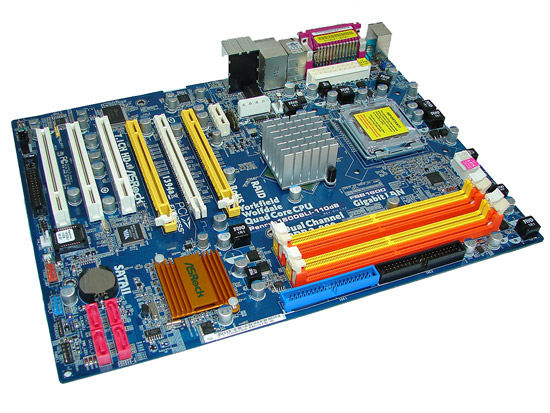
Ever since this board arrived in our labs, we have been somewhat enamoured of it from a price to performance perspective. Also, we appreciate creative engineering techniques and we have to say that ASRock seems to excel in this area. "Give me your tired, your poor, your huddled masses yearning to breathe free..." seems to be ASRock's mantra when it comes to extracting performance and compatibilty out of chipsets that have long ago been discarded for the latest and greatest. Their latest feat utilizes the NVIDIA 650i SLI SPP and nForce 430 MCP that was introduced over a year ago and still provides a very good price sensitive platform for gaming, especially if you have an SLI setup.
The Penryn 1600SLI-110dB (these naming conventions can cause carpal tunnel syndrome) is a very well laid out motherboard considering the available features that we will discuss shortly. Of note, the board has three PCI Express x16 slots of which one (white) is designed to work at x16 speeds with a single graphics card setup. The two yellow x16 slots operate in x8 mode either individually or when two cards are paired up for SLI operation. You cannot use the single white x16 slot in conjunction with either x8 (yellow) slot. We did use either x8 slot in single graphics card mode and they worked fine, in fact, more than fine as benchmark scores indicated a variation of less than 2% in gaming compared to the x16 slot with our 8800GTS-512. The other notable point is the SPP (sliver) heatsink is just barely acceptable for cooling the C55 chipset when overclocked and with voltages at 1.382V. It requires very good airflow on and around the heatsink for stable overclock operation.
Let's take a quick look at the board's features and then overclocking results with Intel's latest processors.










29 Comments
View All Comments
Tuvoc - Sunday, February 17, 2008 - link
Don't know why anandtech are so surprised about Penryn support on the 650 - there are other boards such as the ASUS P5N-E SLI that support it. On the other hand, whether the ASUS board is actually better than this AsRock is debatable....Schugy - Saturday, February 16, 2008 - link
Crysis is not the ugly game but it is the preferred benchmark to proof that your setup wasn't prime stable.I'm usually a SIS fanboy and I hope that ASRock will release new boards when SIS has new phenom chipsets.
Too bad that all mainboard manufacturers sticked to the SIS761 in the past instead of advancing to the SIS771.
yyrkoon - Saturday, February 16, 2008 - link
In short, my systems MUST be as stable as possible, and I have not experienced stability past 3-5 day uptimes with any Asrock motherboard. Granted I did not exactly go out, and buy every single model from them and try each individual one. Instead, I bought one last year on recommendations from web sites(and I am thinking your site was one). Some of the staff here may remember some of the things I said about the board here, and probably also remember who my motherboard OEM of choice is.other considerations included system overclockability, support, and hassle free setup. The Asrock board I chose would not clock as high as my preferred brand motherboard would(yes, with the same CPU, and memory . . .two different CPUs in fact). I tried, and tried, but to no avail. The hassle free setup issue mainly involved setting up booting from SATA HDDs. I had to jump through hoops, call tech support, and in the end I found myself figuring it all out myself, because I seemingly knew more about the board than the tech rep I spoke to on the phone. I did document my findings on the web(ubuntu.org forums I think), so the problem should at least be google-able for a fix now. Software support for the board was non existant. NO BIOS updates, and no driver updates(drivers I can understand since it was an nVidia board, with ACL 888 audio).
In the end, I could have saved myself the cost of the board, by paying $20 more for the preferred brand. Being all for saving money, I dont really care whose brand I use, so long as that brand is reliable, and in my book, Asrock failed me on many fronts.
IF you are the type who does not care if your hardware crashes your system every 3-5 days, then my problem is not your problem.
Tuvoc - Sunday, February 17, 2008 - link
My AsRock 939 Dual SATA II has run 24/7 for two and a half years now 24/7 mostly under full load, and not a single crash. So, AsRock boards can be good... But yes in general I do agree that you get what you pay for. I don't buy AsRock these days, they are too close in price to the other big name manufacturers.yyrkoon - Monday, February 18, 2008 - link
Yeah, there are three parts I do not skimp on any more.1) motherboards
2) memory
3) Power supply
Once in a while I TRY to use a lesser brand part in place of one of these three components, but I usually am disappointed. My post above was the most recent disappointment I have had. This however would be for my own personal systems. I have used cheap ECS branded(among other brands) motherboards for replacing the occasional system board for a customer, but I always tell them how I feel about these low cost parts, and let them make the choice. Some even work out well for a long period of time. I will not however play Russian roulette with my own system in such a fashion . . . at least, not without a backup system, and/or plan ; )
JarredWalton - Monday, February 18, 2008 - link
All that and you didn't mention abit once!? You've come a long way, yyrkoon! ;)(As an aside, I loved the first three abit boards I bought, but then the company seemed to tank hard. Many other abit boards were not nearly as reliable, so I stopped buying them. IP35 seems like it may have regained some of their glory days, but I'm not in the market right now.)
yyrkoon - Tuesday, February 19, 2008 - link
Right now I own 3 ABIT boards(4 if you include the KT7A-RAID100 board that finally took a nose dive after 6-7 years. There are pictures of it on ABITs forums . . .) NF7-S2G, NF-M2 nView, and an IP35-E. All these boards have been reliable, but the original NF7-S2G I owned died prematurly due to a faulty keyboard connector(10 year old compaq presario keyboard I just hated getting rid of).Out of all of them, I think I would have to agree with you about the IP35 series boards. 100% rock solid, and EVERYTHING works. The NF-M2 nView board was very reliable(which replaced the Asrock board), but not everything worked. The board will lock up half he time during POST if you have a USB HDD powered on and connected, and the other half of the time, it would lock up on booting into WinXP with the USB HDD connected.
I almost wish Asus could ship a board into our area without it showing up at the shop DoA, but unfortunately, that has not been the case, and we do not sell their boards any longer. I have been wanting to give Gigabyte a go, but you know how brand preference gets when you have been using the same brand for many years, and you have become accustomed to how that brand behaves/does things. We also have many Intel boards around here, as well as a few very old IWILL, MSI, DFI, and Tyan boards. Oh, and one dual PIII CPU Supermicro that serves duty as a web, ftp, and general purpose server( Debian ).
Paracelsus - Sunday, February 17, 2008 - link
Same here, I had my 939dual-sata2 running solidly for over a year, handling a 40% OC on a Venice Athlon 64. It also had both AGP/PCI-E, both used fine ;) and an optional riser card for AM2 CPUs + DDR2, which I haven't used but was benchmarked and found to work fine.Using an AliveXFire now, some decent overclocks this time round too.
Only problem is CPU voltage maxed out at +0.05v for some reason, and RAM voltage only goes to 2.05v, which is lame and means I can't get much of a ram OC.
But hey, both were £40/60 euro..
lopri - Saturday, February 16, 2008 - link
Is it possible for AT to probe this matter deeper in future article? Like,
PCIe 1.0 @x16
PCIe 1.0 @x8
PCIe 2.0 @x16
PCIe 2.0 @x8
And how each configuration effects actual performance. Candidates on chipset parts would be 975X, X38, 680i/650i, 780i, etc. On GPU side AMD PCIe 1.0 GPU and PCIe 2.0 GPU, NV PCIe 1.0 GPU and PCIe 2.0 GPU. It's still a confusing matter and we haven't gotten a definite answer yet. I noticed almost ~10% performance drop from going to x8 on Bad Axe 2 with a HD 3850. I don't know if it's due to the bandwidth on the board, or HD 3850 being a PCIe 2.0 card.
Excellent review as always. Interesting that the board has such a small vdrop. (did they hire a pre-DFI emploee)
ssiu - Saturday, February 16, 2008 - link
So this board has 1600 in its name and claims to be "Compatible with all FSB1600/1333/1066/800MHz CPUs" on its website, but is not 100% stable with quad core CPU at 1600FSB?