The All-in-One Battle: Dell's XPS One 24 vs. Apple's iMac
by Anand Lal Shimpi on October 30, 2008 3:00 PM EST- Posted in
- Systems
The New Apple iMac
It would be impossible, unjust and a disservice to avoid the inevitable: the iMac comparison. I hadn't owned an iMac since the last iMac G5 and the very first Intel based iMac so it was about time that I got a look at one of the updated glass/aluminum models.


iMac on the left, XPS One 24 on the right

Oh so glossy
If this were an episode of Top Gear you'd see the XPS One and the cameraman would quickly pan to Apple's 24" iMac flying down the runway, and Clarkson would make some snide remark about how Dell had gotten it perfect, but almost.

The iMac ports
Enter Apple's iMac, the king of the all-in-one market, not because it's perfect, but because it is the target everyone else seems to aim at. The resurgence in all-in-one PCs is due largely to the success of Apple's iMac, but many seem to forget that the iMac is so successful because there is no other way to get a decent Mac desktop without spending a lot more money on the Mac Pro.
While the XPS One is very wide, the iMac is very tall, despite both using a 16:10 24" panel. The difference is that Apple sticks much of the hardware in the bottom part of the machine, while Dell opted for cooler running mobile hardware to keep its platform both thin and narrow.

Apple does a better job of hiding its speakers, but the end result is a better sound out of the XPS One. The iMac sounds more muffled while the XPS One comes in a lot clearer, although the highs are overly harsh and you lose a lot of the clarity in the midrange - in both cases you make sacrifices for the form factor, something you should know by now when considering an all-in-one regardless of what logo is on the box.
Like the Dell, Apple's display is glossy and will show reflections but unlike a notebook, presumably you'll be in a more controlled lighting situation with either of these machines so the glare on the screen should be manageable. My kitchen has no curtains or blinds so I put both systems in there naturally and despite the glossy screens being distracting, they were both usable.

The iMac is pretty decent, the top of the line $2199 configuration gives you a very fast 3.06GHz Core 2 Duo CPU, only 2GB of RAM but a GeForce 8800 GS GPU:

The $1799 configuration skimps on the video, but it's still better than the G45 graphics that are in the $1699 XPS One, but not better than the 9600M that's in the $1999 model. It seems as if Apple and Dell almost worked together to ensure that their pricepoints didn't overlap but rather complemented one another.
Apple continues to skimp on memory and drive size, although admittedly 2GB is enough for most that you'd want to do under OS X. The 500GB drive is acceptable but I'd say that the 320GB version in the $1799 model is a bit too small, especially if you're going to be running Boot Camp.
Apple's Boot Camp works incredibly well, simply tell Boot Camp how much of your hard drive you'd like to use for your Windows partition, stick in your Vista DVD and OS X will reboot into the Vista Installer. Once you're actually in Windows, pop in your Mac OS Disc 1 and Apple will install of the drivers for your iMac.
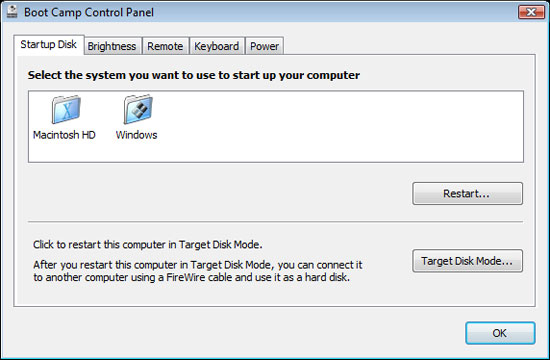
The unfortunate part of this approach is that Apple opts for stability rather than performance with its driver image, and thus the NVIDIA drivers Boot Camp installed were 167.63 compared to 175.29 on the Dell and 178.24 which are the latest publicly available from NVIDIA. Apple's Software Update also fails to update the Boot Camp drivers, unlike how it works under OS X, so you'll have to either rely on Windows Update for driver updates or go off to NVIDIA and grab your own.

Overall Apple's iMac is actually pretty solid; it's got a good enough display (24" 1920 x 1200 H-IPS panel) that you won't feel bad about being stuck with it, it's actually got impressively fast hardware if you opt for either of the 24" models, and with the top of the line system you can actually play most modern games on it with a Vista install. The design is quite stylish and if you're an OS X fan then there's little to complain about, it feels fast and looks great.










60 Comments
View All Comments
croc - Friday, October 31, 2008 - link
I personally don't like wireless mousies, keyboards, nor do I like batteries or charging stations... In fact, I actually hate all of the above. So I'd hope that Dell's devices have a 'remove' function so I could easily use my preferred wired devices.For both of these all-in-ones, the average user will get similar functionality. They will also get less cluttered workplaces. And if the user is moving from XP, then the learning curve of moving to either OS-X or Vista should be similar, so no advantage there, really. If my Mum's PC died, I'd let her look at both and be happy with whichever she chose. And understand that I will be the first port-of-call if she has issues...
Ptaltaica - Friday, October 31, 2008 - link
The best part about your laptop articles is seeing the machines disassembled. It's important, at least for me, to see what they're doing with the cooling systems in the machines because I consider it an indicator of how well engineered the machine is. I really wish you'd done that with these machines as well; I realize that most people will never take them apart, but as I said, I think it's an important indicator of quality.sxr7171 - Tuesday, November 4, 2008 - link
I'm sure it's designed just fine. Dell doesn't mess around with premium products like they do with their low end. You just want to see XPS porn.Xavitar - Friday, October 31, 2008 - link
The implementation of the monitor's panel controls looks fantastic. I just got a new 24" Samsung LCD, and the display is killer -- but the design of the panel controls is very frustrating. Switching between input sources (HDMI -> DVI) in the dark is near impossible because there is absolutely no visual indicator or tactile feedback on the touch controls. Since this LCD model functions well as a small HDTV but does not include a remote control, this becomes almost unbearable. Especially when you accidentally hit the wrong button, which changes the "Input Source" button to some other function depending on the option you are in. Argh.chef24 - Friday, October 31, 2008 - link
thanks Anand, this is the review i've been waiting for. all-in-one's have come a long way and manufacturer willing, could go even futher.i'd like to see these two match up against sony's latest LV line being introduced next week.
Spivonious - Friday, October 31, 2008 - link
12 seconds on Vista? Really? My machine at home resumes from sleep in under 5 seconds. That's complete mouse-moving/application accessing awake.croc - Friday, October 31, 2008 - link
So I guess you have a new Dell XPS? Because that was what was being measured, NOT your home PC.Wolfpup - Friday, October 31, 2008 - link
-Most monitors do NOT use LED backlighting. I'm only aware of a SINGLE consumer level panel that does, from Viewsonic.-The iTunes control issue has NOTHING to do with Dell. That's EXACTLY the behavior you get with the current version of iTunes using ANY keyboard based media controls...and IMO it's a good thing. Apple briefly changed that behavior so that iTunes would respond to input from media controls even in the background-which means you can't use the media controls for playing back a Blu Ray disc or whatever while iTunes is open. Hit play, and both the movie and iTunes start in (or if one's playing, it stops and the other goes). It was extremely annoying, and I'm glad they switched it back to only responding in the foreground.
At any rate, that has NOTHING to do with Dell.
CSMR - Friday, October 31, 2008 - link
Why does the article claim that the OS advantage, if any, goes to Apple? That needs an article in itself but suffice to say that Windows is the favoured OS among ordinary consumers, businesses and power users, such as frequent AnandTech. Especially businesses and power users are not so price-sensitive that they are picking Windows over Apple despite thinking Apple has the better OS.And regarding Dell's "improvements" to Vista: to non-technical style-conscious users they may be an advantage, but in Vista you can arrange program startup any way you want:
-you can put programs in the Start menu
-you can find them in start menu->programs
-you can use a combination of start menu main programs, frequently used programs, and the full programs list
-you can put them in the task bar for one-click access
-You can put them on the desktop
...
Look, you are not going to get Anandtech users saying: "wonderful, with Dell's new software I can now get at my programs".
preslove - Friday, October 31, 2008 - link
I want to see what's inside. That's why I read your reviews, Anand :p.Also, the fact that the hard drive has not been user replaceable in the iMac since the switch to intel has been a serious reason for my reluctance to get one.