The All-in-One Battle: Dell's XPS One 24 vs. Apple's iMac
by Anand Lal Shimpi on October 30, 2008 3:00 PM EST- Posted in
- Systems
Input Device Wars
I talked a bit about the Dell's input devices so let's do the same for Apple's. The new iMacs ship with Apple's very compact aluminum keyboard, if you're a fan of the MacBook/Pro/Air keyboards, then you'll like this thing. The layout is obviously Mac optimized, so if you plan on using it under Windows you may find yourself frustrated that the Windows and Alt keys are switched. Personally I like the keyboard a lot, it's got a great feel to it, it's compact and it's easy to type on well. If you hate laptop keyboards however and need a more meaty feel to your keypresses, then you won't be a fan.

The keyboard is wired with a very short USB cable, designed to basically reach the USB port at the back of the iMac and go no further, it's the mouse however that has a very short cable. The Mighty Mouse, as Apple calls it, is designed to be plugged into the keyboard and thus you've got less than a foot of USB cord to work with. The Mighty Mouse is the same mouse I reviewed a couple of years back, it's got a single button but thanks to some fancy touch trickery it can behave as a two button mouse.
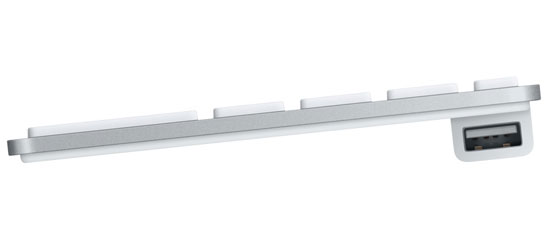
Mighty Mouse plugs in here
The entire surface of the mouse is a button (sound familiar?), press it down and you'll get a left click. Keep a finger on the right side of the mouse and press it down and it'll act as a right click, but note that for this to work you can't have your left finger resting on the left half of the mouse. My explanation may be a bit clumsy but using the mouse actually works pretty well, I don't really have any complaints there. The tracking precision is better than on the mouse that ships with the XPS One 24 and the tiny scroll ball is pretty sweet too.
For what it's worth, the scroll ball on the original Mighty Mouse I reviewed bit the dust within the first year of ownership; it just stopped working. I'm assuming that Apple's quality control has improved since the mouse was introduced but that may be a bit presumptuous on my part.
If you plan on gaming on this machine however, you'll need to replace the Mighty Mouse with something that has a real second button. While the Mighty Mouse is sufficient for all normal tasks, in a game where you're switching between left and right clicks a lot it's terribly annoying.
The Dell mouse needs to be replaced because of poor tracking precision and the Apple mouse would need replacement if you wanted to game on the iMac. The sad part is that neither of these tradeoffs are actually required by the all-in-one form factor, it's just a result of not thinking things through all the way. Dell has the greatest chance of fixing the problem though as Apple wouldn't bundle a Logitech mouse with its machine and there is no Apple branded mouse with two physical buttons for gamers.










60 Comments
View All Comments
croc - Friday, October 31, 2008 - link
I personally don't like wireless mousies, keyboards, nor do I like batteries or charging stations... In fact, I actually hate all of the above. So I'd hope that Dell's devices have a 'remove' function so I could easily use my preferred wired devices.For both of these all-in-ones, the average user will get similar functionality. They will also get less cluttered workplaces. And if the user is moving from XP, then the learning curve of moving to either OS-X or Vista should be similar, so no advantage there, really. If my Mum's PC died, I'd let her look at both and be happy with whichever she chose. And understand that I will be the first port-of-call if she has issues...
Ptaltaica - Friday, October 31, 2008 - link
The best part about your laptop articles is seeing the machines disassembled. It's important, at least for me, to see what they're doing with the cooling systems in the machines because I consider it an indicator of how well engineered the machine is. I really wish you'd done that with these machines as well; I realize that most people will never take them apart, but as I said, I think it's an important indicator of quality.sxr7171 - Tuesday, November 4, 2008 - link
I'm sure it's designed just fine. Dell doesn't mess around with premium products like they do with their low end. You just want to see XPS porn.Xavitar - Friday, October 31, 2008 - link
The implementation of the monitor's panel controls looks fantastic. I just got a new 24" Samsung LCD, and the display is killer -- but the design of the panel controls is very frustrating. Switching between input sources (HDMI -> DVI) in the dark is near impossible because there is absolutely no visual indicator or tactile feedback on the touch controls. Since this LCD model functions well as a small HDTV but does not include a remote control, this becomes almost unbearable. Especially when you accidentally hit the wrong button, which changes the "Input Source" button to some other function depending on the option you are in. Argh.chef24 - Friday, October 31, 2008 - link
thanks Anand, this is the review i've been waiting for. all-in-one's have come a long way and manufacturer willing, could go even futher.i'd like to see these two match up against sony's latest LV line being introduced next week.
Spivonious - Friday, October 31, 2008 - link
12 seconds on Vista? Really? My machine at home resumes from sleep in under 5 seconds. That's complete mouse-moving/application accessing awake.croc - Friday, October 31, 2008 - link
So I guess you have a new Dell XPS? Because that was what was being measured, NOT your home PC.Wolfpup - Friday, October 31, 2008 - link
-Most monitors do NOT use LED backlighting. I'm only aware of a SINGLE consumer level panel that does, from Viewsonic.-The iTunes control issue has NOTHING to do with Dell. That's EXACTLY the behavior you get with the current version of iTunes using ANY keyboard based media controls...and IMO it's a good thing. Apple briefly changed that behavior so that iTunes would respond to input from media controls even in the background-which means you can't use the media controls for playing back a Blu Ray disc or whatever while iTunes is open. Hit play, and both the movie and iTunes start in (or if one's playing, it stops and the other goes). It was extremely annoying, and I'm glad they switched it back to only responding in the foreground.
At any rate, that has NOTHING to do with Dell.
CSMR - Friday, October 31, 2008 - link
Why does the article claim that the OS advantage, if any, goes to Apple? That needs an article in itself but suffice to say that Windows is the favoured OS among ordinary consumers, businesses and power users, such as frequent AnandTech. Especially businesses and power users are not so price-sensitive that they are picking Windows over Apple despite thinking Apple has the better OS.And regarding Dell's "improvements" to Vista: to non-technical style-conscious users they may be an advantage, but in Vista you can arrange program startup any way you want:
-you can put programs in the Start menu
-you can find them in start menu->programs
-you can use a combination of start menu main programs, frequently used programs, and the full programs list
-you can put them in the task bar for one-click access
-You can put them on the desktop
...
Look, you are not going to get Anandtech users saying: "wonderful, with Dell's new software I can now get at my programs".
preslove - Friday, October 31, 2008 - link
I want to see what's inside. That's why I read your reviews, Anand :p.Also, the fact that the hard drive has not been user replaceable in the iMac since the switch to intel has been a serious reason for my reluctance to get one.