The All-in-One Battle: Dell's XPS One 24 vs. Apple's iMac
by Anand Lal Shimpi on October 30, 2008 3:00 PM EST- Posted in
- Systems
Input Device Wars
I talked a bit about the Dell's input devices so let's do the same for Apple's. The new iMacs ship with Apple's very compact aluminum keyboard, if you're a fan of the MacBook/Pro/Air keyboards, then you'll like this thing. The layout is obviously Mac optimized, so if you plan on using it under Windows you may find yourself frustrated that the Windows and Alt keys are switched. Personally I like the keyboard a lot, it's got a great feel to it, it's compact and it's easy to type on well. If you hate laptop keyboards however and need a more meaty feel to your keypresses, then you won't be a fan.

The keyboard is wired with a very short USB cable, designed to basically reach the USB port at the back of the iMac and go no further, it's the mouse however that has a very short cable. The Mighty Mouse, as Apple calls it, is designed to be plugged into the keyboard and thus you've got less than a foot of USB cord to work with. The Mighty Mouse is the same mouse I reviewed a couple of years back, it's got a single button but thanks to some fancy touch trickery it can behave as a two button mouse.
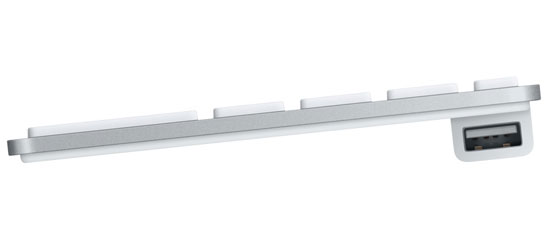
Mighty Mouse plugs in here
The entire surface of the mouse is a button (sound familiar?), press it down and you'll get a left click. Keep a finger on the right side of the mouse and press it down and it'll act as a right click, but note that for this to work you can't have your left finger resting on the left half of the mouse. My explanation may be a bit clumsy but using the mouse actually works pretty well, I don't really have any complaints there. The tracking precision is better than on the mouse that ships with the XPS One 24 and the tiny scroll ball is pretty sweet too.
For what it's worth, the scroll ball on the original Mighty Mouse I reviewed bit the dust within the first year of ownership; it just stopped working. I'm assuming that Apple's quality control has improved since the mouse was introduced but that may be a bit presumptuous on my part.
If you plan on gaming on this machine however, you'll need to replace the Mighty Mouse with something that has a real second button. While the Mighty Mouse is sufficient for all normal tasks, in a game where you're switching between left and right clicks a lot it's terribly annoying.
The Dell mouse needs to be replaced because of poor tracking precision and the Apple mouse would need replacement if you wanted to game on the iMac. The sad part is that neither of these tradeoffs are actually required by the all-in-one form factor, it's just a result of not thinking things through all the way. Dell has the greatest chance of fixing the problem though as Apple wouldn't bundle a Logitech mouse with its machine and there is no Apple branded mouse with two physical buttons for gamers.










60 Comments
View All Comments
strikeback03 - Monday, November 3, 2008 - link
I saw a post saying it is replaceable, it just requires disassembling the entire computer FROM THE FRONT.Griswold - Friday, October 31, 2008 - link
My vista box takes ~8s to get from suspend to RAM back to login when keyboard and mouse works again. Must be the jobs distortion field delaying things around your desk. :pOh and one more thing, the "dock" was not invented by apple. No need for a patronizing tone towards Dell for making their own dock for vista.
Zebo - Friday, October 31, 2008 - link
Really things like 750 GB and quad core mean nothing top this crowd. Why not talk about the quality of screens? Apples uses an expensive IPS technology while Dell uses a VA and suffers from it's color shifting. How about input lag while gaming? How about noise?sxr7171 - Tuesday, November 4, 2008 - link
I think its unfortunate how sometimes people will compare specs of laptops as if they were a desktop of some sort. Every form factor has a purpose and a market and that has to be considered. Every buyer has a different needs. Personally I couldn't care less how much hard drive space this thing has. If I ever bought one, it would sit in a kitchen or some little alcove. I have a home server that has all my data and it gets shared amongst all my machines. Nobody with 3 or more computers should live without NAS or a home server. Then you can have nice 64GB SSDs in each machine and have them be responsive.I'm very disappointed that neither has an HDMI input or something for an auxiliary digital source. Some people might want to hook up a cable box to it.
Also I wish the Dell's speakers were optional or removable. They look ugly on an otherwise beautiful machine.
strikeback03 - Tuesday, November 4, 2008 - link
Rather large for a kitchen. I'd rather a smaller touchscreen and have the system in a miniITX or smaller case, or just build it into the screen yourself. One of the grad students I work with is doing that - built a custom case with a 19" LCD at the front and the motherboard of a Eee 4G behind.Zebo - Friday, October 31, 2008 - link
top = toPirks - Thursday, October 30, 2008 - link
What an ironyGriswold - Friday, October 31, 2008 - link
Hard to believe your brainsize exceeds that of a peanut. Its been spelled out for you: the GPU does the trick, numbuts.JarredWalton - Friday, October 31, 2008 - link
I think the point is that it's surprising that Apple is the company using the higher spec GPU. What's in the MacBook Pro? Yeah, a 9600M GT. What's in the Mac Pro desktop these days? Top-end choice is an 8800 GT, with the default being an HD 2600 XT. So yes, it's surprising that their new iMac has a GPU that's actually not pathetic for gaming, whereas Dell's XPS One 24 is exactly that.Pirks - Friday, October 31, 2008 - link
Who are you talking to? Braindead PC/Windoze worshipping zombie named Griswold? What a waste of time :)