The New MacBook Pro Part II: Lower Battery Life Under Vista & SATA Issues
by Anand Lal Shimpi on June 15, 2009 12:00 AM EST- Posted in
- Mac
Last week I reviewed the new MacBook Pro. Not so much reviewed as tested battery life on it. I came away impressed. In three tests I managed to get between 5 and 8 hours of battery life out of the new 15” notebook. That’s longer than anything else at this performance/size level in my lab right now.
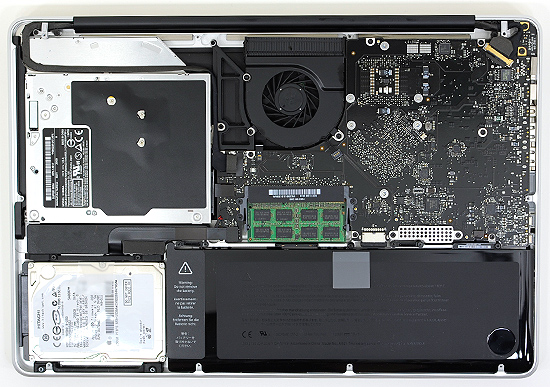
The previous generation MacBook Pro was good for about 3 - 5 hours. The less you do, the more you’ll find yourself closer to that 5 hour maximum. The more you do, the more you’ll find yourself at around 3 hours. Makes sense, no?
The new MacBook Pro works the same way. If you’re just typing in a window most of the time then you’ll find the new model, with integrated battery, will give you a crapton of battery life. Even using it like a productive, multitasking machine will yield close to 5 hours. Obviously your mileage may vary, but with 46% more battery capacity than the previous generation MacBook Pro you can expect at least that in battery life improvement from the new one.
A while ago, at the end of another MacBook review, I pointed out something odd. Battery life under OS X was much, much better than battery life under Vista:
| Wireless Internet Browsing | DVD Playback | Heavy Usage | |
| MacBook Air (OS X) | 4.98 hours | 3.93 hours | 2.7 hours |
| MacBook Air (Vista) | 2.55 hours | 2.05 hours | 1.75 hours |
| Lenovo X300 (Vista) | 2.82 hours | 2.18 hours | 1.68 hours |
I attempted to create the same tests under Vista as I did under OS X and consistently found that the Mac notebooks offered much better battery life under OS X.
A few people asked how the new MacBook Pro fared under Windows. It lasted up to 8 hours under OS X, but how bad is the hit when going to Vista?
To find out I put together the same test I ran under OS X under a fresh install of Windows Vista x64 SP1. I even used Safari and iTunes for 64-bit Windows to keep the applications as similar as possible between the OSes.
I set Vista to the same brightness and power settings as OS X. I even chose the maximum power saving profile under Vista (my earlier tests used the Balanced profile). I ran the same wireless web browsing test I did for the new MacBook Pro review:
The wireless web browsing test uses the 802.11n connection to browse a series of 20 web pages varying in size, spending 20 seconds on each page (I timed how long it takes me to read a page on Digg and came up with 36 seconds; I standardized on 20 seconds for the test to make things a little more stressful). The test continues to loop all while playing MP3s in iTunes.
I only ran that test since it should give a good idea of the type of battery life degradation we can expect when going from OS X to Vista. If enough people would like to see more, I can always look at running a few more numbers but I believe this test alone should sum things up quite nicely.
Under OS X, this test yielded a battery life of 8.13 hours. The same test under 64-bit Windows Vista? Just over 6 hours:
| New 15-inch MacBook Pro (73WHr battery) | OS X 10.5.7 | Windows Vista x64 SP1 | Windows 7 RC1 |
| Wireless Web Browsing (No Flash) Battery Life | 8.13 hours | 6.02 hours | 5.48 hours |
That’s nearly a 26% drop in battery life from OS X to Vista. When I first published these tests I spoke to a few PC OEMs to see if they had noticed any similar results. No one was willing to go on record but some OEMs did at least admit to seeing a ~20% difference between battery life in OS X and Vista.
The situation is apparently a bit better under Windows XP but not significantly. Even more depressing is the fact that Windows 7 doesn’t appear to make the situation any better. I still have a couple more hours in my Windows 7 run but I’ll update this page once I have the results. Right now it’s looking like ~6 hours for the new MacBook Pro under Windows 7 x64 RC1. Update: I finished the Windows 7 results and unfortunately it looks even worse than Vista. The even lower battery life is possibly due to earlier, unoptimized drivers for Windows 7. Either way, it doesn't look like Windows 7 is going to fix this issue.
Many have said that Sony and Lenovo are capable of offering similar battery life under Vista to what Apple can provide under OS X. We’ve been after both companies to get us hardware to help prove this point, but so far neither one has actually followed through. Needless to say, this is something we’re going to continue to investigate. I just figured you all might like to see updated results.










81 Comments
View All Comments
deputc26 - Monday, June 15, 2009 - link
The faster you drain a battery the less total energy you will be able to extract from it which is why a 50% increase in capacity will result in a slightly greater than 50% increase in battery life see any load vs. capacity graph here is a page with many: http://www.candlepowerforums.com/vb/showthread.php...">http://www.candlepowerforums.com/vb/showthread.php...I originally guessed that this was done intentionally to maximize battery life but since 3Gb/s is baked into the 9400m would this still cut power draw? I suspect that this is still the case as I highly doubt it was an accident and there is no evidence I'm aware of pointing to an OS/Driver bug. While this will limit top speeds I doubt that the user experience will be affected perceptibly.
AvalancheDiode - Monday, June 15, 2009 - link
You can manually choose Vista power saving option. When forced on maximum power saving, the laptop should run at SpeedStep freq. You guys need to do that test again by forced power saving under vista and see how long it runs this time.MamiyaOtaru - Tuesday, June 16, 2009 - link
"I even chose the maximum power saving profile under Vista" from page one of TFA.motigez - Monday, June 15, 2009 - link
HiSATA 1.5Gb/s vs. SATA 3.0Gb/s,
The end user will not care!!!
benchmarks may vary but for a client user SATA 1.5Gb/s is enough taking into account you have enough IOPS. (random access)
UltraWide - Monday, June 15, 2009 - link
most people won't care, except those that are running SSDs and want their hardware to work as advertised. :)motigez - Monday, June 15, 2009 - link
even those using SSD,SSD benefit is in low latency, faster random operations, this makes the user happy,
Sequential 200MB/s is a bonus but not the main value to the user!
mindless1 - Monday, June 15, 2009 - link
Except that people pay more for higher SSD performance (SSDs performing beyond 150MB/s cost more than those that don't, and better random I/O also translates into more frequent peaks above 150) so if they don't get that they will want to pay less or receive a refund.aeternitas - Monday, June 15, 2009 - link
Im a user, and it doesnt matter if thats the main value. Its the second most important thing!foggytown - Monday, June 15, 2009 - link
I don't know about Safari, but iTunes on Windows is resource intensive. A fairer test might be to test Windows with IE and WMP for comparison. I would be interested to see these results.GeorgeH - Monday, June 15, 2009 - link
+1OSX comes with Safari/iTunes; Vista/Win7 comes with IE/WMP. Not comparing the OS's with their standard programs seems a little biased - you've effectively given the Mac a homefield advantage.
I doubt it will make much difference, but in the interest of fair play I too would like to see the tests redone.