Auzentech HomeTheater HD Preview: Bitstreaming True HD/DTS-HD MA
by Anand Lal Shimpi on September 2, 2009 12:00 AM EST- Posted in
- GPUs
Let’s...Get...Busy
Pardon the early 90s reference, it’s the first thing that came to me and I didn’t want to use the word “unboxing” on this page; but that’s effectively what it is.

While the ASUS Xonar HDAV comes in a box you’d expect from a motherboard company, the Auzentech X-Fi HomeTheater HD is a bit more polished. You’d expect it would be for a sound card that costs $250.

Inside the slipcover you have two separate boxes; one holds the card and the other has all of the cables and driver disc.

The setup works like this. You run a cable from your video card (or video output on your motherboard) to the Auzentech card. It combines the digital signal with the audio output from the sound card and sends it down a single HDMI cable from the card itself. Auzen provides a DVI-to-HDMI as well as a regular HDMI cable to aid you in this process.

You also get an analog break out cable for ins and outs.
The X-Fi HomeTheater HD is a full height PCIe x1 card:
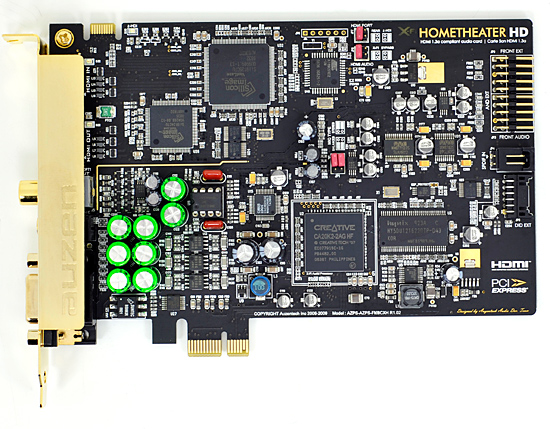
Despite its length there's no retention notch for well designed motherboards that include a compatible clip. There's a lot on the card, including an interesting set of jumpers:
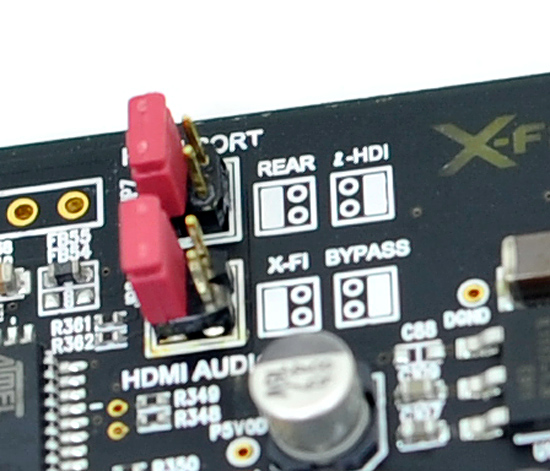
The first jumper block lets you configure how the video signal gets sent to the X-Fi HTHD: either video HDMI input on the back of the card or over the PCIe bus. Apparently NVIDIA and Auzentech have been working on a way to pass video (or audio) over the PCIe bus instead of an external cable. This feature doesn't appear to work on any NVIDIA chipsets today, but it may at some point in the future (or with a future NVIDIA chipset).
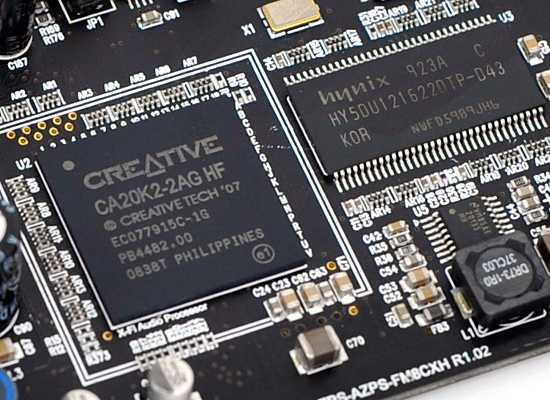
The heart of the X-Fi HTHD is Creative Labs' X-Fi audio processor. It's most definitely overkill for what we're using the card for, but you've gotta justify that pricetag somehow.
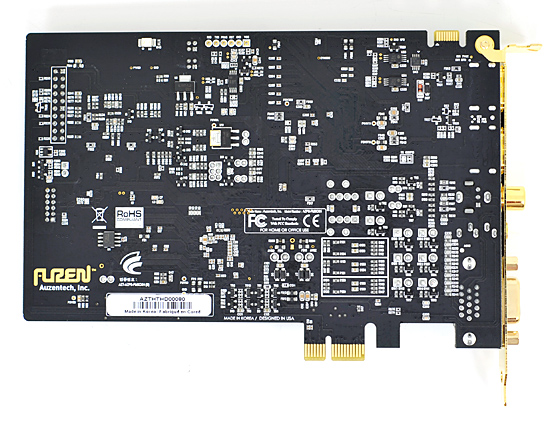










76 Comments
View All Comments
hu24ebr - Wednesday, September 2, 2009 - link
I already have a slim ps3, and a home theater receiver that can bit stream, i tried to compare between the compressed and the pure audio, and I have failed to listen to any difference.cmdrdredd - Wednesday, September 2, 2009 - link
[quote]I already have a slim ps3, and a home theater receiver that can bit stream, i tried to compare between the compressed and the pure audio, and I have failed to listen to any difference.[/quote]That's because there is no difference.
Golgatha - Wednesday, September 2, 2009 - link
Yeah, I thought about getting all excited about HD audio, but my ears just can't tell the difference. I have a 5.1 Klipsch setup too, so my speakers aren't super high end, but they aren't crap either.I figured an upgrade to PowerDVD 9 was $50, a sound card that can pass the HDMI HD audio signals would be $200+, and then I get to pray to God it all works when I get it together...or, I could just keep what I have and live with HD audio sources downsampled to DD5.1 and live with it. This and the fact that later versions of the PowerDVD 8 software don't support playing HD audio/video back from a virtual drive pretty much killed any and all desire to upgrade my hardware.
Frankly, they have only succeeded making me not want to purchase hardware and software to playback Blu-ray discs with all this DRM in the mix. If things like AnyDVD HD weren't available, I wouldn't have purchased the BD reader and PowerDVD 8 software I currently use, so thank the "pirates" out there for your sales. Make the DRM any "better" at securing premium content and I'll make sure to give any new hardware supporting said DRM the middle finger.
CrimsonFury - Wednesday, September 2, 2009 - link
"For that price you’re $50 away from a PS3 Slim, which can bitstream Dolby TrueHD and DTS-HD MA in full 48kHz/24-bit fashion"The PS3 does NOT bitstream Dolby TrueHD or DTS-HD MA. It decodes them using the PS3's software and outputs them in 8 channel LPCM.
Anand Lal Shimpi - Wednesday, September 2, 2009 - link
While I haven't tested it myself, the word on the street is that the PS3 Slim can bitstream the hd audio codecs:http://www.engadget.com/2009/08/21/ps3-slim-bitsre...">http://www.engadget.com/2009/08/21/ps3-...by-trueh...
Take care,
Anand
Golgatha - Wednesday, September 2, 2009 - link
The PS3 can pass the audio stream to the receiver uncompressed, which makes the receiver pick it up as a LCPM stream. This is bit for bit equivalent to the HD audio formats, it's just that your little light indicating that's what your getting won't light up at the receiver.andy o - Wednesday, September 2, 2009 - link
Yeah, that's right, I just got my PS3 slim and many others also have confirmed. But the thing is that bitstreaming itself is not the big deal with this card, it's that software players have been screwing the audio in different ways with bugs (channel mapping, improper decoding, etc.). Bitstreaming is just a practical solution. The upcoming Slyplayer will NOT downsample audio so it'll be a good solution, it'll stream bit-perfect LPCM the same way as ReClock can do now with WASAPI exclusive-compatible HDMI devices like the ATI 4000 series with Realtek drivers.asdasd246246 - Wednesday, September 2, 2009 - link
The 48xx series already has HDMI output, with audio, so what's the point of this expensive and apparently, (as usual with Creative) unstable card?A Bluray disc contains digital data, that is generally just sent along it's way to the receiver? There's nothing that needs a codec.
George Powell - Wednesday, September 2, 2009 - link
The 48xx cards do not allow the raw bitstream data to be sent across HDMI. The data is first decoded and then sent as LPCM. There are advantages to both systems in my view.1. Bitstream allows for the highest quality possible. The decode is done by the amplifier which will use specialist hardware to perform the decode. Given high end enough equipment this will offer a better sound than LPCM.
2. LPCM can be fed into just about any amplifier with an HDMI in port. The amplifier doesn't need to do any decoding work. This is a good option for those who have older high end equipment, and I count myself as one of them.
archer75 - Friday, September 4, 2009 - link
It does'nt matter what does the decoding. Decoding is pretty much just like unzipping a file. You get the same thing if you do it on this computer or that one.LPCM works on receivers that support HDMI 1.3. and SOME older ones.
The problem with LPCM is your software player can mess with the audio. PowerDVD or TMT will downsample the audio when they decode it and then pass it out as LPCM.
The only way around that is to do your own Blu-Ray rips to your hard drive in a MKV container with lossless flac.