AMD's Radeon HD 5870: Bringing About the Next Generation Of GPUs
by Ryan Smith on September 23, 2009 9:00 AM EST- Posted in
- GPUs
Eyefinity
Somewhere around 2006 - 2007 ATI was working on the overall specifications for what would eventually turn into the RV870 GPU. These GPUs are designed by combining the views of ATI's engineers with the demands of the developers, end-users and OEMs. In the case of Eyefinity, the initial demand came directly from the OEMs.
ATI was working on the mobile version of its RV870 architecture and realized that it had a number of DisplayPort (DP) outputs at the request of OEMs. The OEMs wanted up to six DP outputs from the GPU, but with only two active at a time. The six came from two for internal panel use (if an OEM wanted to do a dual-monitor notebook, which has happened since), two for external outputs (one DP and one DVI/VGA/HDMI for example), and two for passing through to a docking station. Again, only two had to be active at once so the GPU only had six sets of DP lanes but the display engines to drive two simultaneously.
ATI looked at the effort required to enable all six outputs at the same time and made it so, thus the RV870 GPU can output to a maximum of six displays at the same time. Not all cards support this as you first need to have the requisite number of display outputs on the card itself. The standard Radeon HD 5870 can drive three outputs simultaneously: any combination of the DVI and HDMI ports for up to 2 monitors, and a DisplayPort output independent of DVI/HDMI. Later this year you'll see a version of the card with six mini-DisplayPort outputs for driving six monitors.

It's not just hardware, there's a software component as well. The Radeon HD 5000 series driver allows you to combine all of these display outputs into one single large surface, visible to Windows and your games as a single display with tremendous resolution.
I set up a group of three Dell 24" displays (U2410s). This isn't exactly what Eyefinity was designed for since each display costs $600, but the point is that you could group three $200 1920 x 1080 panels together and potentially have a more immersive gaming experience (for less money) than a single 30" panel.
For our Eyefinity tests I chose to use every single type of output on the card, that's one DVI, one HDMI and one DisplayPort:
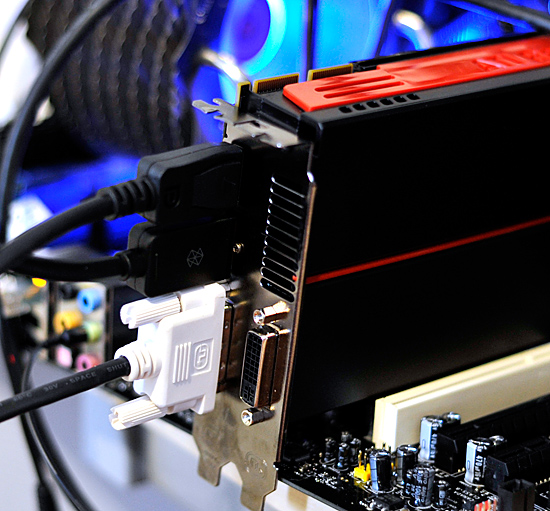
With all three outputs connected, Windows defaults to cloning the display across all monitors. Going into ATI's Catalyst Control Center lets you configure your Eyefinity groups:
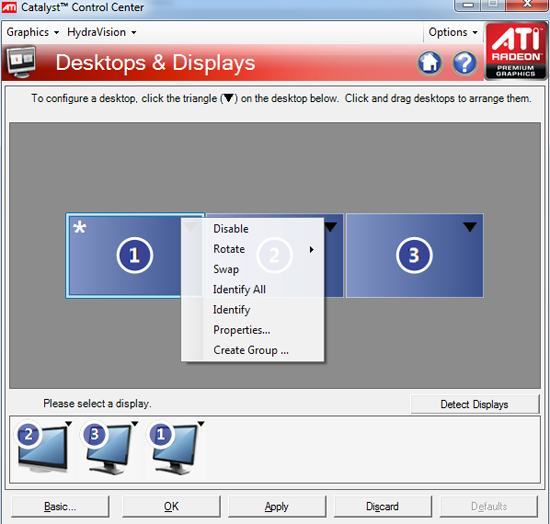
With three displays connected I could create a single 1x3 or 3x1 arrangement of displays. I also had the ability to rotate the displays first so they were in portrait mode.
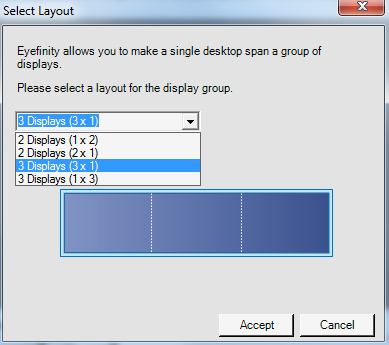
You can create smaller groups, although the ability to do so disappeared after I created my first Eyefinity setup (even after deleting it and trying to recreate it). Once you've selected the type of Eyefinity display you'd like to create, the driver will make a guess as to the arrangement of your panels.
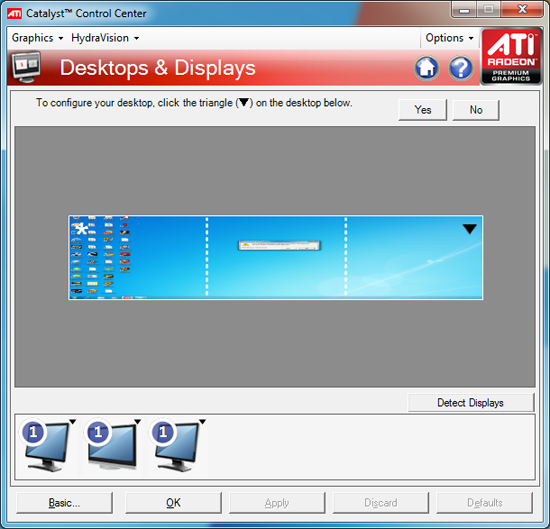
If it guessed correctly, just click Yes and you're good to go. Otherwise ATI has a handy way of determining the location of your monitors:
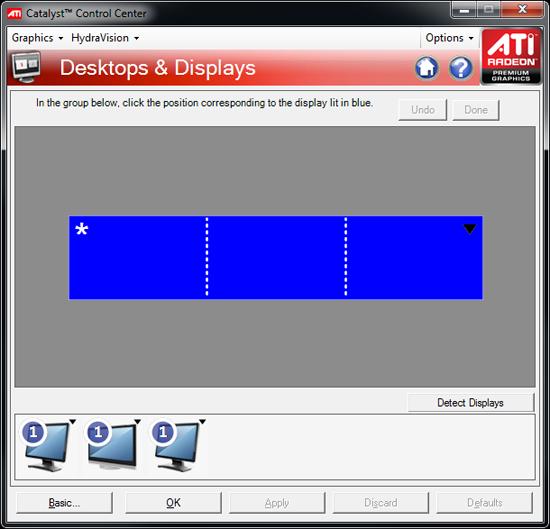
With the software side taken care of, you now have a Single Large Surface as ATI likes to call it. The display appears as one contiguous panel with a ridiculous resolution to the OS and all applications/games:
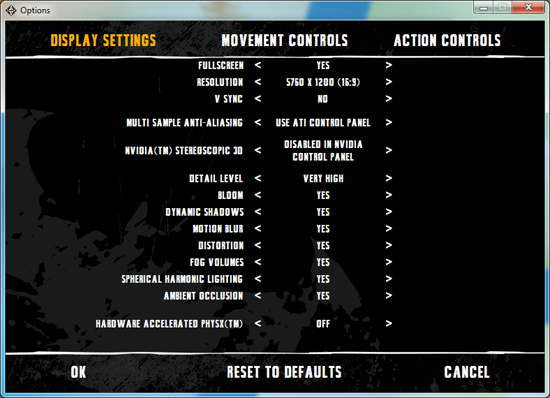
Three 24" panels in a row give us 5760 x 1200
The screenshot above should clue you into the first problem with an Eyefinity setup: aspect ratio. While the Windows desktop simply expands to provide you with more screen real estate, some games may not increase how much you can see - they may just stretch the viewport to fill all of the horizontal resolution. The resolution is correctly listed in Batman Arkham Asylum, but the aspect ratio is not (5760:1200 !~ 16:9). In these situations my Eyefinity setup made me feel downright sick; the weird stretching of characters as they moved towards the outer edges of my vision left me feeling ill.

Dispite Oblivion's support for ultra wide aspect ratio gaming, by default the game stretches to occupy all horizontal resolution
Other games have their own quirks. Resident Evil 5 correctly identified the resolution but appeared to maintain a 16:9 aspect ratio without stretching. In other words, while my display was only 1200 pixels high, the game rendered as if it were 3240 pixels high and only fit what it could onto my screens. This resulted in unusable menus and a game that wasn't actually playable once you got into it.
Games with pre-rendered cutscenes generally don't mesh well with Eyefinity either. In fact, anything that's not rendered on the fly tends to only occupy the middle portion of the screens. Game menus are a perfect example of this:

There are other issues with Eyefinity that go beyond just properly taking advantage of the resolution. While the three-monitor setup pictured above is great for games, it's not ideal in Windows. You'd want your main screen to be the one in the center, however since it's a single large display your start menu would actually appear on the leftmost panel. The same applies to games that have a HUD located in the lower left or lower right corners of the display. In Oblivion your health, magic and endurance bars all appear in the lower left, which in the case above means that the far left corner of the left panel is where you have to look for your vitals. Given that each panel is nearly two feet wide, that's a pretty far distance to look.

The biggest issue that everyone worried about was bezel thickness hurting the experience. To be honest, bezel thickness was only an issue for me when I oriented the monitors in portrait mode. Sitting close to an array of wide enough panels, the bezel thickness isn't that big of a deal. Which brings me to the next point: immersion.
The game that sold me on Eyefinity was actually one that I don't play: World of Warcraft. The game handled the ultra wide resolution perfectly, it didn't stretch any content, it just expanded my viewport. With the left and right displays tilted inwards slightly, WoW was more immersive. It's not so much that I could see what was going on around me, but that whenever I moved forward I I had the game world in more of my peripheral vision than I usually do. Running through a field felt more like running through a field, since there was more field in my vision. It's the only example where I actually felt like this was the first step towards the holy grail of creating the Holodeck. The effect was pretty impressive, although costly given that I only really attained it in a single game.
Before using Eyefinity for myself I thought I would hate the bezel thickness of the Dell U2410 monitors and I felt that the experience wouldn't be any more engaging. I was wrong on both counts, but I was also wrong to assume that all games would just work perfectly. Out of the four that I tried, only WoW worked flawlessly - the rest either had issues rendering at the unusually wide resolution or simply stretched the content and didn't give me as much additional viewspace to really make the feature useful. Will this all change given that in six months ATI's entire graphics lineup will support three displays? I'd say that's more than likely. The last company to attempt something similar was Matrox and it unfortunately didn't have the graphics horsepower to back it up.
The Radeon HD 5870 itself is fast enough to render many games at 5760 x 1200 even at full detail settings. I managed 48 fps in World of Warcraft and a staggering 66 fps in Batman Arkham Asylum without AA enabled. It's absolutely playable.











327 Comments
View All Comments
mapesdhs - Saturday, September 26, 2009 - link
MODel3 writes:
> 1.Geometry/vertex performance issues ...
> 2.Geometry/vertex shading performance issues ...
Would perhaps some of the subtests in 3DMark06 be able to test this?
(not sure about Vantage, never used that yet) Though given what Jarred
said about the bandwidth and other differences, I suppose it's possible
to observe large differences in synthetic tests which are not the real
cause of a performance disparity.
The trouble with heavy GE tests is, they often end up loading the fill
rates anyway. I've run into this problem with the SGI tests I've done
over the years:
http://www.sgidepot.co.uk/sgi.html">http://www.sgidepot.co.uk/sgi.html
The larger landscape models used in the Inventor tests are a good
example. The points models worked better in this regard for testing
GE speed (stars3/star4), but I don't know to what extent modern PC
gfx is designed to handle points modelling - probably works better
on pro cards. Actually, Inventor wasn't a good choice anyway as it's
badly CPU-bound and API-heavy (I should have used Performer, gives
results 5 to 10X faster).
Anyway, point is, synthetic tests might allow one to infer that one
aspect of the gfx pipeline is a bottleneck when infact it isn't.
Ages ago I emailed NVIDIA (Ujesh, who I used to know many moons ago,
but alas he didn't reply) asking when, if ever, they would add
performance counters and other feedback monitors to their gfx
products so that applications could tell what was going on in the
gfx pipeline. SGI did this ages years ago, which allowed systems like
IR to support impressive functions such as Dynamic Video Resizing by
being able to monitor frame by frame what was going on within the gfx
engine at each stage. Try loading any 3D model into perfly, press F1
and click on 'Gfx' in the panel (Linux systems can run Performer), eg.:
http://www.sgidepot.co.uk/misc/perfly.gif">http://www.sgidepot.co.uk/misc/perfly.gif
Given how complex modern PC gfx has become, it's always been a
mystery to me why such functions haven't been included long ago.
Indeed, for all that Crysis looks amazing, I was never that keen on
it being used as a benchmark since there was no way of knowing
whether the performance hammering it created was due to a genuinely
complex environment or just an inefficient gfx engine. There's still
no way to be sure.
If we knew what was happening inside the gfx system, we could easily
work out why performance differences for different apps/games crop
up the way they do. And I would have thought that feedback monitors
within the gfx pipe would be even more useful to those using
professional applications, just as it was for coders working on SGI
hardware in years past.
Come to think of it, how do NVIDIA/ATI even design these things
without being able to monitor what's going on? Jarred, have you ever
asked either company about this?
Ian.
JarredWalton - Saturday, September 26, 2009 - link
I haven't personally, since I'm not really the GPU reviewer here. I'd assume most of their design comes from modeling what's happening, and with knowledge of their architecture they probably have utilities that help them debug stuff and figure out where stalls and bottlenecks are occurring. Or maybe they don't? I figure we don't really have this sort of detail for CPUs either, because we have tools that know the pipeline and architecture and they can model how the software performs without any hardware feedback.MODEL3 - Thursday, October 1, 2009 - link
I checked the web for synthetic geometry tests.Sadly i only found 3dMark Vantage tests.
You can't tell much from them, but they are indicative.
Check:
http://www.pcper.com/article.php?aid=783&type=...">http://www.pcper.com/article.php?aid=783&type=...
GPU Cloth: 5870 is only 1,2X faster than 4890. (vertex/geometry shading test)
GPU Particles: 5870 is only 1,2X faster than 4890. (vertex/geometry shading test)
Perlin Noise: 5870 is 2,5X faster than 4890. (Math-heavy Pixel Shader test)
Parallax Occlusion Mapping: 5870 is 2,1X faster than 4890. (Complex Pixel Shader test)
All the above 4 tests are not bandwidth limited at all.
Just for example, if you check:
http://www.pcper.com/article.php?aid=674&type=...">http://www.pcper.com/article.php?aid=674&type=...
You will see that a 750MHz 4870 512MB is 20-23% faster than a 625MHz 4850 in all the above 4 tests, so the extra bandwidth (115,2GB/s vs 64GB/s) it doesn't help at all.
But 4850 is extremely bandwidth limited in the color fillrate test (4870 is 60% faster than 4850)
Also it shouldn't be a problem of the dual rasterizer/dual SIMDs engine efficiency since synthetic Pixel Shader tests is fine (more than 2X) while the synthetic geometry shading tests is only 1,2X.
My guess is ATI didn't improve the classic geometry set-up engine and the GS because they want to promote vertex/geometry techniques based on the DX11 tesselator from now on.
Zool - Friday, September 25, 2009 - link
In Dx11 the fixed tesselation units will do much finer geometry details for much less memmory space and on chip so i think there isnt a single problem with that. Also the compute shader need minimal memory bandwith and can utilize plenty of idle shaders. The card is designed with dx11 in mind and it isnt using the wholle pipeline after all. I wouldnt make too early conclusions.(I think the perfomance will be much better after few drivers)MODEL3 - Saturday, September 26, 2009 - link
The DX11 tesselator in order to be utilized must the game engine to take advantage of it.I am not talking about the tesselator.
I am talking about the classic Geometry unit (DX9/DX10 engines) and the Geometry Shader [GS] (DX10 engines only).
I'll check to see if i can find a tech site that has synthetic bench for Geometry related perf. and i will post again tomorrow, if i can find anything.
JarredWalton - Friday, September 25, 2009 - link
It's worth noting that when you factor in clock speeds, compared to the 5870 the 4870X2 offers 88% of the core performance and 50% more bandwidth. Some algorithms/games require more bandwidth and others need more core performance, but it's usually a combination of the two. The X2 also has CrossFire inefficiencies to deal with.More interesting perhaps is that the GTX 295 offers (by my estimates, which admittedly are off in some areas) roughly 10% more GPU shader performance, about 18.5% more fill rate, and 46% more bandwidth than the HD 5870. The fact that the HD 4870 is still competitive is a good sign that ATI is getting good use of their 5 SPs per Stream Processor design, and that they are not memory bandwidth limited -- at least not entirely.
SiliconDoc - Wednesday, September 30, 2009 - link
The 4870x2 has somewhere around "double the data paths" in and out of it's 2 cpu's. So what you have with the 5870 putting as some have characterized " 2x 770 cores melded into one " is DOUBLE THE BOTTLENECK in and out of the core.They tried to compensate with ddr5 1200/4800 - but the fact remains, they only get so much with that "NOT ENOUGH DATA PATHS/PINS in and out of that gpu core."
cactusdog - Friday, September 25, 2009 - link
Omg these cards look great. Lol Silicon Doc is so gutted and furious he is making hmself look like a dam fool again only this time he should be on suicide watch...Nvidia cards are now obsolete..LOL.mapesdhs - Friday, September 25, 2009 - link
Hehe, indeed. Have you ever seen a scifi series called, "They Came
From Somewhere Else?" S.D.'s getting so worked up, reminds me of
the scene where the guy's head explodes. :D
Hmm, that's an alternative approach I suppose in place of post
moderation. Just get someone so worked up about something they'll
have an aneurism and pop their clogs... in which case, I'll hand
it back to Jarred. *grin*
Ian.
SiliconDoc - Friday, September 25, 2009 - link
That is quite all right, you fellas make sure to read it all, I am more than happy that the truth is sinking into your gourds, you won't be able to shake it.I am very happy about it.