Dell Studio 14z: Thin and Light Done Right
by Jarred Walton on October 20, 2009 3:00 AM EST- Posted in
- Laptops
Battery Life without Killing Graphics
We run many scenarios for our battery life tests. Since most the 14z doesn't include an internal optical drive, we will focus on DivX HD, x264 HD, Internet, and idle battery life. The GeForce 9400M definitely helps in video playback with complex H.264 codecs. We measured CPU utilization for both 720p and 1080p x264 videos and Windows Media Player Home Cinema; the maximum CPU usage for 1080p was only 12%, and average CPU use was just over 5% for both 720p and 1080p. Interestingly enough, 720p DivX decoding actually required slightly more CPU time (8.5%).
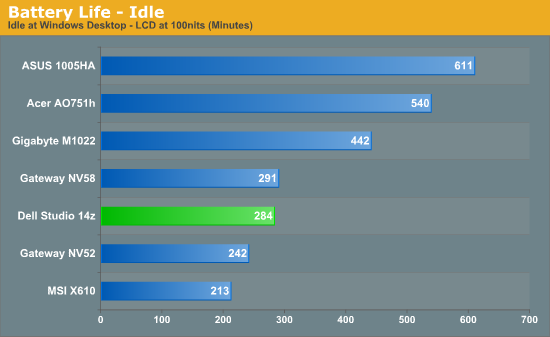
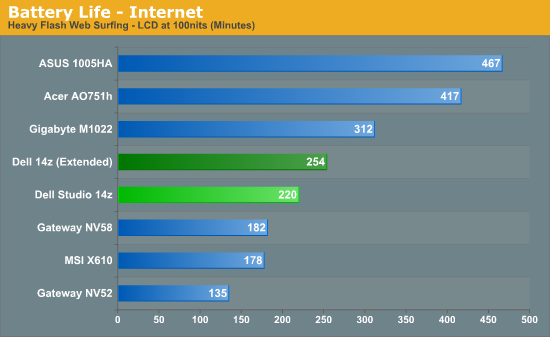
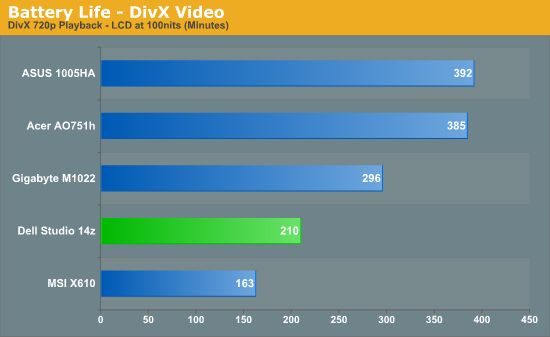
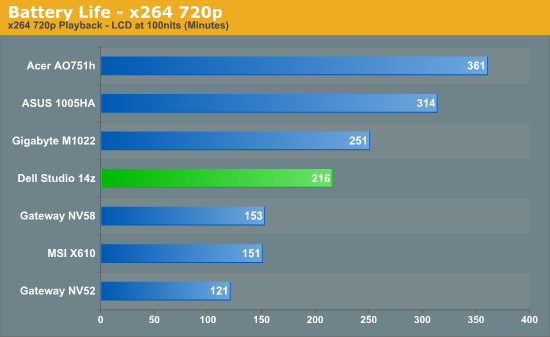
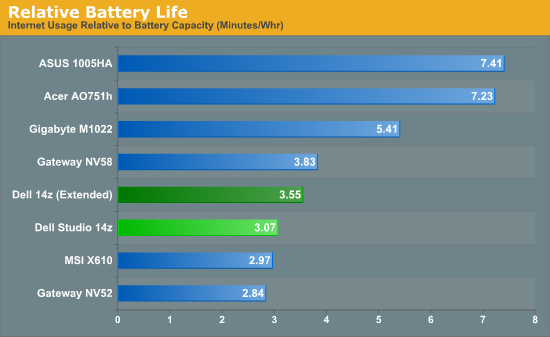
Compared to other laptops, the Studio 14z delivers reasonable battery life. However, we are using the larger 8-cell battery (71.6Wh/74Wh), and even in our idle test we didn't come anywhere near the 6.5 hours of battery life Dell lists on their website using the default power settings. In order to get to 6.5 hours, you need to enable the "Dell Extended Battery Life" option, which switches to the "Power Saver" profile, disables the Glass UI, and makes a few other tweaks.
It looks like the Studio 14z should offer comparable battery life to the standard MacBook, at least with the 8-cell battery, but that means the MacBook is making better use of its 60Wh battery. The MacBook Pro remains out of reach of similarly equipped Windows laptops (for now). The Studio 14z does extremely well in the Internet and x264 decoding tests, where it beats the Gateway NV58 by over 20% and 40% respectively. The Gateway NV58 has a smaller battery, however, and in relative battery life the NV58 still outperforms the 14z in Internet tests.
Incidentally, battery life while gaming remains acceptable: we were able to run 3DMark06 in a loop for just over three hours (188 minutes), with essentially the same performance as we achieved on AC power. Even with the smaller 56Wh battery, users should still be able to get over two hours of gaming, just shy of three hours of Internet surfing (depending on web site complexity), or about 2.5 hours of HD video playback. That's not as good as the standard MacBook (3.1 hours of video playback and web surfing on a 45Wh battery), but it's no longer a complete blowout.
Power Requirements
As a corollary to the battery life tests, we also performed measurements of power requirements using the AC adapters and a Kill-A-Watt device. These numbers are only accurate to the nearest Watt, so a difference of 1W (i.e. from rounding) could obscure up to a 12% actual difference in power requirements. Also note that power requirements change when you switch to DC power, and power supply (power brick) efficiency comes into play when using the AC adapter, so the battery life tests are a better indication of true power requirements.
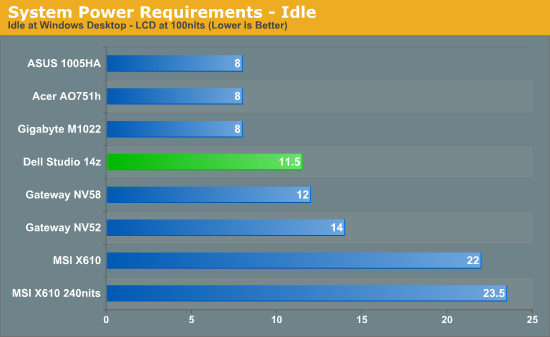
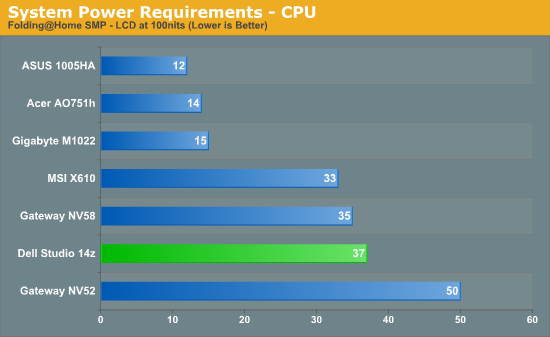
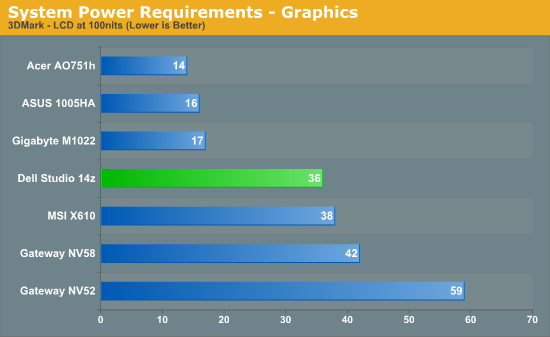
The Studio 14z has impressive idle power requirements, coming in just below the NV58. When we put a load on the CPU, however, the lower clock speed on the T6500 in the NV58 puts it back in the lead. Worth noting is that the T6500 has a TDP of 35W compared to 25W for the P8600, but all indications are that it actually doesn't use as much power. TDP isn't a true measurement of power requirements!? Say it isn't so…. Perhaps more interesting is that in our simulated gaming test (3DMark at native LCD resolution), the Studio 14z ends up using less power than any of the other laptops. It's still a far cry away from the netbooks, but it's nice that users can get what appears to be the best current IGP solution without compromising on power requirements.










57 Comments
View All Comments
gstrickler - Thursday, October 22, 2009 - link
I don't know where I got 4.6 pounds either....my bad. However, that's still with the 6 cell battery and no optical drive. You say your machine is 4.6 with the 8 cell battery, which puts it about 2 ounces lighter than the 4.7 pound MB with it's built-in optical drive and 50% more run-time.Not pulling the comparision out of my ass, those are the closest configurations you can buy. Even using your comparison, machines, MB w/2GB RAM, 250GB 5400 RPM drive, optical drive, Wi-Fi N, Bluetooth, and 1 year wty, vs 14z with 3GB, P8600, 250GB 5400 RPM drive, optical drive, 8 cell battery, Wi-Fi N, Bluetooth, Win7, and 1 year warranty, the MB is $999, and the Dell 14z is $1079. Not everyone can get the student discount, some people (most people) actually pay around retail.
Even if you're not going to carry the optical drive with you, you still need an external optical drive for loading software and/or burning disks (e.g. backup), so comparing price without it is only valid if you already have a compatible external optical drive.
I used a 3 year warranty because that's what most people I know buy when they buy a laptop. In any case, adding the 3 year warranty works in favor of the Dell because their 3 year warranty is $60 less than Apple's 3 year warranty.
I didn't mean Vista, I meant Windows 7. sometimes my fingers type what they're used to typing, not what I'm thinking. I would never recommend Vista to anyone, for any reason. Win 7 looks promising.
JimmyJimmington - Thursday, October 22, 2009 - link
I would have to see hard proof of 50% more run time. Otherwise, it's just pulled out of your ass again.gstrickler - Thursday, October 22, 2009 - link
Go read some of Anand and Jarrod's older articles. They've compared run times with MB/MBP machines a number of times, in each case, the Macs get significantly better run times than the same or similar machine running Windows. Jarrod even mentioned that in the article.Here's a test with an older MB with the 45Wh battery.
http://www.anandtech.com/mac/showdoc.aspx?i=3580&a...">http://www.anandtech.com/mac/showdoc.aspx?i=3580&a...
3:15 minutes of very heavy (playing 2 XviD videos + wireless browsing + constant downloading) use, 5 hours of wireless web browsing. Multiply those by 1.33 for moving up to the 60Wh battery and you have 4:20 heavy use, 6:40 wireless web browsing. Compare that to the Dell at 3:40 internet browsing, and 3:30 video playback (single XviD only, not XviD + browsing + downloading) using the 74Wh 8 cell battery (from this article). I'd say that's at least 50% any way you look at it. And that MB had a faster CPU and used DDR2 DRAM, both of which will use more power than the new MB, so it may do even better.
Any more "hard proof" you need?
JimmyJimmington - Friday, October 23, 2009 - link
It would also have to be on Windows 7 to be "hard proof," by the way.JarredWalton - Friday, October 23, 2009 - link
We can't provide exact figures right now on the latest MacBooks, but we should have something in the not-too-distant future. Anand handles the Mac side of things, while I do most of the Windows laptops/netbooks. However, I can say with certainty that the latest MacBooks with a 60Wh battery are going to have better run times than the 14z. Priced at $1000, it's not even a big difference in price for what you get.The only real question is whether you are willing to make a switch to OS X. Personally, I'm not willing to switch - I'm stubborn/happy with Windows. Windows 7 also will help on battery life, but it's not going to make more than a ~10% difference (and that's compared to Vista) http://www.anandtech.com/mobile/showdoc.aspx?i=364...">based on my testing.
The fact that Apple has full control over the OS and hardware is a huge benefit; word is they play with voltages more than normal, but I don't know for sure. It may simply be that OS X is very good at entering the deepest CPU sleep states and staying there as long as possible.
Taking "best case", 14z with Win7 would get 253 minutes of Internet surfing (that's giving it a 15% boost, which I'd say is more than it will actually achieve). So with a 71.6Wh battery (Dell says 74Wh on the cover, but they also say 14.8V and 4.84Ah, which means 71.632Hw) the 14z could get 3.532 minutes per Wh.
Taking the worst case on the MacBook, we achieved 186 minutes with a 45Wh battery on the older model. Boost battery capacity by 33% and you would get 248 minutes. Again, that's in a much heavier workload (download + Xvid + web). So in that worst-case test the MacBook should get 4.133 minutes per Wh -- about 17% better than the 14z.
I just don't see any way for the gap to be smaller than 17% relative battery life, and more likely than not it will be 30% or more with comparable usage. Anand has my test scripts for Internet usage, and when he gets the latest MacBook (and time) we'll have the exact figures. In the meantime, I think I'll work on installing Win7 on the 14z and rerunning a few tests as well.
PS: All the above said, I'd still take the 14z over the MacBook. Call it user bias, but as much as I like the Apple hardware and designs, I'm just not a big fan of changing OSes. I've played with Linux as well, and while I can function I'm far more at home in Windows. Been using DOS since version 3 (yeah, I remember how much better 3.3 was compared to the original 3.0!), and despite the quirks I just find it easier to get the tools/drivers/games I need on Windows.
JimmyJimmington - Friday, October 23, 2009 - link
That's not hard proof, that's conjecture. Run the test with the 14z and the mac to compare them, then I will believe you.JarredWalton - Thursday, October 22, 2009 - link
No need for an external optical drive for installing software if you have a network. I install all my stuff over Gigabit Ethernet and it works great. Or from an external USB HDD. I personally don't need an ODD unless I want to play a game or watch a non-ripped DVD. Both are not particularly common tasks for me on something like the 14z (or MacBook). Given the choice, I'd still rather have an ODD, but it's not a huge issue.Pricing for MB and 14z is quite comparable, with the difference being design and a few hardware options, plus the OS difference. I'm far more at home in Windows, though, so I'd pay the extra money to avoid the OS switch... and installing Win7 or Vista on a MacBook is pointless to me; you but a Mac for the OS, don't you?
Anyway, my 2 cents. :)
gstrickler - Thursday, October 22, 2009 - link
If you have a second machine that has an optical drive and a network (which is probably most of the readers on here), then, you may be fine without the optical drive. However, that is not true of most buyers. 80% or more of the buyers will need the optical drive.Like you and Jimmy, I don't often use the optical drive, mostly for installing software or converting my CDs to 256-bit AAC. I would prefer to have a laptop with room for two internal HDD/SSD and have a lightweight external optical drive that I can leave home/in my car. Taking half a pound off of what I regularly carry would definitely be welcome. It's not a huge difference, but I think I would prefer that configuration.
You're right, the pricing is comparable, which is all I've been pointing out in my posts. Jimmy (and others, but not in this thread) keeps asserting that "you're paying extra for Mac OS X" with the Mac, and that simply is not true. In some configurations the Dell is cheaper, in some the MB is cheaper, but there is no "Apple tax" or "premium" for getting the MB vs the Studio 14z.
In general, you should not buy a Mac to run Windows. While Intel based Macs run Windows very well, they're not intended to be "just another Windows machine". If Windows is your preferred OS, or if you have Windows only software that you need to run more than about 30% of the time, you should probably buy a machine designed to run Windows. The exceptions to that are when you have any Mac only software (or software that has a significantly better Mac version) that you need to use, or if you simply prefer Apple's hardware and attention to detail.
JimmyJimmington - Thursday, October 22, 2009 - link
I agree with you Jared. I haven't used an optical drive in years. I fail to see the point of carrying it around with my laptop to class.JarredWalton - Tuesday, October 20, 2009 - link
Sorry... it was just a guess based on past MacBook pricing.