AMD's Radeon HD 5670: Sub-$100 DirectX 11 Starts Today
by Ryan Smith on January 14, 2010 12:00 AM EST- Posted in
- GPUs
5500 Series and 5450 Pre-Announcement
Along with today’s launch, AMD is also pre-announcing the 5500 series and the 5450. We say pre-announcing as they’re not launching the cards today, nor are they showing off the complete specifications of the cards. Today is an announcement of what they’ll be launching in February, the 6th and final month in their 6 month 4 chip launch window for the Evergreen family.
We’ll start with the 5500 series. There is one card pre-announced thus far, which we expect will get a real name (e.g. 5570) at launch. The 5500 series is specified for less than 50W load power, and will be a low-profile actively cooled card. In a full-height computer, a 3rd display output port can be attached, giving the card the ability to drive 3 monitors in an Eyefinity configuration.

The other card is the 5450, which is another low-profile card, but this time passively cooled. It too can drive 3 monitors in Eyefinity mode when put in a full-sized case to allow a 3rd display output. We don’t know what the power usage is, beyond the fact that AMD is calling it an “ultra low power” card.

Both of these cards will have the full 5000 series feature set, most importantly including audio bitstreaming. This should make either of these cards the great HTPC card we’ve been expecting to come out of the 5000 series, depending on how much rendering power you need.
As we stated before, both of these cards will be launching sometime in February. We do know more about these cards, but at this point we’re not allowed to talk about them. What we can suggest is that you look at our Mobility Radeon 5000 article, where AMD announced Redwood and Cedar in mobile form ahead of the desktop cards, and then take a very close look at this slide of AMD’s chip stack. The astute among you should be able to infer some additional information about these forthcoming cards.


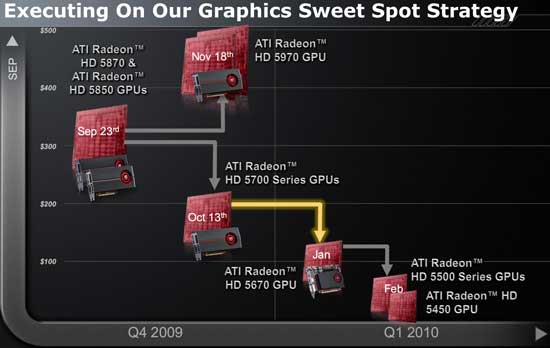








73 Comments
View All Comments
JarredWalton - Sunday, January 17, 2010 - link
As far as CPU multiplier, if you have the i7-720QM the normal multiplier is 12X (133 bus * 12 = 1.6GHz). For the i7-820QM the stock multiplier is 13 (1.73GHz). Maximum Turbo mode on the 720QM is 2.80GHz, so you could potentially see a 21X multiplier, while on the 820QM the maximum Turbo is 3.066GHz so you'd see up to a 23X multiplier. I don't know if throttle stop tells you max and min multipliers or not, but you could even run CPU-Z and just watch to see if the multiplier is changing a lot.SlyNine - Tuesday, January 19, 2010 - link
Yea I have been watching a few programs including throttle stop, Realtemp and Realtemp GT, including I7 turbo. They all show the max multiplier at 7-9 when gaming under load, even with an external monitor hooked up and this screen off it doesn't go past 10. Its worth noting that with the screen brightness turned down and CPU load only they stay at 12, but turn the brightness up and your multi falls to 8.The biggest problem is the clock modulation, which I'm trying to test. But it definitely correlates with real world performance, while task manager may show the CPU at 100%, throttle stop reports a 75% reduction in CPU usage. This also correlates with the delta that taskmanager indicates CPU usage at and what programs like I7turbo and real temp show the C0 state percent. Task manager will show 100% while the C0% will be at 25%, indicating a 75% reduction while under load.
Perhaps throttle stop just measures the difference between the CO% and what the OS reports.
I've custom set all the settings in the advanced power options to be the same on and off battery. When you unplug the system runs a great deal faster, albeit at the risk of harming the battery. I've disabled speed step as well with no difference.
Excel isn't my strong suit(basically I'm going to have to relearn how to use it) but I'm trying to correlate frame rate with the indicated clock modulation. But I'm unsure how to record a timeline of FPS. It does appear though that the FPS do report accurately when the clock modulation kicks in.
satish2685 - Monday, April 1, 2013 - link
Hi, I would like to purchase an Entry level 1GB DDR3 Asus Geforce HD5450 Graphics Card, but considering the power requirements, i only have an 250W PSU. Is it ok to buy a graphic card that requires a minimum of 400w and connect it to my existing MB or do i need to upgrade my PSU?? Advice required. If so any consequences i could face in future ??