Dell M6500: A Precision Strike on Bling
by Jarred Walton on March 9, 2010 3:00 AM ESTDell M6500 Gaming/Graphics Performance
Overall, the Quadro FX 3800M should be slightly faster than the GTX 280M; it has clocks of 675/1688/2000 (Core/Shader/RAM) compared to 585/1463/1900 for the GTX 280M. In fact, even the updated GTX 285M is still slower than the FX 3800M, as its clocks are 576/1500/2040—the small increase in memory bandwidth isn't enough to outweigh the higher core/shader clocks on the 3800M. That's of course only in theory; NVIDIA states that Quadro cards are optimized for professional applications where GeForce is optimized for gaming. Just as GeForce is able to run professional apps (but not at workstation GPU performance levels), Quadro can run games. The question is whether it can match the GTX 280M or not. Of course, we don't expect anyone to plunk down the money for an FX 3800M purely for gaming, since you can get 285M SLI for about the same price as a single 3800M, but the Quadro card shouldn't have any trouble running most games at high detail settings. We'll start with our graphics performance comparison using the ubiquitous 3DMark applications.
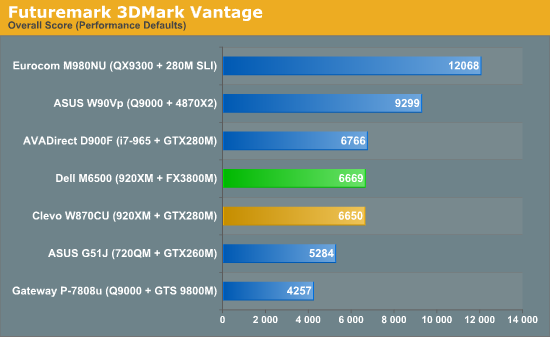
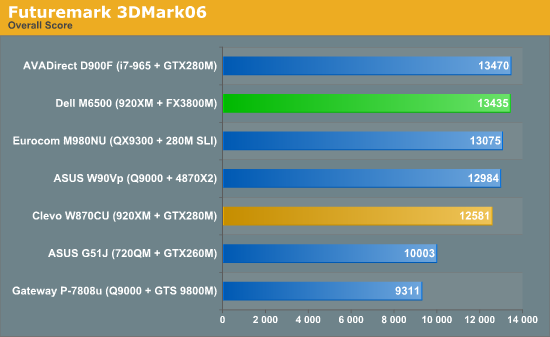
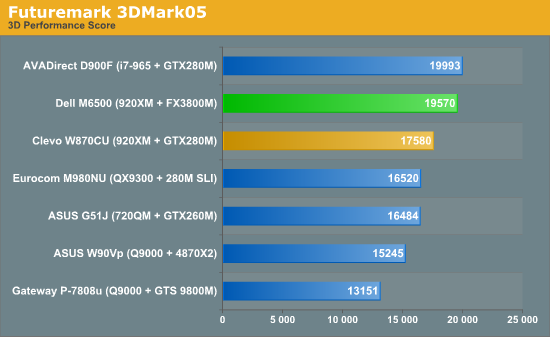
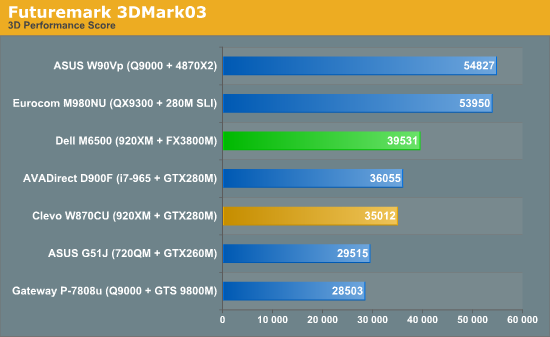
As expected from the hardware, the M6500 comes out ahead of the GTX 280M equipped laptops in all of the 3DMark versions. It's interesting to note that the margin of victory is much higher in 03/5 at 13/11% (respectively), and it drops to 7% in 06, and a tie (0.3%) in Vantage. Some of this may come from the RAM, firmware, and/or driver differences, but let's move on to the actual gaming results.
As mentioned earlier, we are including a selection of older titles and a few new games for this review. We'll be retiring Crysis and Mass Effect, replacing both with their sequels, but we wanted to leave them in for a comparison point. We'll also be shifting to 1600x900 as the base resolution going forward. Below are the gaming results, with M6500 results in green and WUXGA native resolution on the M6500 in red; there's also an overclocked Q6600 desktop with HD4870X2 in black as a point of reference.
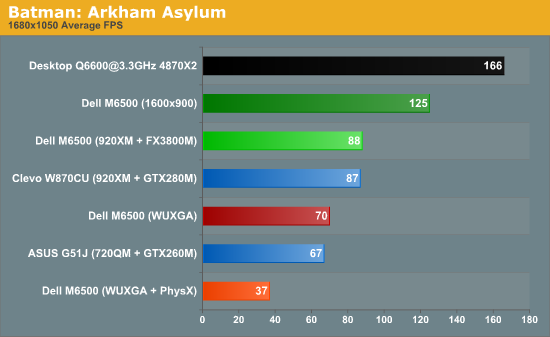
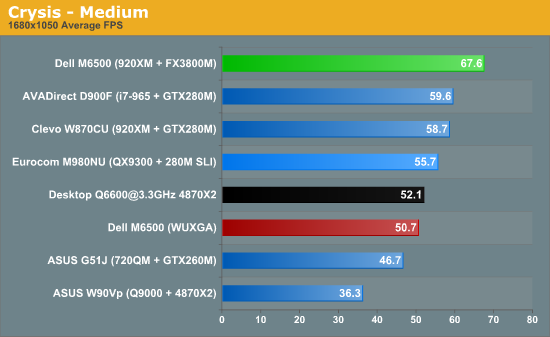
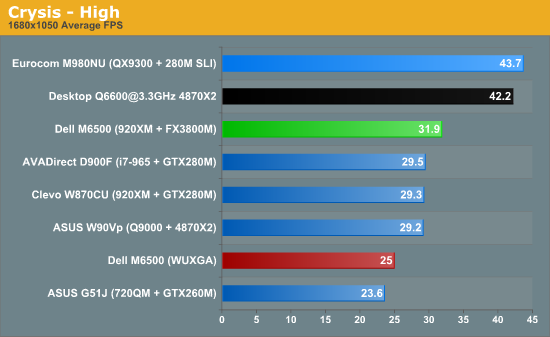
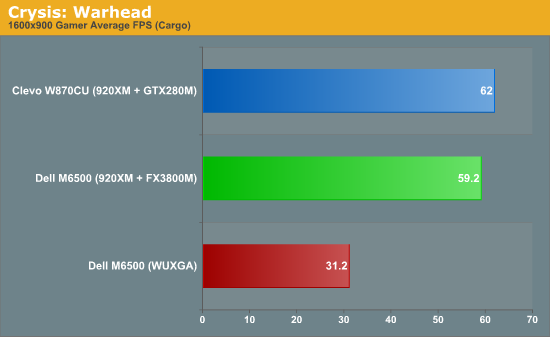
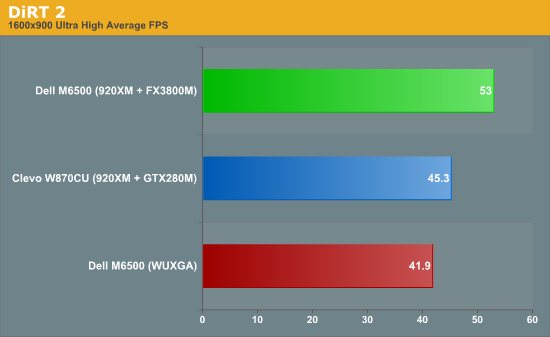
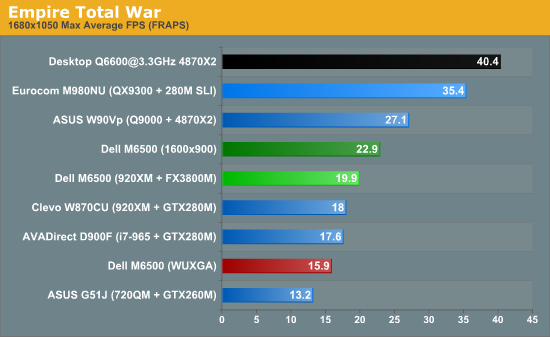

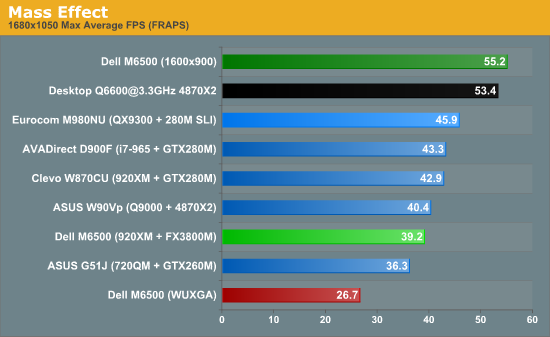
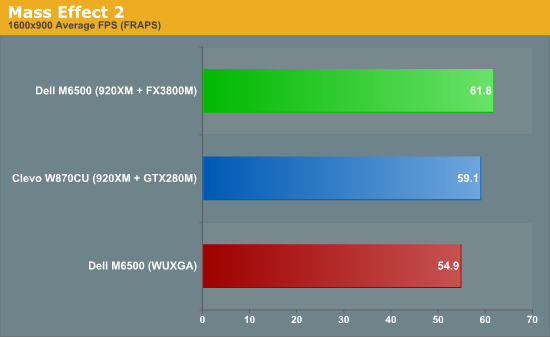
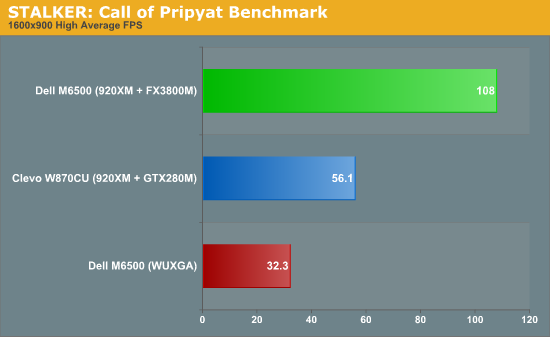
Here's where things get a little whacky, and clearly the drivers in the M6500 aren't fully optimized for gaming. Certain titles show the M6500 where we would expect relative to the competition: it has 15% more core/shader power and 5% more bandwidth, so we would expect somewhere between 5% and 15% more performance. Crysis, Empire: Total War, Far Cry 2, and Mass Effect 2 all fall into the expected range. Dirt 2 shows a 17% performance increase, which is a bit higher than expected but close enough. On the other end of the spectrum are Batman (only 1% faster), Crysis: Warhead (5% slower), and the original Mass Effect. The STALKER: Call of Pripyat result has the M6500 slaughtering the competition at 1600x900. Look a bit closer and you'll see that performance utterly tanks at 1920x1200—and though not shown, performance was equally poor at 1680x1050 and 1080p. The original Mass Effect also shows some oddities, with 1600x900 performance coming in 41% faster than the 1680x1050 result. Batman is likewise 42% faster at 1600x900 vs. 1680x1050, and Crysis: Warhead is 90% faster at 1600x900 than it is at 1920x1200.
Obviously, NVIDIA isn't just kidding around when they say that the GeForce line is for gaming while the Quadro cards focus on professional apps. Gaming in general won't be a problem, but it's not the target market for the M6500. We expect updated NVIDIA drivers could smooth out most of the rough spots shown here (Dell is currently shipping the M6500 with 188.43 NVIDIA drivers, compared to the latest GeForce 200M 195.62 drivers), but unlike consumer GPUs, NVIDIA's Verde driver program doesn't support Dell's Precision notebooks. More to the point, NVIDIA is likely far more concerned with Quadro hardware working properly with profession CAD/CAM/DCC applications. Again, we totally understand why that's the case: the 100+ ISV packages that the M6500 is certified to run are more important than getting higher frame rates in games. If you want a mobile workstation that can also work "after hours" as a gaming notebook, the M6500 will work in most cases, but be aware that you may encounter driver issues at times. Outside of those looking for a two-in-one workstation/gaming notebook, gamers would be far better off getting a gaming notebook with GTX 285M SLI for less than the M6500 with FX 3800M.










42 Comments
View All Comments
GeorgeH - Tuesday, March 9, 2010 - link
Wow, those LCD results were shockingly poor, and there's simply no excuse for it in this class of laptop. Hopefully HP and Lenovo will do a better job with their updated models.For personal use the way to order laptops of this class is to get the most stripped version possible and then upgrade it yourself; once the "New and Shiny" tax expires you could probably put together an equivalent laptop for around 3k. Still expensive but the build quality might be worth it, as AFAIK you simply cannot get a "gaming" laptop with anywhere close to the level of this and other "workstation" laptops.
P.S. @ Jarred - Unless you're talking about the design's weight in earth's gravity, I think your dictation software has failed you. ;)
JarredWalton - Tuesday, March 9, 2010 - link
Figured out how to get the LCD to calibrate better... and it's MUCH better. But no one should need to calibrate to 1.8 gamma on Windows, and more to the point you should be able to calibrate to 2.2 just as easily. *Weird* to say the least.And I understand that aesthetics are a personal taste, but seriously: this is a better built and more attractive notebook than any of the gaming monsters I see. You're not going to make a thin and light Apple MacBook Pro out of these components, but this is about 2x as fast as the top MBP in CPU tests and an order of magnitude (actually more) faster in workstation apps.
ghotz - Saturday, July 10, 2010 - link
I've been trying to calibrate the monitor for some time now but didn't achieved yet the good results I had with my M90 yet.There are some problems that Dell should definitely address (the sRGB and aRGB color profiles that come with Dell ControlPoint have strong color casts) and other "features" they should definitely tell customer about like the LCD changing color temperature as shown in this video:
http://www.youtube.com/watch?v=X_UQpeI8CRY
I'm starting to become really unsatisfied with this machine, nearly as much as I was satisfied with my 4 year old M90 :(
CList - Tuesday, March 9, 2010 - link
All that sex appeal and modern technology and they STILL have a VGA port.FFS Dell!!! Get with the program already and ditch that crap. DVI -> VGA adapters do exist for those presentation projectors after all...
They probably still have a parallel port on the back of their docking station as well.
Cheers,
CList
Granseth - Tuesday, March 9, 2010 - link
We still uses software that needs a parallel port for dongels, as well as allot of hardware that uses serial ports.And the VGA port would be invaluable if you travel around and have to use projectors at different locations.
strikeback03 - Tuesday, March 9, 2010 - link
Well, by the same token they sell a DP -> HDMI dongle, so you could adapt to other ports. I would guess their research has shown there is still enough need for VGA to not remove it yet.justaviking - Tuesday, March 9, 2010 - link
You did a great job of positioning this beast (I mean that in a good way) by talking about what software you would run on it.I see my former employer's logo on the slide on the last page.
We used to demonstrate enterprise-level software to potential clients, or conduct training classes before their system was up and running. We basically used our laptops as portable servers.
We ran large databases, our application, a web server, CAD rendering software, and clients, all from the same "laptop". It's amazing it ran at all, let alone usually having decent performance. Nothing we had would come close this this.
The pre-sales "demo" guys always had the faster, newer hardware, but they were trying to make multi-million dollar sales. If a $5k laptop makes your software run better than a $2k laptop, it could be a very good investment.
kahmisz - Tuesday, March 9, 2010 - link
Speaking of use in Enterprise situations. Under $1600 for Enterprise pricing with i5, under $2100 with i7.lordmetroid - Tuesday, March 9, 2010 - link
I think that may be one of the ugliest laptops I have ever seen. Damn, I can't stop looking, it is like watching the horrible scene of a car crash.TEAMSWITCHER - Tuesday, March 9, 2010 - link
I agree, this laptop looks like it was beaten severely with an ugly stick. I'm sure the engineers over at Apple will hang a picture of this up in the design room to improve morale.I'm beginning to think that Apple has a patent on eye pleasing notebook designs.
Dell, please send this one back.