Dell M6500: A Precision Strike on Bling
by Jarred Walton on March 9, 2010 3:00 AM ESTDell M6500 Workstation Performance
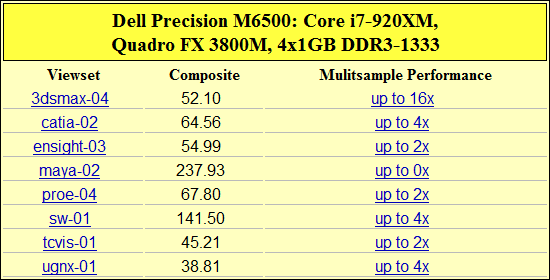
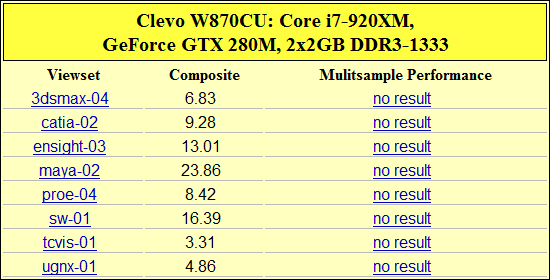
As expected, SPECviewperf shows real benefits from the hardware features enabled in NVIDIA Quadro GPUs; here the difference between the two otherwise similar systems is night and day. Watching the M6500 run through the SPECviewperf tests compared to the W870CU (and really, we're comparing the GTX 280M to the FX 3800M) is like watching a game running on a moderate IGP compared to the same game running on a top-end GPU (think HD 4200 compared to the HD 5870). Real-time interaction with the type of applications tested in SPECviewperf is possible with an FX 3800M, but it's very choppy with the GTX 280M. The Quadro FX 3800M turns in performance that's anywhere from 4x to 14x as fast as the GTX 280M.
One of the features enabled in the Quadro drivers/firmware is improved antialiasing (particularly line antialiasing), which gives us results like the above table where the GTX 280M lists "no result for multisample performance. That's because SPECviewperf deemed the performance as "too low" or "unacceptable". Looking at the M6500/FX 3800M result, we see that most of the tested applications can run with antialiasing at 2x or 4x with little impact on performance, with 3ds Max able to run at 16xAA with acceptable performance. Note that SPECviewperf considers a result "too slow" if it's not within 10% of the baseline (0xAA) score. Let's look at the detailed multisample results table.
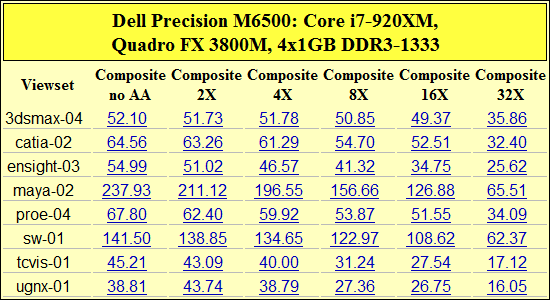
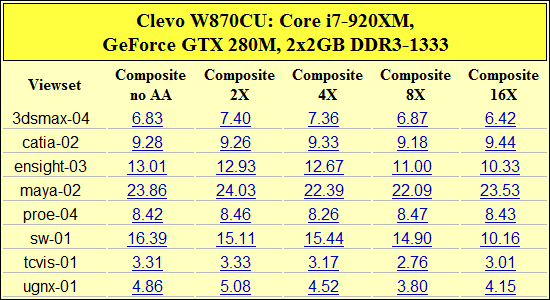
Besides better antialiasing performance, the Quadro chips also support up to 32xAA (compared to 16xAA on GeForce cards). As you can see in the above table, while the GTX 280M is able to run at roughly the same rate with or without antialiasing in many of the tests, the final speed is still much slower than even the worst Quadro result. At worst, the 32xAA on Quadro 3800M still turns in performance that's 2.7x faster than a GeForce (e.g. ensight-03); at best it's an order of magnitude faster at equivalent settings.
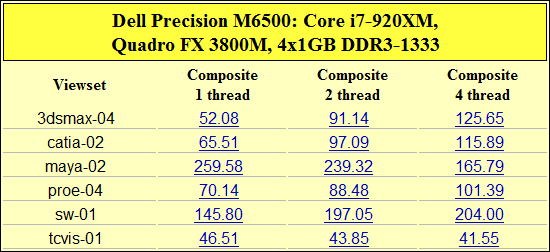
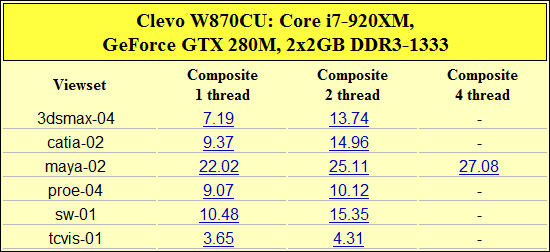
Wrapping up with multithreaded performance, we see that the W870CU fails to ran many of the quad-core tests, which is why those sections of the table are blank. This is most likely a driver/firmware/OS incompatibility, and it goes to show that having a certified system can make a difference. Like the other results, the M6500 is still 6 to 13 times faster than the W870CU. Let's wrap things up with SPEC's LightWave benchmark.
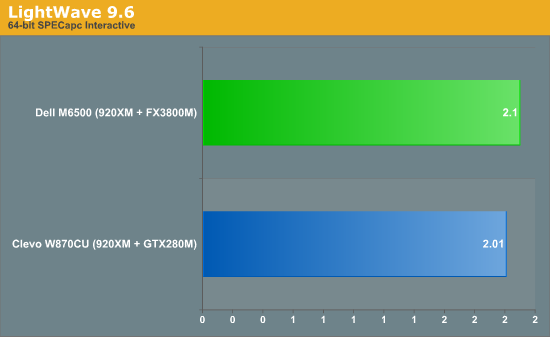
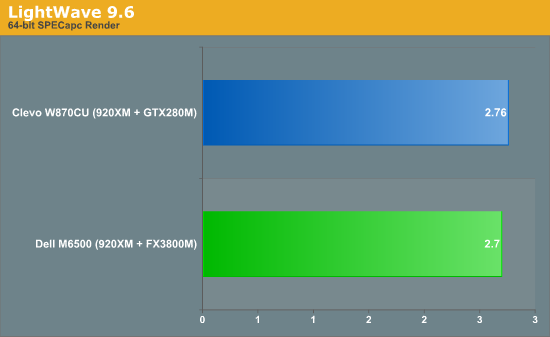
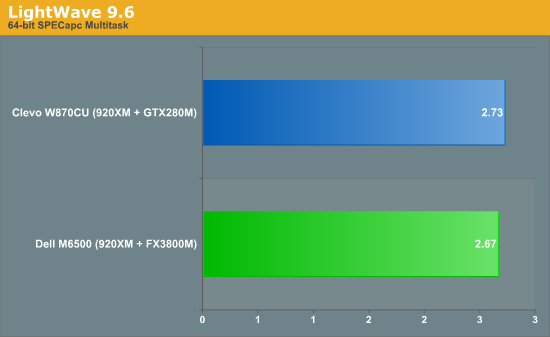
In contrast to SPECviewperf 10, and similar to the x264 encoding and Cinebench results on the previous page, the LightWave tests depend almost entirely on the CPU in your system, so the scores of the M6500 and W870CU are close. The M6500 scores higher in the "Interactive" benchmark of LightWave while the W870CU scores higher in the Render and Multitask LightWave tests. Differences in drivers and the type/configuration of RAM may account for the slight discrepancies, but largely we're looking at CPU tests that show the two notebooks as being equal.










42 Comments
View All Comments
Robert 64 - Wednesday, October 3, 2012 - link
Dam I just bought one of these and the screen shuts off whenever it wants. I bought on ebay as a new computer with a 3 month warranty. This computer had this problem from day one. I have been reading on the Solidworks forum than many others also have this problem. So far there is no solution. With one guy, Dell replaced everything in the laptop with no luck and eventually they replaced it with a M6600 machine. I think I am sunk because the fellow I bought it off seems reluctant to give my 2K back.pranza - Sunday, November 24, 2013 - link
crt monitors are still superior and yes, projectors also often have dsub15 connector - that's why.it has digital display connector anyway...