The Rest of Clarkdale: Intel's Pentium G6950 & Core i5 650/660/670 Reviewed
by Anand Lal Shimpi on March 24, 2010 4:00 PM EST- Posted in
- CPUs
Integrated Graphics Performance
In our 890GX review I looked into integrated graphics performance of the entire Clarkdale lineup vs. AMD's chipset offerings. You can get a look at the full set of data here, but I'll also provide a quick summary here.
Intel's best case performance happens in our Dragon Age Origins benchmark:
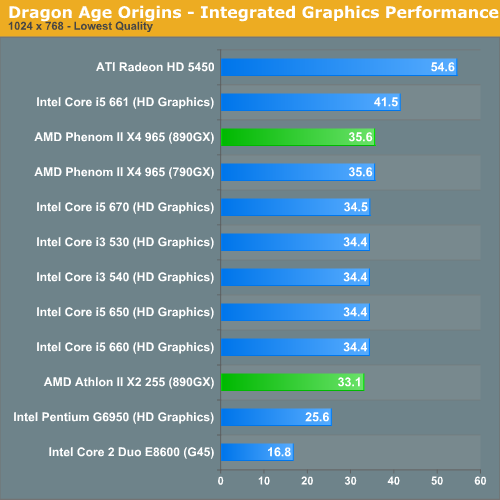
Thanks to its 900MHz GPU clock the Core i5 661 does much better than AMD's integrated graphics. The rest of the Clarkdale lineup is basically on par, and the Pentium G6950 is a bit slower. Note that the G6950 is still over 50% faster than G45. That was just a terrible graphics core.
The worst case scenario for Intel's integrated graphics comes up in Call of Duty Modern Warfare 2:
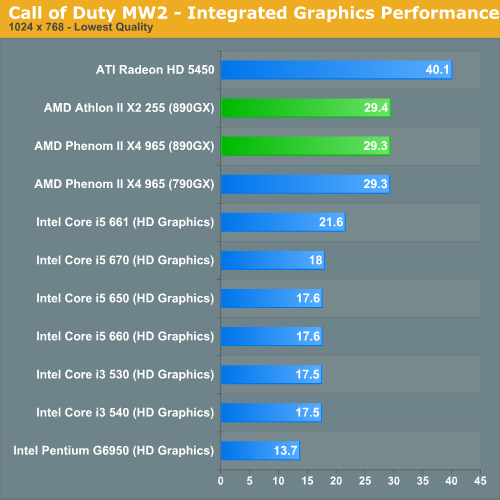
Here even the Core i5 661 can't best AMD's 890GX. Intel's integrated graphics performance can range from much slower to competitive if not faster than AMD's depending on the game. Unfortunately in a couple of key titles Intel is much slower. Using GPU clock speed as a means to differentiate CPUs isn't a wise move if you're trying to build up your reputation for not having terrible graphics.
If you're not going to do any gaming and you're using the integrated graphics for Blu-ray playback, it's a much better story for Intel.
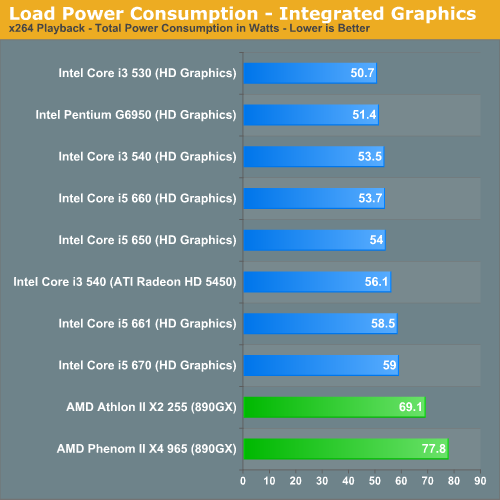
Under load the entire Clarkdale line is very conservative with power consumption.
Full Data in Bench & The Test
We're presenting an abridged set of benchmarks here in the review to avoid this turning into too much of a graph-fest. If you want to see data that you don't see here check out all of these CPUs and more than 100 others in Bench.
| Motherboard: | ASUS P7H57DV- EVO (Intel H57) Intel DX58SO (Intel X58) Intel DX48BT2 (Intel X48) Gigabyte GA-MA790FX-UD5P (AMD 790FX) |
| Chipset Drivers: | Intel 9.1.1.1015 (Intel) AMD Catalyst 8.12 |
| Hard Disk: | Intel X25-M SSD (80GB) |
| Memory: | Qimonda DDR3-1066 4 x 1GB (7-7-7-20) Corsair DDR3-1333 4 x 1GB (7-7-7-20) Patriot Viper DDR3-1333 2 x 2GB (7-7-7-20) |
| Video Card: | eVGA GeForce GTX 280 |
| Video Drivers: | NVIDIA ForceWare 180.43 (Vista64) NVIDIA ForceWare 178.24 (Vista32) |
| Desktop Resolution: | 1920 x 1200 |
| OS: | Windows Vista Ultimate 32-bit (for SYSMark) Windows Vista Ultimate 64-bit |










70 Comments
View All Comments
geok1ng - Wednesday, March 24, 2010 - link
and once again i request side-by-side screenshot comparison of these integrated graphics, to remove any reasonable doubt that Intel is not cheating (again ) on image quality to push FPS higher.vol7ron - Wednesday, March 24, 2010 - link
I know there's been debate in the past about i3 vs i5, but would i5 be a better buy if you can't overclock? Say for instance you get a laptop that has a locked bios. Even though the i5 is more expensive, wouldn't it still be a better performer in all things not batter/Intel HD?KaarlisK - Wednesday, March 24, 2010 - link
If I really care about performance, I'm buying a quad core. The Athlon II X4 is cheap anyway - so I really can't imagine a situation where I'd take an Athlon II X3. It's basically either a cheap(ish) dualcore or a good quadcore for me.Also, it's possible to see that the i3 530 REALLY is a lower bin - it has much higher power consumption at load than any other bin. So it would be interesting to compare how an i3 530, 540 and an i5-6xx overclock, and how their power consumption curve looks (with the same multiplier&fsb of course).
qwertymac93 - Wednesday, March 24, 2010 - link
will someone please explain how a crippled, handicaped, bastard child of a cpu that is the g6950 can score higher in sysmark 2007 then a high end, QUAD CORE cpu(pII 955) that has more features, bigger cache, higher clockspeed, and twice as many cores. I mean, all of clarkdale's advantages have been taken out and it STILL outscores everything. no turbo, no hyperthreading, lower clockspeed in the core, uncore, AND memory, and no virtualization! That's it, sysmark will forever be ignored in my mind as its clearly biased somehow. this is not because it outscored an amd cpu, its because it outscored ALL the other cpus on the chart, core2, core2quad, aII, pII, everything!Jamahl - Wednesday, March 24, 2010 - link
You are right, sysmark is a joke of a benchmark and the sooner AT gets rid of it the better for everyone.qwertymac93 - Wednesday, March 24, 2010 - link
correction, it doesn't outscore the 955, but its damn close...Anand Lal Shimpi - Wednesday, March 24, 2010 - link
SYSMark is definitely showing its age, but lots of corporations rely on its data to make purchasing decisions. SYSMark doesn't scale very well beyond 2 cores, which is why the Phenom II X4 doesn't get much credit for its extra 2 cores.Keep in mind that clock for clock the Phenom II is slower than Core 2 and Nehalem/Westmere (http://www.anandtech.com/cpuchipsets/showdoc.aspx?...">http://www.anandtech.com/cpuchipsets/showdoc.aspx?....
An ultra low latency L2 plus a pair of high IPC cores (HT doesn't matter as much in a benchmark that mostly uses 2 cores) mean that even the G6950 does well here.
AMD does a lot better in the other tests because most of our other benchmarks do show more of an advantage from more than 2 cores among other things.
The benchmark is getting old, but it is a good representation of a lighter workload by today's standards. For heavier threaded workloads we offer everything from the x264 test to the par2 data recovery test.
We never recommend relying on just a single benchmark but rather letting each one tell their piece of the story and then making a decision based on the benchmarks that represent your workloads.
Take care,
Anand
KaarlisK - Wednesday, March 24, 2010 - link
It does show one thing. The value of G6950 & Core i3.For my school, where I'm buying computers for the teachers' desktops, the G6950 is more than adequate - and in most productivity tasks (browsing + word/powerpoint) it won't be much slower. The benchmarks also show that if I need a bit more power for this combination - mostly lightly threaded, some photoshop/video - I can safely choose a dual-core,four-thread Core i3/i5, instead of going for a quadcore i5 that requires external graphics and consumes more power.
And I'm not touching AMD builds with a bargepole. They don't have AHCI for my cheap SSD's, they are usually slower booting and in other similar everyday tasks (as shown by laptop reviews on Anandtech), and they consume more power, while the new Intel graphics core has removed my reservations about G45.
And I do have an AMD build at home as a cheap gaming/rendering computer, as it's the best way to obtain that specific goal - but there, I don't have to worry about keeping everything shipshape.
qwertymac93 - Wednesday, March 24, 2010 - link
im pretty sure amd cpus support ahci(which has more to do with the chipset really...), either that or both my bios, my ears, and windows are all lying to me. when i enable AHCI in my bios(foxconn a7gm-s) windows shows my two sata drives as removable scsi drives, weird but whatever.KaarlisK - Thursday, March 25, 2010 - link
But AHCI with AMD chipsets is broken (or maybe the driver is) and SATA performance is lower.Of course, it is cheaper to get AMD's sometimes-broken AHCI (usually, it works with Microsoft's driver, but not with AMD's driver, and the performance is lower) than to get Intel's working AHCI (G41 boards don't have it, even the cheapest AMD boards do); on the other hand, sometimes I just CANNOT install Win7 on boards with AMD's AHCI and specific hard drives.