Intel X25-V in RAID-0: Faster than X25-M G2 for $250?
by Anand Lal Shimpi on March 29, 2010 8:59 PM ESTOverall System Performance using PCMark Vantage
Next up is PCMark Vantage, another system-wide performance suite. For those of you who aren’t familiar with PCMark Vantage, it ends up being the most real-world-like hard drive test I can come up with. It runs things like application launches, file searches, web browsing, contacts searching, video playback, photo editing and other completely mundane but real-world tasks. I’ve described the benchmark in great detail before but if you’d like to read up on what it does in particular, take a look at Futuremark’s whitepaper on the benchmark; it’s not perfect, but it’s good enough to be a member of a comprehensive storage benchmark suite. Any performance impacts here would most likely be reflected in the real world.
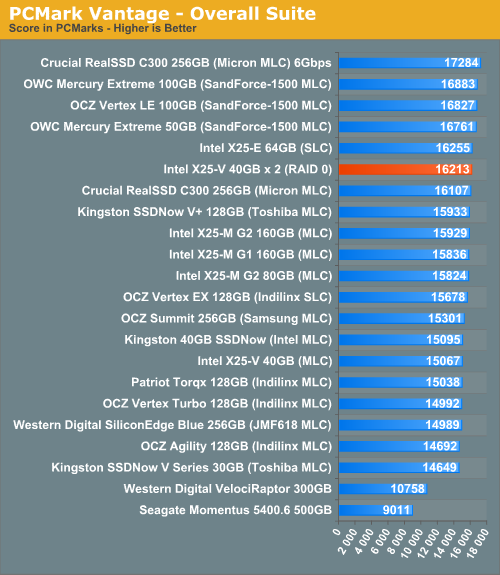
Intel had been falling behind in the PCMark Vantage charts thanks to the SandForce and Crucial drives, but RAIDing these two X25-Vs makes up for a lot of lost time. Overall performance is basically on par with the entry level SandForce drives, but behind the C300 on a 6Gbps controller. The rest of the tests have the X25-V landing either in the middle or near the top of the charts, not bad for $250.
The memories suite includes a test involving importing pictures into Windows Photo Gallery and editing them, a fairly benign task that easily falls into the category of being very influenced by disk performance.
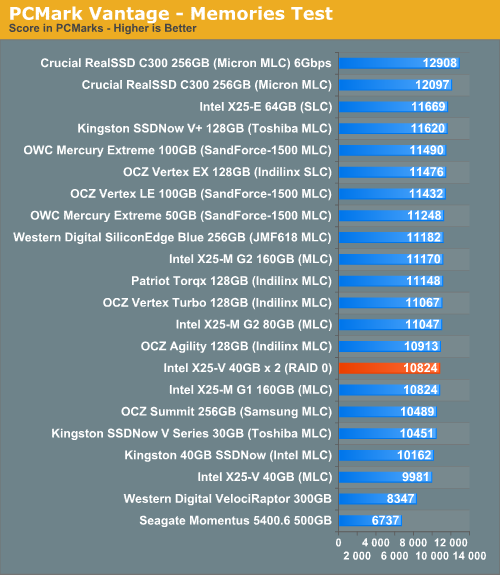
The TV and Movies tests focus on on video transcoding which is mostly CPU bound, but one of the tests involves Windows Media Center which tends to be disk bound.
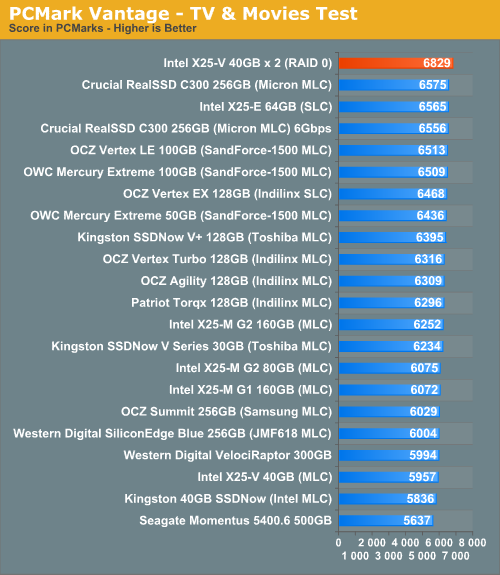
The gaming tests are very well suited to SSDs since they spend a good portion of their time focusing on reading textures and loading level data. All of the SSDs dominate here, but as you'll see later on in my gaming tests the benefits of an SSD really vary depending on the game. Take these results as a best case scenario of what can happen, not the norm.
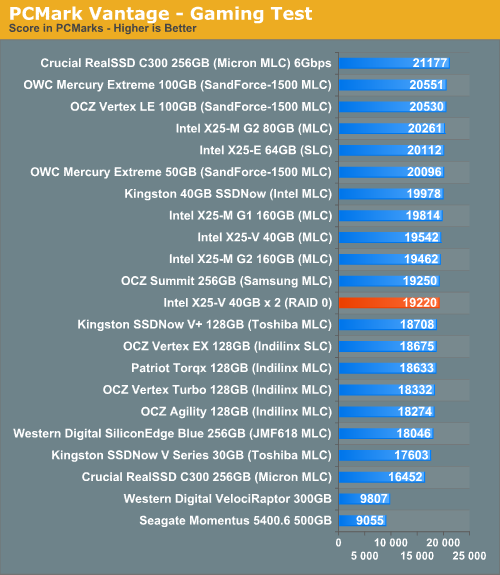
In the Music suite the main test is a multitasking scenario: the test simulates surfing the web in IE7, transcoding an audio file and adding music to Windows Media Player (the most disk intensive portion of the test).
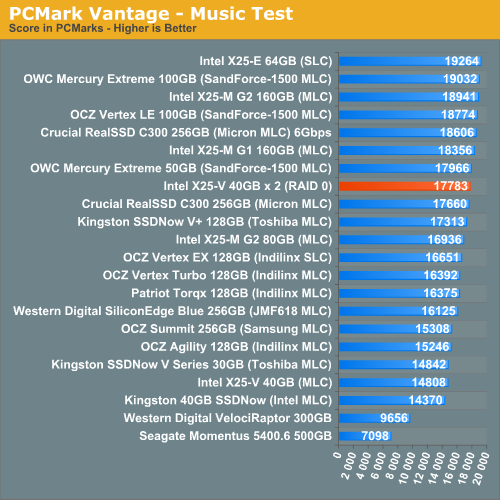
The Communications suite is made up of two tests, both involving light multitasking. The first test simulates data encryption/decryption while running message rules in Windows Mail. The second test simulates web surfing (including opening/closing tabs) in IE7, data decryption and running Windows Defender.
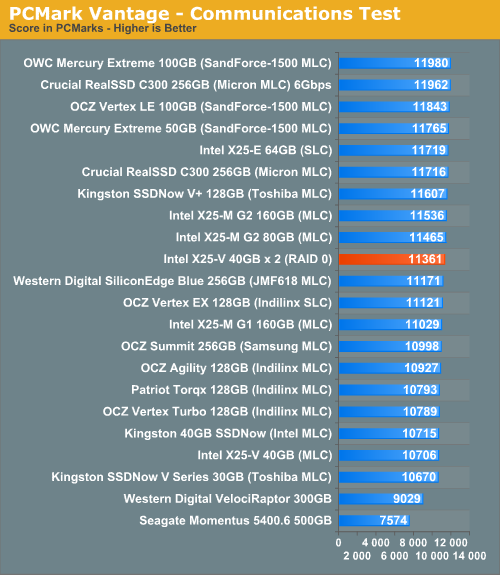
I love PCMark's Productivity test; in this test there are four tasks going on at once, searching through Windows contacts, searching through Windows Mail, browsing multiple webpages in IE7 and loading applications. This is as real world of a scenario as you get and it happens to be representative of one of the most frustrating HDD usage models - trying to do multiple things at once. There's nothing more annoying than trying to launch a simple application while you're doing other things in the background and have the load take forever.
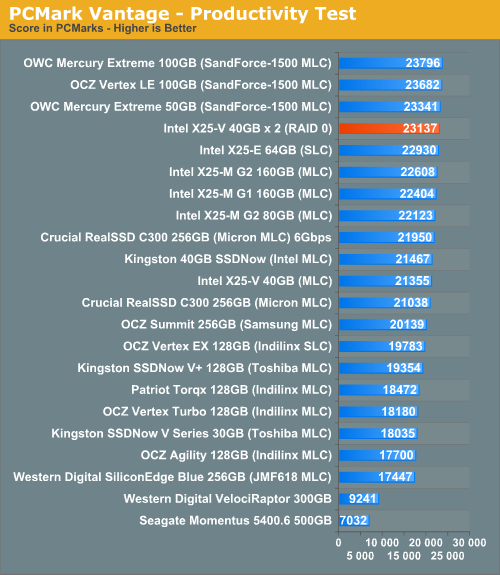
The final PCMark Vantage suite is HDD specific and this is where you'll see the biggest differences between the drives:
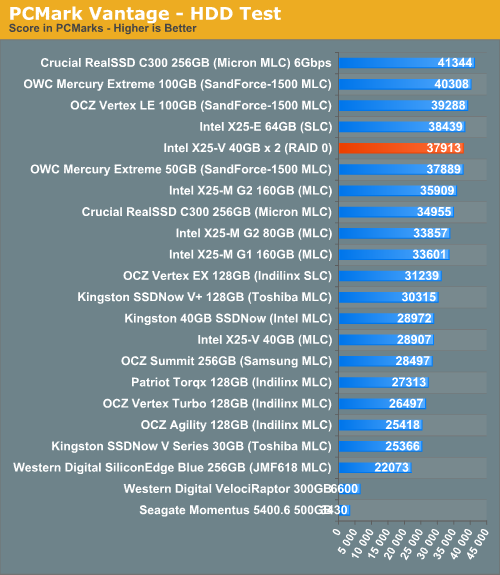










87 Comments
View All Comments
morphin1 - Saturday, April 3, 2010 - link
Thank you a lot Anand for the reply and clearing that up for me.The Sony Vaio Z has samsung MMCRE28G drives(2*64GB).
I am holding my buying decision on your recomendation. What say you? Will the above drives be rendered useless overtime with Trim?
Thanks you a lot for your time.
I have been reading AT for over 2years now and love the indepth reviews you guys do as opposed to other sites.
Love this site.
Cheers
morphin1 - Saturday, April 3, 2010 - link
How will the samsung drive fare without TRIM.I wrote incorrectly when i said With TRIM.
Chloiber - Sunday, April 4, 2010 - link
What's the QD of the random read/write tests (did I miss it?)?AnalyticalGuy3 - Wednesday, April 7, 2010 - link
Suppose I have four X25V's in RAID 0 using the Intel ICH10. Two questions:
1) Just to confirm my understanding, a random read request smaller than the stripe size should only access one member of the array, correct?
2) Suppose the queue contains four random read requests smaller than the stripe size. And suppose I'm really lucky -- each random read request happens to tap a different member of the array. Is the ICH10 smart enough to dispatch all four random read requests in parallel?
boostcraver - Tuesday, April 13, 2010 - link
Anand,I'm sure I read this article thoroughly but I didn't see exactly what the RAID configuration was - whether onboard raid, dynamic disks in Windows, or a dedicated RAID add-in card.
Once that is explained, it'd be great if we could get a benchmark comparison of these different RAID technologies. Something to justify the simplicity of using Windows dynamic disks for raid0 / raid1 configuration, or to spend the extra bucks on a SAS/SATA raid card. Since everyone has been supporting RAID0 for the best performance, we should understand exactly the options at hand.
Thanks for the great articles.
- boostcraver
Shin0chan - Friday, June 18, 2010 - link
"A standard 80GB X25-M wouldn't be this bad off, the X25-V gets extra penalized by having such a limited capacity to begin with. You can see that the drive is attempting to write at full speed but gets brought down to nearly 0MB/s as it has to constantly clean dirty blocks. Constant TRIMing would never let the drive get into this state. It's worth mentioning that a desktop usage pattern shouldn't get this happen either. Another set of sequential writes will clean up most of this though"Hi guys, I understood where this topic was going until I read the last sentence of this paragraph and this lost me. I'm trying to understand this from a normal day-to-day usage train of thought; the performance degradation is mind blowing.
So how would I do a bunch of sequential writes to the drive if my OS and Apps would be sitting on this? (They normally take up about 60-65GB for me.) From my understanding, this means I would have to use Secure Erase and restore from say a complete backup.
Please enlighten me lol. Thanks.
chaosfox97 - Tuesday, August 3, 2010 - link
If it got over loaded and you were regretting putting it into RAID-0, couldn't you just change it to normal, use TRIM, and change it back to RAID-0?