Intel X25-V in RAID-0: Faster than X25-M G2 for $250?
by Anand Lal Shimpi on March 29, 2010 8:59 PM ESTAnandTech Storage Bench
The first in our benchmark suite is a light usage case. The Windows 7 system is loaded with Firefox, Office 2007 and Adobe Reader among other applications. With Firefox we browse web pages like Facebook, AnandTech, Digg and other sites. Outlook is also running and we use it to check emails, create and send a message with a PDF attachment. Adobe Reader is used to view some PDFs. Excel 2007 is used to create a spreadsheet, graphs and save the document. The same goes for Word 2007. We open and step through a presentation in PowerPoint 2007 received as an email attachment before saving it to the desktop. Finally we watch a bit of a Firefly episode in Windows Media Player 11.
There’s some level of multitasking going on here but it’s not unreasonable by any means. Generally the application tasks proceed linearly, with the exception of things like web browsing which may happen in between one of the other tasks.
The recording is played back on all of our drives here today. Remember that we’re isolating disk performance, all we’re doing is playing back every single disk access that happened in that ~5 minute period of usage. The light workload is composed of 37,501 reads and 20,268 writes. Over 30% of the IOs are 4KB, 11% are 16KB, 22% are 32KB and approximately 13% are 64KB in size. Less than 30% of the operations are absolutely sequential in nature. Average queue depth is 6.09 IOs.
The performance results are reported in average I/O Operations per Second (IOPS):
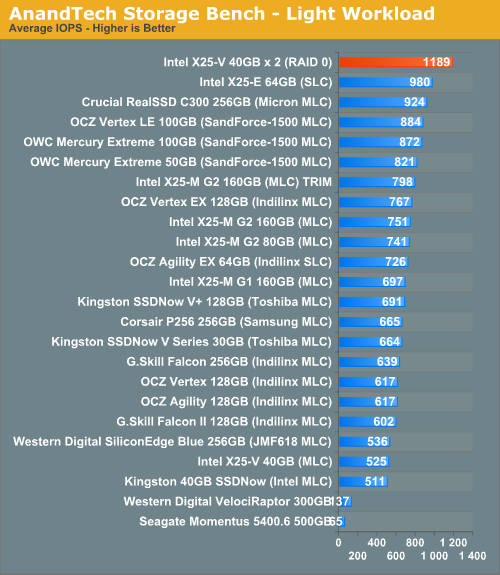
That's right. A pair of X25-Vs in RAID-0 offers better performance in our light workload than Crucial's RealSSD C300, a $799 drive. The performance scaling is more than perfect, but that's a side effect of the increase in capacity. Remember that Intel's controller uses any available space on the SSD as spare area to keep write amplification at a minimum. Our storage bench is based on a ~34GB image, which doesn't leave much room for the 40GB X25-V to keep write amplification under control. With two our total capacity is 74.5GB, which is more than enough for this short workload. With the capacity cap removed, the X25-Vs can scale very well. Not nearly twice the performance of an X25-M G2, but much faster than a single drive from Intel.
If there’s a light usage case there’s bound to be a heavy one. In this test we have Microsoft Security Essentials running in the background with real time virus scanning enabled. We also perform a quick scan in the middle of the test. Firefox, Outlook, Excel, Word and Powerpoint are all used the same as they were in the light test. We add Photoshop CS4 to the mix, opening a bunch of 12MP images, editing them, then saving them as highly compressed JPGs for web publishing. Windows 7’s picture viewer is used to view a bunch of pictures on the hard drive. We use 7-zip to create and extract .7z archives. Downloading is also prominently featured in our heavy test; we download large files from the Internet during portions of the benchmark, as well as use uTorrent to grab a couple of torrents. Some of the applications in use are installed during the benchmark, Windows updates are also installed. Towards the end of the test we launch World of Warcraft, play for a few minutes, then delete the folder. This test also takes into account all of the disk accesses that happen while the OS is booting.
The benchmark is 22 minutes long and it consists of 128,895 read operations and 72,411 write operations. Roughly 44% of all IOs were sequential. Approximately 30% of all accesses were 4KB in size, 12% were 16KB in size, 14% were 32KB and 20% were 64KB. Average queue depth was 3.59.
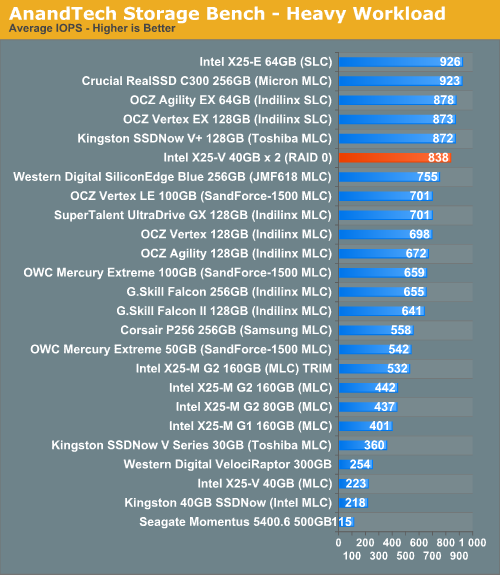
We see the same super scaling here thanks to the increase in capacity offered by RAIDing two of these drives together. The overall performance is great. We're at around 91% better performance than a single X25-M G2.
The gaming workload is made up of 75,206 read operations and only 4,592 write operations. Only 20% of the accesses are 4KB in size, nearly 40% are 64KB and 20% are 32KB. A whopping 69% of the IOs are sequential, meaning this is predominantly a sequential read benchmark. The average queue depth is 7.76 IOs.
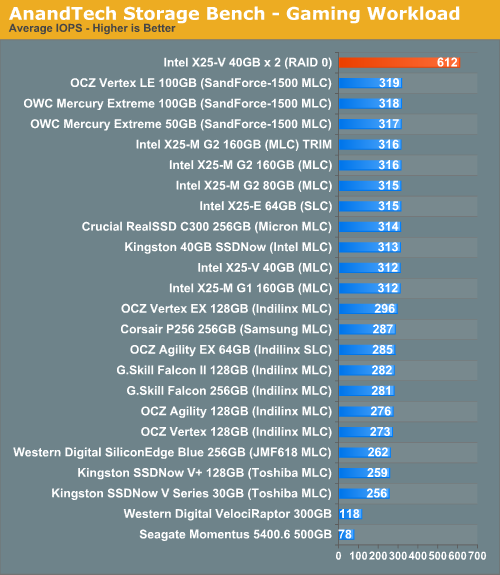
As we saw in our sequential read tests, the X25-Vs in RAID-0 can do very well in sequential read workloads. Our game loading test has the X25-V RAID array beating even Crucial's 6Gbps RealSSD C300.










87 Comments
View All Comments
7Enigma - Tuesday, March 30, 2010 - link
So then why doesn't the major players offer this type of tool that works in the background? You'd have a little background task that once a week @ 2am does this when it detects no disk activity and TRIM wouldn't be important except in very rare circumstances where the drive gets no downtime (say server). Just like an unobtrusive virus scan or more apt a SSD defrag!?I have an G2 Intel 80gig and even though I have the latest firmware that supposedly TRIM's on it's own I once a month use the little toolbox utility to manually TRIM. It would be very nice if they offered a program like this to the G1 owners that they basically slapped in the face....
This is along the same lines as GPUTool. For my 4870 which runs hot at idle for no reason I can drop down 40-80 watts just by downclocking and yet it takes a 3rd party to offer this?
Bolas - Tuesday, March 30, 2010 - link
I thought TRIM was enabled for RAID now, due to a new firmware patch to the Intel chipset?!? Wouldn't that entirely change the outcome of this article?WC Annihilus - Tuesday, March 30, 2010 - link
No. As per Makaveli's reply to GDM, the new Intel drivers do NOT enable TRIM for RAID. They only allow pass through to SSDs not in an array, ie single SSD + RAID hard drives, TRIM now makes it to the SSDRoomraider - Wednesday, March 31, 2010 - link
New Intel chipset drivers do in fact enable trim only with raid-o array in windows 7. Read the documentation properly. It says any trim enabled SSD in Raid -0 only with Windows 7.jed22281 - Friday, April 2, 2010 - link
"New Intel chipset drivers do in fact enable trim only with raid-o array in windows 7. Read the documentation properly. It says any trim enabled SSD in Raid -0 only with Windows 7. "Where's this doco?
Thank-you very much.
Roomraider - Wednesday, March 31, 2010 - link
You my friend are absolutely correct. My read trippled my write more than doubled with 2xM 160 g2'. With trim verified enabled & working.AnalyticalGuy2 - Tuesday, March 30, 2010 - link
Great points and questions GullLars!! Don't give up!!
What about the possible merits of keeping the drives independent? At the very least, you get to keep Trim. And maybe there is an advantage to having 2 independent data paths leading to the drives? Or to having 2 independent controllers?
My goal is to minimize the time it takes to: boot Windows 7, allow the anti-virus to scan startup files and download updates, and load several applications into RAM.
Question: Would this be faster with:
A) One Intel 160GB G2 SSD (by the way, a 10-channel controller, right?)
B) Two independent (i.e., no RAID involved) Intel 80GB G2 SSDs -- One for Win 7 and the other for anti-virus and applications? (by the way, each SSD has a 10-channel controller, for a total of 20 channels?)
GullLars - Tuesday, March 30, 2010 - link
B would be faster, since each of the drives can then work independently in parallell. If you do something that hits both drives to read sequentially at the same time, you get 400+ MB/s read.A guy on a forum i frequent tried using W7 software RAID in hope of getting TRIM on Intel SSDs, it didn't work. Performance was comparable to ICH10R RAID.
I would still reccomend using the two x25-M 80GB in RAID over your option B, since then you always get the doubling of sequential performance. Write degradation whitout TRIM is not a problem in most realistic cases when you're RAIDing, and you likely won't notice anything. If you should notice anything, writing a large file to all free space untill you have written 2-3x of the capasity will likely restore the performance to simelar levels as fresh. You can also increase the spare area a bit and greatly reduce the impact of random writes on performance. I would consider partitioning 2x x25-M 80GB to 140GiB if you anticipate a lot of random writes and few sequential, or just is afraid of performance degradation.
Beanwar - Tuesday, March 30, 2010 - link
Anand, have you considered using Windows software RAID on two of these drives? If you're not using the hardware RAID, you should be able to pass TRIM commands to the drives, and given that even the newest applications out there aren't going to be sending all CPU cores to 100%, it's not like the overhead is going to be all that bad. Just a thought.xyxer - Tuesday, March 30, 2010 - link
Don't intel rapid storage 9.6.0.1014 support TRIM ? http://www.hardwarecanucks.com/news/cpu/intel-chip...