Anand's Google Nexus One Review
by Anand Lal Shimpi on April 3, 2010 3:40 AM EST- Posted in
- Smartphones
- Mobile
It’s Mac vs. PC All Over Again
Until Windows Phone 7 arrives, Palm fixes its issues or MeeGo starts shipping in earnest, the inevitable comparison is between Android and the iPhone OS. And in my weeks of using Google’s Nexus One, I can honestly say that the differences really boil down to much of the same things that separate PC and Mac users.
The Mac vs. PC analogy starts as soon as you look at the unlock screen for the phone. Here’s what you see on Apple’s iPhone vs. Google’s Android:
|
Google Nexus One
|
Apple iPhone 3GS
|
 |
 |
The iPhone allows for a single interaction: unlock the phone. The Nexus One gives you two: unlock or toggle sound on/off. The divergence continues once you unlock the phones:
|
Google Nexus One
|
Apple iPhone 3GS
|
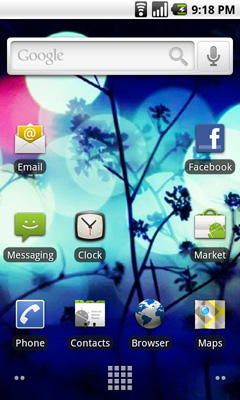 |
|
Apple’s home screen is a structured list of icons. Each swipe reveals another page that looks the same. You can customize placement of the app icons, and control what appears in the bottom row of four, but ultimately you’re flipping through a virtual index of your applications.
The Nexus One’s home screen is much more configurable/versatile. You start out with a u-shaped arrangement of icons. At the top, a Google search widget. Your home screen starts in the middle, you can swipe two screens to the right or left. On the iPhone you’re basically reading a book, on the Nexus One you’re navigating a field.
Swipe right to left and you’ll see a Gmail and Gtalk icon. Swipe left to right instead and you’ll see a weather widget and some more icons. The weather widget tells you the weather wherever you’re currently located (GPS/cellular network triangulation ftw) as well as gives you the latest news headlines all updated in real time.
 |
 |
Apple’s predictable UI allows no room for quick ways to disable things like Bluetooth or 3G. The Nexus One ships with a Power widget that lets you quickly toggle WiFi, Bluetooth, GPS, auto syncing and auto brightness control. The only thing that’s missing is a quick way to disable 3G.
The remaining pages ship barren. It’s up to you to add items to them. You can do so by hitting the Nexus One’s contextual menu button and then clicking Add. You can add shortcuts to applications or interactive widgets. On the iPhone the only way you get something onto one of the home screens is by downloading/installing the app. There are no widgets, no concept of shortcuts, Apple abstracts all of this from the underlying software. As far as the user is concerned you install apps to the home screen and that’s how you access them. That’s your file system. Point, touch, access.
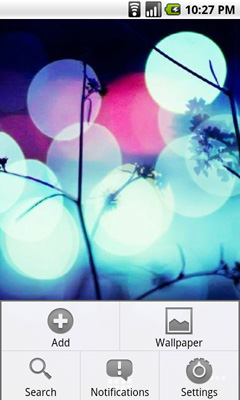 |
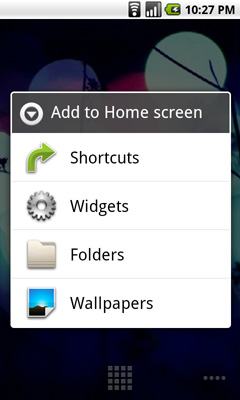 |
In Android it’s all a little less abstracted. Your home screens are like virtual desktops. True, you don’t run applications on them, but the widgets are similar enough. You create shortcuts to applications for easy access. If you want a list of all of the apps on your phone, just click the virtual button at the bottom of your home screen:
This is more of the traditional iPhone presentation, except instead of swiping to see more pages of apps you scroll down. As you scroll the vanishing list wraps around an imaginary cube to give the UI more depth.
|
Google Nexus One
|
Apple iPhone 3GS
|
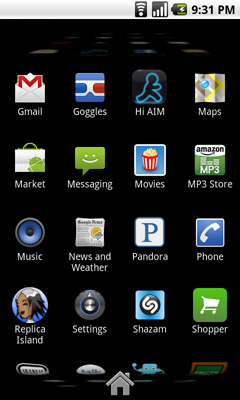 |
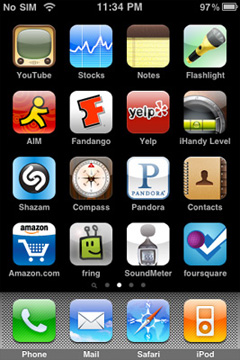 |
The fundamental difference in approach to UI really shows how Google and Apple view the smartphone. Apple views it as a passive extension to the desktop/notebook. You use it when you want to make a call or quickly access a program or application. Your primary sources of information consumption are in other forms (e.g. desktop, notebook, tablet).
Google’s view is a bit more ambitious. Not having a desktop/notebook platform (yet) to rely on, Android’s role is understandably more pronounced. You get more customization and personalization options. The focus isn’t on simplicity, but rather customizable functionality. The sort of flexibility you’d expect out of a larger computing device, but on your smartphone. Again, it makes sense because Google doesn’t currently offer a larger computing device.
Those who cried foul when Apple tied everyone’s hands with the iPhone OS, those who listed everything that Windows Mobile could do that Apple couldn’t, if you are one of these people then Android is a far more natural fit. Those who wanted the focused simplicity the iPhone offered on the other hand, will probably feel a bit uncomfortable with Android.


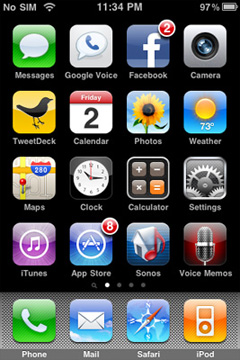








95 Comments
View All Comments
bjacobson - Monday, April 5, 2010 - link
Motorola Droid is no better, my friend has one and OC'd his processor to 1.1Ghz and it still lags just as badly. Both choppy and lags where my finger is. I don't like it at all. This is the main reason I haven't even considered the Android platform yet. I probably will when they fix this.LongTimePCUser - Wednesday, April 14, 2010 - link
Have you tried the Moto Droid after the Android 2.1 upgrade?My experience was that the ui seemed smoother and faster after the upgrade.
eva2000 - Monday, April 5, 2010 - link
bummer about battery life, sounds like nexus rev2 with 1700-1800mah battery in the near future hehhugov - Tuesday, April 6, 2010 - link
I'm not sure the Adreno 200 is as far behind the SGX530/535 as you suggest. The iPhone 3Gs chip (Samsung S5PC100) states in the docs (http://www.samsung.com/global/business/semiconduct... that the GPU is capable of up to 10M triangles/sec, a far cry from the 28M reported in popular press recently. QSD8250 docs suggest up to 22M triangles. And the Adreno is a unified shader architecture GPU with no fixed-function pipes, similar to the PowerVR SGX. OTOH, the *drivers* appear to be quite lacking compared to the PowerVR drivers, at least on Linux/Android.TheHolyLancer - Tuesday, April 6, 2010 - link
I mean wow that dog seems to be focused directly on something above the camera, is that a treat or something?ThePooBurner - Wednesday, April 7, 2010 - link
I really enjoyed reading through this review. I have been wanting to move to a smart phone, but haven't been able to decide what i want. This helps put android devices into perspective in terms of what they can do and what i can expect. I happen to abhor apple, and so i will never own an iphone. I can't stand closed platforms or someone else telling me what i can and can't do with a device that i own. Their stance on "jail-breaking" sickens me. It's like telling me i can't put a new engine in my car if i want to. But that is besides the point. Windows P7 looks like it might be good, but that is a ways off. The Pre-pro looks the most appealing of the phones i have seen reviewed.However, there are 2 devices that i would love to see added to the list of reviewed smart phones: The Nokia n900, and the Samsung Omnia II. For the n900, I would love for you to do a review of it and show us what the Maemo platform can do, as well as a quantifiable battery life test. The phone can do just about everything, but knowing how much doing all of that affects the battery life would be great. The device from a hardware standpoint isn't that different from some of the other smart phones out. It's an Cortex A8 at 600mhz. It's got 32GB of storage (expandable to 48), 5mp camera with flash, WiFi, BT, and it also has an FM transmitter. So on paper it looks great, but there haven't really been any solid reviews on the device from good review sites that use quantifiable testing, or from non-marketing type sites. I know that it also has integration with google voice and google chat. The Omnia 2 has an 800Mhz CPU, and a lot of the same hardware features and uses the TouchWiz 2.0 WM6.5 GUI, which appears to be samsung's platform of choice going forward. It's fairly new so there isn't a whole lot of information out there on this phone yet, but it seems to be marketed as the flagship product from samsung at the moment.
Do you think that you could review these for us? From what i have seen they both look pretty good (though the N900 looks better), but 600$ is a lot to spend without having more than marketing to go off of.
If nothing else this article has at least brought me up to speed on android and it's benefits.
pepsi_max2k - Wednesday, April 7, 2010 - link
"For example, typing yjomh instead of thong won’t autocorrect, although on the iPhone it will. "And I think I speak for everyone, Anand, when I say: Under what situation did you actually find this highly intriguing piece of information out?
SuperFly03 - Thursday, April 8, 2010 - link
Ugh, this review is full of misinformation. I had to say something.http://forum.xcpus.com/blogs/superfly03-341.htm
coolVariable - Thursday, April 8, 2010 - link
1. No mention of the lacking exchange sync.2. No mention of the lacking copy & paste within emails
3. No mention of the connectivity issues.
4. No mention of attachment issues (sending or saving).
5. No mention of file download issues.
...
What a BAD review.
SuperFly03 - Friday, April 9, 2010 - link
I'm not sure what Google phone you are using but the only problem I've had is no. 2. You can't copy paste within emails. I do believe that is a silly limitation but I do not think it is a big problem in the grand scheme of things.No. 1 is complete BS. I have been hooked into my exchange account since day 1 and have never had any issues.
No. 3 is about as generic as you can get. I realize it is a problem that is on the Google sub-forums but likely a firmware issue not an Android issue.
No. 4 and 5 is just laughable.