Apple's iPad - The AnandTech Review
by Anand Lal Shimpi, Brian Klug & Vivek Gowri on April 7, 2010 9:39 PM EST- Posted in
- Smartphones
- Mac
- Apple
- iPad
- Mobile
It Was Meant For You
The best way I can describe picking up, holding and using the iPad is it feels like it was built for you. Whenever someone on Star Trek TNG walked around with a tablet, it was always natural and they always seemed able to do whatever it was they needed to do on it. That’s the iPad. As an added bonus, you don’t have to wear a terrible jumpsuit to use it.
A definitely overused phrase to describe Apple products, but the iPad just works. It’s got an ambient light sensor that’ll sensibly adjust the brightness of the display. There’s an accelerometer that feeds info into the system controller that lets the iPad know how it’s oriented. The display rotates smoothly to orient itself properly regardless of how you’re holding it. And for those tabletop or on the lap sessions you can lock rotation at the flick of a switch. Apple thought this one through.

The iPad vs. a magazine
It works just like a big iPhone and at first, the UI actually looks awkward and overly spaced out. Use it for enough time and the opposite starts feeling true. The iPhone feels cramped and crowded and the iPad feels almost perfect.
Since the iPad is running iPhone OS 3.2, the UI works just like the iPhone. Your home screen is a collection of apps (20 per screen) and you get multiple pages to store more apps. There are four fixed icons at the bottom of the screen (you can add two more). These icons are present on all pages of the home screen.

Press and hold an icon to move it around. Hit the little X button to delete an app from your iPad.

Apple lets you select any photo as your home screen wall paper, and you can use a different one for your lock screen wall paper. A neat addition is the ability to put the iPad in picture frame mode while locked by hitting this button that appears on the lock screen.

Hit that button and the device launches runs through a slideshow of all of the photos you’ve got on the device. You can set the iPad to only display certain albums or events so you don’t accidentally embarrass yourself around others.
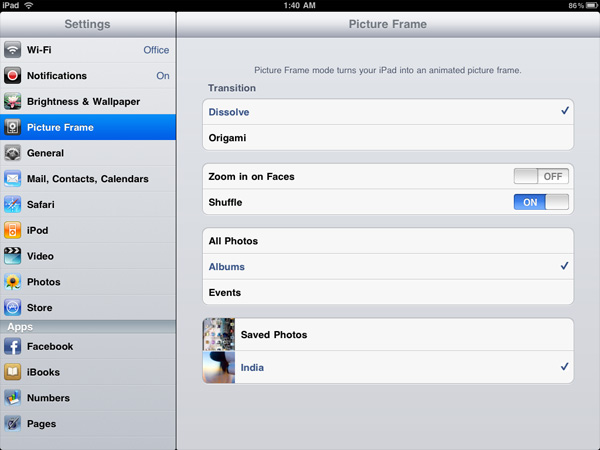
You get a system wide search option that’ll quickly search all applications, calendar entries and downloaded emails quickly.
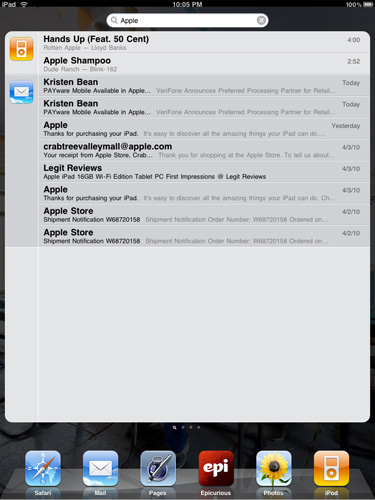
Notifications are handled pop-up style like the iPhone. They are less annoying on the iPad simply because you don’t encounter as many (no SMSes, no missed calls, no voicemails), but the system still doesn’t scale well to handle lots of notifications. Apple is widely expected to address this in the next version of the OS.
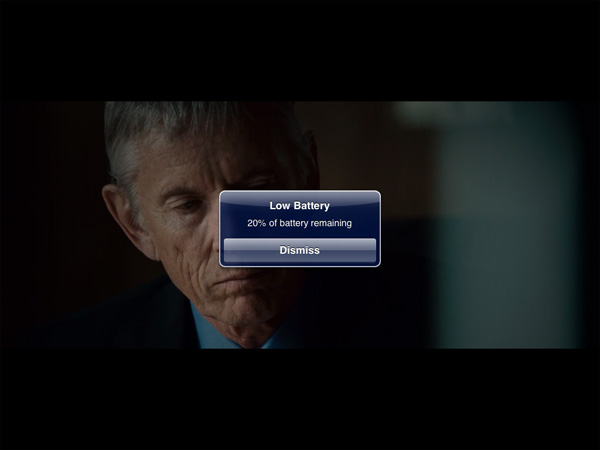










108 Comments
View All Comments
Anand Lal Shimpi - Wednesday, April 7, 2010 - link
I definitely appreciate the corrections :) Fixed!Take care,
Anand
odditude - Friday, April 9, 2010 - link
Bottom of P12: "Most developers just got access to the iPad on " - unfinished fragmentafkrotch - Thursday, April 8, 2010 - link
I found a bunch of errors in the article, but I chalked it up to him trying to use the iPad for actual work. Something it apparently sucks at.strikeback03 - Friday, April 9, 2010 - link
lol, I thought the article might have been a little rushed, kinda like the iPad. Great insight and content, but could have stood for a little more editing.CyberMonk - Wednesday, April 7, 2010 - link
According to Apple, you're incorrect about the iPad not having an oleophobic coating. From the iPad's tech specs page: "Fingerprint-resistant oleophobic coating"solipsism - Wednesday, April 7, 2010 - link
3rd-party accessory are allowed. Bluetooth keyboards already work with it and Apple licenses the iPod Dock Connector port so there is nothing stopping anyone else from selling their own keyboard, dock, or whatever, which I hope they do as the one Apple supplies has no option for folding down for easy travel.You can even use a simple USB-A(f)-to-USB-A(f) coupler for syncing your photos instead of paying for Apple's adapters. There are other options that already exist in this arena for USB.
Grump642 - Wednesday, April 7, 2010 - link
Think I will hold on till the HP Slate comes out. It will have most of the things on it that the iPad is missing.afkrotch - Thursday, April 8, 2010 - link
If the HP Slate runs Win7, I'd be all over it. I picked up a HP TM2, but the touchpad was broken on it. I went for a replacement, but none available. I'm waiting for more to come in stock, hopefully that's before the Slate comes out.I tend to jump right into purchases and I'd rather see how the Slate does. If it comes out before the TM2 comes in stock, that might not happen.
joe_dude - Wednesday, April 7, 2010 - link
That was a very detailed review. Only disagree on the gaming aspect. While the touch interface is cool, the CPU, GPU & memory seriously limits its potential. Others have already mention that.http://www.gamesradar.com/f/real-gamers-review-the...
Nothing against retro-gaming, but Worms, C&C, RE4, Scrabble, etc. are netbook quality at best.
ekul - Wednesday, April 7, 2010 - link
Anand,An excellent article as usual. While most of the ipad reviews have been quite through you have managed to discuss elements of the device no one else has touched on.
That said I have to disagree with your plea for a moorestown cpu. Even with moorestown being so much more efficient than regular atom based systems it can't touch a cortex a8 for idle or load power draw. Combine that with smaller packaging for arm, lower costs and true SoC designs and it isn't even a contest. The price is lower performance but I'll take the trade for battery life.
Keeping ipad the same architecture as existing iphone OS devices is a big bonus as well, lowering development costs for both apple and app developers. ARM is also providing an excellent upgrade path from a8 to the a9 SoCs that are sampling now and should be in devices shortly.
Once there is a true SoC design based on atom it might be worth considering but for now it's just not ready