Apple's iPad - The AnandTech Review
by Anand Lal Shimpi, Brian Klug & Vivek Gowri on April 7, 2010 9:39 PM EST- Posted in
- Smartphones
- Mac
- Apple
- iPad
- Mobile
A Testament to UI Efficiency, Distinctively Apple
I've always called the iPhone OS a very efficient UI. The ease at which you can perform primary tasks on the iPhone is what I mean by that. By comparison, many earlier tablet and handheld computer concepts used full blown desktop OSes scaled down so much that you could hardly get anything done. UI elements were far too small to be navigated with portable screens. On the flip side, if you scaled the iPhone UI to a 22" desktop PC you'd also lose efficiency, the UI simply wasn't designed for that purpose. You use the right tool for the job and that's exactly what the iPhone OS, webOS and Android try to do. They are great smartphone interfaces.
The success of the iPad's UI is really determined by how well it scales up to the larger screen size and resolution of the display. Simply running iPhone apps on the iPad doesn't cut it, something that is made obvious by how little I wanted to use them on my iPad.
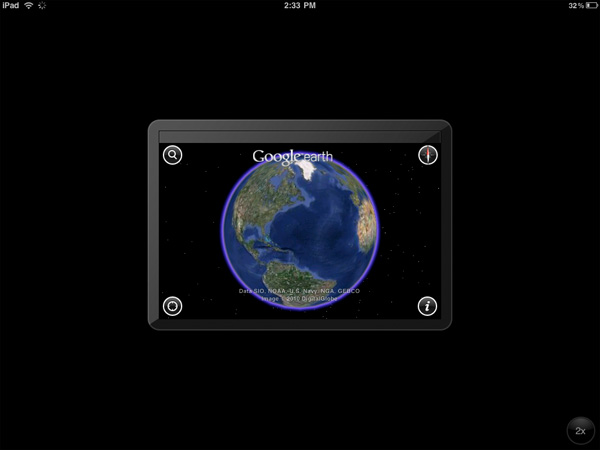
An iPhone app running on the iPad
Thankfully, with the exception of running iPhone apps, Apple has ensured at that all elements of the iPad UI are enhanced specifically for the larger screen. The most obvious is the larger keyboard but there's also liberal use of columns in apps. You'll also note that there's very little forced consistency between the look and feel of iPad applications. Their UI is determined entirely by their function.
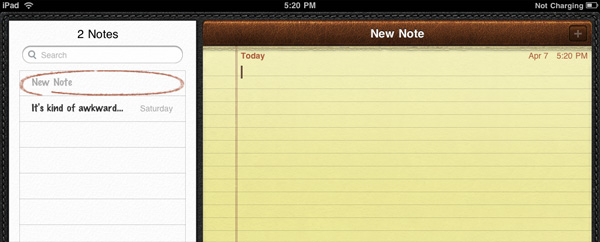
The popup dialog is also widely used throughout the iPad OS:
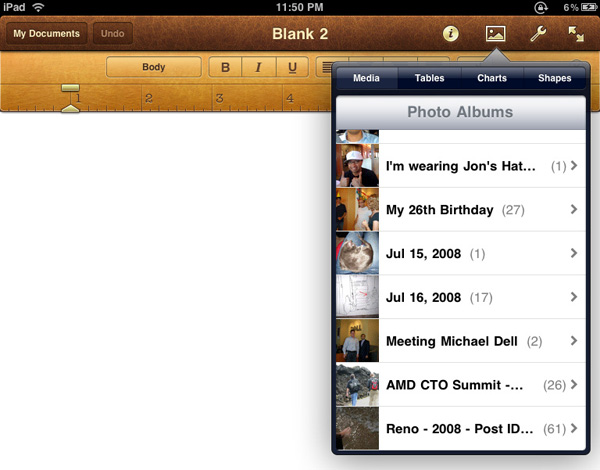
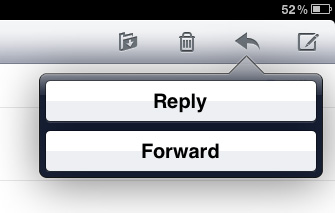
Thanks to the A4 SoC inside, multitouch gestures react even faster and smoother than they do on the iPhone. Particularly the pinch and stretch gestures for zooming in and out. Apple also introduced a new pinch/stretch to zoom feature in its Photos app. To expand or collapse any album or event simply take two fingers and stretch them apart or pinch them together. It seemed gimmicky when I first heard about it but in practice it works really well and I'd like to see it used in more places.
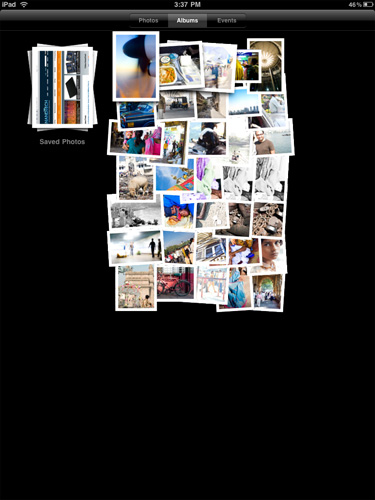
While not really significant to the plot, there are some nice touches that Apple has included with the iPad that are worth mentioning. The home screen is, er, home to a lot of the more prevalent examples of Apple flair. All the icons have a nice drop shadow behind them.
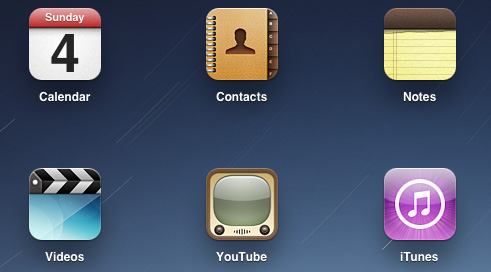
Bringing up the home screen from another app causes all the icons to fly in from the outside as if they're all scurrying home before you get there. Rotating the home screen also results in a sweet zoom out then in effect.
Despite having the screen real estate Apple doesn't get wasteful with UI elements. They are all fairly tiny and not intrusive.
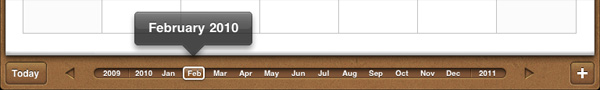
Scroll bars in the few applications that have them are far less boring. In the Calendar and Photo apps the horizontal scroll bar is a date and photo scrubber. In Pages the vertical scroll bar gives you a magnifying glass preview of each page as you scroll by it.
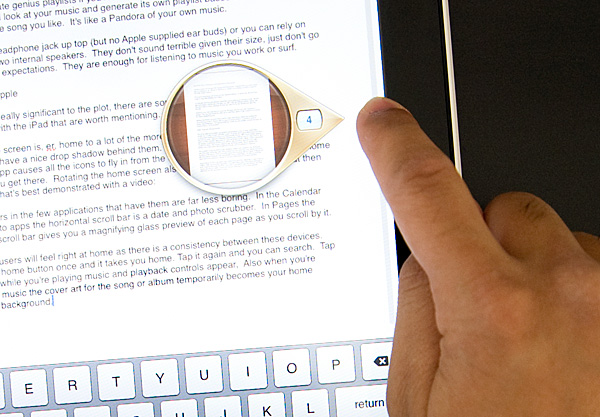
iPhone users will feel right at home as there is a consistency between these devices. Tap the home button once and it takes you home. Tap it again and you can search. Tap it twice while you're playing music and playback controls appear. Also, when you're playing music the cover art for the song or album temporarily becomes your home screen background.
Although there's no mute button, holding the volume down rocker for 2 seconds mutes the device instantly.
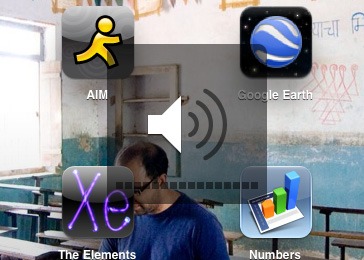
There are dozens of little features like these that show an attention to detail that is missing from most products. Rushed or not, the iPad still has the little things that do make it an Apple product.










108 Comments
View All Comments
stcredzero - Thursday, April 8, 2010 - link
The review authors are displaying the case configured incorrectly, in picture after picture. The flap needs to be tucked in! This makes the case much more usable in the vertical, taller orientation as a stand. Also, who would set the case up as a stand and try to type in portrait orientation? That's like complaining your car can't do highway speeds in reverse! That's not what it's for!Tuck the flap in, then review the case. It's much better that way!
TemplarGR - Thursday, April 8, 2010 - link
I would like to thank Anand for this terrific and just review. Most reviews i have read so far are biased in favour of Apple, but this is just right.It is the only review so far that describes the total cost of ownership of this device. This device is a luxury item, an expensive toy. The starting price is a joke. 499 dollars for 16gb disk, no 3G, no camera, lack of apps? When you add the additional costs this device brings, it is way overpriced compared to a netbook or tablet pc. An EePc costs 300 while being more complete and far more powerful. And yes it draws more power, but i believe there are netbooks out there with 10+ battery life. I have to admit it also has a better display than most netbooks though.
I like some aspects of the iPad. I really like the touch interface for certain uses. I believe Apple has done a terrific job with its UI. The problem is that Apple charges a lot for just a touch UI compared to netbooks.
Since i am a Linux user and a programmer, i wouldn't buy it anyway. I am against Apple's closed ecosystem practice. But i like Apple's contributions to modern device and UI design.
The reason i am critical of Apple is that i do not like companies which make a practice to sell on hype and marketing instead of tech. Apple is almost like a cult. There are reviews out there(Ars for example) that say that luck of multitasking is a nice feature and makes their lives easier. This is almost pathetic.
I was afraid that Anand was under Apple's influence but i am happy i was wrong and he reviewed it for what it is, a luxury item not able to replace current devices. Thank you Anand!
piroroadkill - Thursday, April 8, 2010 - link
Is what I gleaned from that review. A nice looking screen isn't useful if the rest of the device is pretty much useless.There's maybe a single use case, and that's if you want to watch h264 encoded video miles from civilisation. Even then, I'd argue a netbook and a couple of spare batteries would always serve you better.
nquo - Thursday, April 8, 2010 - link
thoughts on iPad and its potential:http://nquo.posterous.com/ipad-bigger-than-a-big-i...
Jalek99 - Thursday, April 8, 2010 - link
Every local news report I saw today featured iPads. The anchors showing pictures on the device when they have the usual corner of the window or the huge monitors behind them.Then Jimmy Fallon showing some app on one...
The manufactured buzz is far more negative for me than anything the device itself merits.
Mike1111 - Thursday, April 8, 2010 - link
He was asking for 720p on the IPHONE! This can be done by using a 3rd party file manager that allows you to transfer videos to the iPhone without iTunes and then select them inside the app.Brian Klug - Thursday, April 8, 2010 - link
Ahh, you are indeed correct sir. I didn't do the encode for the iPhone, I'm assuming we just re-encoded again. ;)-Brian
SunLord - Thursday, April 8, 2010 - link
Did you know an apple store employee can pick a $499 ipad up for $350 which leads me to think per the norm for apple we be getting ripped off.piroroadkill - Thursday, April 8, 2010 - link
Well, no shit, it's an extremely low cost computer (with the possible exception of the screen) priced with a high price point.manicfreak - Thursday, April 8, 2010 - link
From some of the articles out there, the gross profit for the ipad can be anywhere from 50-60%. I'm not a fan of Apple's product, but I do admire their ability to get almost anyone from the media and the bloggers to hype up their underperformed, overpriced product.