The HTC Droid Incredible Review, Clearly Better than the Nexus One
by Anand Lal Shimpi on May 10, 2010 1:27 PM EST- Posted in
- Smartphones
- Snapdragon
- Droid Incredible
- HTC
- Android
- Mobile
Seeing The Future with Better Goggles
In my Nexus One review I mentioned an Android specific app called Goggles. Point your cameraphone at anything, take a photo and the app will use Google’s own libraries to recognize the image and search for similar images around the web.
The latest update to Goggles made things even better. Now you can use Goggles to take a photo of any block of text and the app will perform OCR on the text and translate it into any language supported by Google translate. In theory, you could use it to understand what various street or warning signs meant in foreign languages. It works relatively well, although it’s still limited by the accuracy of Google translate.
Another great feature of Goggles is the ability to identify buildings and landmarks just by pointing your camera at them. Fire up the Goggles app and point the Incredible’s camera at a building and you’ll get a real time listing of what it is you’re looking at. This worked well walking around Washington, DC. I’d walk by a building that looked interesting, my parents would ask me what it was, I’d pull out the phone and point it at the building and sometimes I’d get a little label at the bottom of the screen telling me what I was looking at (Update: Apparently this works using location data, for landmark recognition you need to actually hit the shutter button). The few times that it worked was enough to make my dad ask for an Incredible, telling me that he wasn’t impressed by his iPhone.

Like Goggles before the update, the feature is more neat than absolutely functional at this point. It turns out that most buildings look alike and thus you need to point the camera at distinctive features in order for it to work. The feature also doesn’t seem to work in portrait mode, only landscape. Other limitations include available light (it’s still a camera after all) and other objects in the photo, but you see where things are headed.

We’re not too far away from Goggles (or a similar app), being able to do real time detection of anything you point your camera at. It completely changes the way being a tourist works. It could permanently put an end to the “what’s that?” question.
This actually highlights a major difference between the Google and Apple approach to their respective smartphone platforms. While Google is fine releasing something early, slapping a beta label on it and shipping it, Apple wants to keep its sandbox a lot neater. Today Goggles doesn’t work in more situations than it does. Apple’s approach promotes a more consistent, clean, everything just works as you’d expect it to experience, but in doing so you miss out on some potentially cool apps on the way.
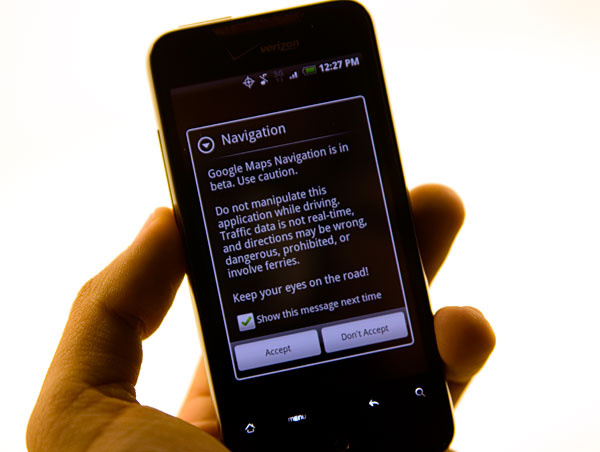










59 Comments
View All Comments
Chloiber - Monday, May 10, 2010 - link
"If you want to quickly see what’s on all of your home screens just press the optical joystick and you’ll zoom out to see all five screens at once."Five? Really? ;)
Chloiber - Monday, May 10, 2010 - link
Sorry, still no edit.But:
"There’s still no way to delete multiple emails at once, no way to copy/paste from an email and no way to search through emails stored on an IMAP server other than Gmail. Imperfect much?"
I hope I'm not wrong: but isn't it the exact same mail app as in the HTC Desire. There is a GMAIL App and a MAIL app. You CAN copy/paste from the normal Mail app and you CAN delete multiple messages from the standard Mail app.
jasperjones - Monday, May 10, 2010 - link
+1I'm on a Nexus One here and I can delete multiple emails at once in the Gmail app. Just tap on the check mark (to the left of the email title) for each email you want to delete. On the bottom of the screen, a delete button automatically pops up. Tap it--done.
Copy-and-paste works only if you're editing an email.
Anand Lal Shimpi - Monday, May 10, 2010 - link
But can you delete multiple emails in the standard Mail app? I haven't been able to find a way to do this. In fact, deleting emails is a bit of a pain as there's no swipe to delete. You have to hit the confirmation box for every message you delete.Take care,
Anand
jasperjones - Monday, May 10, 2010 - link
Anand,I set up the regular mail app just to test. It's exactly the same thing as in the gmail app: you hit those little, greyed out check marks to the left of the email subject. After checking the first message, on the bottom of the screen, the virtual buttons "Mark read," "Add star," and "Delete" appears. Again, the is on the Nexus One (with stock firmware). No troubles deleting multiple emails at once at all...
Jaybus - Tuesday, May 11, 2010 - link
Works the same on my Motorola Droid. In the list of e-mails, just touch the check boxes of the ones you want to delete, then select the delete button. When you touch the first check box, the "Mark read", "star", and "delete buttons pop up at the bottom of the screen.I've had the Moto Droid for about 4 months now and have found the standard e-mail app just works, at least with my business mail server ( Postfix using TLS and user authentication, Dovecot using IMAP / TLS, both on standard ports). Incoming e-mails show up in the notification bar and you can define a ring tone for them. HTML e-mail works just fine.
FWIW, I too was confused as to how to delete multiple e-mails at first. It was so simple it alluded me. :)
geniekid - Monday, May 10, 2010 - link
Tap Mail. Tap Menu. Tap Delete. That allows me to use checkboxes to delete multiple emails at once. This is from my HTC Incredible using the defautl Mail app on the Home screen.jaydee - Monday, May 10, 2010 - link
Anand,I know you didn't officially review it, but I would like to see the Motorola Droid in these comparisons. I know it's older, but it's the one that "started it all" for android being a real iPhone competitor, and there are a LOT more people using with Droid's than with Nexus One's. Plus the hardware differentiates itself much more from the Incredible than the N1 (different manufacturer, different processor, RAM/ROM specs, ETC).
Thanks,
Jim
jaydee - Monday, May 10, 2010 - link
Also, there's an app called PDAnet. $30 one time charge for unlimited data via USB. Why even bother with Verizon's own version for $25-30/month?secret99 - Monday, May 10, 2010 - link
I don't think the Nexus has 8 GB of storage. Just FYI.