ASUS P8P67 Review
by Brendan van Varik on September 8, 2011 10:45 AM EST- Posted in
- Asus
- Motherboards
- P67
Today, we will be looking at the ASUS P8P67. Although the board has been available for some time, this is one of ASUS' cheaper full size ATX offerings. Considering it has a price tag of $155 ($140 with rebate), it offers quite a few useful features such as DIGI+ VRM, BT GO! (Bluetooth), a total of four USB 3.0 ports, and Quad-GPU CrossFireX support.
Even though the P8P67 does not offer as many features as the more expensive models in this range, or even some of the optional extras in the box which other boards come with in the same price range, it does perform better than you may have initially thought. The biggest complaint we have is the second PCIe x16 slot only operates in x4 mode, which does impact multi-GPU performance. The board's power consumption is also higher than other motherboards we have tested. Overall, I would say this motherboard is a good contender in the sub $160 price range but some of the additional extras which come with the ASRock P67 Extreme4 for example may be enough to sway people towards that board instead.
Visual Inspection
ASUS has decided to go with a blue and black color scheme, which is built upon a black PCB. The black and blue theme carries its way throughout the motherboard on to the expansion slots, RAM slots and the heat sinks as well.
Just like all of the latest ASUS range, their latest TPU (TurboV Processing Unit) and EPU (Energy Processing Unit) processors are on this motherboard. The EPU chip is designed to analyze the actual CPU loading and dynamically regulate the various system power saving and performance parameters in real time. By doing this, it creates an optimal energy saving configuration. The TPU takes care of the system performance - it automatically raises the systems clocks to provide the extra grunt whenever it is required and it also relieves parts of process-intensive tasks from the CPU.
Just like most motherboard manufacturers of the modern age, ASUS has designed the slot layout fairly well. With a GPU, or even two, you will still have a PCIe x1 slot available. They have also allowed for a two slot gap under the GPU which will allow the top card to breathe a little better when using a dual GPU configuration. Unfortunately, you will only be able to use one PCIe x1 slot when you have a dual slot graphics cards.
The P8P67 has a total of four SATA 6 Gbps connections available; however only two of them allow for a RAID array. The navy blue ports, which are on the Marvell controller, do not have RAID support whereas the gray PCH ports feature RAID 0, 1, 5 and 10. The four light blue ports are SATA 3 Gbps.
There are a total of four fan headers on the P8P67 and they are in what I would consider good locations. The CPU header is located above the socket, toward the top of the motherboard. There is another one labeled PWR_FAN; it is located just above the MemOK! button. To finish it off, there are two case fan connections, one of which is to the left of the CPU socket and the other one is located just above the front panel connections.
The back panel contains two PS/2 connectors, a SPDIF output, a total of six USB 2.0 and two USB 3.0 ports. A Firewire port is included as well as the built-in Bluetooth. To finish off, there is a single gigabit Ethernet port and the typical audio jacks.



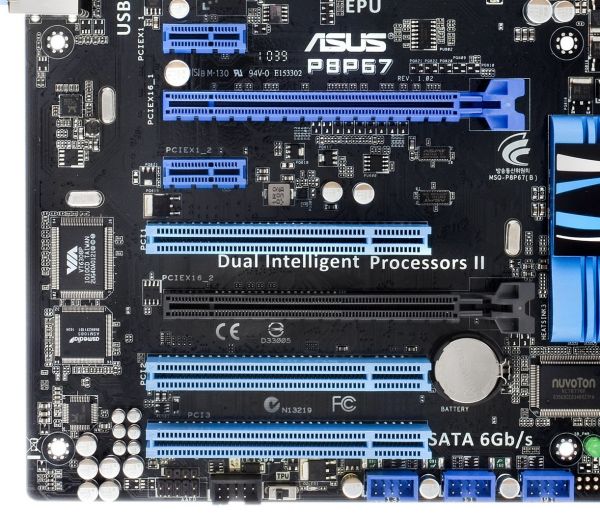
















52 Comments
View All Comments
Etern205 - Thursday, September 8, 2011 - link
Why bother reviewing this board?Why not review this board when everyone was excited about Sandy Bridge?
Is it because you guys are too busy with mobile products like smartphones that you guys have forgotten your roots?
This same board you guys review on 9/8/2011 was also reviewed by Bit-tech on 1/12/2011!
That's 8 months apart and this article made it seem it's just fresh off the factory floor!
I used to come to this site and every time it's fill with interesting articles that sometimes I'll read it more than once, and even print it and read on my couch. Now it's the opposite.
Mobile phone review- yawn
Case review- semi yawn, most cases interior are similar, it's just the brand you like to pick, cable management, and appearance
SSD- major yawn! It's all about speed, blah blah blah. Nothing special, just buy the one fastest within your budget.
About this board, who every buys it for CFX is a idiot. The 2ne PCIe x16 runs at x4!
You buy a pair of $800 dollar HD6990 to run quad CFX on x16/x4?!
Enjoy your cripple quad CFX setup!!!
Bawhahahahaha!!!
IanCutress - Thursday, September 8, 2011 - link
We've unfortunately had this board in for a while, but other products have been taking priority, meaning this one got delayed until a spot became available. Though it's worth a look just to see how such a product can still battle it out with the newer models. In other release related news, both Brendan and I on the motherboard team have full time jobs elsewhere, and you'd be surprised how much time has to go into even a single motherboard review, otherwise you get criticised for not examining every feature or might miss something critical, and of course it has to be up to AnandTech standards. We've done 17 motherboard reviews this year, which is a hard graft when every manufacturer wants to send you their latest and greatest on every chipset (P67, H67, H61, Z68, A75, A55, A50M, 990FX, 990X, 970 and so on), which means some you get sent just end up waiting a little while.We have got some AMD lined up over the next couple of months which we hope the readership will enjoy.
Ian
Etern205 - Thursday, September 8, 2011 - link
Yes!Please please post interesting articles on BullDozer
Can't wait! :)
MrAv8er - Thursday, September 8, 2011 - link
Now there's the problem Ian. You both have full time jobs elsewhere. You both know how fast things change in the Tech arena. Reviewing a product that's been out for 8 months is a waste of time, unless your re-reviewing after a major fix for comparison. If something is sitting around for that long, it's time to simply pass on it and select an item that is more current. That being said, perhaps Anandtech needs to staff up...JonnyDough - Thursday, September 8, 2011 - link
Despite my understanding (I'm in the Air National Guard, have a daughter, and am about done with my post-deployment vacation) - I have to side with the commentators here. It would seem that a review on this board is a bit post-due, especially considering that it has a mature bios now compared to newer board releases which may not.Mumrik - Thursday, September 8, 2011 - link
Honestly, it's still a relevant board (cheapest 8 SATA port P67/Z68 board in my part of the world at least), so I'm fine with it.Actually, I really want Anandtech to do two things:
1) Review more motherboards! You're doing several times more smartphones than motherboards at this point, and while the phones are fine, motherboards are closer to the core of what I come here for.
2) Review motherboards that aren't top-of-the-line enthusiast boards. Most people never do use more than one GPU and it's often not really clear what else is there to justify paying 60-100% extra. Also, NOBODY is reviewing the mid or lower midrange boards! It's all about the pro and deluxe versions that the manufacturers push.
Mumrik - Thursday, September 8, 2011 - link
Alright, maybe not "several times", but I really would love more comparison articles of relevant ATX motherboards.ryedizzel - Thursday, September 8, 2011 - link
Etern205, show a little more respect for a website you visit for FREE. Also face the reality that tablets and cell phones are mini computers and are quickly becoming the platform of the future. And while you personally yawn at SSD reviews, I think you fail to realize how much this website has contributed to the success of that technology while helping various manufacturers.Now don't get me wrong, I agree this particular motherboard review is a little late, especially considering its a P67 chipset. At this point I would only hope to see reviews on Z68 chipsets. In fact I had to get most of my recent buying information regarding Sandy Bridge from Tom's. So maybe ASUS paid Anand to shine light on older products in attempts to move inventory. But unfortunately that is how review websites make the money they need to operate (in addition to ad revenue). So again, unless you are a paying customer you are in no position to complain.
Impulses - Thursday, September 8, 2011 - link
If I worked at AT I'd find your accusation of payoffs way more insulting than his original complaint about the coverage... Talk about lack of respect.A5 - Thursday, September 8, 2011 - link
LOL, yeah for real."Be respectful!
Oh yeah, I totally think they're getting paid off for reviews!"