Western Digital My Book Studio Edition II 6TB Review
by Anand Lal Shimpi on September 10, 2011 11:37 PM EST- Posted in
- Storage
- Mac
- HDDs
- Western Digital
- My Book Studio Edition II
While we await more Thunderbolt storage devices, Western Digital grabbed headlines not too long ago for the announcement of its 6TB My Book Studio Edition II Mac-ready external drive. The two-bay external enclosure features two 3.5" Western Digital Caviar Green drives and is available in 2TB, 4TB and 6TB configurations. The drives are priced at $249, $399 and $499 respectively although street pricing is significantly lower. I saw the drives going for $179 for 2TB, $303 for the 4TB configuration and $379 for the 6TB model at Amazon.
By default My Book Studio Edition II implements a RAID-0 across its two internal drives, although Western Digital's software lets you convert that to a RAID-1 (at half the capacity) if you'd like.
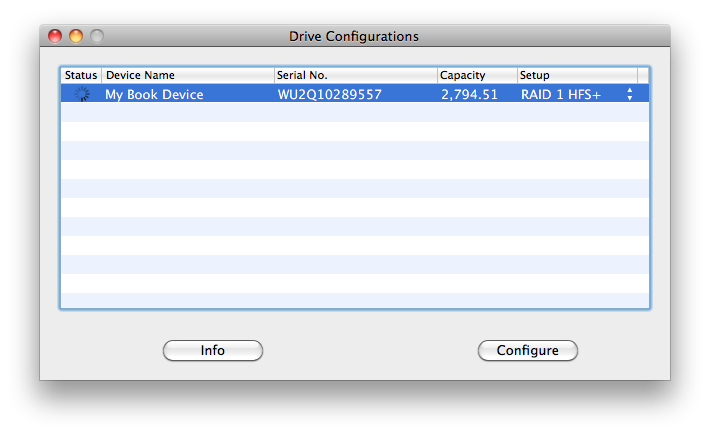
The Mac-ready feature of course means little these days since both Mac and PC platfnorms share almost all of the same components. The MyBook Studio Edition II simply comes from the factory with a HFS+ partition, Mac-like industrial design, Mac compatible software and FireWire 800 support, commonplace on many modern Macs. The drive is easily just as usable under Windows and Western Digital of course provides software for that purpose.
With two 3.5" drives inside the My Book Studio Edition II takes up about the desk space as five DVD cases standing upright. The industrial design is very Apple-like, however the construction is entirely plastic. The Studio Edition II chassis is well vented, despite there being no internal fans - slits perforate the top, back and base of the unit. The max drive surface temperature I measured was 51C under extended load.
The front is barren except for a status light. Internally there are five LEDs that drive the indicator, but from the outside it just looks like a thin strip of light. The indicator is off when powered down, glows when idle, has a KITT affect when the drives are being accessed and a progress animation if the array is being rebuilt. With five discrete LEDs driving the light any animations aren't particularly smooth.
All connections take place on the rear of the device, where you'll find a power button, USB 2.0 connector, two FireWire 800 ports (one as an input for daisy chaining FW devices), eSATA port and DC input.
Western Digital ships the My Book Studio Edition II with cables for USB 2.0, FireWire 800 and FireWire 400. Given that no Macs have an integrated eSATA port, there's no eSATA cable in the box. The power adapter is a pretty standard, generic looking AC adapter.
Internal Access
Unlike most external drives from WD and Seagate, getting access to the drives inside the My Book Studio II is made purposefully simple. The top cover is hinged with a press-to-release latch at the front. You have to press very hard to release the latch at the front, hard enough that I'm afraid of breaking the mechanism.
With the top cover lifted up there's a single tool-less screw that holds the drives in place. Unscrew it and lift one (or both) drives out by a plastic hook attached to the drive:
There's no cage around each drive, two screws hold the drive in place so when you remove a drive you're removing all there is.
Western Digital makes it easy to remove drives however you're limited in what sort of drives you can replace them with. Only WD drives will work in the chassis.
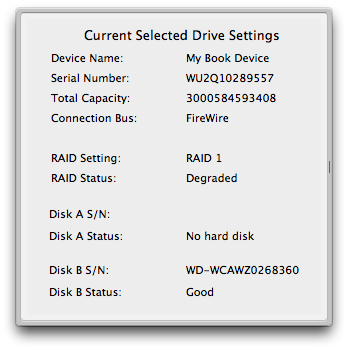
I tried replacing one of the drives with a Seagate and the My Book Studio Edition II wouldn't even detect the drive. Other WD Caviar Green drives worked perfectly however.
Performance and Usage
Western Digital sent us its newest 6TB version, which features two 3TB Caviar Green drives internally - these are the same drives we reviewed not too long ago. By default these two drives are configured as a striped RAID-0 array, however you can convert the array to a 3TB RAID-1 if you'd like.
| Windows 7 Performance Comparison | |||||
| WD My Book Studio Edition II FW800 | 7325MB H.264 Video Copy | 10095MB AT Folder Copy | |||
| 6TB RAID-0 (Avg / Max) | 49.0 / 75.7 MBps | 59.7 / 75.1 MBps | |||
| 3TB RAID-1 (Avg / Max) | 42.4 / 75.1 MBps | 57.0 / 70.9 MBps | |||
Despite supporting FireWire 800 there's barely any performance benefit to enabling RAID-0 on the chassis. You're bottlenecked at the interface, not the drive. I tried copying a large 7GB movie as well as the entire AnandTech folder on my drive with tons of small jpegs, both sequences ended up at around 75MB/s in RAID-0 or 70MB/s in RAID-1. Dropping to USB 2.0 caused peak performance to drop to around 30MB/s.
| Windows 7 Performance Comparison | |||||
| WD My Book Studio Edition II USB 2.0 | 7325MB H.264 Video Copy | 10095MB AT Folder Copy | |||
| 6TB RAID-0 (Avg / Max) | 28.2 / 30.5 | 26.4 / 30.9 | |||
In RAID-1 mode the drive behaves as expected. Remove either drive in RAID-1 and your array will keep working. Rebuilding unfortunately takes a very long time, something that's not atypical for a RAID array.
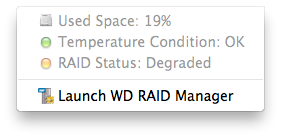
Final Words
If you're a non-Thunderbolt Mac owner that needs a good amount of external storage, Western Digital's My Book Studio Edition II works well with no real issues. The only trouble I had with the setup is that down the road if you need to replace the drives inside the Studio II you'll have to be sure to source Caviar Green drives from Western Digital. The enclosure doesn't feel super expensive thanks to its plastic construction but it does look like it belongs on a desk next to a Mac. The drives run reasonably cool thanks to their sub-6000 RPM spindle speed and well ventilated chassis. Pricing is somewhat competitive with single drive solutions from Seagate, but if cost is a concern you're almost always better off buying a drive and a cheap external enclosure. I will add that finding an affordable 2-bay 3.5" drive enlcosure with FireWire 800 support is tough.
What I'd really like to see is a version of the My Book Studio Edition II with USB 3.0 and Thunderbolt support. Promise's Pegasus is a great performer but it's incredibly expensive. Perhaps Western Digital could do something about that at a more consumer friendly price point.

















26 Comments
View All Comments
mariush - Sunday, September 11, 2011 - link
No, it's my bad - I saw the Newegg link in article header but missed the fact that it was the 2 TB version (probably 2 x 1 TB drives).Didn't think it was worth replying to my own post.
Zak - Sunday, September 11, 2011 - link
Those are notorious for overheating even in single drive models.jb510 - Sunday, September 11, 2011 - link
Notorious? Care to back that up?NCM - Monday, September 12, 2011 - link
I'd be concerned about temperature too. The review referred to a max drive surface temperature of 51C, which I assume means the enclosure. However since the enclosure is plastic and doesn't conduct heat very well it's likely that the internal drives themselves are running substantially hotter. I think this would be good to know.Some better fanless enclosures (for instance G-Tech) have heat conducting pads in contact with the drive, and aluminum enclosures with finned heatsinks. Although you obviously pay for this it seems like a worthwhile tradeoff for dependability.
Etern205 - Monday, September 12, 2011 - link
Just buy a USB fan.viola!
Problem solve
http://www.geekalerts.com/usb-fan-with-led-light/
cobia - Wednesday, September 14, 2011 - link
I can back that up, :(we bought maybe 20 Western Digital enclosures 3-5 years ago for time machine backups. some Firewire, others USB. Got them at terrific prices :) All but 4 have died. :( Enclosure dies, sometimes the drive is recoverable.
We also bought 5 seagate enclosures with the board on the bottom in the stand, two failed.
our 4 G-tech enclosures that date back to IDE HD with the then maxed out 250 gig drives, only one has failed, and it was a hard drive failure, not the enclosure.
The G-tech cost much more, but honestly its worth it. G-techs have fans.
Also Lacie has worked well for us too.
We now use a drobo for time machine, solving the revolving door of failed inexpensive hard drive enclosures.
jb510 - Friday, September 16, 2011 - link
I wouldn't argue with your personal experience at all but its not clear exactly what hardware you're referring to. Unless it applies to WD green drives, which are designed to run cooler than high rpm drives and hence designed to run without a fan it doesnt mean that much here. I was more wondering what fanless dual drive enclosures there are out there that are failing.Personally, I have a 2-3 year old MBS2 attached by FW800 to a mini server, and it ventilates very well in my experience. I've never noticed it even a little warm, unlike the single MyBook Home drives I have which sometimes are quite warm. Packages like the WDS2 are designed to work together combining a cool running drive in an enclosure without a fan and that combo seems fine to me... Couple that widely quoted study showing cold dives fail more often than hot drives and I don't worry. I'm not at all saying one should slap a pair of 7k or 10k drives in a fanless enclosure obviously.
FWIW, I've seen dozens of drive failures in my life, but the only thing I've ever seen fail on an enclose is the fan itself.
marcreichman - Sunday, September 11, 2011 - link
I've always been interested in these enclosures, but I have read about a sleep issue with this line of drive and macs when using the drive over fw800, due to the way this drive handles powering on/off/sleeping when the computer goes off or on. I think it's covered in these two KBs:http://wdc.custhelp.com/app/answers/detail/a_id/16...
http://wdc.custhelp.com/app/answers/detail/a_id/16...
I noticed it via an amazon comment. I plan to use these in an always-on mode hooked up to a desktop that's serving as a server in my house. The thought of the drive not always being propery available has scared me into looking elsewhere.
Have you guys ever considered doing a shootout with the main mac-oriented external raid-1 enclosures? There's the Newertech Guardian MAXimus, the OWC Mercury AL-Elite Pro, and (the one I'm most interested in) the Onnto Datatale RS-M2Q0. I would love to see that shootout!
Hrel - Sunday, September 11, 2011 - link
Fuck Applebollux78 - Sunday, September 11, 2011 - link
why didnt you test esata? just to say that apple is better cause it has fw800??