The AMD Trinity Review (A10-4600M): A New Hope
by Jarred Walton on May 15, 2012 12:00 AM ESTAMD Trinity General Performance
Starting as usual with our general performance assessment, we’ve got several Futuremark benchmarks along with Cinebench and x264 HD encoding. The latter two focus specifically on stressing the CPU while PCMarks will cover most areas of system performance (including a large emphasis on storage) and 3DMarks will give us a hint at graphics performance. First up, PCMark 7 and Vantage:
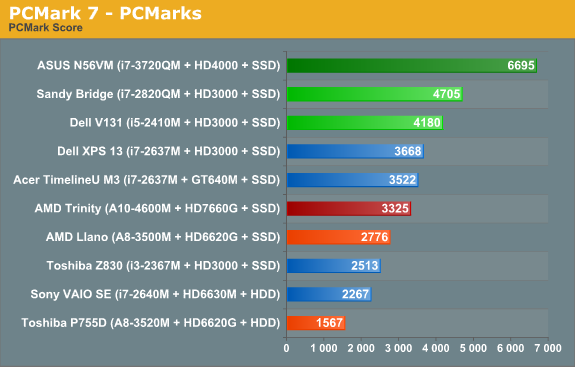
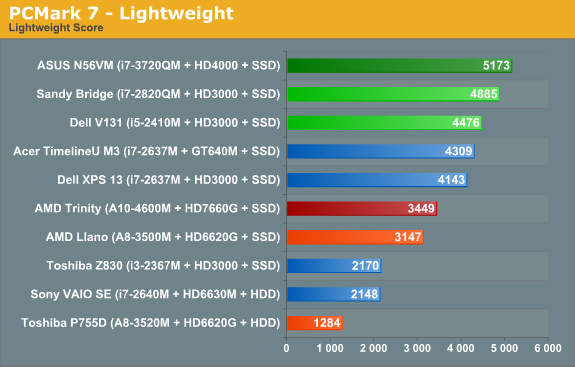
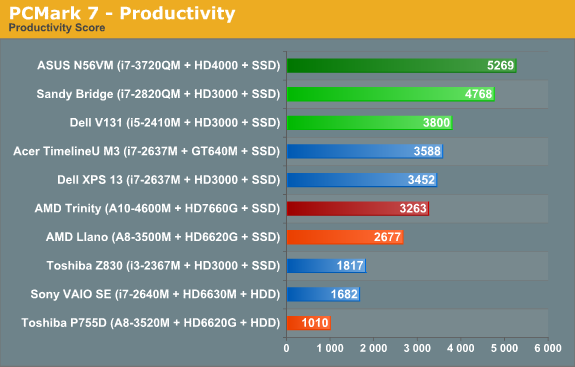
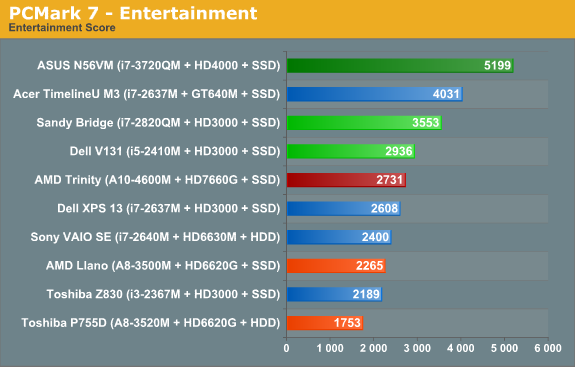
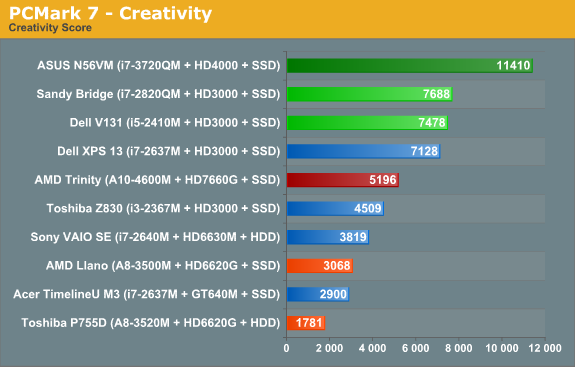
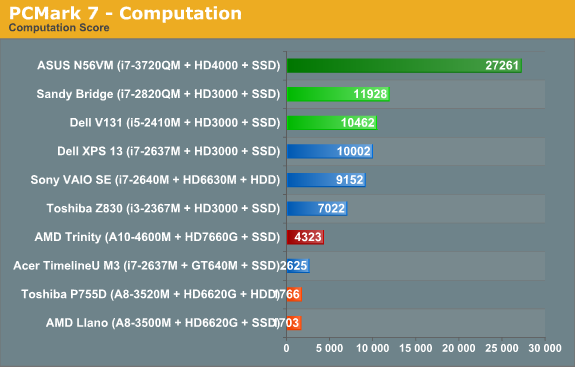
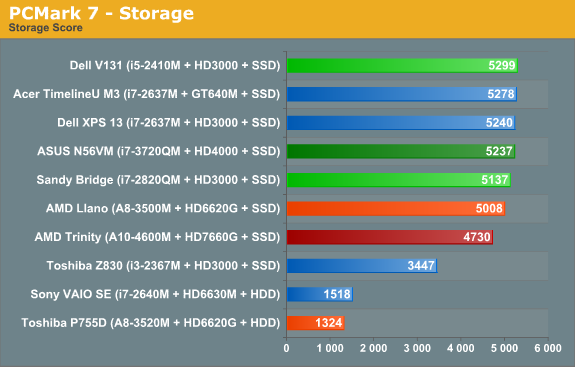
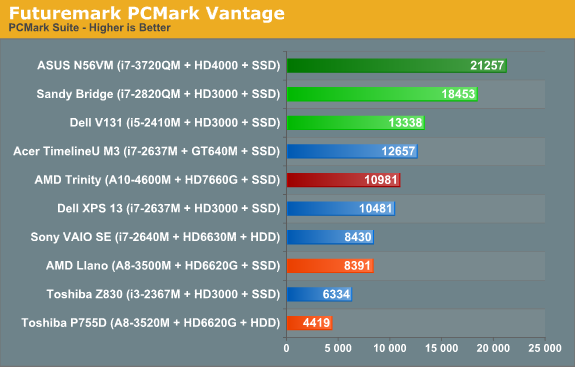
As noted earlier, we ran several other laptops through PCMark 7 and PCMark Vantage testing using the same Intel 520 240GB SSD, plus all the ultrabooks come with SSDs. That removes the SSD as a factor from most of the PCMark comparisons, leaving the rest of the platform to sink or swim on its own. And just how does AMD Trinity do here? Honestly, it’s not too bad, despite positioning within the charts.
Obviously, Intel’s quad-core Ivy Bridge is a beast when it comes to performance, but it’s a 45W beast that costs over $300 just for the CPU. We’ll have to wait for dual-core Ivy Bridge to see exactly how Intel’s latest stacks up against AMD, but if you remember the Llano vs. Sandy Bridge comparisons it looks like we’re in for more of the same. Intel continues to offer superior CPU performance, and even their Sandy Bridge ULV processors can often surpass Llano and Trinity. In the overall PCMark 7 metric, Trinity ends up being 20% faster than a Llano A8-3500M laptop, while Intel’s midrange i5-2410M posts a similar 25% lead on Trinity. Outside of the SSD, we’d expect Trinity and the Vostro V131 to both sell for around $600 as equipped.
A 25% lead for Intel is pretty big, but what you don’t necessarily get from the charts is that for many users, it just doesn’t matter. I know plenty of people using older Core 2 Duo (and even a few Core Duo!) laptops, and for general office tasks and Internet surfing they’re fine. Llano was already faster in general use than Core 2 Duo and Athlon X2 class hardware, and it delivered great battery life. Trinity boosts performance and [spoiler alert!] battery life, so it’s a net win. If you’re looking for a mobile workstation or something to do some hardcore gaming, Trinity won’t cut it—you’d want a quad-core Intel CPU for the former, and something with a discrete GPU for the latter—but for everything else, we’re in the very broad category known as “good enough”.
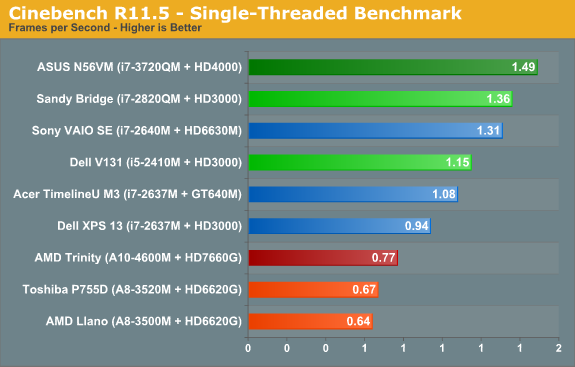
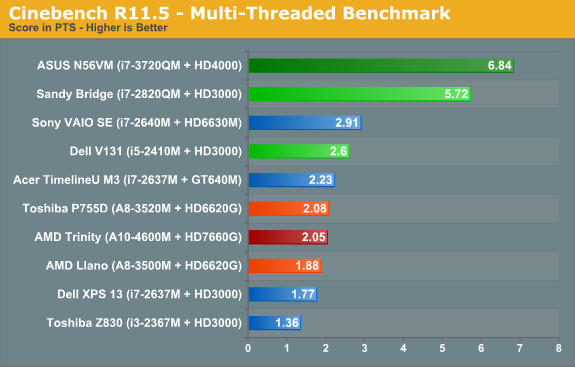
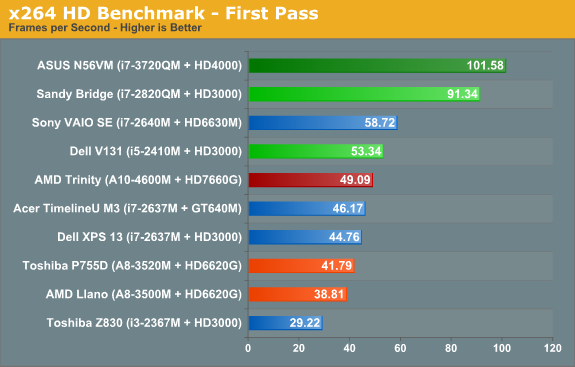
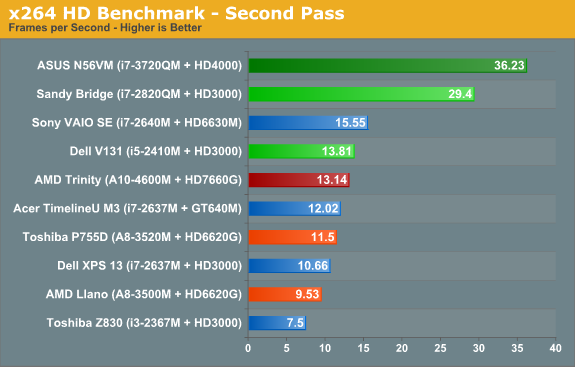
When we start drilling down into other performance metrics, AMD’s CPU performance deficiency becomes pretty obvious. The Cinebench single-threaded score is up 15% from 35W Llano, but in a bit of a surprise the multi-threaded score is basically a wash. Turn to the x264 HD encoding test however and Trinity once again shows a decent 15% improvement over Llano. Against Sandy Bridge and Ivy Bridge, though? AMD’s Trinity doesn’t stand a chance: i5-2410M is 50% faster in single-threaded Cinebench, 27% faster in multi-threaded, and 5-10% faster in x264. It’s a good thing 99.99% of laptop users never actually run applications like Cinebench for “real work”, but if you want to do video encoding a 10% increase can be very noticeable.
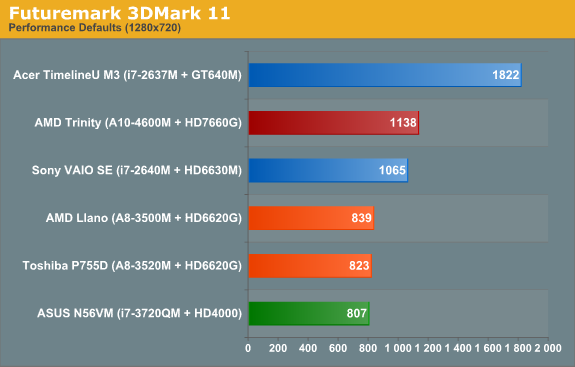
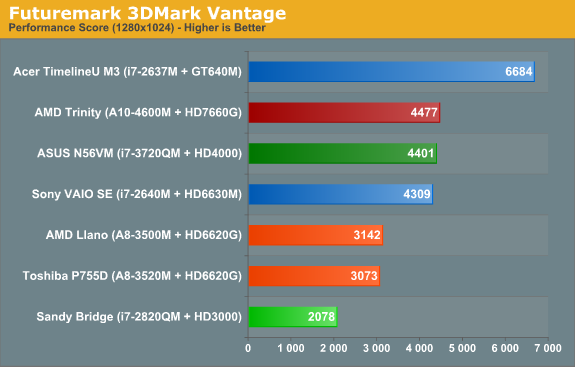
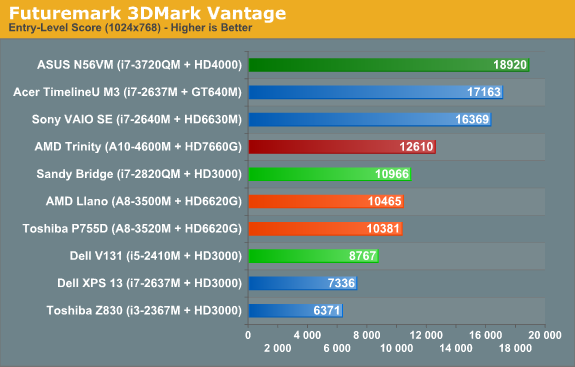
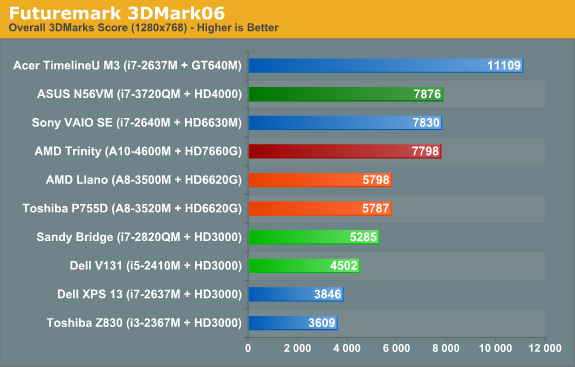
Shift over to graphics oriented benchmarks and the tables turn once again...sort of. Sandy Bridge can’t run 3DMark11, since it only has a DX10 class GPU, but in Vantage Performance and 3DMark06 Trinity is more than twice as fast as HD 3000. Of course, Ivy Bridge’s HD 4000 is the new Intel IGP Sheriff around these parts, and interestingly we see Trinity and i7-3720QM basically tied in these two synthetics. (We’ll just ignore 3DMark Vantage’s Entry benchmark, as it’s so light on graphics quality that we’ve found it doesn’t really stress most GPUs much—even low-end GPUs like HD 3000 score quite well.) We’ll dig into graphics performance more with our gaming benchmarks next.










271 Comments
View All Comments
Stas - Tuesday, May 15, 2012 - link
I agree with xd_1771. A mid-range CPU from 2 years ago is plenty for any CPU requirements an average user might have (Office, browser, IM, pr0n). The one thing that's been limiting laptops for generations is the GPU. AMD has brought serious graphics to laptop. Not only do you benefit through improvements in gaming and 3D software, with almost every resource intensive application becoming GPU-accelerated, you get better performance all-around.zephxiii - Tuesday, May 15, 2012 - link
I am using this old Thinkpad T60 with C2D 1.66ghz built in 4/2007 and it is plenty fast enough for regular use lol. The only thing that really sucks about it is the spinning HD in it.I use a T61p at home with C2D 2.2ghz and Quadro something HD with SSD and that thing does everything I need it to (Photoshop, lightroom, Internet, flash video etc.).
Both running Windows 7.
BSMonitor - Tuesday, May 15, 2012 - link
Nope, I promise that C2D 1.66Ghz lags for Flash enhanced./Java Runtime environments. Especially multitasking.Please, quit defining regular use with acceptance of slow. Drop even Core 2 Quad 9550 in that home PC, and I promise you would not go back.
Belard - Tuesday, May 15, 2012 - link
I have a ThinkPad R61 with PDC (Bottom end Core2 with missing cache) at 1.6Ghz. I bought for $550 off the shelf new when VISTA was about 8 months old. It came with XP-Pro, 1GB RAM and more importantly, a matte screen. I use it almost every day and since then I've added 1GB and Windows7 and it runs better than it ever did when it was new.Its slow compared to more C2Q Q6600, but the R61 does what I need for a mobile system. I sure don't like using Photoshop on it. But its mostly for browsing, Office apps and xfer of data/work.
It still faster than ANY Pentium4 class CPU.
I have an urge to go IvyBridge this year... but my Q6600 doesn't really keep me waiting much (other than video encoding) with 4GB / Win7. Nope, going on vacation this summer out-weighs a new computer. :)
BSMonitor - Tuesday, May 15, 2012 - link
Stop telling everyone what CPU is GOOD enough. There truly is software out there that my Core 2 Duo at work lags behind. My Core i7 system at home is remarkable smoother and more responsive. Neither with an SSD.tfranzese - Tuesday, May 15, 2012 - link
For a user who can't stand to wait, you've got your priorities screwed up if you're not using an SSD on those system.evolucion8 - Tuesday, May 15, 2012 - link
I wonder which kind of sofware tuns too slow on a C2D. I have a i7 2600K at 4.5GHz, much faster on WinRaR, media encoding, gaming etc. But running everyday tasks like web browsing, office, media playback etc, doesn't feel much different from my Core 2 T9300 and my i7 machine. My laptop does have very good encoding power which is very tolerable, but definitively my i7 destroys it, but considering that my C2D has a 35W TDP I don't loosing some performance for the sake of lower heat dissipation and battery consumption.vegemeister - Tuesday, May 15, 2012 - link
We were just getting to the point where a CPU could be good for 6-8 years, but then the web developers started making applications and desktop environments. Not to mention the horrors of flash and Java. What Intel giveth, web 2.0 taketh away.medi01 - Thursday, May 17, 2012 - link
Bullshit.Most of the web 2.0 is nowadays "also gotta run on tablets" and no way inhell it's "java based", or "flash based" or CPU intensive.
seapeople - Tuesday, May 22, 2012 - link
You people are a little crazy coming up with exotic applications that stress CPUs. It's much simpler than that.I'm running a Q2720m with Intel SSD and fiber optic internet, and I notice immediately if I turn turboboost off while browsing standard webpages with Chrome + Adblock. My browsing is noticeably CPU limited, especially in cases where I'm clicking through dozens of large webpages to find a specific page I'm looking at (such as browsing backwards through poorly designed blogs).
I would detest running something with the single-threaded speed of AMD's latest offerings. Of course, that's why I'm not in that target market.