Thunderbolt on Windows Part 2: Intel's DZ77RE-K75 & ASUS' P8Z77-V Premium
by Anand Lal Shimpi on June 3, 2012 2:08 AM EST- Posted in
- Motherboards
- CPUs
- Intel
- Asus
- Thunderbolt
- Ivy Bridge
- Chipsets
Performance
In our earlier look at Thunderbolt under Windows I didn't have a working Pegasus driver to really push the limits of the interface's bandwidth. With that now changed, I went to work. I started by pulling out all of the hard drives from the Pegasus R6 and installed four SSDs. I didn't have four identical drives so I threw in a mix of SF-2281 based drives and Vertex 4s. The lowest common capacity was 240GB so the resulting logical RAID-0 drive I built was just under 1TB in size. I then ran a 128KB sequential read test using Iometer to see what sort of performance I could get from the setup:
With this configuration, I achieved a very respectable 922MB/s. Note that the fastest speed I ever attained under OS X was 1000MB/s so we're not all that far off the peak. To try and move the needle a little further I hooked up the SSD based LaCie Little Big Disk and performed a 128KB sequential read across both the LBD and the SSD equipped Pegasus:
Performance moved up a bit to 933MB/s but it's clear that we should've seen a bigger increase in performance from adding another two SSDs to the chain. The fact that performance didn't go up tells me that we're reaching the limits of the interface.
As a last ditch effort I added two more SSDs to the Pegasus R6 chassis, a pair of 128GB Samsung SSD 830s in RAID-0. I repeated the 128KB sequential read test, but now across all four drive targets (2 in the LBD, and 2 RAID arrays in the Pegasus R6):
Unfortunately, performance didn't change. It's safe to say that on a single Thunderbolt port you can get just under 7.5Gbps of bandwidth, in one direction, to a chain of devices. Each Thunderbolt port should have two channels however; the second should allow DisplayPort traffic to be carried without impacting performance. To test this theory I repeated the test but with Apple's Thunderbolt Display in the chain. To drive the 27-inch 2560 x 1440 panel at 60Hz you need around 7Gbps of bandwidth (more if you take into account overhead). With the display connected I repeated the transfer test:
Performance actually went up by a few MB/s, but basically remained unchanged from the earlier 7.5Gbps peak. While I never was able to hit the 8Gbps I got under OS X, that was with the very first iteration of Thunderbolt support under OS X as well as from Promise. It's entirely possible that further tuning/firmware updates have limited performance a bit since then. Either way, it's safe to say that Thunderbolt under Windows is capable of the same class of performance we've seen under OS X.
Pushing video out to the display while pulling in data from external storage devices is actually the best case scenario for Thunderbolt, but what happens if we're sending traffic out on both channels? I conducted the same test with the Thunderbolt Display attached but this time I ran a 128KB sequential write to the attached SSDs:
There's a bit of a performance drop (~6.9Gbps vs. 7.5Gbps) but it's unclear whether this is due to lower SSD write speeds or upstream bandwidth limitations for a single Thunderbolt port.
Final Words
Armed with the right drivers, Promise's Pegasus helped prove that Thunderbolt can be nearly as fast under Windows as it is under OS X. Similar to what we saw under OS X, around 7.5Gbps isn't tough to achieve over a single Thunderbolt port. There's also no significant performance impact seen when driving DisplayPort over the same interface.
The first Thunderbolt equipped motherboards are expensive, but that's mostly a function of Thunderbolt being paired with the absolute highest end models. Over time, I'd expect more ubiquitous deployment of the interface—although it's not clear how long that would take.
Intel's certification program for Thunderbolt on Windows definitely improves the behavior of devices and generally makes the interface OS agnostic. Unfortunately, the reliance on the certification program for proper functionality under Windows means the interface will get off to a rough start on its new platform. As of today, there are no publicly available certified Windows drivers for Thunderbolt devices. This will change, hopefully over the course of the next quarter, but we still need to play a bit of the waiting game.
We also need more Thunderbolt devices. Apple's Thunderbolt Display is a great example of what you can do with Thunderbolt, but without official Windows support we're left waiting again.
Despite the teething problems, I am glad to see Thunderbolt finally arrive on Windows PCs. While there's an obvious fit for mobile, I do believe that even desktop users can benefit from Thunderbolt. At the bare minimum, it can simplify external cable management with only a single cable carrying Ethernet, audio, USB, DisplayPort, etc... from your PC to your Thunderbolt hub and/or display. The fact that it can also move high performance storage out of your chassis might also enable smaller/more interesting desktop form factors. There's an obvious fit with all-in-one designs but even things like mini-ITX become a lot more flexible with Thunderbolt.


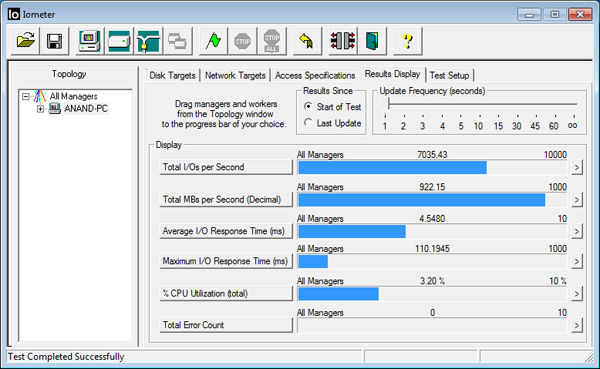
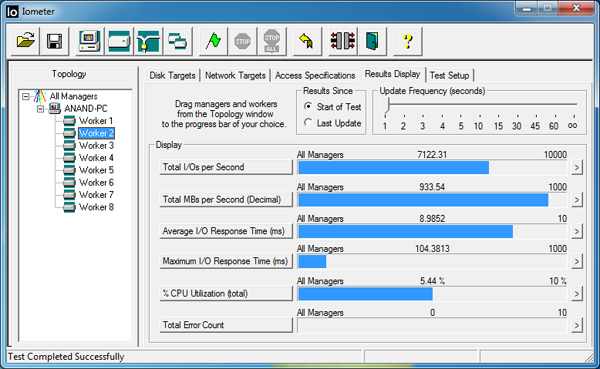
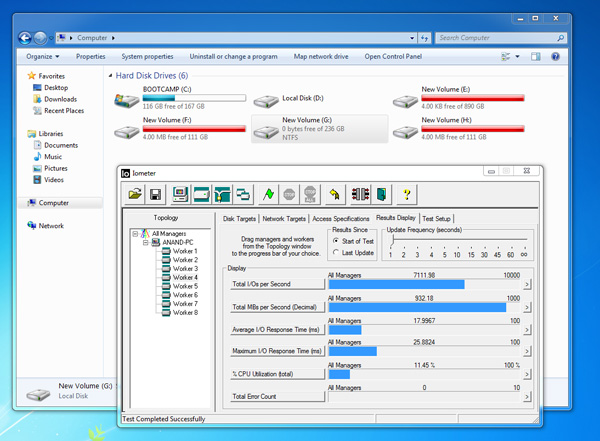
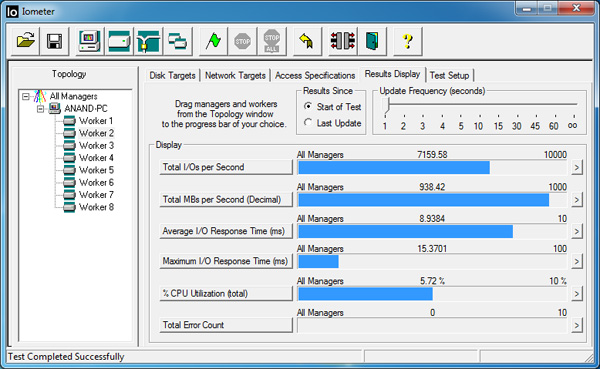
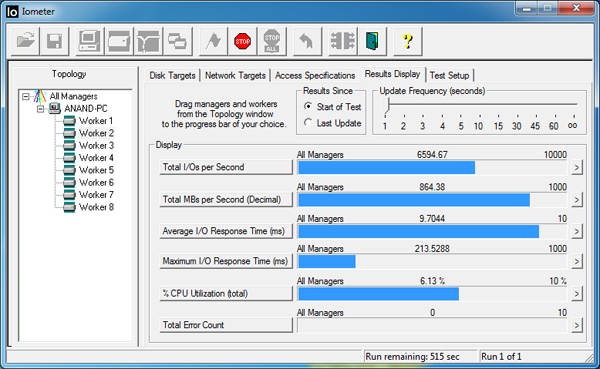
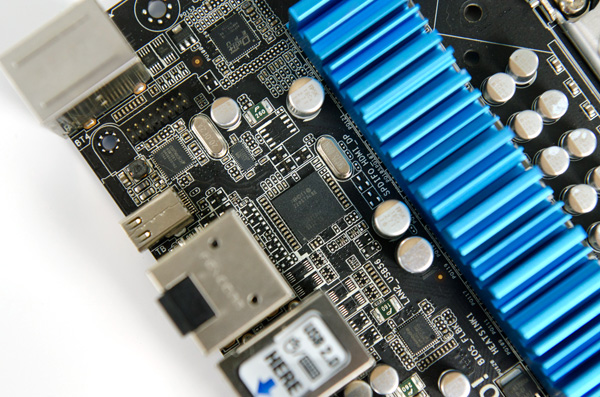

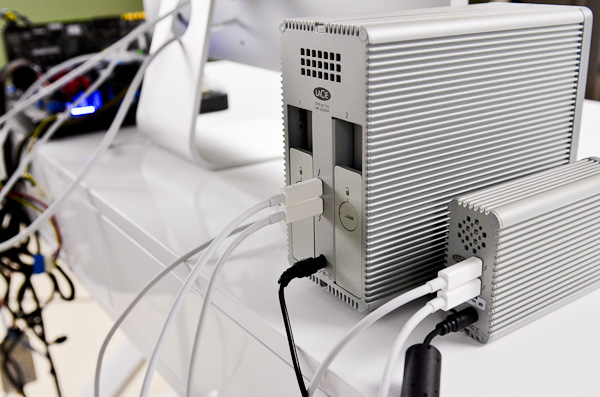








116 Comments
View All Comments
repoman27 - Sunday, June 3, 2012 - link
Stop for a moment and consider how many conductors would be required for a cable that simply combined USB 3.0, 1000BASE-T Ethernet and DisplayPort. Now think about the size of the connector it would require. Now ponder the insane amount of issues you would have wrapping all of those conductors in a single jacket, with pairs operating at wildly different signaling rates and voltages.The point of Thunderbolt is to equip a PC with one tiny connector that can provide an insane amount of bandwidth for connecting displays or external expansion devices. While passive cables that can handle Thunderbolt scale frequencies certainly exist, most of these cables don't include bus power and out-of-band signaling pairs. I think that if Apple could have gotten the job done without resorting to an active cable, they would have.
vol7ron - Sunday, June 3, 2012 - link
"Finally, all Thunderbolt traces are on the same PCB layer and don't feature any sharp angles in their route"For the one path that's right, but look at the other trace right next to it. It has a series of sharper turns than 45 degrees. Especially at the beginning and the ending of the path - at one point it makes a "U"!
JarredWalton - Sunday, June 3, 2012 - link
But it is a U and not a squared off |_| shape. I think that's an ASUS-specific implementation as well, but I could be wrong. As for why the U/zigzags are necessary (not that you asked), I guess both TB channels have to have the same trace length, which seems sort of odd to me. AFAIK, you can't actually talk to one device (e.g. a RAID controller in something like the Promise R6) on both channels; one channel is for DisplayPort passthrough, and the other is for the devices to share, right? I'm not sure...but I do think ThunderBolt is 10Gbps bidirectional, so that would make Anand's ~938MB/s results more sensible.repoman27 - Sunday, June 3, 2012 - link
I think you're only looking at a single channel in that pic, so the trace lengths probably need to be the same for both the send and receive pairs for each channel to maintain timings. The other channel is most likely on the other side of the board (despite the "no vias" bit) seeing as only 10 of 20 pads for the connector are visible on the side shown.According to Intel, each direction in each channel can be used for display and/or PCIe data. Each channel is 10 Gbps full-duplex, however, thus far we have only seen Thunderbolt controllers with a single PCIe to Thunderbolt protocol adapter, which limits total PCIe throughput to 10 Gbps.
The Thunderbolt switches built into the controllers, and the Thunderbolt channels that connect them, only transact in Thunderbolt packets—they don't concern themselves with which protocol the upper layers are using.
coder543 - Sunday, June 3, 2012 - link
Show me the Linux.Show me the Linux.
Show me the Linux.
Show me the Linux.
Show me the Linux.
Show me the Linux.
Show me the Linux.
Why is it so hard? I thought this was a technically proficient blog but time and time again I'm met with their absolute avoidance of Linux. I don't care one iota how Windows does on Thunderbolt. All I ask is a simple summary -- even a paragraph, about how Linux does on Thunderbolt, especially in regard to hot plugging. I hate to be annoying, but it bothers me tremendously.. Windows is inferior in every intrinsic technical capacity -- the only thing that makes it better for some people is the application compatibility.
coder543 - Sunday, June 3, 2012 - link
Also, it hasn't come to Windows PCs. It has come to non-Apple computers. I honestly wonder if Anand has ever used a serious Linux distro for more than ten minutes.. he talks as if there is only one player. Thunderbolt has serious implications in the server market, they just haven't been defined yet. Think about what can be done with it. There's no shortage of possibilities.coder543 - Sunday, June 3, 2012 - link
Looking historically, there hasn't been a Linux post here since January, and no Linux posts on this blog have ever been written by Anand. I smell MSCE. Time to branch out.CSMR - Sunday, June 3, 2012 - link
Thunderbolt is not for servers. The year of the linux desktop is next year, as usual. Thunderbolt seems to be mainly for laptops, and the year of the linux laptop has not even been announced.coder543 - Sunday, June 3, 2012 - link
I dislike responding to trolls, but I had little better to do at the moment, so for anyone who looks back they will have little doubt as to what went down here.I never said anything about the year of the Linux desktop. Linux doesn't need to win the desktop, as the desktop is rapidly becoming historical for most of the population. Everyone already uses Linux on a daily basis -- namely the web, their not-iPhone smartphones, their Kindles and Nooks, their Smart TVs, blu-ray players... everything. Even though Android is the major Linux smartphone/tablet OS for now, Boot2Gecko promises another Linux smartphone OS, and WebOS going open source is also more Linux. When people lose their desktops (and laptops), what's left? Linux. We don't care if you put it on your desktops, we've already won the battles that matter. End users don't want desktops or laptops these days. They want Kindle Fires and iPads -- things that aren't Windows. Apple is good stuff. Microsoft Windows is not. (WP7 on the other hand is actually respectable)
Thunderbolt does have uses in a server environment, a high speed interface which provides direct access to the PCI subsystem with daisy chaining support. If you can't see the potential there, then I don't know what to tell you. There are few uses for it *right now*, but in the future there will be, though it may not be for a few years, and the entrepreneur which utilizes it to his advantage will be a marked success.
Linux doesn't need to win the desktop share as I said, but it's currently far better than Windows, and if it's installed by someone technical, then anyone can use it, most of them with less frustration. What do most users do that isn't inside of a browser, word processor, email client, or music manager? Linux has every major browser that isn't called IE, and even then it can have IE in an interesting way, and LibreOffice does everything the average user need from an Office suite -- or they could run MS Office through wine where it is as deeply integrated as a native application. Thunderbird and Evolution are both great email clients, but Geary/Postler is redefining the end user email client. Music managers are a dime a dozen, any flavor you like. Banshee, Rhythmbox, Amarok, Noise, the list goes on, and all of them work very well.
This is all with the consideration that the computer doesn't reboot once every five minutes, consumes less RAM, is easier on the processor, and doesn't need antivirus, while supporting more file formats out of the box. Also, you don't need to install a driver for everything (or anything I've ever encountered for that matter) you plug in, and especially not flash drives. (Windows says installing driver when you plug flash drives in..) Let's not even mention saving the cost of Windows license -- everyone likes saving money.
How is that not a victory? Getting a faster, more intelligent, and less vulnerable computer. Just because the majority are ignorant or obstinate means little about the value of the product. Just because the majority decide it's ok to do a heinous crimes against their own population doesn't make it right. Linux five years ago was a steamy pile of crap, but things aren't now how they were then. Yet it doesn't matter. Linux was used in a bait-and-switch victory, and Microsoft is afraid. Their fear is the reasoning behind everything in Windows 8, and they have sealed their fate.
Iketh - Monday, June 4, 2012 - link
My goodness, I have never seen such a huge post say absolutely nothing...