Dell XPS 15 L521X: A Detailed First Look
by Jarred Walton on July 25, 2012 1:10 AM ESTDell XPS 15 General Performance
We start as usual with our general performance application benchmarks. We’re reaching the point where we now have quite a few notebooks in our updated Mobile Benchmark suite, and we’ve tried to select some reasonable comparison points. Given the preliminary nature of our benchmark results (i.e. potential for CPU and/or GPU throttling), we have not yet added the XPS 15 to Mobile Bench, but we will do so when we have a final release BIOS that addresses our throttling concerns. Here’s the list of laptops we’ll be using for our charts, along with a brief overview of their specs. The full specs for each laptop can be found in their respective reviews, which we’ve linked in the table below.
| Laptop Configuration Overview | ||||
| Laptop | CPU | Graphics | Storage | Battery |
| Acer Aspire V3-571G | Intel i7-3610QM | GT640M/HD4000 | HDD | 48Wh |
| Acer Aspire S5 | Intel i7-3517U | HD4000 | SSD | 35Wh |
| Acer TimelineU M3 | Intel i7-2637M | GT640M/HD3000 | SSD | 55Wh |
| AMD Trinity Prototype | AMD A10-4600M | HD7660G | SSD | 56Wh |
| ASUS N56VM (Prerelease) | Intel i7-3720QM | GT630M/HD4000 | HDD/SSD | 56Wh |
| ASUS G74SX-A2 | Intel i7-2630QM | GTX560M/HD3000 | SSD | 90Wh |
| Clevo W110ER | Intel i7-3720QM | GT650M/HD4000 | Hybrid (Seagate) | 62Wh |
| Dell XPS 15 (L521x) | Intel i7-3612QM | GT640M/HD4000 | Hybrid (SRT) | 65Wh |
| Razer Blade | Intel i7-2640M | GT555M/HD3000 | SSD | 60Wh |
| Sony VAIO SE | Intel i7-2640M | HD6630M/HD3000 | HDD | 49Wh |
| Toshiba P755D | AMD A8-3520M | HD6620G | HDD | 47Wh |
We have quite a few SSD-equipped laptops in our list, which will mostly influence PCMark results. The Dell XPS 15 we’re reviewing marks the first time—and certainly won’t be the last!—we’ve had a laptop arrive with support for Intel’s Smart Response Technology. Previously SRT was only available with the desktop Z68 chipset, but with the new Ivy Bridge Panther Point chipsets (see the chipset table at the bottom of our IVB Ultrabook review) laptops with 7-series chipsets (excluding the HM76) all support SRT. Dell uses a Samsung P830 32GB mSATA SSD for SRT caching, and we enabled the higher performing “Maximized” mode with write-back caching as opposed to the lower performing “Enhanced” mode with write-through caching. There is an increased risk of data loss in the event of hardware removal or failure, but HDD removal is highly unlikely to occur on the XPS 15 and in the case of hardware failure there’s already a high chance of data loss. (We always recommend users back up, and back up often!) Note that a system crash doesn’t cause data loss—the Intel BIOS hooks detect an improper shutdown with “unsaved” data in the SSD cache, and that data is then committed to the hard drive on the next boot—it’s actually quite slick.
The other hybrid storage solution that we’ve seen more often is Seagate’s Momentus XT, which has an 8GB cache that AFAIK only functions in write-through caching mode. Going forward, we’ll also see some laptops using alternative caching schemes like Diskeeper/Condusiv Technologies’ ExpressCache software. I do have a laptop undergoing testing right now with an 8GB ExpressCache implementation, and it appears to be less performant than a 32GB SRT cache, but given the discrepancy in SSD size it’s difficult to come to any firm conclusion at this point.
Now let’s get to the benchmark results, starting with PCMark. We ran the XPS 15 in both IGP and dGPU modes, as the presence/lack of Intel’s Quick Sync technology can have a sizeable impact on overall performance according to this metric. We’ve used the best score for each chart on previously testing laptops (e.g. IGP for the Computation results). The XPS 15 results are in green, with the similarly equipped Acer V3-571G results in yellow. We also have results for the ASUS N56VM/N56VZ prototype with both HDD and SSD (light blue) storage, so you can get a feel for the range of performance that the storage solution creates. Note that while the overall design is highly reminiscent of Apple’s current MacBook Pro 15, we do not have current MBP15 Boot Camp results—and anecdotally it appears there is very little cross shopping; people either want an MBP with OS X, or something else with Windows. If/when Anand or Vivek gets around to testing the latest MacBooks with Windows, we’ll add the results to Mobile Bench.
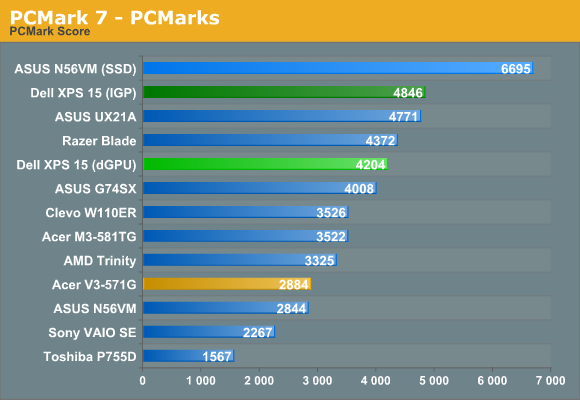
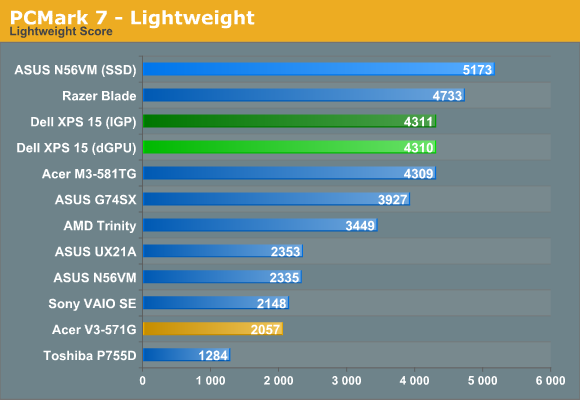
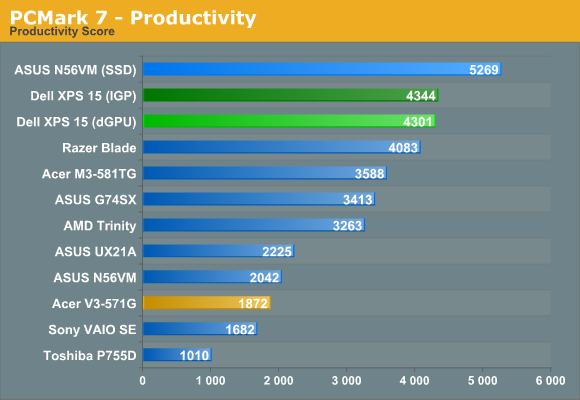
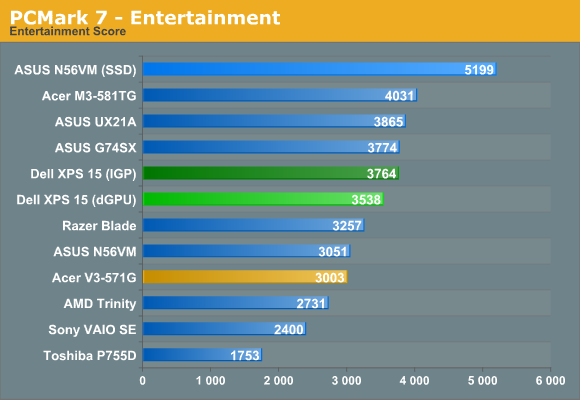
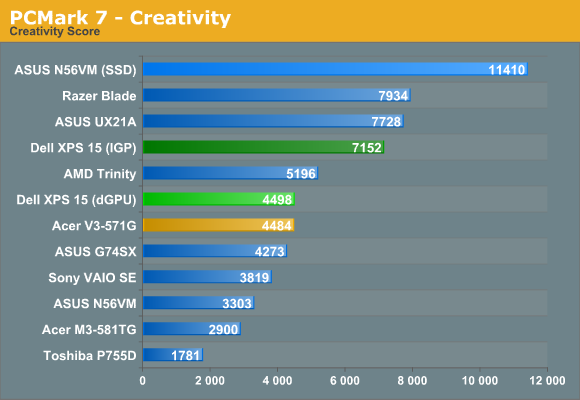
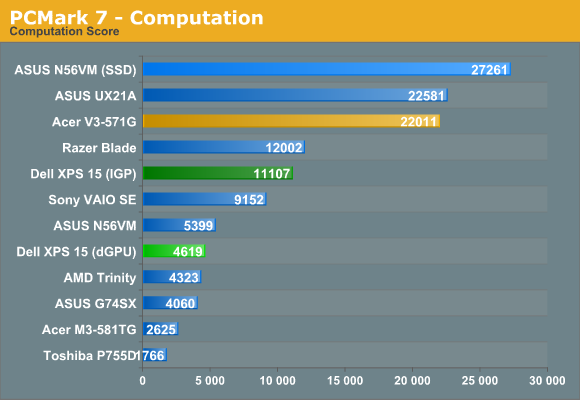
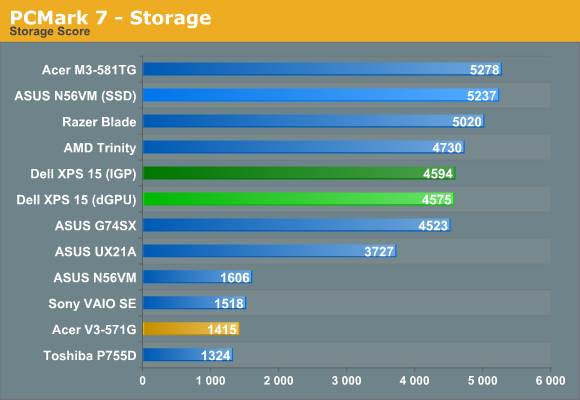
Starting with PCMark 7, our results are actually somewhat surprising. The hybrid Seagate Momentus XT storage in the Clevo W110ER doesn’t improve scores all that much over a typical hard drive (if you can call 25% “not that much”), whereas the 32GB SRT solution in the XPS 15 looks to improve performance by around 75% over an HDD. Of course, if you make the switch to a pure SSD solution (e.g. look at the N56VM scores), PCMark 7’s overall score improves by 135%. That pretty much establishes the expected storage hierarchy: SSD > HDD + SSD Cache > Hybrid HDD > HDD.
There are a few other oddities in the PCMark 7 results worth noting. Both the Creativity and Computation suites benefit tremendously from Intel’s Quick Sync technology. For whatever reason (we tried both the 2696 and 2761 Intel drivers, with similar scores in both cases), the XPS 15 results don’t seem to be in line with other Ivy Bridge laptops. In particular, note how the other three IVB laptops (N56VM, UX21A, and V3-571G) all post Computation scores in excess of 20000, while the XPS 15 has to “make do” with a score of only 11000. This may be yet another instance where throttling is affecting the results, so we’ll wait for updated firmware before trying to draw any final conclusions.
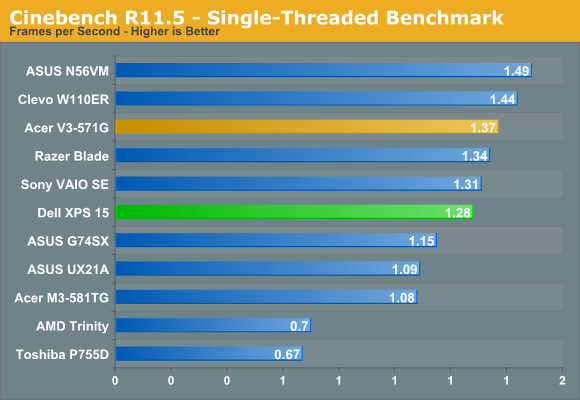
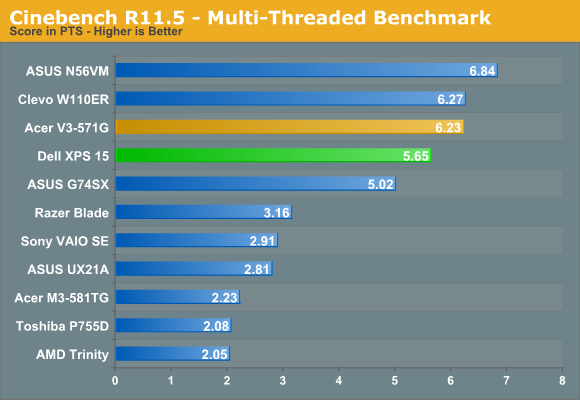
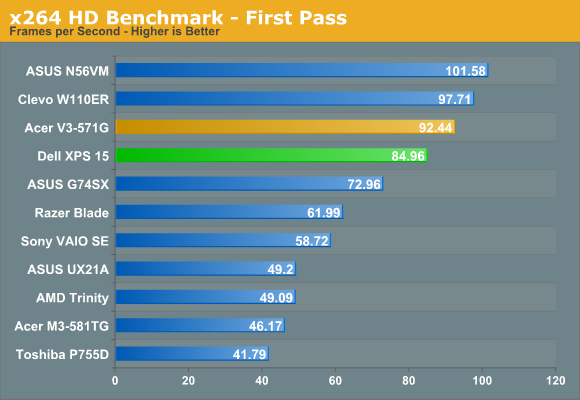
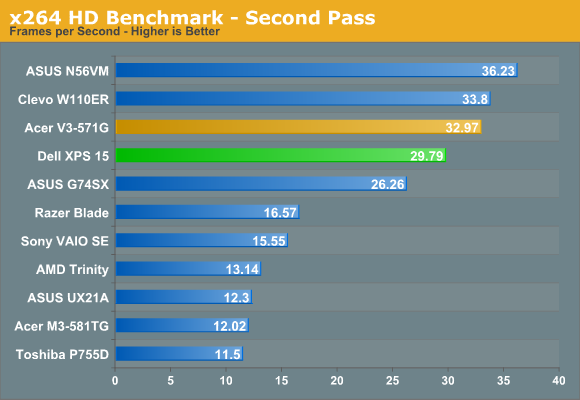
Our CPU-centric tests put the XPS 15 and its 35W i7-3612QM right about where you’d expect. It’s faster than any dual-core processor and outperforms the quad-core Sandy Bridge chips, but it’s a slight step down from the standard voltage 45W IVB quad-cores. Throttling of CPU clocks did not occur during these tests, so it’s only when the CPU and GPU are carrying a significant load the throttling is triggered. As far as we can tell, with the current A04 BIOS, the Dell XPS 15 can pretty much loop a workload like the Cinebench SMP test indefinitely and remain at the maximum Turbo Boost clock (though that may change with updated firmware).
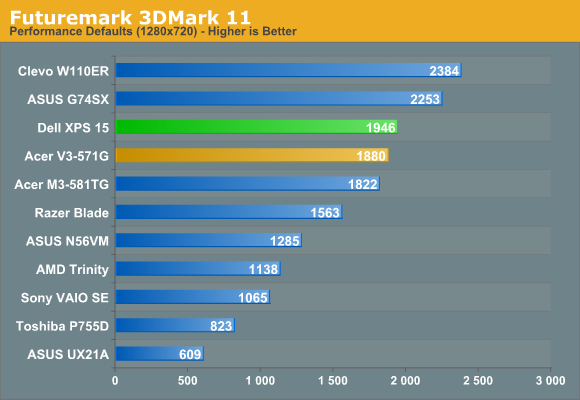
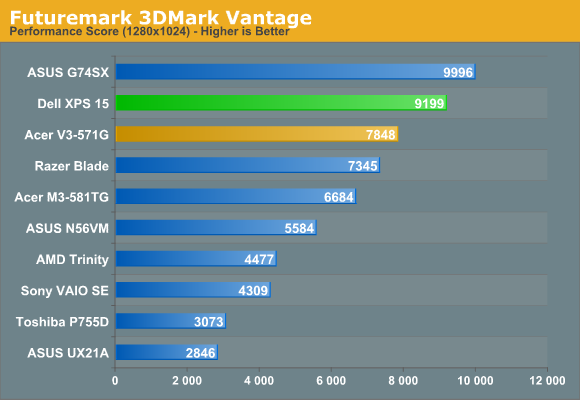
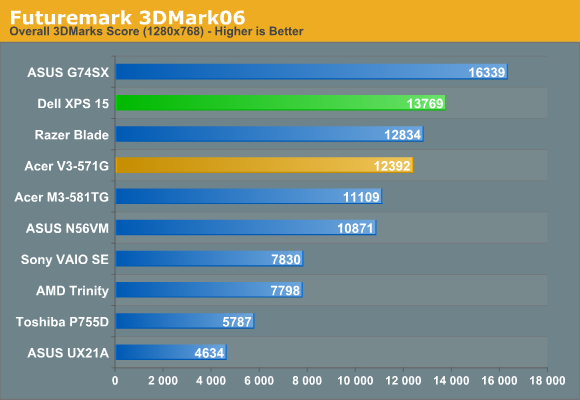
3DMark results also put the XPS 15 and its GDDR5-equipped GT 640M right where you’d expect. It’s a step up in performance over the DDR3-equipped GT 640M in the Acer V3-571G, and it also beats the previous generation GT 555M in the Razer Blade. Meanwhile, the GTX 560M can still win in our synthetic graphics tests, and the GT 650M with GDDR5 also outperforms the XPS 15. There are no real surprises here, but as noted several times already, throttling may be affecting these results—and it’s definitely a factor in the gaming results, which we’ll get to next.










109 Comments
View All Comments
robco - Thursday, August 2, 2012 - link
You had some decent, respectable opinions, until that dig in the last line. Plenty of people who know how to use computers use Macs - especially the laptops. There are lots of people who fire up Terminal and use the CLI. Lots of *nix software works on OS X - because it is BSD. I know plenty of engineers sporting MacBooks. The stereotype of only computer novices using Macs is a tired one.As for proprietary hardware, that's the case with most laptops. They're not like desktops where you can assemble one from standardized, interchangeable components. Sure the CPUs, drives and RAM may be, but not the motherboard, cooling system, case, GPU, battery, etc. You can't mix and match the parts you like about different Dell, HP and Lenovo laptops and make a Frankenstein box like you can with a desktop. Laptops are sold more or less as complete packages. You can get DIY kits in different sizes, but you're just installing the CPU, drives and RAM. There's a lot less choice.
Luke2.0 - Saturday, August 4, 2012 - link
Hi, Jarred. Good first look. Well done.But I miss the audio / speaker test (You did it for the N56 Preview). You see, Dell was leveraging on their JBL speakers back then. And it helped their 2010 XPS15 to earn AT's gold medal.
How about the current offering?
I would love it be mentioned again, especially when you are going to update and finalize the review. Even if the testing would be somewhat reviewer-subjective, still I'm gonna appreciate your effort.
Thank you.
JarredWalton - Thursday, August 9, 2012 - link
The speakers are good, better than the 15z, but not as good as the original XPS 15 (L501x/L502x). I think that's because the last XPS 15 had a dedicated subwoofer, where this version does not. That's too bad. So basically, the earlier XPS 15 had a (much) better 1080p display, better audio quality, but worse build quality and aesthetics (though some of that is certainly subjective). Of course, with the proper power adapter, the original XPS 15 didn't have any issues with throttling that I experienced.alfling - Wednesday, August 8, 2012 - link
BIOS A06 is out! Could you please give it a try and tell us how it is in gaming? Thank you!ftp://ftp.dell.com/FOLDER00719182M/1/L521XA06W.exe
JarredWalton - Thursday, August 9, 2012 - link
Interesting... where did you get that link from? Dell sent me a couple beta versions of A05 that didn't fix the throttling issues (actually, they throttled the GPU instead of the CPU, which was even worse for gaming). I haven't heard anything from them for the past 10 days or so, though, so I'm not sure what the current status is. I'm guessing that A06 is another beta, but I'll give it a shot and report back shortly....JarredWalton - Thursday, August 9, 2012 - link
Okay, I only tested with DiRT 3, because that's been very good at showing the throttling. It looks like the A06 (beta?) you linked is better than the A05 betas I've played with, but I can see exactly what Dell is trying to do and I don't like it. With the CPU and GPU loaded (i.e. playing a game), the CPU is no longer throttling. At all. So throughout 10 minutes of running DiRT 3 tests, the CPU always had at least one (usually two or three or all four) CPU cores running at 2.8GHz (2795.5-2795.9 MHz to be precise). The problem is the CPU is thus still generating a decent amount of heat, and in order to compensate Dell is throttling GPU clocks.Looking at the GPU, after about 2.5 minutes (and over half of that time is spent launching DiRT 3), the "GPU Geometry Clock" drops from 708.8 (Boost Clock) to 669.8 MHz (still boosting but not as much), and then about 10 seconds later it drops to 615 MHz (now slightly lower than "stock"), and after a few more seconds it drops way down to 405MHz. There are even times where the GPU clock drops down to 270 MHz -- so basically running at less than half the expected GT 640M clock speed. At the same time, the GPU Memory Clock starts at 1000.4 MHz (4GHz effective) and stays there for the first 2.75 minutes, and then the clock starts to fluctuate between 1000MHz and 400MHz.
Ultimately, you get a much better gaming experience with the CPU running at a steady 1.8GHz with the GPU at maximum clocks than dropping GPU clocks while leaving the CPU at max -- so from that perspective, the A04 BIOS is still better, especially if you're willing to play with ThrottleStop.
Temperatures incidentally are higher than I saw with A04 -- I'm seeing a maximum of 92C on the CPU (but the throttling causes the temps to drop quite quickly after that to around 85C). and the GPU tops out at around 81C. And this is all just in 10 minutes of testing. But then, I'm using the built-in DiRT 3 benchmark, so let me try actually playing the game to see if that's any different....
JarredWalton - Thursday, August 9, 2012 - link
So, as expected the issues carry over into the actual gameplay, and in fact the GPU throttling is even worse than I at first suspected -- not that it occurs more frequently, but that it really messes up the experience. I'm still seeing steady 2.8GHz CPU clocks with the GPU usually at 405MHz after the first couple of minutes, but the GPU memory going back and forth between 1000MHz and 400MHz causes very noticeable fluctuations in frame rates. One second everything will be going smoothly, and the next you feel the lag and the slower frame rates, and then it kicks back to higher speed.... It might not be as bad in some other games, but in DiRT 3 it makes it very hard to drive a consistent line, with the game actually slowing down and speeding up. Ugh.I also tried the A06 BIOS with ThrottleStop, and while it took longer for the GPU to throttle, it did after a few minutes. Then it stayed at 405MHz most of the time (with one 10 second drop to 270MHz), and the VRAM was more commonly at 1000MHz, but the 400MHz VRAM clocks do show up periodically and really mess with the gaming experience.
So in short, A06 is still beta in my book, and I prefer A04 with the CPU throttling rather than A06 with GPU throttling.
On a different note, when I flash the BIOS there's clearly one higher fan speed that kicks in that I'm not seeing in normal use. At this point, Dell should be looking at CPU clocks in gaming workloads closer to 2.1GHz and they should be running the maximum fan speed once the CPU core hits 80C. I'd be okay if they limited the CPU clock to 2.4 GHz any time the GPU clock was higher than 270MHz, personally -- it's not ideal, but it's far better than what's currently happening.
Flunk - Sunday, August 12, 2012 - link
Hi Jarred, I have one of these and your experiences above mirror what I'm seeing. I've had 2 different L521x units in my house and they both perform identically (first one had a bad screen).Even if you set the CPU speed to 99% in power options to prevent boosting on A06 (which is up on their standard page now) it still downclocks the GPU in much the same way.
Frankly it is quite infuriating that Dell would sell such and obviously flawed product in the first place. There is no reason to have a dedicated graphics chip if you can't use it.
At this point I'm hoping that they get back to me and tell me they're going to replace the thermal solution because it doesn't seem like they can figure out how to do this with a BIOs update.
Thanks for bringing this up in your review, the more pressure Dell has on them to fix this the better.
alfling - Tuesday, August 14, 2012 - link
Did you experience any drops in battery life with A06 BIOS? I ask because of this post in notebookreview:http://forum.notebookreview.com/dell-xps-studio-xp...
alfling - Tuesday, August 14, 2012 - link
Thank you very much! I got the link in Notebookreview forum from an XPS 15 owner (not sure how he got it, but he shared it)