Dell XPS 15 L521X: A Detailed First Look
by Jarred Walton on July 25, 2012 1:10 AM ESTDell XPS 15 General Performance
We start as usual with our general performance application benchmarks. We’re reaching the point where we now have quite a few notebooks in our updated Mobile Benchmark suite, and we’ve tried to select some reasonable comparison points. Given the preliminary nature of our benchmark results (i.e. potential for CPU and/or GPU throttling), we have not yet added the XPS 15 to Mobile Bench, but we will do so when we have a final release BIOS that addresses our throttling concerns. Here’s the list of laptops we’ll be using for our charts, along with a brief overview of their specs. The full specs for each laptop can be found in their respective reviews, which we’ve linked in the table below.
| Laptop Configuration Overview | ||||
| Laptop | CPU | Graphics | Storage | Battery |
| Acer Aspire V3-571G | Intel i7-3610QM | GT640M/HD4000 | HDD | 48Wh |
| Acer Aspire S5 | Intel i7-3517U | HD4000 | SSD | 35Wh |
| Acer TimelineU M3 | Intel i7-2637M | GT640M/HD3000 | SSD | 55Wh |
| AMD Trinity Prototype | AMD A10-4600M | HD7660G | SSD | 56Wh |
| ASUS N56VM (Prerelease) | Intel i7-3720QM | GT630M/HD4000 | HDD/SSD | 56Wh |
| ASUS G74SX-A2 | Intel i7-2630QM | GTX560M/HD3000 | SSD | 90Wh |
| Clevo W110ER | Intel i7-3720QM | GT650M/HD4000 | Hybrid (Seagate) | 62Wh |
| Dell XPS 15 (L521x) | Intel i7-3612QM | GT640M/HD4000 | Hybrid (SRT) | 65Wh |
| Razer Blade | Intel i7-2640M | GT555M/HD3000 | SSD | 60Wh |
| Sony VAIO SE | Intel i7-2640M | HD6630M/HD3000 | HDD | 49Wh |
| Toshiba P755D | AMD A8-3520M | HD6620G | HDD | 47Wh |
We have quite a few SSD-equipped laptops in our list, which will mostly influence PCMark results. The Dell XPS 15 we’re reviewing marks the first time—and certainly won’t be the last!—we’ve had a laptop arrive with support for Intel’s Smart Response Technology. Previously SRT was only available with the desktop Z68 chipset, but with the new Ivy Bridge Panther Point chipsets (see the chipset table at the bottom of our IVB Ultrabook review) laptops with 7-series chipsets (excluding the HM76) all support SRT. Dell uses a Samsung P830 32GB mSATA SSD for SRT caching, and we enabled the higher performing “Maximized” mode with write-back caching as opposed to the lower performing “Enhanced” mode with write-through caching. There is an increased risk of data loss in the event of hardware removal or failure, but HDD removal is highly unlikely to occur on the XPS 15 and in the case of hardware failure there’s already a high chance of data loss. (We always recommend users back up, and back up often!) Note that a system crash doesn’t cause data loss—the Intel BIOS hooks detect an improper shutdown with “unsaved” data in the SSD cache, and that data is then committed to the hard drive on the next boot—it’s actually quite slick.
The other hybrid storage solution that we’ve seen more often is Seagate’s Momentus XT, which has an 8GB cache that AFAIK only functions in write-through caching mode. Going forward, we’ll also see some laptops using alternative caching schemes like Diskeeper/Condusiv Technologies’ ExpressCache software. I do have a laptop undergoing testing right now with an 8GB ExpressCache implementation, and it appears to be less performant than a 32GB SRT cache, but given the discrepancy in SSD size it’s difficult to come to any firm conclusion at this point.
Now let’s get to the benchmark results, starting with PCMark. We ran the XPS 15 in both IGP and dGPU modes, as the presence/lack of Intel’s Quick Sync technology can have a sizeable impact on overall performance according to this metric. We’ve used the best score for each chart on previously testing laptops (e.g. IGP for the Computation results). The XPS 15 results are in green, with the similarly equipped Acer V3-571G results in yellow. We also have results for the ASUS N56VM/N56VZ prototype with both HDD and SSD (light blue) storage, so you can get a feel for the range of performance that the storage solution creates. Note that while the overall design is highly reminiscent of Apple’s current MacBook Pro 15, we do not have current MBP15 Boot Camp results—and anecdotally it appears there is very little cross shopping; people either want an MBP with OS X, or something else with Windows. If/when Anand or Vivek gets around to testing the latest MacBooks with Windows, we’ll add the results to Mobile Bench.
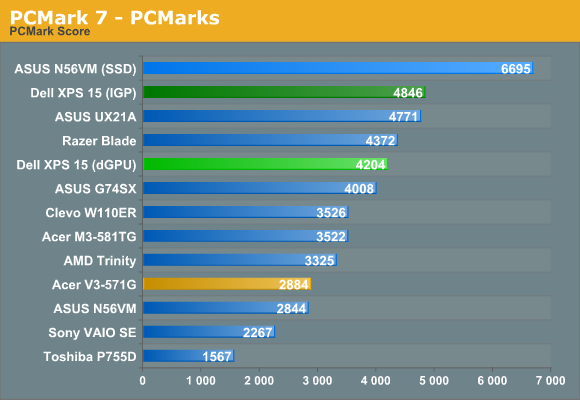
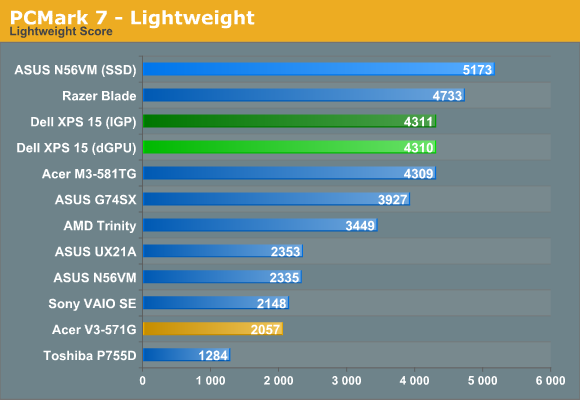
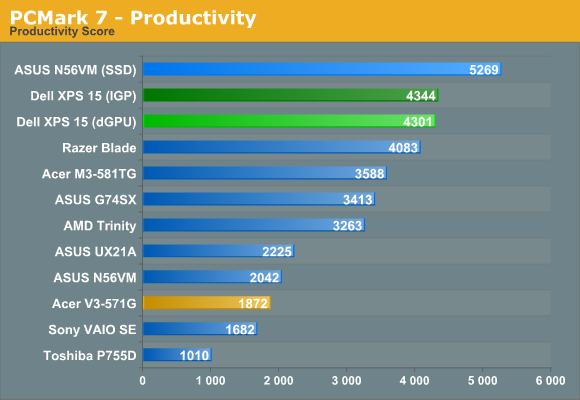
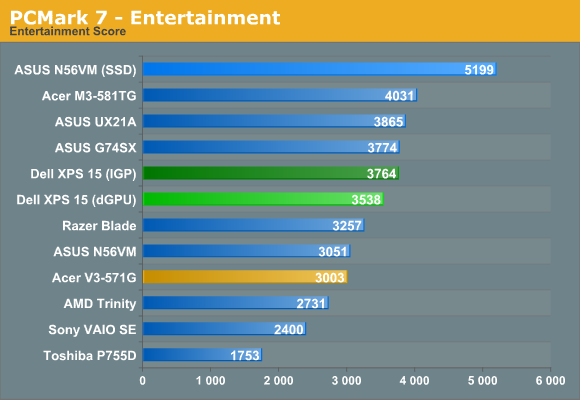
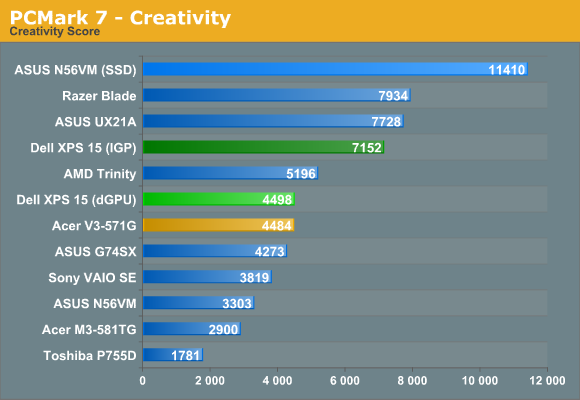
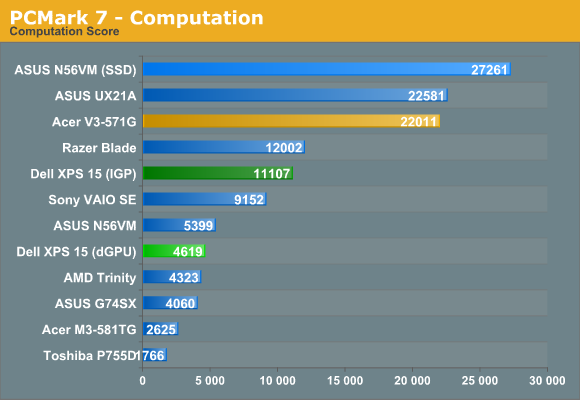
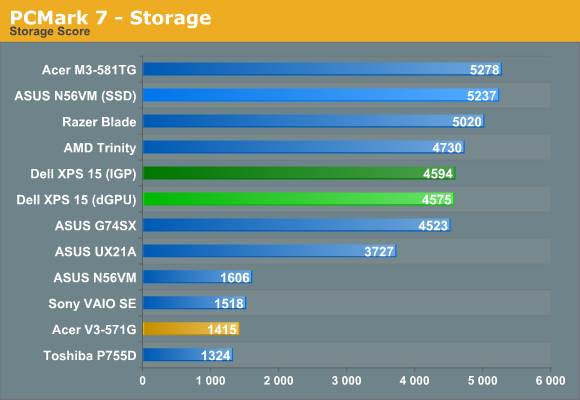
Starting with PCMark 7, our results are actually somewhat surprising. The hybrid Seagate Momentus XT storage in the Clevo W110ER doesn’t improve scores all that much over a typical hard drive (if you can call 25% “not that much”), whereas the 32GB SRT solution in the XPS 15 looks to improve performance by around 75% over an HDD. Of course, if you make the switch to a pure SSD solution (e.g. look at the N56VM scores), PCMark 7’s overall score improves by 135%. That pretty much establishes the expected storage hierarchy: SSD > HDD + SSD Cache > Hybrid HDD > HDD.
There are a few other oddities in the PCMark 7 results worth noting. Both the Creativity and Computation suites benefit tremendously from Intel’s Quick Sync technology. For whatever reason (we tried both the 2696 and 2761 Intel drivers, with similar scores in both cases), the XPS 15 results don’t seem to be in line with other Ivy Bridge laptops. In particular, note how the other three IVB laptops (N56VM, UX21A, and V3-571G) all post Computation scores in excess of 20000, while the XPS 15 has to “make do” with a score of only 11000. This may be yet another instance where throttling is affecting the results, so we’ll wait for updated firmware before trying to draw any final conclusions.
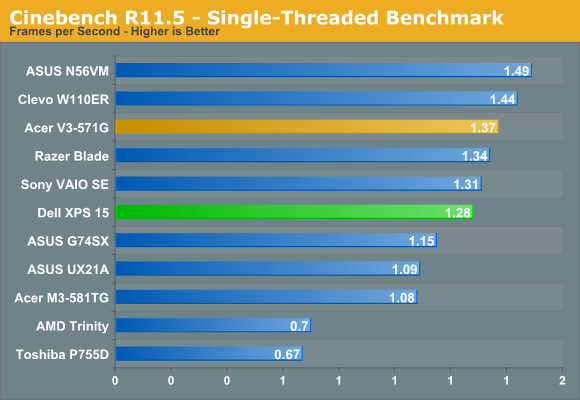
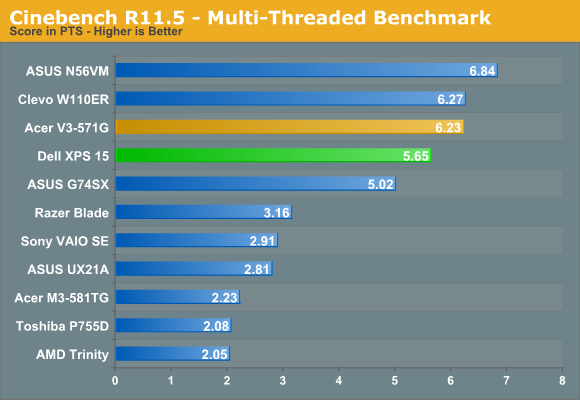
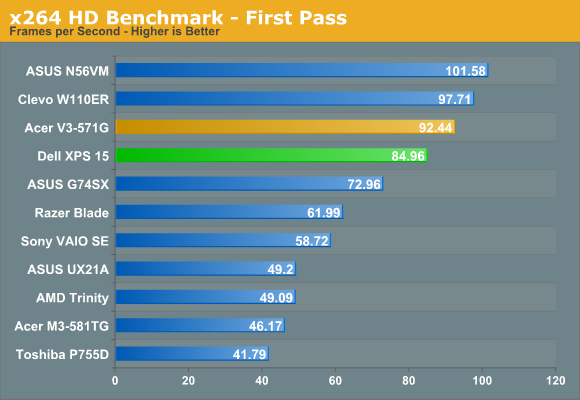
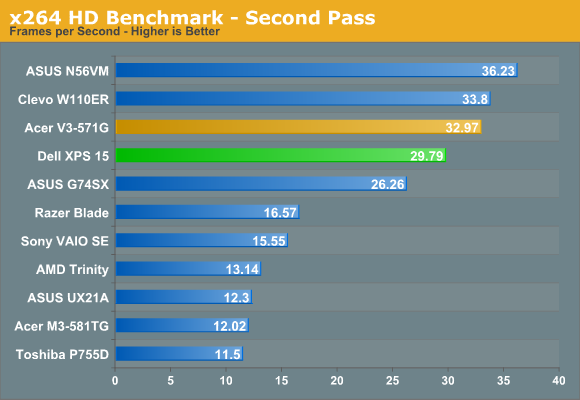
Our CPU-centric tests put the XPS 15 and its 35W i7-3612QM right about where you’d expect. It’s faster than any dual-core processor and outperforms the quad-core Sandy Bridge chips, but it’s a slight step down from the standard voltage 45W IVB quad-cores. Throttling of CPU clocks did not occur during these tests, so it’s only when the CPU and GPU are carrying a significant load the throttling is triggered. As far as we can tell, with the current A04 BIOS, the Dell XPS 15 can pretty much loop a workload like the Cinebench SMP test indefinitely and remain at the maximum Turbo Boost clock (though that may change with updated firmware).
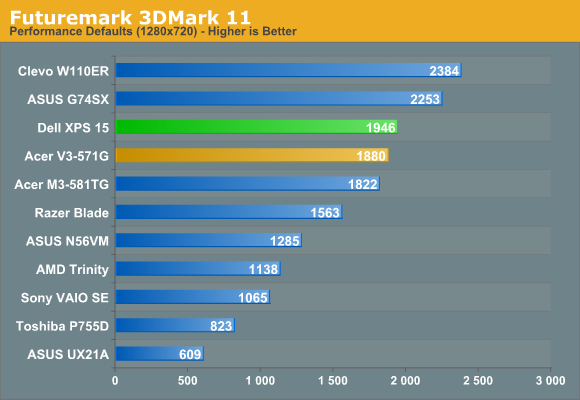
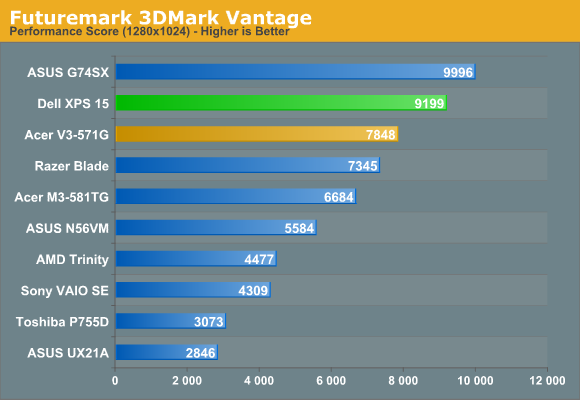
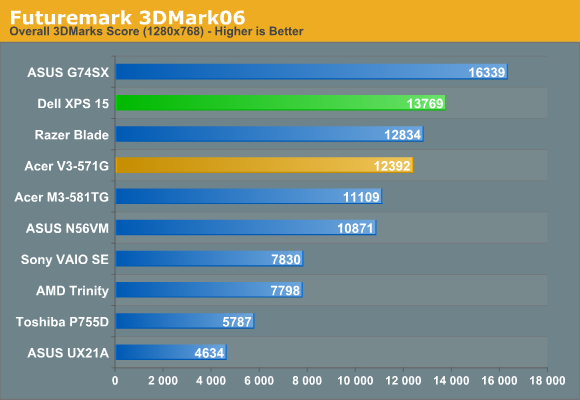
3DMark results also put the XPS 15 and its GDDR5-equipped GT 640M right where you’d expect. It’s a step up in performance over the DDR3-equipped GT 640M in the Acer V3-571G, and it also beats the previous generation GT 555M in the Razer Blade. Meanwhile, the GTX 560M can still win in our synthetic graphics tests, and the GT 650M with GDDR5 also outperforms the XPS 15. There are no real surprises here, but as noted several times already, throttling may be affecting these results—and it’s definitely a factor in the gaming results, which we’ll get to next.










109 Comments
View All Comments
yyrkoon - Friday, July 27, 2012 - link
"I think the Acer M3 looks might tempting value when looking at the graphs. It's got about 90% of the power for about 50% of the price"I think it would behoove you to do a bit of research on Acer products. By reading through user reviews from where ever you can find them. Most likely you will find many, many negative reviews. After that try talking to a few people you know personally who have owned Acer laptops.
Also if driver support is important for you. In the past Acer has been terrible in this department. Even if a well known part is included, you might find that upgrading your drivers might turn out to be a huge hassle, or even impossible.
If you're looking for a good deal though Dell, and many other companies have good deals a couple times a year. Usually found on deal sites like bensbargins.net. You have to pay attention for a while, and be fast though . . .
JNo - Saturday, July 28, 2012 - link
I got an Acer for my dad and it's doing just fine after 3 years and he takes it out to do research on once or twice a week. I know a lot of people joke about them and that Thinkpads and Macs are better built but plenty of people say that they're actually ok with their Acers (it would behoove you to read a bit wider too I think).People on anandtech and other tech sites are usually enthusiasts who often spend money on better kit but I can't afford to spend $100s on better build when Acer quality is 'good enough'. Either way it'll have to be upgraded in 5 years anyway. Mercedez and BMW have better build than Fords or Vauxhalls but I can't afford them either.
yyrkoon - Saturday, July 28, 2012 - link
Point being. You can pick up some incredibly great deals by not impulse buying. Without having to sacrifice too much.Just right now there is an HP with a core i5 processor (2.4Ghz ) 6 gb RAM, an AMD 7670, with a 750GB HDD for under $600 ($575) Which I am almost willing to bet will outperform the reviewed laptop as it sits.
You're right though. Personally I can not afford to buy just any old laptop either. For many reasons. Cost is only one small aspect. Also, I can not afford to spend x amount of money only to have the darned thing break, and have it replaced, or spend money set aside for other things on shipping. To get the system repaired.
With all that said. I too have found several Acer systems tempting. Then I remember what I have written in the paragraph above. Which is I do not have time / money to spend screwing around with something that should already be working as intended. My values here are obviously going to be different than yours. As I have certain things I will put up with, and some which I will not.
Some cal that "peace of mind" Which is why Mercedes, and BMW exists.
CeriseCogburn - Sunday, July 29, 2012 - link
Except that piece of mind often breaks down on the high end laptops as well.Lots of lemons there, too.
A better way to go about it is not get the latest thing until enough test bunnies have done so and beaten it approrpiately to have a good answer on what doesn't work and what breaks.
I have to agree with the other fellow, I've seen a lot of Acer laptops that do well (perfect nothing breaks)over a very long haul, even many Vista models. Their downside is bloatware, and sometimes the re-installation of the webcam on a flat Win install - which can be a real pain - but that also occurs on Asus and other high end laptops.
So the bottom line is, bragging rights.
yyrkoon - Tuesday, July 31, 2012 - link
Well, I own an Asus, and it cost me $400. Plays games all at acceptable speeds. and all that.Own a Toshiba too, which also cost me $400 brand new. Doesn't play a lot of recent titles well, but it has served it's purpose. It is also 5 years old, looks and operates as if brand new.
Neither of these gave me issues when it came time to upgrade, or retrograde. Period, Both companies have drivers for just about every reasonable solution out there. And then some.
Also, that Acer M3 as reviewed by this site, sells for $1800 . . . SO yeah screw that. I can pick up and Asus with much better hardware, and software support for half the cost.
CeriseCogburn - Sunday, July 29, 2012 - link
You see concerning this metal encased mac clone, they will put up with nearly anything and live with it.Instead one could get a thicker off brand or branded beast and have zero throttling issues and a much prettier screen, but you know, when they are going for the drooling braggart's right to squirt that they have an aluminum shell, anything goes.
Zak - Saturday, July 28, 2012 - link
That's a really good looking laptop. What happened? Did Dell finally hired someone with sense of aesthetics??? But yeah, that trackpad is likely to be a problem for many.CeriseCogburn - Sunday, July 29, 2012 - link
Looks like a plain jane piece of crap to me - and I can clearly see the mac clone rounded corners.It's all in the heads of the wannabe in crowd - sad, really sad.
robco - Tuesday, July 31, 2012 - link
I use a MBP and I'm a little disappointed to see Dell reaching for a near four-year old design, but not being able to nail the thermals. My machine gets warm, but hasn't ever overheated. But the biggest concern is that customization is limited - even more than Apple. When I click on the configs in the Dell site, I can customize the software, but that's about it.As for Apple not being innovative, you can say that about every other company in business today. They all stand on the shoulders of those who came before them. But as this demonstrates, how components are assembled and in what sort of enclosure does matter, especially in a laptop. Milling most of the structure out of a single piece of Al is pretty impressive. The fact that Apple can make laptops with fast CPUs and dedicated graphics that still manage to be under 1" thin and less than 6lbs is pretty good.
But one of the biggest criticisms of Apple has been the lack of options. It seems that Dell is moving toward selling fewer hardware configuration to keep costs down. Too bad, used to be one of their selling points.
yyrkoon - Wednesday, August 1, 2012 - link
No one can say that Apple does not assemble good parts into their MBP laptops. That is, if they expect to be taken seriously. Yes, their cases are superb too.However, for people like me, that is not where the problem lies with Apple. In short, proprietary hardware, using proprietary software. At too much cost.
IF Apple sold their hardware, and Operating system separately / standalone. Personally I would have far fewer issues with them as a company. Also, I do not like their business model for their other mobile products
Honestly, I have about as much problem with Apple as I do with Microsoft. Maybe slightly more. Thing is, with Windows. IF it stops working for me. I can switch to Linux, BSD, or whatever other Operating system I care to use. All my own choice. On top of all that, i get to choose my own hardware as well.
So yeah, for me and people like me. "It simply *does not* work". Of course, we actually know how to use a computer too . . .