Lenovo ThinkCentre M92 Tiny System Review: Pint-Sized Power
by Dustin Sklavos on August 17, 2012 12:00 AM EST- Posted in
- Systems
- Lenovo
- Mini ITX
- Ivy Bridge
- Enterprise
Application and Futuremark Performance
Ignoring Intel's naming shenanigans with the Core i5-3470T for a moment, it's hard to get too excited about the CPU choice in the ThinkCentre M92 Tiny when an extra ten watts or hundred dollars would get Lenovo a quad core processor. The power supply should be able to handle it without too much trouble, as there's very little else in the system it has to power, and you'll see there's at least a little thermal headroom in Lenovo's design. That said, keep in mind the M92 is roughly as small as the Logic Supply system we reviewed and smaller than the two Puget Systems machines we're comparing it against.
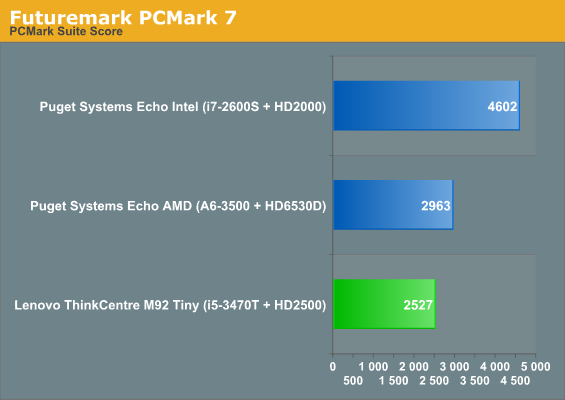
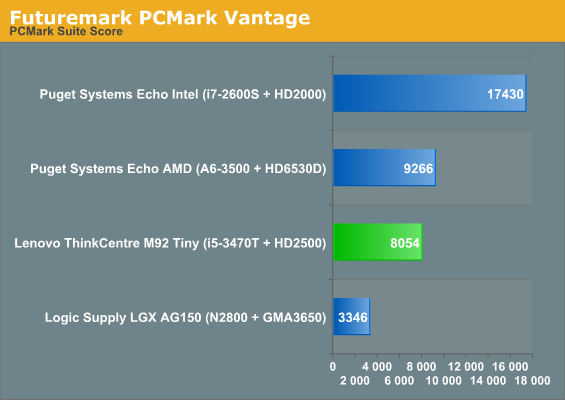
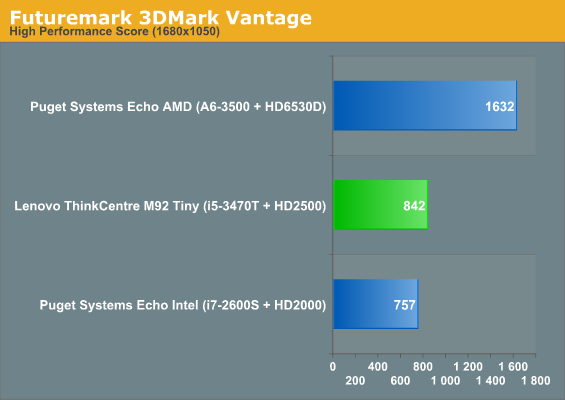
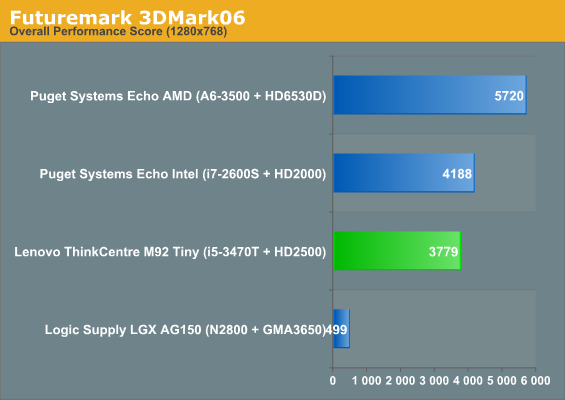
The PCMarks are unkind to the M92 due to its mechanical storage (the Puget Systems Echo builds both feature SSDs), and unfortunately Lenovo asks an ungainly $220 for an upgrade to a 128GB SSD. The Echo also benefits from being able to support a quad core processor, but keep in mind the Echo is bigger to boot and is powered off of a 95W external power brick instead of a 65W.
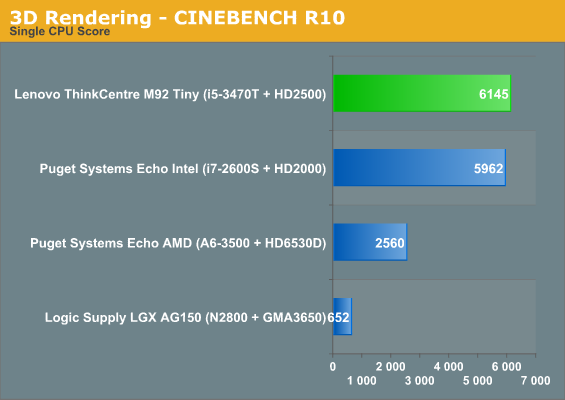
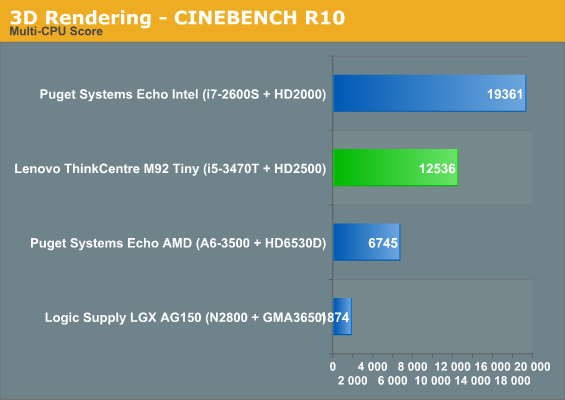
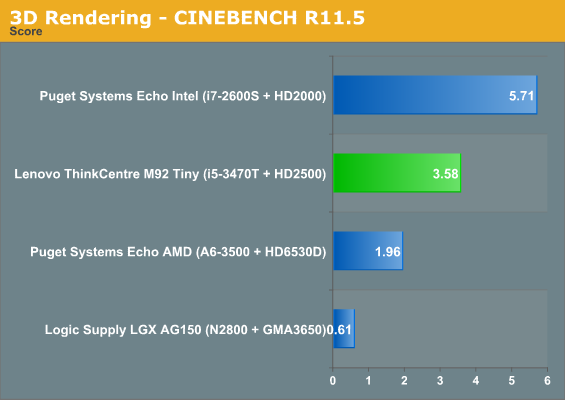
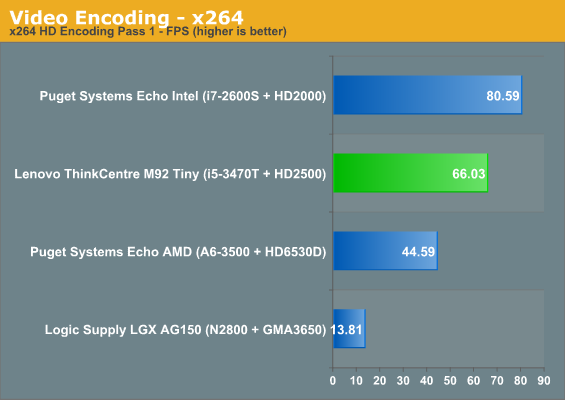
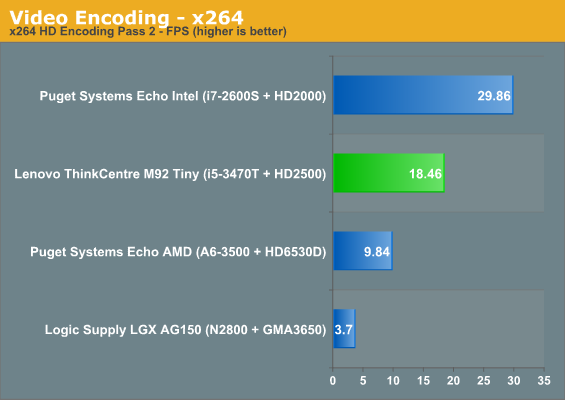
Ivy Bridge brings us strong single-threaded performance and the M92 is impressive enough there, but the instant extra cores are brought onto the field it loses a lot of traction. Still, the i5-3470T should be adequate for most tasks and certainly more than enough for kiosk duty.










62 Comments
View All Comments
Quincunx - Friday, August 17, 2012 - link
If you order it without a keyboard and mouse and 'downgrade' to a standard DVD-ROM, the price comes down to $640. I suppose most people need a keyboard and mouse if it's an additional system. But if you're using it to replace something existing and already have a good keyboard and mouse, that much cheaper..StrangerGuy - Friday, August 17, 2012 - link
When there are things called "laptops"?DanNeely - Friday, August 17, 2012 - link
As others have mentioned kiosks, cash registers, etc. Locking one of these boxes in a cabinet takes less space than doing the same with a laptop; and the laptop's built in input/output are sub-optimal (crappy keyboard, small size vs an external monitor) or non-suitable (pos systems typically have screens at eye height facing the customer and either keyboards with keys labelled for what the app's special functions are or a touchscreen for the cashier).philipma1957 - Friday, August 17, 2012 - link
looks like this can be upgraded to 16gb ram and a big ssd. if you can put in a i7 3770t this would be a very nice piece of gear. of course adding all that brings the price to over 1k.srtour2011 - Friday, August 17, 2012 - link
this is actually completely not true. there is a single screw on the back of the unit (in the middle). take that off and slide the front off (it's kind of backwards from what you think and the first time I tried it, I was trying to pry at it and almost broke it). but if you know how, it couldn't be easier.memory and disk upgrades take about 1 minute each. Lenovo does an incredible job of designing clean systems on the inside.
also, the thermo on it is fantastic. no heat even under load.
lastly I saw a fully configured system w/ wireless on their weg site for $549. yes it was a sale price, but if you wait, they always put them on sale.
I've got two of these and they are awesome. I bought my memory online for $40 so mine are $8G (less if you just need a single 4G stick because unlike most vendors, Lenovo puts a single 4G stick in for the 4G config).
not sure you want to VESA mount the thing anyway. w/out the cage for the DVD (which is as big as the tiny), it sits just about anywhere and looks nice. runs quiet as a church mouse and runs great w/ 7200 RPM drive.
I have two grips :
1) Display port? . I want 3 HDMI ports on the little guy, not two display port and VGA. every try to look at VGA next to DVI on idential monitors? you just want to throw the VGA one out.
2) I want mic and sound ports on the back and front.
They also should sell 1ft display port to HDMI cables so if you want to VESA mount it on the back of your monitor you dont have a big HDMI cable coiled up. everything always looks good in pictures until you get all the damn cables on them:-)
I'd love to see Lenovo build a monitor stand for two monitors that is connected to a base that you could slide the Tiny into. better than an all-in one at that point and probably costing alot less...
CharonPDX - Friday, August 17, 2012 - link
Small SSD instead of spinning drive, quad-core option, and pair it with a DisplayPort display with audio, and it would be a GREAT corporate desktop.waldojim42 - Saturday, August 18, 2012 - link
Ok, while it isn't identical to a mini, my first thought, is that this was meant to be a competitor in that market. For $649 You get what is essentially the same machine, in a much nicer package. Paying $100 more than the Lenovo nets you a decent video card as well.For some reason, I am simply not impressed. Lenovo could have done much more with this, and opted not to.
Notmyusualid - Saturday, August 18, 2012 - link
If it had that, I'd have ordered one right away.Dustin Sklavos - Saturday, August 18, 2012 - link
There are USB 2.0 to 10/100 NICs available right now, and I'd wager at some point we'll see USB 3.0 to gigabit. At that point, you should be covered.pixelstuff - Saturday, August 18, 2012 - link
Might have been interesting to see a do it yourself option compared as well.I recently built a mini system for about $400. While the CPU muscle is certainly less than an i5, the Foxconn nt-A3700, 4GB Ram, a 128GB Samsung SSD, and Windows Pro make for a pretty good system. The SSD makes it feel faster than some of the more powerful desktops around the office as long as your aren't running a CPU intensive task (which most office people don't now days).
At the time of purchase I got every piece on sale (except RAM), bringing the total down to $400.
Foxconn nt-A3700
http://www.newegg.com/Product/Product.aspx?Item=N8...
G.Skill DDR3 1333 - 4GB
http://www.newegg.com/Product/Product.aspx?Item=N8...
Samsung 830 - 128GB
http://www.newegg.com/Product/Product.aspx?Item=20...
Windows 7 Pro - 32bit
http://www.newegg.com/Product/Product.aspx?Item=N8...
The total at regular prices appears to be $464.46