The iOS 6 Review: Maps Thoroughly Investigated and More
by Brian Klug & Saumitra Bhagwat on September 19, 2012 2:21 PM ESTTurn By Turn
3D buildings look pretty, but without a doubt the most useful new maps feature in iOS 6 is first party support for turn by turn navigation. This has been notably lacking from iOS for some time now, partly due to rules Google imposes on what can be done with their map tiles.
I’ve spent a lot of time driving around with iOS 6 turn by turn, and in a word (well, three) it just works.
The previous maps app used to have two panes for search and directions. In iOS 6 maps theres a unified search bar, directions button, and address book button. As you’d expect, navigation can be initiated from either individual search listings by tapping on the quick route icon, or explicitly from the directions menu. Siri can also launch navigation if you ask it to navigate you somewhere. If you tap the directions icon you can select from either driving guidance, walking guidance, or routes using third party apps.
iOS initially prompts you to select from a few recommended routes, and then guidance begins. Further options are hidden away inside Settings.app, though these are relatively sparse. Voice guidance volume, label size, and units are really the only options here — there seen any options for preferring highways or surface streets, avoiding tolls (though you are warned when given routes to select from) or other common standalone GPS options. In iOS, voice guidance uses the same text to speech engine as Siri, so there’s no changing that either.
A third button appears alongside 3D as well which gives the route turn list and some detailed information. During normal turn by turn guidance, the status bar and all other UI is hidden, tapping brings these menus back into focus.
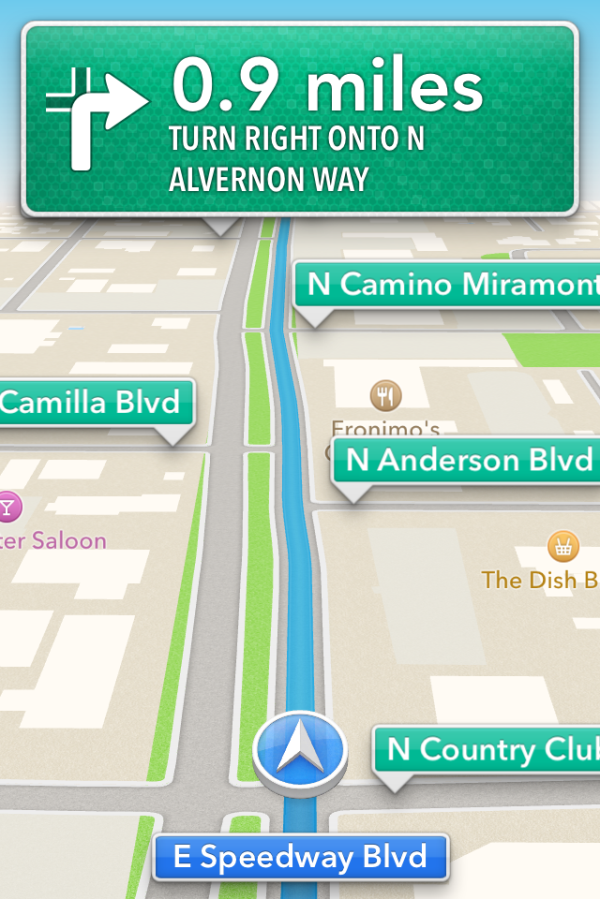
Driving interfaces - Navigation in progress (Left), tapping reveals more UI elements (Right)
I guess that brings us to the driving interface itself, which is extremely clean and minimalist. Previously I thought Google Navigation had an almost overly-minimalist set of OSD elements. After seeing iOS 6’s navigation interface it became clear that Apple has gone to some lengths to have even fewer things on their driving window. Up top is the next turn or event, and sometimes below it is the quick follow up guidance detail. At bottom is your current road, a vector position indicator, and really that’s it. The indicator is blue when you have a GNSS fix, grey when you otherwise don’t. By default the whole thing goes fullscreen including the status bar.
Apple’s design language for signage and alerts in the turn by turn app almost directly mirrors the USA’s Department of Transportation signage design style. Specifically, this is white text atop a green background for informational signage in the USA. In some navigation bubbles, Apple even emulates signage retroreflector texture (more skeuomorphism). Roads are called out with a green background as you drive along, route-specific roads are highlighted in blue. Points of interest and the same Apple maps base layer are both obviously carried over as well. In addition the interface zooms and pans very smoothly (breathes, really) as you change velocity and course. In addition, the view also changes perspective when approaching an intersection or turn. These animations are very smoothed and aren’t abrupt or otherwise distracting. I feel as though Apple’s main consideration for this interface was minimizing unnecessary clutter which would need parsing by your head and be potentially distracting.
On the whole the main view for turn by turn driving is strikingly minimalist. I was initially alarmed just how little information there is on the primary view when I first drove around with it, but it gets the job done. I generally want all the information I can get, so this isn’t really designed to what I like, but it makes guidance very easy to follow for drivers. What’s absent from the full screen view are any time to destination or estimated time of arrival clocks, present speed, or speed limit indicators. You can however see an estimated time of arrival and trip time by tapping which brings up the normal controls.
Closing navigation by pressing the home button doesn’t stop guidance, instead you get an ongoing process status bar indicator and textured badges when guidance alerts happen. This is very well executed, if you do need to do something else on the phone but still need guidance it is totally possible to survive, assuming your multitasking skills are up to snuff.
I’ve driven around with iOS 6 turn by turn since the first beta trying to break it or uncover some weird edge case where it gives horribly wrong guidance, but so far haven’t found a single thing. This is more than I can say for Google Navigation during its first few months, when it would periodically break on the I–10 and recommend driving literally up and down the interstate just past Casa Grande on the way to Phoenix (I jest not) and give endless voice prompts until being quit. That’s not to say Apple’s navigation product is perfect, I just haven’t uncovered anything insane yet.
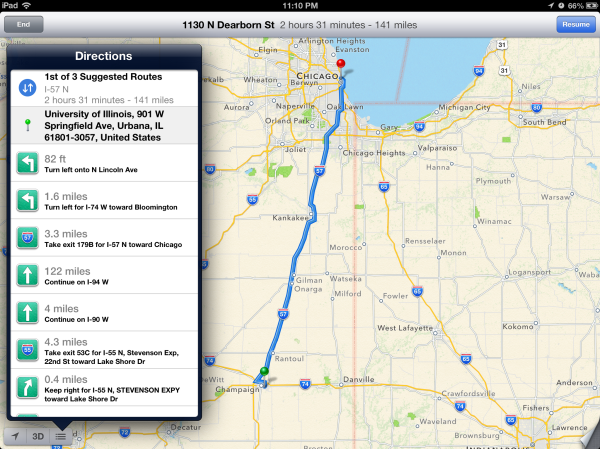
Time will tell both whether Apple’s GIS product is free of errors which cause weird routing instability, and whether its traffic avoidance component is competent. It is ready to go now, however, and I guess that is why it isn’t wearing a beta badge like some other iOS features I’m thinking of that don’t work nearly as well. At the same time however, Apple is hedging its bets with a “report a problem” button under the settings fold where you can select from a variety of issues or enter your own.
I drove around for a couple of journeys with both an iPhone 4S and an HTC One X giving voice guidance to compare the two. I still don’t believe there’s much cross platform shopping going on, but Google being the other dominant smartphone OS maker (well, and Nokia, but my Lumia review units are long gone) giving away free navigation does merit a comparison. I recorded an 18 minute video showing the difference since there’s just so much that can’t be conveyed with screenshots. Of course getting 20 minutes of good footage required a few hours of driving, so I’ve noticed a lot gradually.
First, iOS 6 is a bit less chatty with navigation information callouts, but does the usual alerts before reaching a turn and speaking roads. Second, Google and Apple do differ in their pathfinding a surprising amount as well. If you watch the video there are a number of times both disagree on which route is best to a surprising extent. Both reroute after deviating from the route very fast as well. My other thought is that the English (USA) female voice sounds more natural using the stock Google text to speech engine in Android 4.x than Siri does. In addition even at the maximum volume selected in settings and with system volume cranked all the way up in iOS, voice guidance is still way, way too quiet.
For devices which don’t include turn by turn (ones that aren’t A5 or A5X based or above), you can still get directions, however there’s just a paginated list which works basically like directions worked in iOS 5 and prior. That is to say you have to manually advance through each step of the journey.
On the whole though turn by turn in iOS 6 is a pretty solid experience with minimal stuff to complain about.
Listings
Maps also completely revamps the individual listing pages for dropped pins and places of interest. The app now uses Yelp for reviews and photos and presents these in a three pane layout for restaurants as businesses. Yelp data is heavily featured in the new maps application. Tapping on reviews launches the appropriate listing in the standalone Yelp app if it is installed, otherwise you immediately get brought to the App Store. This level of integration will no doubt be a huge boon for Yelp, though I wish there was a single sign on pane in Settings.app which would work the same way as Facebook and Twitter.
I’m a little confused by some of the duplication of functionality between the listings themselves and how seemingly every road leads to the Yelp app, however. Want to read a full review? Tap it, and you’re taken to the Yelp app. View more photos? To the Yelp app we go! It would’ve made a lot more sense to just integrate all of Yelp into Maps and have the standalone app exist as an extra of some kind.
As an aside, it’s interesting to see how the places and listing battle has shaken up, with Google buying Zagat after a falling out with Yelp, and Apple now being a key Yelp partner.



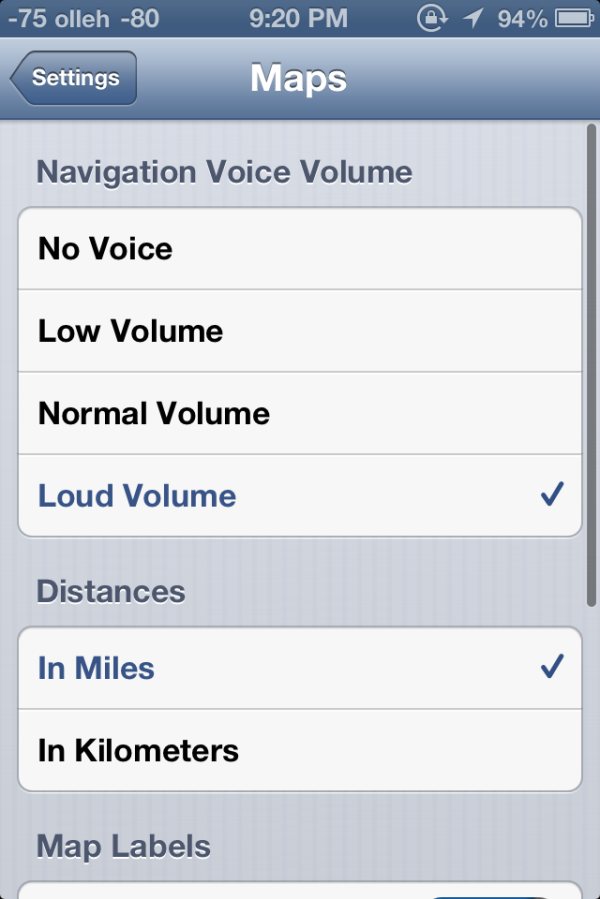
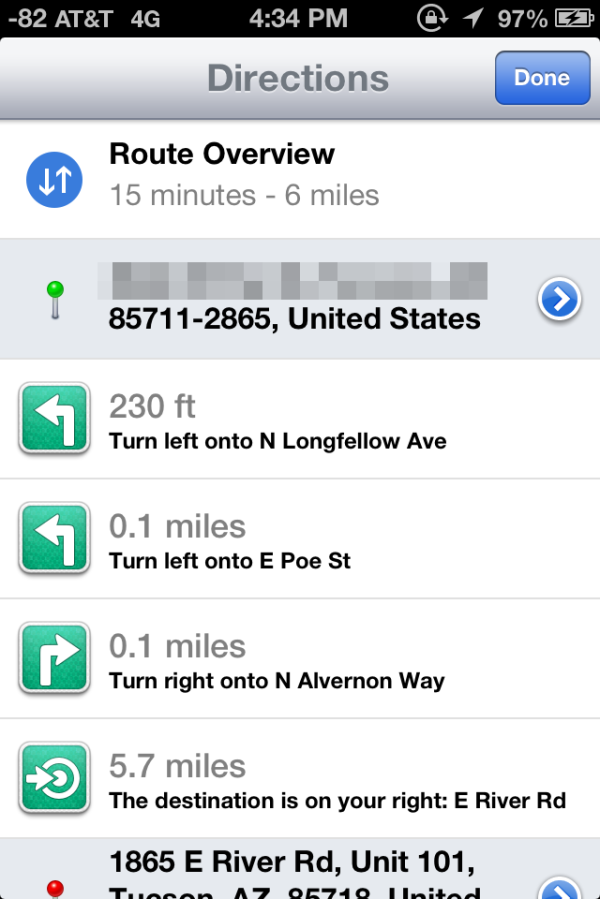
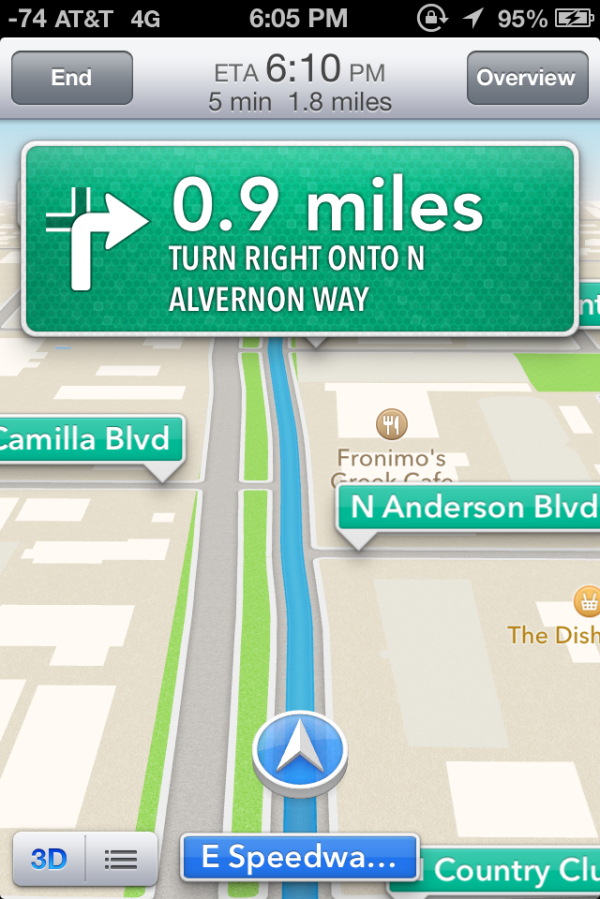
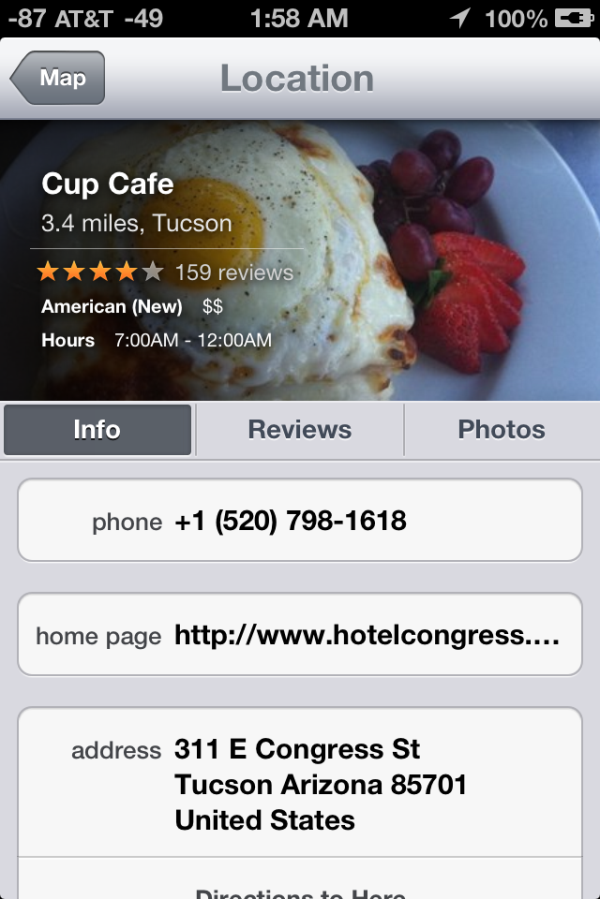
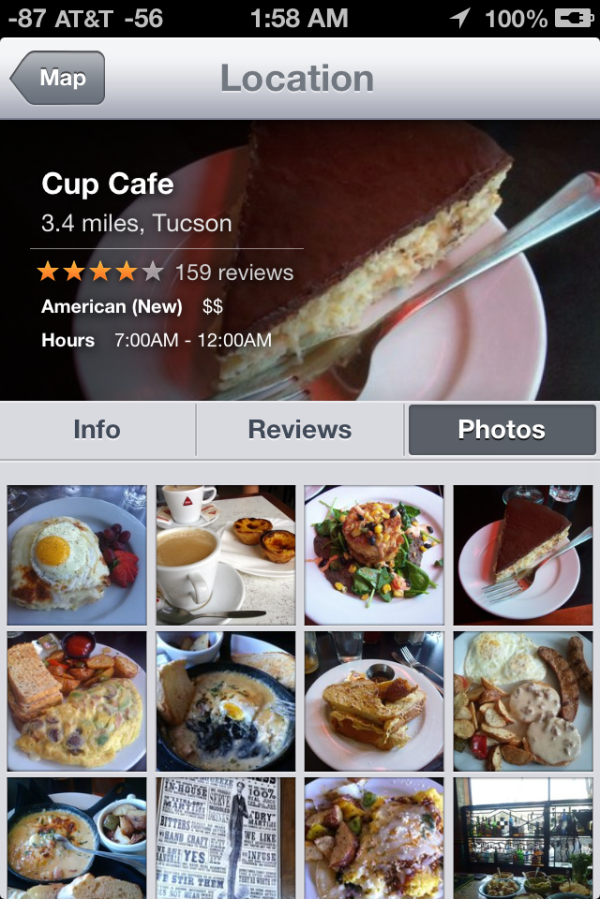
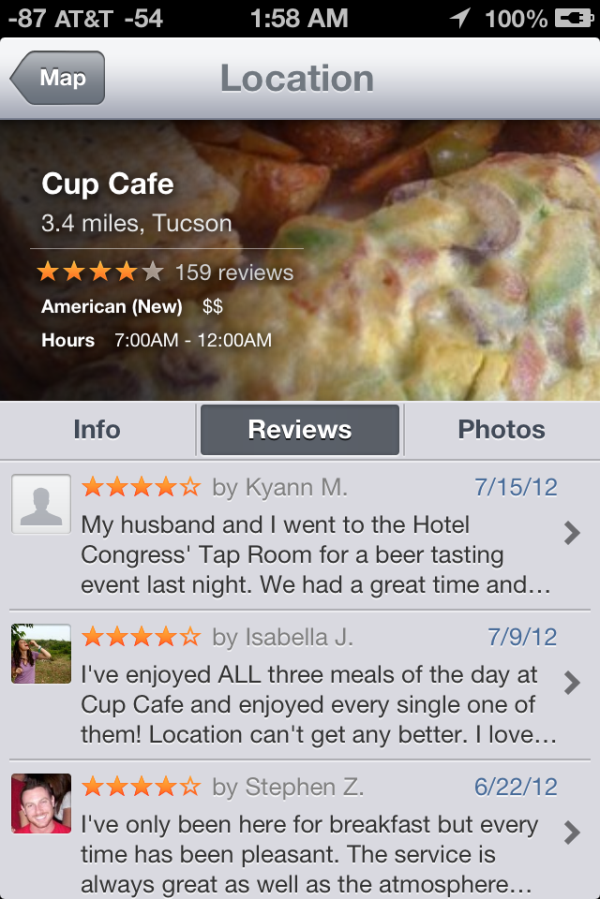








105 Comments
View All Comments
melgross - Wednesday, September 19, 2012 - link
That's not actually true. The only thing you're limited to buying from Apple is apps. Everything else can be bought elsewhere and read, or played. That's true for books, music, video of any kind, including Tv shows and movies, PDF's, etc.reuthermonkey1 - Thursday, September 20, 2012 - link
Assuming that Apple continues to allow those 3rd party apps to exist in their App Store...GSRennie - Wednesday, September 19, 2012 - link
I would rather buy Apps from the Apple Store and have some confidence that the products have been reviewed for functionality and are virus-free. I gave up on Windows years ago after adding up the time I was spending on malware control using the mix of products that you seemed to need to do a complete job. Add to that the item and money spent to get rid of viruses on various family computers (the kids weren't as cautious as I was). No doubt the Windows world is much more secure these days but I'm not going back. I run the occasional Windows program on Parallels on a laptop (with virus protection). Other than Apps for iPhones, iPads, iPods (all Apple devices), I don't see what outside content I'm blocked from getting by Apple. I can buy any software I can run on OSX and run any Windows software using Boot Camp and a Windows installation or Windows emulation options. As to the agency pricing model Apple and its partner publishers were pushing for textbooks, lets wait for a court ruling on whether that amounts to collusive price fixing. Apple wasn't setting the prices, and the publishers (with some considerable support from authors) were making the case they needed more revenue than derived from Amazon discounted sales to survive. I'm not trying to take sides on that issue until I hear more on the merits of both positions.Sufo - Thursday, September 20, 2012 - link
lol, instead of teaching your kids how to not bork a computer you simply ran away from the problem. If you can afford a mac, you could have afforded to buy them their own shitty laptop, which they could infect to the point of failure and then learn how to deal with the mess themselves... or not. Seems the typical mac user is a lazy parent as well as user!robinthakur - Thursday, September 20, 2012 - link
I think we are coming to the point where a computer should not be easily bork-able because it is essentially just an appliance which is reliable and easy to operate. This means things like OS drives and system files should be hidden to end users, but this would drive us technical types round the bend.The solution to most infections is simply to reinstall and restore/repoint data, and buying them a shitty laptop which may get infected constantly will simply waste time that they could otherqwise spend doing something more useful. Unless you teach your kids how to reinstall Windows also, that's a lot of wasted hours.
Also quite a bit of how you don't get infected is not necessarily teachable, which I realised recently trying to explain it to someone les technical. I was downloading a link from Zdnet and on the page there were loads of ads and download managers that looked like the download button but when you clicked them they tried to install some stupid software. The actual download link was fairly hidden. This and the dangers of pop ups/cookies/add-ins is not an easy subject to teach, its something we have learnewd and now take for granted.
If my Windows 7 or 8 pc (self-built I might add) kept getting infected with malware in a way which was difficult to defend against using the standard approaches, I would 100% look at moving to another infrastructure. Not everybody has the knowledge or time to deal with the problem as we would. It does not denote laziness, simply different priorities than you own. If a curated app store does get around the danger of malware from unsafe install locations, it's not surprising that its incredibly popular with regular users and is now being adapted by most of the companies out there. Even Android only trusts known safe download locations by default.
steven75 - Tuesday, September 25, 2012 - link
Ah the classic "blame the user" mindset instead of the fact that Microsoft Windows is a perilous platform to use when it comes to security.MykeM - Thursday, September 20, 2012 - link
The choice to shop where goods are sold cheaply is all good but it's not without downfall. But as someone pointed out your fury is bit misguided. With the exception of Apps, I can load onto my iPhone movies, books and songs that I got elsewhere. iTunes doesn't differentiate from items bought from its store or downloaded off Google Play- as long the format is compatible.The irony to finding cheaper price elsewhere is that media whether it's from Google Play, Amazon or iTunes, are priced equally. So there's hardly any truth in that argument.
crankerchick - Thursday, September 20, 2012 - link
Your last statement hasn't quite been my experience, at least on the content I purchase. I do don't do a lot of video purchases, but the few I have purchased have generally been cheaper on Amazon. I also routinely find music to be cheaper on Amazon, along with more specials to be had.Also, Apple may allow you to install media purchased from other sources, but it sure doesn't make such options a desired thing to do. Unsupported media formats require third party apps (for a price) along with the archaic way of transferring that content one-by-one, app by by, using iTunes, instead of allowing a true sync, as with supported content.
It is infinitely easier on Android to put the content you want on your device and consume it as you desire.
Again, not nitpicking, as your statements are accurate, but just point out that while Apple may "allow" something, they certainly don't make those "allowed" things something appealing to do.
Petri - Tuesday, September 25, 2012 - link
I have a mac and an iphone and regularly buy content from Amazon - you're right, it is generally cheaper than itunes. It's also very easy to do, since Amazon supply a downloader for the mac which neatly places all your downloaded content directly in iTunes for you.Of course once the content's in itunes, it syncs with the iphone as easily as anything else does.
Stas - Sunday, September 23, 2012 - link
What a can of worms that is. People are surprisingly easily manipulated. The pen is built around them, and they don't notice or care. Thus the the term - iSheep. But it's our nature, I suppose; not inherent to just iFans. Look at our country and "our" government...