OCZ Vector (256GB) Review
by Anand Lal Shimpi on November 27, 2012 9:10 PM ESTRandom Read/Write Speed
The four corners of SSD performance are as follows: random read, random write, sequential read and sequential write speed. Random accesses are generally small in size, while sequential accesses tend to be larger and thus we have the four Iometer tests we use in all of our reviews.
Our first test writes 4KB in a completely random pattern over an 8GB space of the drive to simulate the sort of random access that you'd see on an OS drive (even this is more stressful than a normal desktop user would see). I perform three concurrent IOs and run the test for 3 minutes. The results reported are in average MB/s over the entire time. We use both standard pseudo randomly generated data for each write as well as fully random data to show you both the maximum and minimum performance offered by SandForce based drives in these tests. The average performance of SF drives will likely be somewhere in between the two values for each drive you see in the graphs. For an understanding of why this matters, read our original SandForce article.
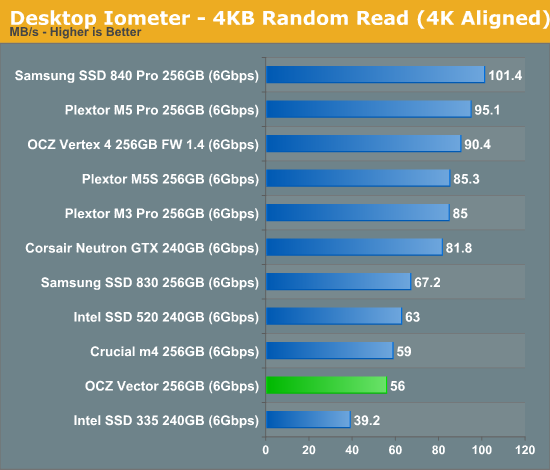
Low queue depth random read performance sees a significant regression compared to the Vertex 4. OCZ derives the Vector's specs at a queue depth of 32, at which it'll push 373MB/s of 4KB random reads. As Intel has established in the past, low queue depth random read performance of around 40 - 50MB/s is sufficient for most client workloads as we'll soon see in our trace based storage bench suite.
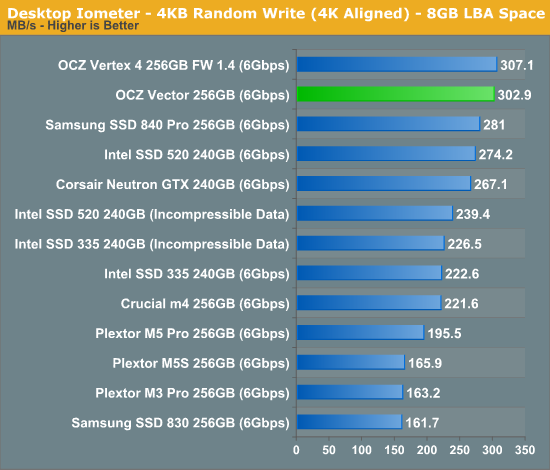
Low queue depth random write performance is a very different story, here the Vector pretty much equals the Vertex 4's already excellent score.
Many of you have asked for random write performance at higher queue depths. What I have below is our 4KB random write test performed at a queue depth of 32 instead of 3. While the vast majority of desktop usage models experience queue depths of 0 - 5, higher depths are possible in heavy I/O (and multi-user) workloads:
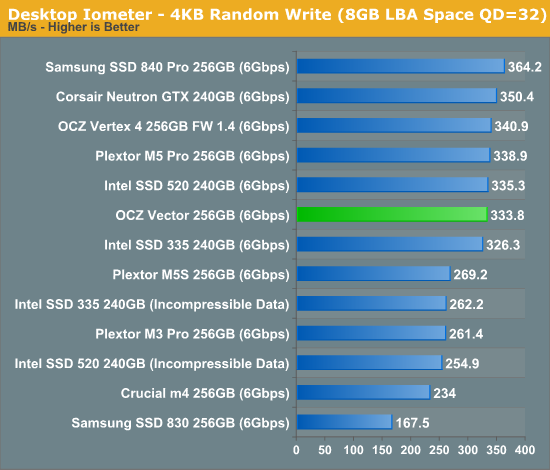
Crank up the queue depth and the Vector does well, but Samsung's SSD 840 Pro manages a nearly 10% performance advantage here.
Steady State 4KB Random Write Performance
OCZ will surely derive enterprise versions of the Vector and its Barefoot 3 controller, but I was curious to see what steady state 4KB random write performance looked like on the drive. I grabbed some of our Enterprise Iometer results from the S3700 review and trimmed out the non-SATA drives. The results are hugely improved compared to the Vertex 4:
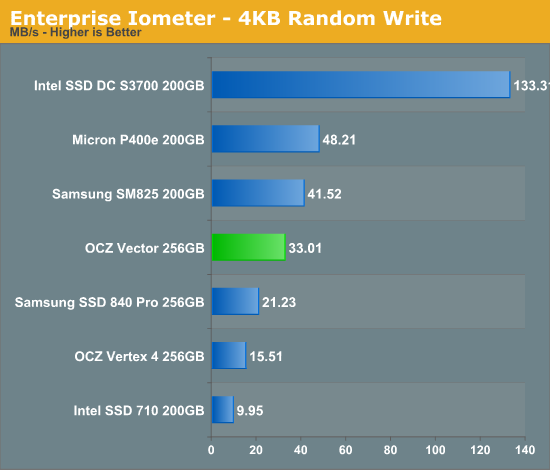
Keep in mind this isn't an enterprise drive, and thus it's not too surprising to see significantly higher numbers here from other enterprise drives but the improvement over the Vertex 4 is substantial. Note that Samsung's SSD 840 Pro lands somewhere in between the Vector and Vertex 4.










151 Comments
View All Comments
extide - Wednesday, November 28, 2012 - link
Copy Performance is tied to the block size you use when reading and writing. IE if you read 4k at a time, then write 4k at a time, you will get different performance than reading 4MB at a time and then writing 4MB. So it largely depends on the specific app you are using. Copy isnt anything special, just reads and writes.mark53916 - Thursday, November 29, 2012 - link
Maybe I should have explained more:I have found that most USB keys and many SATA SSDs perform
MUCH worse (factor of 10 and even up to more than
300 decrease in performance) when reads and writes are mixed,
rather than being a bunch of reads followed by a bunch writes.
The reads and writes can be to random locations and there still
can be a big performance it.
A feel that a simple operating system copy of a large sequential
file and a tree of a bunch of smaller files should be done since
the two tests have shown me large performance differences
between two devices that have the about the same:
. sequential read rate
. sequential write rate
. Read/second
. Writes/second
when the reads and writes aren't mixed.
I also found that HD Tune Pro File Benchmark sometimes shows
significant (factor of 10 or more) differences between the
Sequential 4 KB random single and 4 KB random multi tests.
(For my own personal use, the best benchmark seems to be
copying a tree of my own data that has about 6GB in about
25000 files and copying from one 8GB TrueCrypt virtual disk
to another on the same device. I see differences of about
15 to one between stuff that I have tested in the last year
that all show speeds limited by my 7 year old motherboards
in sequential tests and all performing much slower with the
tree copy tests.
Since the tree is my ad-hoc data and my hardware is so old
I don't expect anyone to be able to duplicate the tests, but I
have given results in USENET groups that shows that there
are large performance differences that are not obviously
related to bottlenecks or slowness of my hardware.
There could be something complicated happening that
is due, for instance, in a problem with intermixing
read and write operations on USB 3 or SATA interface
that is dependent on the device under test but not
due to an inherent problem with the device under test,
but I think that the low performance for interleaved reads
and writes is at least 90% due to the device under test
and less than 10% due to problems with mixing
operations on my hardware since some devices don't
have a hit in performance when read and write operations
are mixed and have sequential uni-directional performance
much higher than 200MB/s on SATA and up to 134MB/s
on USB 3.
There could be some timing issues caused by having
a small number of buffers (much less than 1000), only
2 CPUs, having to wait for encryption, etc., but I don't
think these add up to a factor of 4, and, as I have said,
I see performance hits of much more than 15:1
for the same device, and all I did was switch from copying
from another flash device to the flash device under test
to copying from one location on the flash device under test
to another location. on the same device. Similarly, the
HD Tune Pro File Benchmark Sequential 4 KB random single
compared to 4 KB random multi with multi 4 or more
takes a hit of up to 100 for some USB 3 flash memory keys,
whereas other flash memory keys may run about the same speed
for random single and multi as well as about the same speed for
as the poorly performing device does for 4 KB random single.
MarchTheMonth - Wednesday, November 28, 2012 - link
Anand, I just want to know what you think of as a difference with the new CEO sending a formal, official compared to the hand-written notes by Ryan. To me (an outsider), official letters bore me, as they are just a carbon copy of the same letter sent to many others.A handwritten note would mean more to me. Now, given that the handwritten note was more of a nudge, I can understand that perhaps a less "nudging" note would be more appreciated, but I digress.
Just curious.
-March
BrightCandle - Wednesday, November 28, 2012 - link
Do you have more confidence this time that OCZ is actually being honest about the contents of their controller chip? Clearly last time you were concerned about OCZ's behaviour when you reviewed the Octane (both in terms of reviewing their drives and allowing them to advertise) and they out right lied to you about the contents of the chip, they lied to everyone until they got caught.This time do you think the leopard has changed its spots or is this just business as usual for a company that cheats so frequently?
gammaray - Wednesday, November 28, 2012 - link
The real question is,Why pay for an OCZ Vector when you can get a Samsung 840 Pro for the same price??
jwilliams4200 - Thursday, November 29, 2012 - link
Very good question.Hood6558 - Wednesday, November 28, 2012 - link
If these are priced to compete with Samsung's 840 Pro, only a die-hard OCZ fanboy would buy one, since the 840 Pro beats it in almost every benchmark, and is considered the most reliable brand, while OCZ has a long, rich history of failed drives, controllers, and firmware. Even if they were priced $50 below the Samsung I wouldn't buy one, at least not until they had 6 months under their belt without major issues. It get's old re-inventing your system every time your SSD has issues.SanX - Thursday, November 29, 2012 - link
Remember that excluding typed vs handwritten letter to Anand this is still 100% Ryan Petersen in each SSDskroh - Thursday, November 29, 2012 - link
I noticed that in the consistency testing, the Intel 330 seemed to outperform just about everything except the Intel 3700. That seems like a story worth exploring! Is the 330 a sleeper user-experience bargain?jwilliams4200 - Thursday, November 29, 2012 - link
For one thing, it did not look to me like the 330 had yet reached steady-state in the graphs provided. Maybe it had, but at the point where the graph cut-off things were still looking interesting.