OCZ Vector (256GB) Review
by Anand Lal Shimpi on November 27, 2012 9:10 PM ESTRandom Read/Write Speed
The four corners of SSD performance are as follows: random read, random write, sequential read and sequential write speed. Random accesses are generally small in size, while sequential accesses tend to be larger and thus we have the four Iometer tests we use in all of our reviews.
Our first test writes 4KB in a completely random pattern over an 8GB space of the drive to simulate the sort of random access that you'd see on an OS drive (even this is more stressful than a normal desktop user would see). I perform three concurrent IOs and run the test for 3 minutes. The results reported are in average MB/s over the entire time. We use both standard pseudo randomly generated data for each write as well as fully random data to show you both the maximum and minimum performance offered by SandForce based drives in these tests. The average performance of SF drives will likely be somewhere in between the two values for each drive you see in the graphs. For an understanding of why this matters, read our original SandForce article.
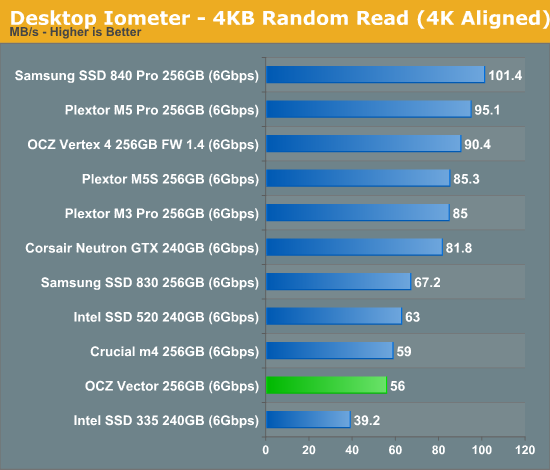
Low queue depth random read performance sees a significant regression compared to the Vertex 4. OCZ derives the Vector's specs at a queue depth of 32, at which it'll push 373MB/s of 4KB random reads. As Intel has established in the past, low queue depth random read performance of around 40 - 50MB/s is sufficient for most client workloads as we'll soon see in our trace based storage bench suite.
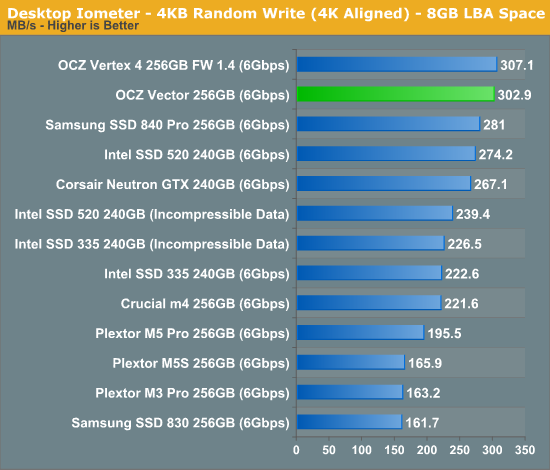
Low queue depth random write performance is a very different story, here the Vector pretty much equals the Vertex 4's already excellent score.
Many of you have asked for random write performance at higher queue depths. What I have below is our 4KB random write test performed at a queue depth of 32 instead of 3. While the vast majority of desktop usage models experience queue depths of 0 - 5, higher depths are possible in heavy I/O (and multi-user) workloads:
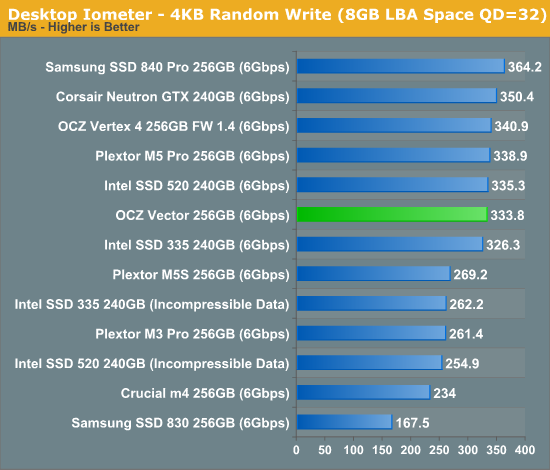
Crank up the queue depth and the Vector does well, but Samsung's SSD 840 Pro manages a nearly 10% performance advantage here.
Steady State 4KB Random Write Performance
OCZ will surely derive enterprise versions of the Vector and its Barefoot 3 controller, but I was curious to see what steady state 4KB random write performance looked like on the drive. I grabbed some of our Enterprise Iometer results from the S3700 review and trimmed out the non-SATA drives. The results are hugely improved compared to the Vertex 4:
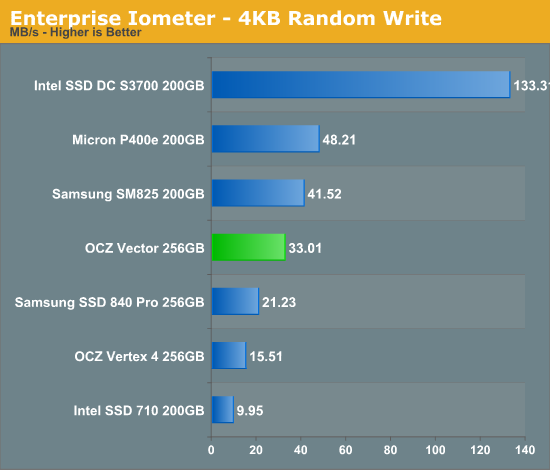
Keep in mind this isn't an enterprise drive, and thus it's not too surprising to see significantly higher numbers here from other enterprise drives but the improvement over the Vertex 4 is substantial. Note that Samsung's SSD 840 Pro lands somewhere in between the Vector and Vertex 4.










151 Comments
View All Comments
jeffrey - Tuesday, November 27, 2012 - link
Anand,I would love to have seen results using the 1.5 firmware for the 256GB Vertex 4. Going from 1.4 to 1.5 is non destructive. The inconsistency of graphs in other SSD reviews that included the 512GB Vertex 4 drive with 1.5 firmware and the 256GB Vertex 4 drive with 1.4 firmware drove me nuts.
When I saw the Barefoot 3 press release on Yahoo Finance, I immediately went to your site hoping to see the review. I was happy to see the article up, but when I saw your review sample was 256GB I feared you would not have updated the firmware on the Vertex 4 yet. Unfortunately, my fears were confirmed. I love your site, that's why I'm sharing my $.02 as a loyal reader.
Take care,
Jeffrey
Anand Lal Shimpi - Wednesday, November 28, 2012 - link
Some of the results are actually using the 1.5 firmware (IO consistency, steady state 4KB random write performance). We didn't notice a big performance difference between 1.4 and 1.5 which is why I didn't rerun on 1.5 for everything.Take care,
Anand
iwod - Tuesday, November 27, 2012 - link
Isn't this similar? Sandforce comes in, reached top speed in SATA 6Gbps, then other controller, Marvell, Barefoot managed to catch up. That is exactly what happen before with SATA 3Gbps Port. So in 2013 we would have controller and SSD all offering similar performance bottlenecked by its Port Speed.When are we going to see SATA Express that give us 20Gbps? We need those ASAP.
A5 - Wednesday, November 28, 2012 - link
SATA Express (on PCIe 3.0) will top out at 16 Gbps until PCIe 4.0 is out. This is the same bandwidth as single-channel DDR3-2133, by the way, so 16 Gbps should be plenty of performance for the next several years.extide - Wednesday, November 28, 2012 - link
Actually I believe Single Channel DDR-2133 is 16GiB a sec, not Gb a sec, so Sata Express is only ~1/8th the speed of single channel DDR3-2133jwilliams4200 - Wednesday, November 28, 2012 - link
It is good to see anandtech including results of performance consistency tests under a heavy write workload. However, there is a small or addition you should make for these results to be much more useful.You fill the SSDs up to 100% with sequential writes and I assume (I did not see a specification in your article) do 100% full-span 4KQD32 random writes. I agree that will give a good idea of worst-case performance, but unfortunately it does not give a good idea of how someone with that heavy a writeload would use these consumer SSDs.
Note that the consumer SSDs only have about 7% spare area reserved. However, if you overprovision them, some (all?) of them may make good use of the extra reserved space. The Intel S3700 only makes available 200GB / 264GiB of flash, which comes to 70.6% available, or 29.4% of the on-board flash is reserved as spare area.
What happens if you overprovision the Vector a similar amount? Or to take a round number, only use 80% of the available capacity of 256GB, which comes to just under 205GB.
I don't know how well the Vector uses the extra reserved space, but I do know that it makes a HUGE improvement on the 256GB Samsung 840 Pro. Below are some graphs of my own tests on the 840 Pro. I included graphs of Throughput vs. GB written, as well as latency vs. time. One the 80% graphs, I first wrote to all the sectors up to the 80% mark, then I did a 80% span 4KQD32 random write. On the 100% graphs, I did basically the same as anandtech did, filling up 100% of the LBAs then doing a 100% full-span 4KQD32 random write. Note that when the 840 Pro is only used up to 80%, it improves by a factor of about 4 in throughput, and about 15 in average latency (more than a 100 times improvement in max latency). It is approaching the performance of the Intel S3700. If I used 70% instead of 80% (to match the S3700), perhaps it would be even better.
Here are some links to my test data graphs:
http://i.imgur.com/MRZAM.png
http://i.imgur.com/Vvo1H.png
http://i.imgur.com/eYj7w.png
http://i.imgur.com/AMYoe.png
Ictus - Wednesday, November 28, 2012 - link
Just so I am clear, did you actually re create the partition utilitizing 80% of the space, or just keep the used space at 80% ?jwilliams4200 - Wednesday, November 28, 2012 - link
No partitions, no filesystems. I'm just writing to the raw device. In the 80% case, I just avoided writing to any LBAs higher than 80%.JellyRoll - Wednesday, November 28, 2012 - link
Excellent testing, very relevant, and thanks for sharing. How do you feel that the lack of TRIM in this type of testing affects the results? Do you feel that testing without a partition and TRIM would not provide an accurate depiction of real world performance?jwilliams4200 - Wednesday, November 28, 2012 - link
I just re-read your comment, and I thought perhaps you were asking about sequence of events instead of what I just answered you. The sequence is pretty much irrelevant since I did a secure erase before starting to write to the SSD.1) Secure erase SSD
2) Write to all LBAs up to 80%
3) 80% span 4KQD32 random write