Google Nexus 4 and Nexus 10 Performance Preview
by Anand Lal Shimpi & Brian Klug on November 2, 2012 11:00 AM ESTGPU Performance
This section is particularly exciting because it's our first look at ARM's new Mali-T604 GPU in our standard mobile 3D performance suite. We've already seen the Nexus 4's Adreno 320 in action, but the Nexus 10's behavior here should be interesting to see.
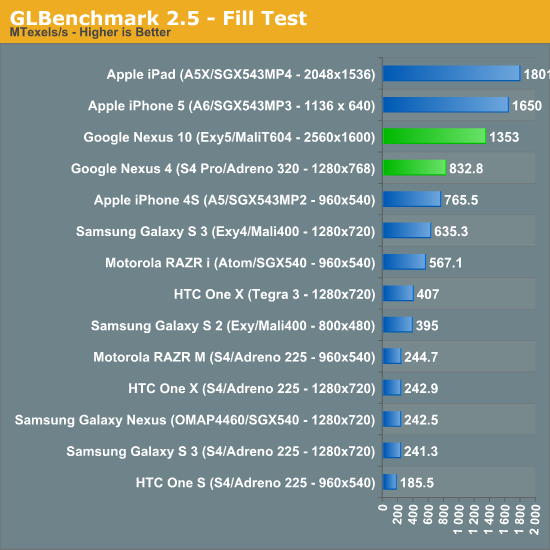
As far as raw fillrates are concerned, both Nexus devices do quite well here at their native resolutions. The iPad and iPhone 5 are both quicker, but we're still good gains over the previous generation of hardware - particularly for the Mali-T604. Compared to the Mali-400MP4 in the Galaxy S 3, we're seeing more than 2x the performance out of ARM's latest GPU.
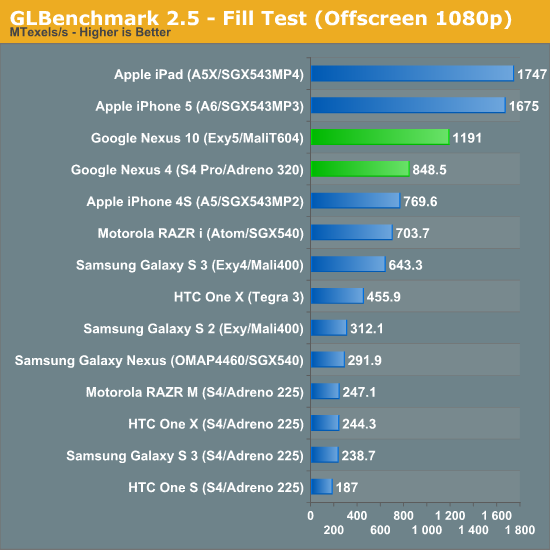
At normalized resolutions the standings don't really change.
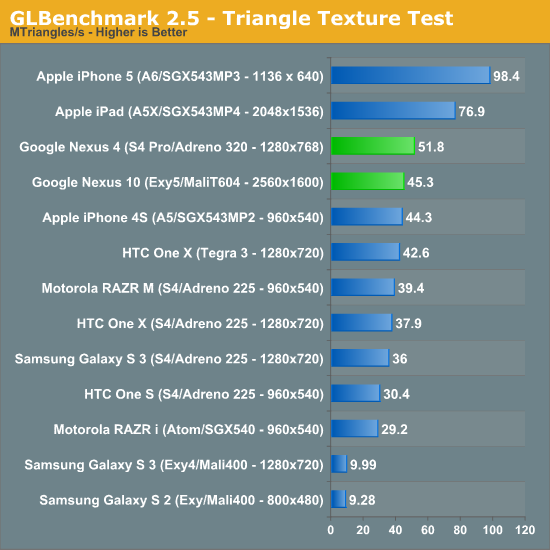
The T604 is ARM's first unified shader architecture, which gives it far more balanced pixel/vertex shader performance. The result is a more than 4x increase in triangle throughput compared to the Mali 400MP4. It's not enough to give the Nexus 10 the edge over the latest Apple devices, but it's a huge improvement over where ARM was in the previous generation. The Adreno 320 continues to be quite strong here as well.
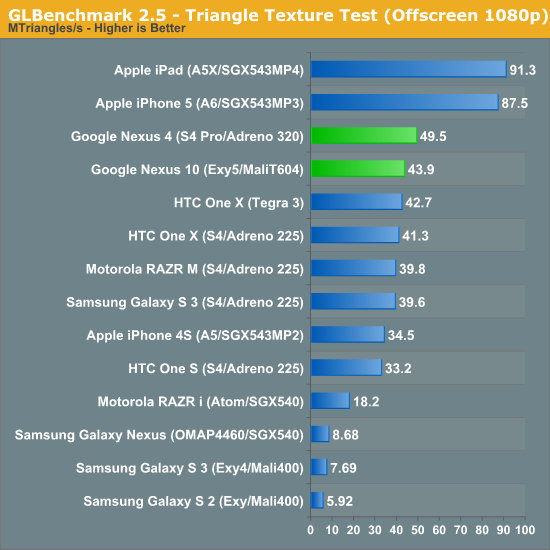
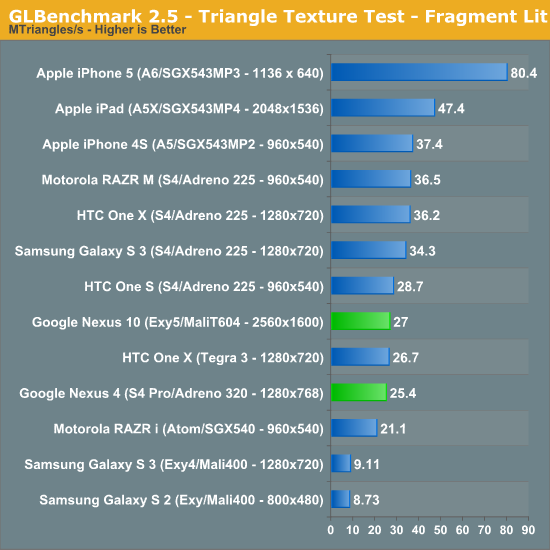
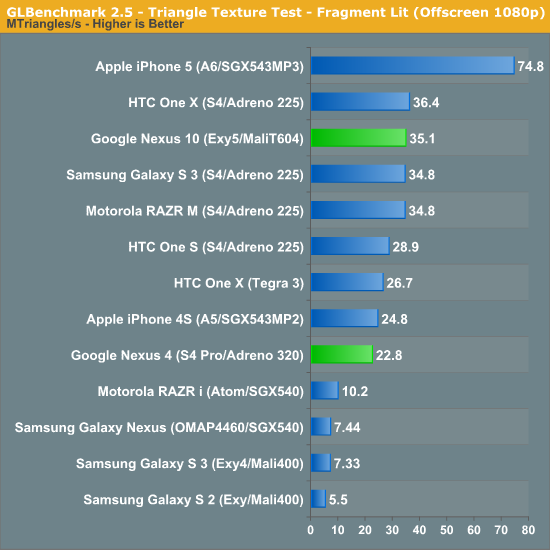
Once again we're seeing huge gains for the Mali-T604 compared to the Mali-400MP4. The Adreno 320 in the Nexus 4 actually performs worse than the Adreno 225 in older devices, possibly due to thermal throttling we saw on the Nexus 4 sample during periods of heavy load.
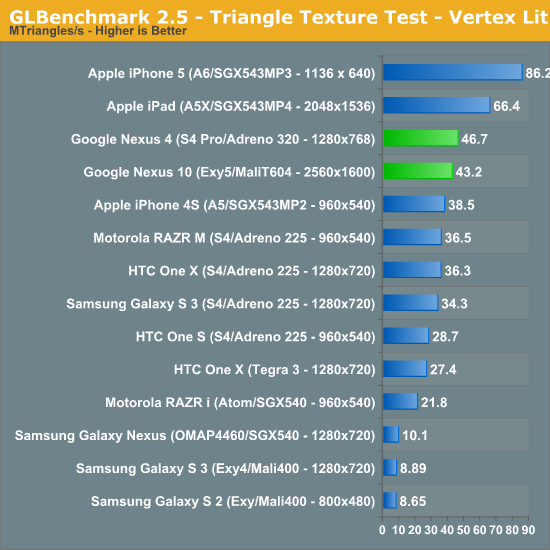
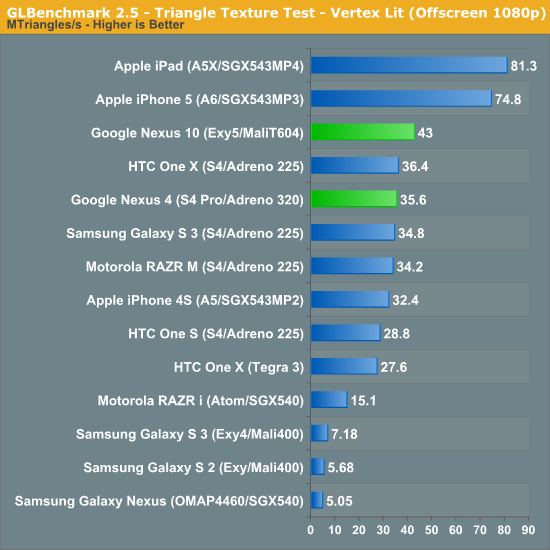
ARM shows the biggest gains here once again thanks to its move to a unified shader architecture. The Adreno 320 does ok here but it's really no better than the 225, I suspect there is some thermal throttling happening on the device.
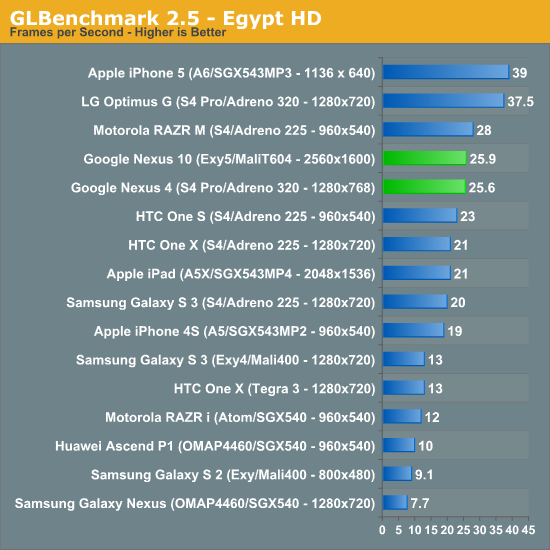
At native resolutions, the Nexus 10 and NExus 4 are both capable of putting out decent frame rates in Egypt HD. What this data tells us is they'll likely be able to run current and even some future titles, at native res, at 30 fps without much of an issue.
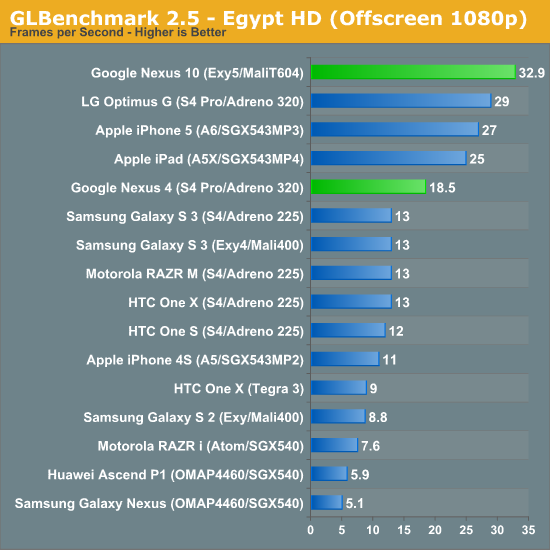
Normalize resolution and the Mali-T604 actually does very well here, setting a new performance record. Despite being based on the same hardware, the Optimus G is able to post a much higher score here than the Nexus 4. The explanation is simple: the Optimus G can't complete a single, continuous run of GLBenchmark 2.5 - the app will run out of texture memory and crash if you try to run through the entire suite in a single setting. The outcome is that the Optimus G avoids some otherwise nasty throttling. The Nexus 4 on the other hand manages to complete everything, but likely quickly throttles its clocks down due to thermal constraints. The Nexus 4 was really hot by the end of our GLBenchmark run, which does point to some thermal throttling going on here. I do wonder if the Snapdragon S4 Pro is a bit too much for a smartphone, and is better suited for a tablet at 28nm.
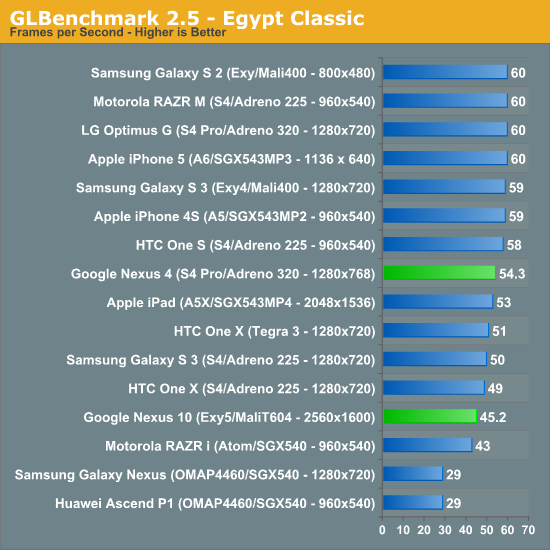
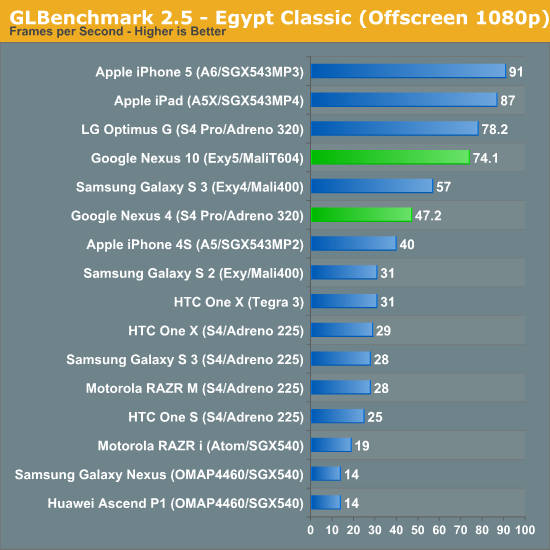
The Egypt Classic numbers are less interesting, but both platforms do well here.
Battery Life
We didn't have time to run through our entire battery life suite, but we do have some relevant results for the two devices. For smartphones, these are our latest web browsing battery life tests:
We regularly load web pages at a fixed interval until the battery dies (all displays are calibrated to 200 nits as always). The differences between this test and our previous one boil down to the amount of network activity and CPU load.
On the network side, we've done a lot more to prevent aggressive browser caching of our web pages. Some caching is important otherwise you end up with a baseband test, but it's clear what we had previously wasn't working. Brian made sure that despite the increased network load, the baseband still had the opportunity to enter its idle state during the course of the benchmark.
We also increased CPU workload along two vectors: we decreased pause time between web page loads and we shifted to full desktop web pages, some of which are very js heavy. The end result is a CPU usage profile that mimics constant, heavy usage beyond just web browsing. Everything you do on your smartphone ends up causing CPU usage peaks - opening applications, navigating around the OS and of course using apps themselves. Our 5th generation web browsing battery life test should map well to more types of smartphone usage, not just idle content consumption of data from web pages.
As always we test across multiple air interfaces (3G, 4G LTE, WiFi), but due to the increased network load we actually find that on a given process technology we see an increase in battery life on faster network connections. The why is quite simple to understand: the faster a page is able to fully render, the quicker all components can drive down to their idle power states.
All Android tests use Chrome and 5GHz WiFi unless otherwise listed.
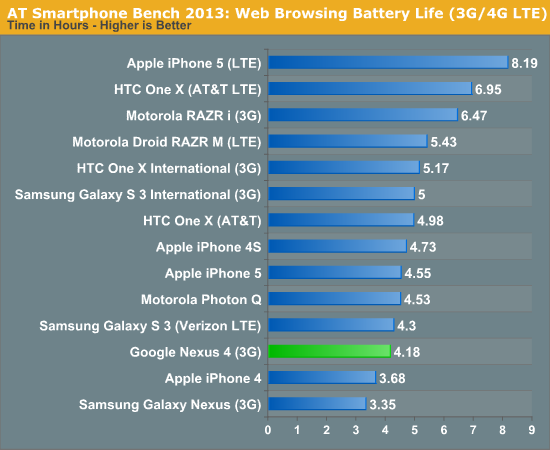
The Nexus 4 doesn't break any records for 3G battery life, it ends up relatively low on our list - even the Galaxy S 3 manages to do better here on 3G.
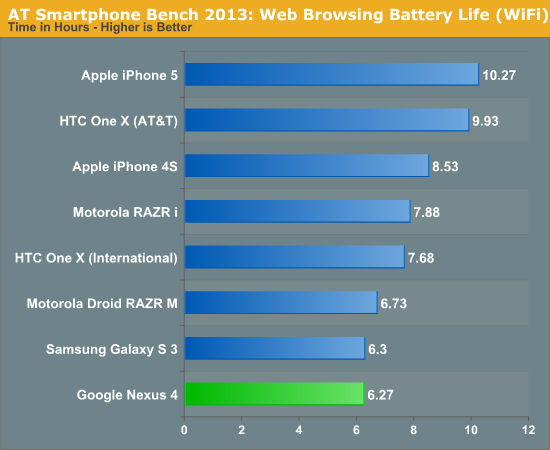
WiFi battery life is similar to the Galaxy S 3, but again it's not all that impressive compared to some of the other devices in this list.
Our tablet web browsing battery life test isn't directly comparable to the new smartphone tests, so we've got a separate chart for the Nexus 10:
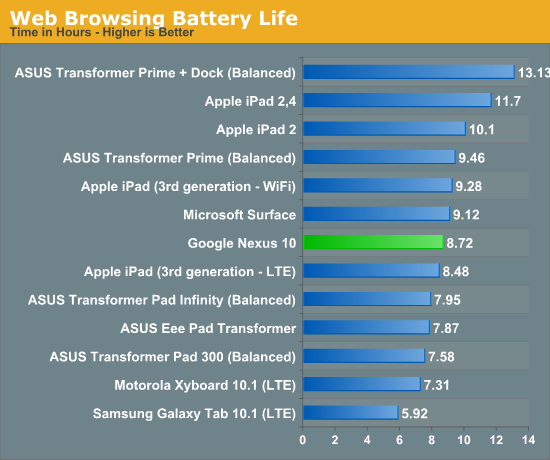
Despite driving a very high res panel, Google is able to deliver relatively competitive battery life with the Nexus 10. Battery capacity is around 80% the size of the 3rd gen iPad and battery life is around 93% of what Apple delivers here. Over 10 hours would be nice to have, but 8 hours of use in this test isn't bad at all. We'll have to do more testing to understand Exynos 5's power behavior a bit better, but so far it doesn't seem that the platform is all that bad from a power consumption standpoint. It remains to be seen how gracefully the Nexus 10 will handle being taxed heavier.
Display
We're still running our big display analysis routines on the new Nexus devices, but the brightness/contrast data below is a little teaser:
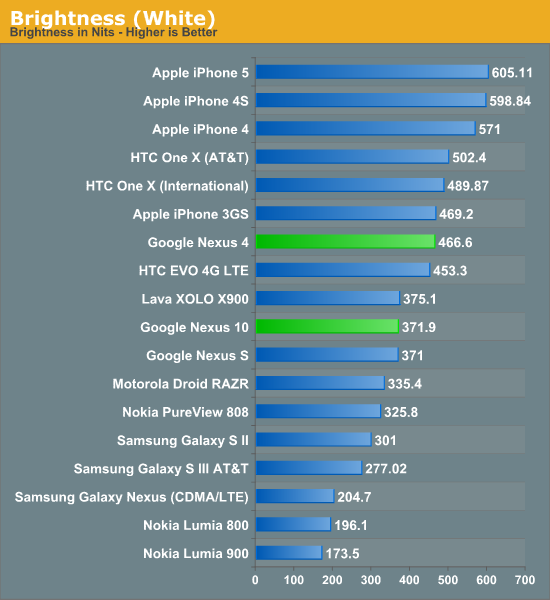
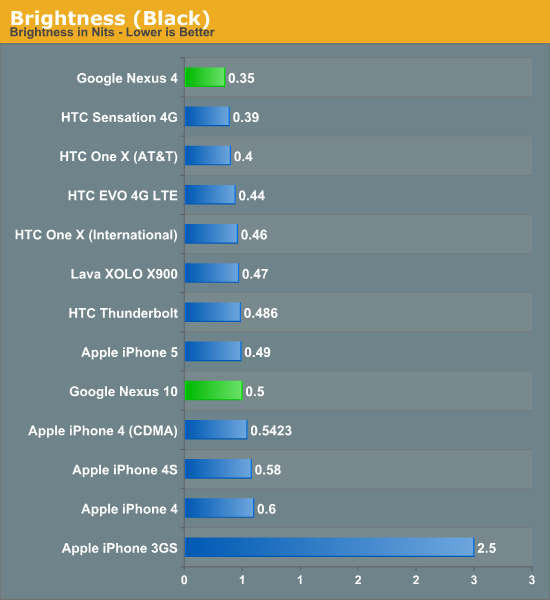
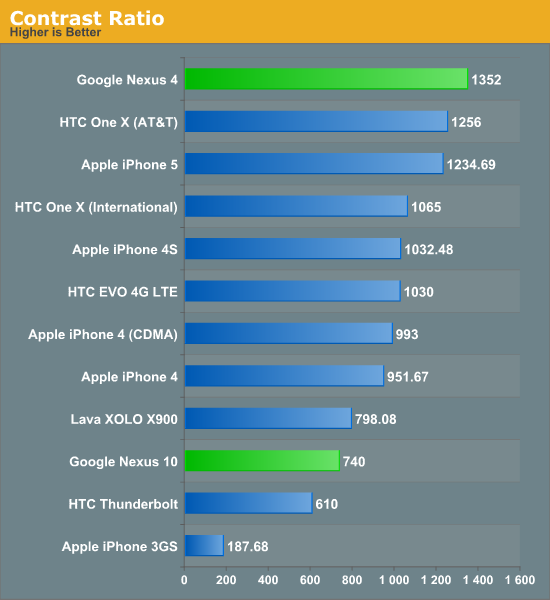
Final Words
We still have a lot of additional writing and testing ahead of us. Stay tuned for our full review of both devices!










244 Comments
View All Comments
at_sucks - Friday, November 2, 2012 - link
I don't understand why in review mobile phones and tablet performance has to be compared.. Also in Sunspider and browser test IPad performance is cleverly omitted .. And also if mobile phones has to be included, include best selling andriod phones for each benchmark tests..Check this out, not very detailed nexus 10 review but do justice
http://www.zdnet.com/google-nexus-10-review-700000...
Really reading this review lost total faith on AT. Looks like Anand lost his credibility.
UpSpin - Friday, November 2, 2012 - link
Same thoughts. The comparison is misleading and below AT standard.Sure, the Nexus 4 results don't look good, even if you make a fair chart, but they look that bad that something must be wrong. Because AT only used Browser benchmarks, it must be a software issue!
If the LG Optimus G has the same hardware, yet scores much higher in 3D benchmarks, then there's something wrong. If the Optimus G scores higher because the bencmark crashes, then it's unfair to include the benchmarks at all if you run it differently on other phones.
With this preview AT lost a lot of credibility because of their inconsistent comparisons and benchmark runs. I hope you'll fix it and also contact Google why the browser!! (not the CPU as you want to tell us) performs so bad on the Nexus 4.
ratte - Friday, November 2, 2012 - link
If you actually READ the article it's explained.hint: "thermal throttling "
andrewaggb - Friday, November 2, 2012 - link
I'd like a more well rounded benchmark suite.If there really isn't any cross-platform benchmarks, consider getting some written.
I don't take browser benchmarks seriously, at least not javascript ones. Stuff like page load time is real, but everybody and their dog is optimizing javascript right now. It's impossible for me to tell the speed of the hardware when the version of the javascript engine is probably different on each platform tested. That's not a good benchmark for comparing cpu's, though it may be fair for comparing phones/platforms on the whole.
I think stuff like app start time would be nice. I think all platforms have angry birds space (even surface), all of them have mail readers, browsers, etc.
Task switching performance, wifi file transfer speed. Seems like there's more that can be tested.
Number of steps and average time for an experienced user to perform basic operations (unlock, connect to wifi, install an app, write a text message, check weather, facebook etc.) etc. That kind of stuff would be nice. Also I see battery life tests, but never charge time tests.
DLNA/smartglass/apple tv type stuff, how cleanly does it work to send a media file, web link, youtube, etc to a tv or other device, and to get it back again or play to tablet type options.
Even a giant checklist of stuff you'd probably want to do and run, with how long it takes you to do it, and how quickly the device can do it, would be nice.
andrewaggb - Friday, November 2, 2012 - link
"If there really isn't any cross-platform benchmarks, consider getting some written."I mean cross platform cpu benchmarks
yyrkoon - Friday, November 2, 2012 - link
You need to understand.Browsers, and hardware designers are all starting to ( have been for a while ) optimize for javascript performance.
The reason is simple. Any browser application that is doing anything serious will very likely be using javascript, and lot of it. Games, or regular applications.
Technically, the javascript engine is in the browser used. However, as stated above. Everyone should be optimizing their hardware for javascript performance. If they're not, or being lazy about it. Then they are just wrong.
Web apps are about as cross platform as it gets with mobile devices. With any semblance of ease, that is.
yyrkoon - Friday, November 2, 2012 - link
Oh, and in case it is not already obvious.By extension, any reviewer who does not benchmark javascript, is also wrong.
andrewaggb - Friday, November 2, 2012 - link
GL Benchmark is written in c/c++ with platform dependant code for the ui. That's a common theme for many apps.Apps with serious performance requirements are going to be written in c/c++. Especially in mobile where you have slow cpu's. Javascript is important, but it's not the end all be all.
Javascript is just like java, .net, python, php, and a whole host of other 'higher level' programming languages. It tends to not be as fast as c/c++. If you're application is cpu bound, you should be using c/++.
If you're really interested,
http://shootout.alioth.debian.org/u64/benchmark.ph...
MadMan007 - Saturday, November 3, 2012 - link
This x100. Give me real-world use scenarios, or at LEAST translate how 2x in a benchmark translates into real-world use. Does it seem that much faster, is the bottleneck elsewhere so it doesn't matter anyway, or whatever.UpSpin - Friday, November 2, 2012 - link
Why do you call browser benchmarks as CPU benchmarks? You also don't compare the performance of different Intel CPUs by comparing the Sunspider results of IE with them done in Safari on a Mac.Browser benchmarks are interesting, but please call them what they are: Browser benchmarks, not more not less. If you use a different browser, you'll get different results, with the same SoC. Thus name the Android version, browser version and Smartphone you used, everything else is misleading.
If you want to compare CPU speed, which I highly recommend, then do some single and multi-core number crunching with specific apps, just as it gets done on regular computer reviews, too.