Inside Intel's Next Unit of Computing (DC3217BY)
by Anand Lal Shimpi on November 9, 2012 1:28 PM EST- Posted in
- Systems
- CPUs
- Intel
- Next Unit of Computing
Back at IDF Intel gave us a hands on demo of its Next Unit of Computing (NUC), a custom form factor motherboard that fits into an Intel-supplied 4" x 4" x 2" chassis. The first-generation NUC is built around a dual-core ULV Ivy Bridge CPU, the Core i3 3217U (17W TDP, 1.8GHz frequency, no turbo, HD 4000 graphics running at 350MHz - 1.05GHz).
Intel will be selling two versions of the NUC: the DC3217IYE and the DC3217BY:
| Intel NUC Kit Comparison | ||||
| DC3217IYE | DC3217BY | |||
| CPU | Intel Core i3-3217U | Intel Core i3-3217U | ||
| Chipset | Intel QS77 Express | Intel QS77 Express | ||
| RAM | 2 x DDR3 SO-DIMM slots | 2 x DDR3 SO-DIMM slots | ||
| HDMI Output | 2 | 1 | ||
| USB | 3 x USB 2.0 | 3 x USB 2.0 | ||
| Gigabit Ethernet | Y | N | ||
| Thunderbolt | N | Y | ||
| mini PCIe (half-height) | 1 | 1 | ||
| mini PCIe (full-height, mSATA support) | 1 | 1 | ||
| Chassis Color | Black | Black with Dark Red Top | ||
| Power Supply | External 19V DC | External 19V DC | ||
Intel sent along the DC3217BY which it expects to see on sale via Amazon and Newegg around early December for $300 - $320. For that price you basically get the motherboard (including CPU) and chassis. Memory, mini PCIe cards and even the power cord all come separately. The power cord you'll need to buy is a C6 type that plugs into the power adapter's C5 type connector. The 3-plug C6 connector is also known as a cloverleaf connector. My assumption here is to keep costs down Intel avoided including this part as they'd need to have a different cable depending on what part of the world the NUC was being sold into. The kit also comes with a VESA mounting bracket.
The main difference between the two models is the presence of GigE (-IYE suffix) vs Thunderbolt (-BY suffix), although the version without Thunderbolt comes with two HDMI ports instead of one. The Thunderbolt version ships with a dark red glossy top (pictured in the gallery below). You can drive a 2560 x 1440 panel off of the Thunderbolt port, although the usual Windows Thunderbolt compatibility requirements apply here.
Building the NUC is incredibly simple. There are four screws that hold the chassis together, removing them gives you access to the motherboard:
You don't actually need to go any further if you just want to get the NUC up and running. From here you can install up to two 8GB DDR3 SO-DIMMs. The bottom mini-PCIe slot accepts a half height card (perfect for WiFi) while the top slot can take a full height card or an mSATA drive. The antenna pigtails for WiFi are already routed to the appropriate spot inside the chassis. This model has an integrated Thunderbolt controller which you can see in the upper right of the machine.
Intel sent along its mSATA SSD 520 (180GB), which is a SandForce based mSATA drive from Intel using 25nm MLC NAND. SandForce controllers work very well in mSATA form factors since they don't require any external DRAM. There are only four IC packages on the mSATA 520: the controller itself plus 3 x 64GB 25nm MLC NAND devices. Intel's SSD Toolbox labels the drive as an SSD 525, however the part numbers above indicate 25nm NAND which would make this a 520.
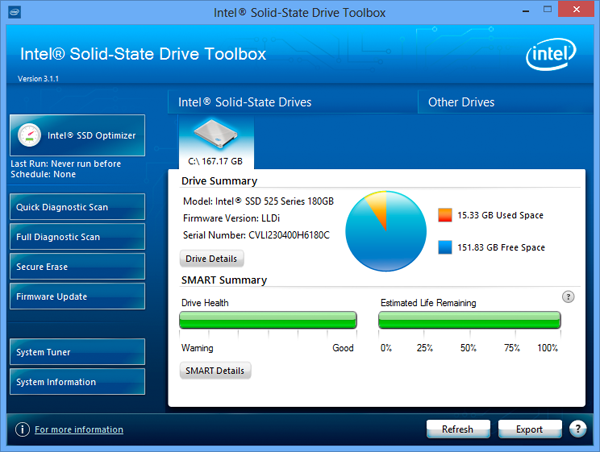
Going further, there are four screws that hold the motherboard in place, remove them and you can pull the board out completely:
On the underside of the motherboard you'll find the heatsink/fan covering the QS77 chipset and the Core i3 CPU:
Under heavy load the fan will kick in, but it's barely audible from more than 18" away from the chassis. The top of the plastic chassis does get quite warm (48.7C) while the CPU is running full tilt. The 65W power adapter will pull around 10W for the full system at idle and peak power consumption for the NUC tops out at 19.3W when running our x264 HD test.
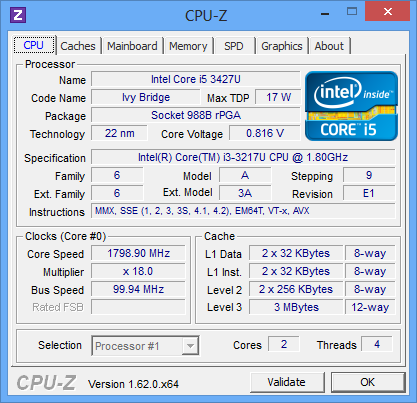
Performance is obviously going to be in line with other 17W mobile Ivy Bridge CPUs. We don't have a huge library of x264 HD 5.0.1 tests to compare to, but this should give you a bit of an idea of how the NUC would compare to a full blown 65W Core i3 based desktop PC:
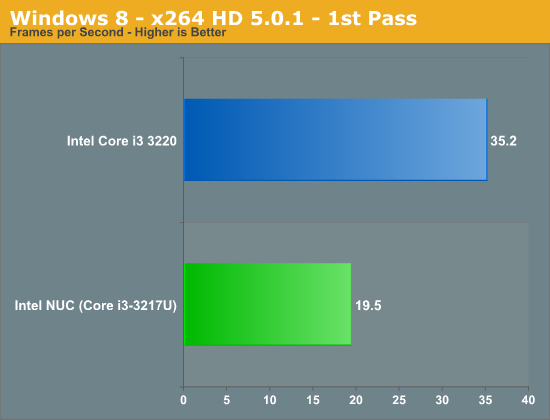
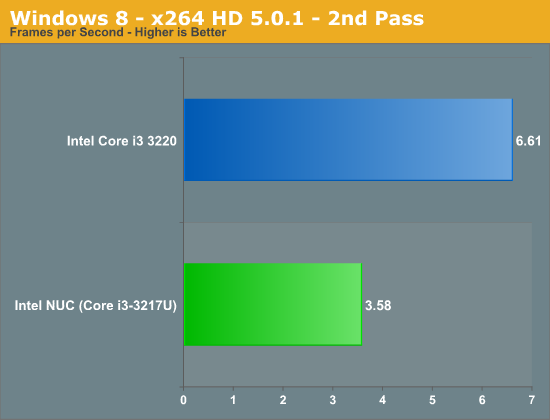
Compute bound tasks will obviously be slower, but lighter usage models will be just fine. Remember that this isn't an Atom based system, you'll actually get decent performance out of it. I'll be running some more benchmarks on the machine over the coming weeks, including a look at GPU performance.
The NUC is a nifty little concept and I'm glad Intel is bringing it to market. Obviously I don't see the NUC replacing everyone's desktop, but if you've got a specific application where form factor matters more than absolute performance (albeit one where you still need good performance) there may be a good fit here. What I'd love to see is for the NUC to be turned into a standard form factor, with a real ecosystem of multiple parts suppliers building components. Intel keeping it all in house, at least for the first revision, makes sense in order to establish a good baseline.









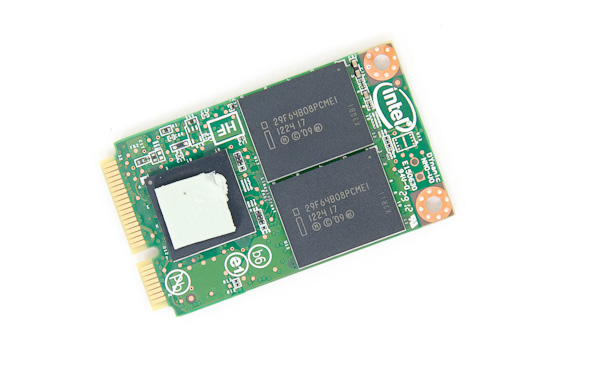










92 Comments
View All Comments
schizoide - Friday, November 9, 2012 - link
Sorry, by "enterprising" I assumed you meant that you were installing the upgrade clean, which is not difficult to do.MadMan007 - Friday, November 9, 2012 - link
That is precisely what I meant. I'm not about to go and install an OS just to replace it out for an upgrade, but I still have a valid upgrade because of the license.MadMan007 - Friday, November 9, 2012 - link
(addition to the above post: I just can't use the XP license any more since it's been 'upgraded.')Shadowmaster625 - Friday, November 9, 2012 - link
No turbo basically makes this thing into a pentium B970. And guess how much an entire pentium B970/B980 notebook costs? You guessed it. LESS than this thing! Yeah, what a great product....MonkeyPaw - Friday, November 9, 2012 - link
i3s have never had turboboost. It has SMT, HD 4000 graphics and quicksync.Kjella - Friday, November 9, 2012 - link
Replacing that 17W ULV Ivy Bridge with a 10W ULV Haswell should be a pretty big upgrade, this box seems more like a concept product. The smaller the system is, the less I want to fiddle with it.Penti - Friday, November 9, 2012 - link
It's a nice little unit, maybe a bit too DIY and barebone for some who are not tinkerers. I like it that it's kinda barebone though. Too bad you would need a Thunderbolt dock as expensive as the whole computer though :) I'm guessing the TB also does DP? If it doesn't do video I would not understand why it didn't ship with a simple TB to GigE adapter. If you want storage plus GbE network adapter you really need something like a Thunderbolt Express Dock as cheap storage devices doesn't carry any logic to daisy chain thunderbolt. If it ever shows up as it doesn't appear to be, but that might just be the sad and early stage of Thunderbolt support on Windows devices.I like it though, as a client. I like that it's quite barebone and you have to add you own mSATA drive, WiFi card and SO-DIMM's. First of those doesn't have a huge retail market however. With the new personal use clause you should even be able to get legal Windows 8 in there (and pass it on if you like/need to) for your own use cheaply. Otherwise you have mostly been referred to running warez on barebones. Current versions however doesn't seem to do monitor over Thunderbolt and HDMI do mean it is limited to 1920x1200 monitors, though two 24" screens aren't too bad. It's low-end Ivy Ultrabook performance for less. So it should be competent enough for some use. Could be great little development and or test or lab machines with MSDN Windows too. Certainly a enthusiast platform just put out for fun here.
Too bad it isn't vPro / IAMT enabled. It does however seem to support up to 16GB of DRAM according to the manual. No damn soldered DRAM! I'd rather them having solder on the WiFi controller if they wish to save space, hell even the SSD if it is generous enough to start with, those things aren't really configurable or ordered with different parts any way. Hell some systems even have iSSD integrated plus HDD. If they really wished to save space they could have just gone with a really high-end iSSD type product for all the storage, and use the space to fit two SO-DIMM slots. iSSD's are up to at least 128GB now. Or just use a 1.8" SSD/HDD if you really need to put a drive in there but are concerned enough for space that you don't put SO-DIMM slots in there while having full sized drives stealing much more space. You could probably fit four SO-DIMM's in the space of a 2.5" drive. Some ultrabooks with partly soldered DRAM does even have iSSD for cache and 2.5" drive. 256GB mSATA SSD instead of that would be nice. I would be surprise if they can't produce a board with say QS77, i5-3427U, TB-controller, two MiniPCIe/one w mSATA compatibility, two SO-DIMM slots and GbE ethernet all that fits in a 13-inch ultrabook. Skip VGA and HDMI if you really need to save a few mm space. At least have mDP in there. 3427U is even vPro enabled and thus enables nicer management for corp's. You could build really great low power platform today!
sna2 - Monday, November 12, 2012 - link
industrial pico itx size boards exist with all the options you are talking about ...even better CPU options , like standared mobile ivybridge socket.
http://www.attro.com/embedded/NANO-QM770.htm
and make your own small notebook grade box :D
also google Qseven and comexpress Modules with Ivy CPU options
and the pico itx carrier boards.
Wolfpup - Friday, November 9, 2012 - link
Heck, for a split second I thought about getting one just to run Folding @ Home one 24/7...but no ability to add Blu Ray? Lame. No Ethernet? Lame. Not even the ability to use a normal 2.5" hard drive? Err...lame.It's neat, but... geez, just slightly bigger and it could be vastly more useful.
Kepe - Friday, November 9, 2012 - link
Read the article before posting =)There are two versions, the other one has Thunderbolt, the other has Gigabit Ethernet.