Gigabyte GA-7PESH1 Review: A Dual Processor Motherboard through a Scientist’s Eyes
by Ian Cutress on January 5, 2013 10:00 AM EST- Posted in
- Motherboards
- Gigabyte
- C602
Gigabyte GA-7PESH1 BIOS
As the server team at Gigabyte is essentially a different company to the consumer motherboard team, there is little cross talk and parity between the two. When the consumer motherboard side used the C606 server chipset for the Gigabyte X79S-UP5, the whole package got the consumer motherboard BIOS, software and utilities. With this C602 enabled GA-7PESH1, utilities such as the BIOS and software are designed in the server department and are not as well designed as their consumer counterparts.
In terms of the BIOS, this means we get a reskinned Aptio Setup Utility from American Megatrends, rather than the 3D BIOS implementation. Aesthetically the BIOS is prehistoric in terms of recent trends, but the server based platform has a lot more to deal with – having just a list of options make it very easy to add/subtract functionality as required.
Updating the BIOS is a hassle from the off – there is no update feature in the BIOS itself, and the utilities provided by Gigabyte are limited to DOS bootable USB sticks only. This means sourcing a DOS bootable USB stick in order to put the software onboard. There are a few utilities online that will streamline this process, but due to some memory issues I initially had with the motherboard, thankfully Gigabyte talked me through the exact procedure.
The front screen of the BIOS is basic at best, telling us the BIOS version, the total memory installed and the system date. Despite the market orientation for such a product, some indication as to what the motherboard is and the CPUs that are installed, at the bare minimum, would have been nice.
Apologies for the quality of the BIOS images – the BIOS has no ‘Print Screen to USB’ utility, and thus these images are taken with my DSLR in less-than-ideal lighting conditions.
The Advanced menu tab has options relating to PCI Configuration, Trusted Computing (TPM), CPU identification and configuration (such as Hyperthreading and Power Management), error logging, SATA configuration, Super IO configuration and Serial Port options.
The Chipset tab option gives us access to North Bridge/South Bridge options, such as the memory controller, VT-d, PCIe lane counts and memory detection.
In order to access the server management features, after an ethernet cable has been plugged into the server management port, the IP for login details can be found in the server management tab:
Other options in the BIOS are for boot priority and boot override.


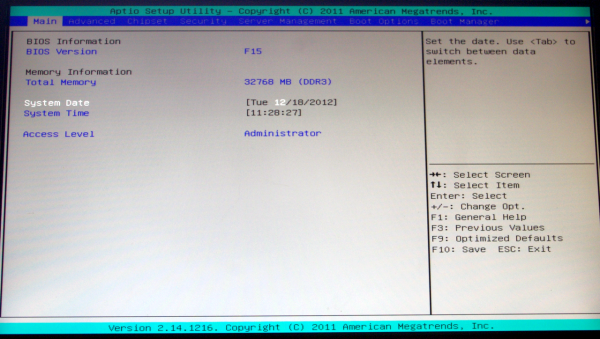
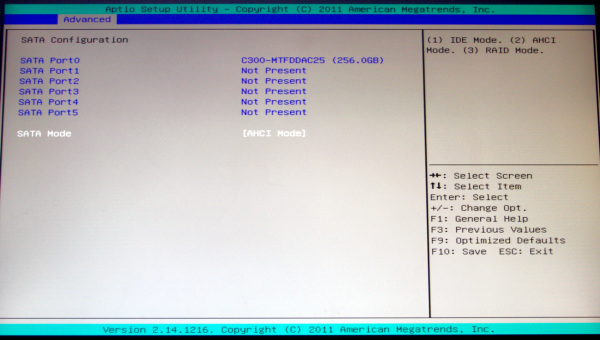
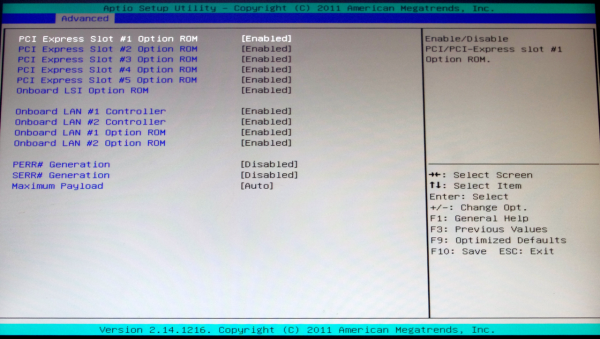
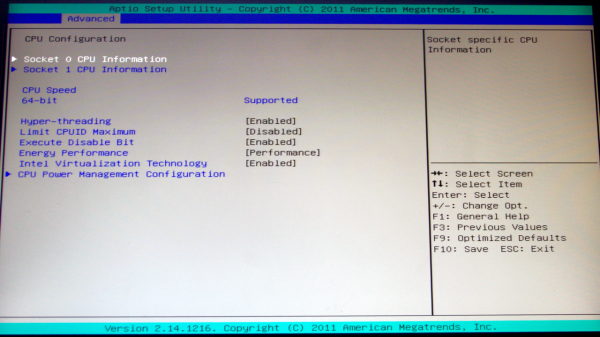
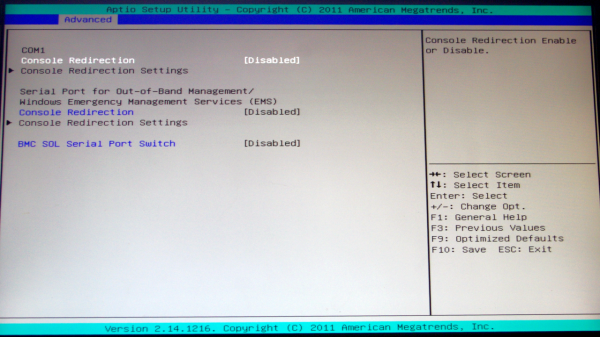
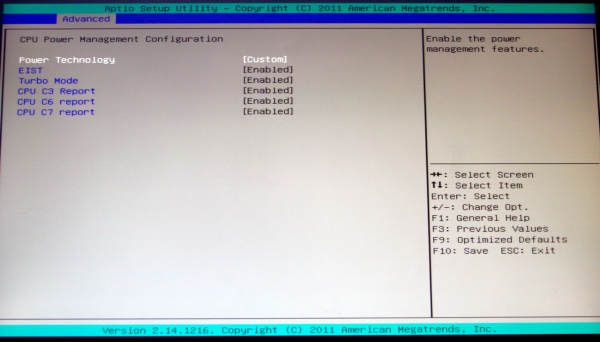
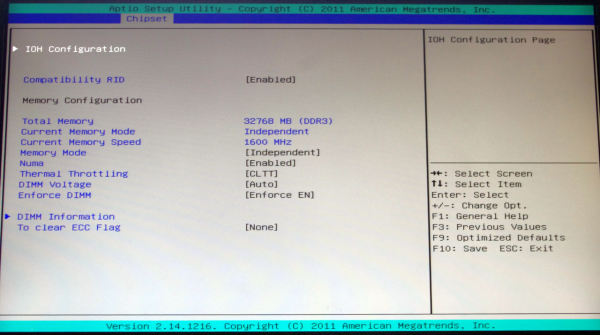
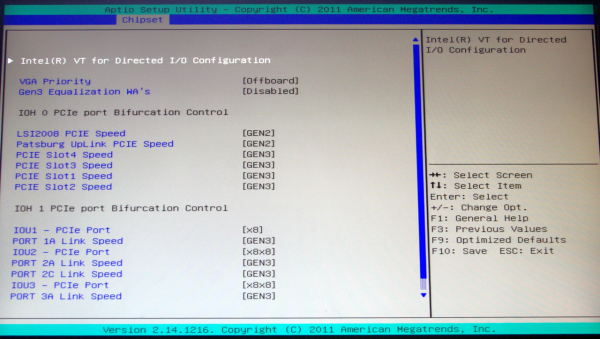
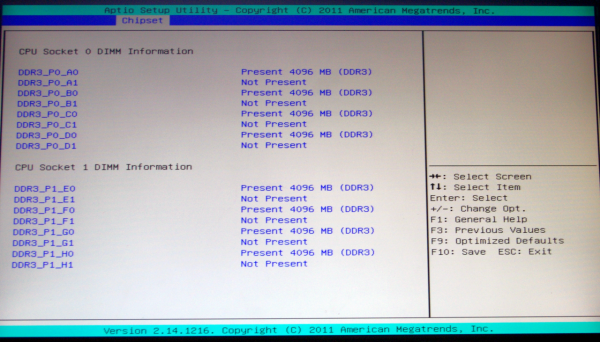
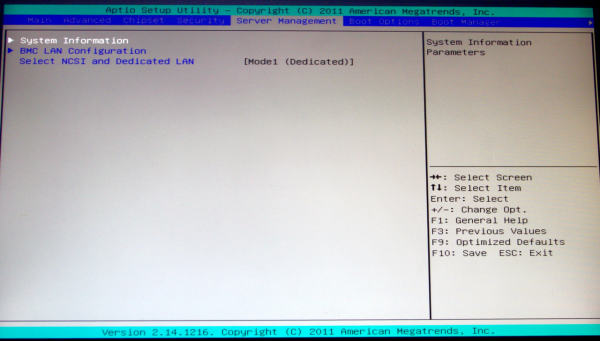
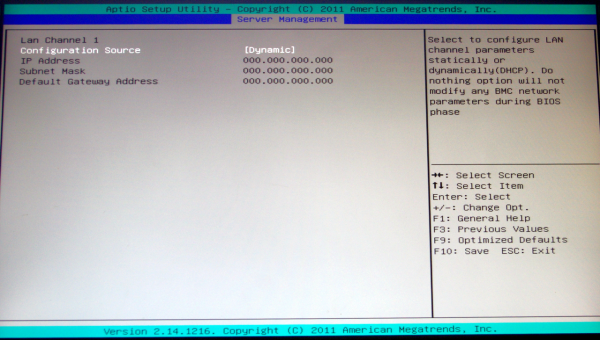














64 Comments
View All Comments
JonnyDough - Tuesday, January 8, 2013 - link
I don't know if I speak for everyone, but I would really love to see some gaming benchmarks.I realize that this system is not designed or optimized for gaming, but it would be interesting nonetheless to see what two processors does, or does not do for gaming. :)
npcomplete - Tuesday, January 8, 2013 - link
...it just gets to the meat of computing!Thanks for this article. It woke up the scientist in me.
esung - Wednesday, January 9, 2013 - link
I'm very curious as the result. Have you tried to bench 1 2690 vs 2 2690s? It almost like the benchmark are limited by CPU frequency instead of threads/cores it has.CodeToad - Saturday, January 19, 2013 - link
Ian - I really enjoyed reading your effort here. There is a large, and I think underserved, community of scientific users who need this kind of information. Digging through IEEE/ASM communications is often just too much. Doing the work here - or anywhere - is a real help.I'm a retired economist (PhD Chicago, '81) and (in my case) thankfully haven't done physical, much less computational, chemistry since undergrad. Never the less, we have similar technical needs.
I've become a huge fan of open source software. In my "home lab," which my wife calls The Frat House, some grad students and I have been diligently working with the R Language (statistics), nascent risk and optimization tools, and a mash-up of database, data warehouse, and "business intelligence" tools, all open source. The goal someday -- beat SAS silly and obviate that $100-300K price tag!
The more demure and do-able daily work is just cleaning up and optimizing open source code, contributing that back as individual packages. The "hits" and email indicates a good adoption rate.
Ian, CUDA is of big interest to the people we're in communication with, and I have to admit some real fascination personally. As you have real-world experience, how about a series of articles. I hope ANDATECH would support that work!!
Very best to you - hope to be "reading" you soon!!