Acer Aspire S7 Ultrabook: Acer’s Best Foot Forward
by Jarred Walton on January 7, 2013 4:30 AM EST- Posted in
- Laptops
- Acer
- Intel
- Ivy Bridge
- Aspire S7
- Ultraportable
- Ultrabook
Windows 8 Tablet Performance
As noted on the previous page, I’m going to run some of our hybrid laptops like the Aspire S7 through the tests we’re using on tablets. Much ado has been made about the performance of the latest ARM-based SoCs, and I think it’s good to put things in perspective. There are two major items of note: first is that battery life is quite a bit worse with Ivy Bridge compared to Atom and ARM SoCs; the second is that performance is nearly an order of magnitude faster in many tests.
For the tests below, note that I used the same Internet benchmark that we use for tablets, which is far less strenuous than our laptop Internet testing. In fact, the difference in battery life between our “webtest4d” and our idle battery life test is only a few minutes. Display brightness also seems to have a relatively minor impact on battery life with the S7, as it only gains an extra 5-20 minutes going from 200 nits to 100 nits brightness (depending on the test).
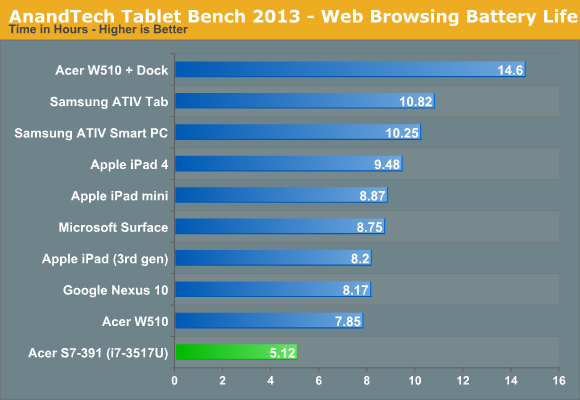
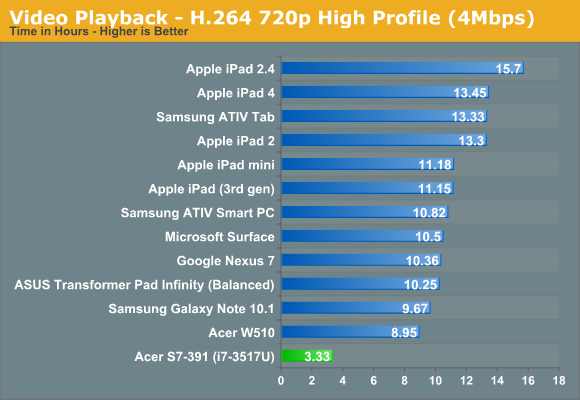
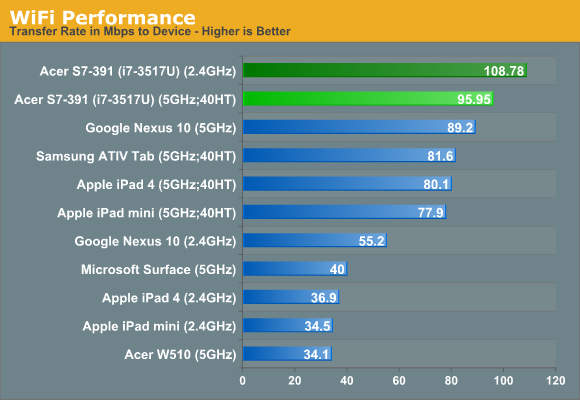
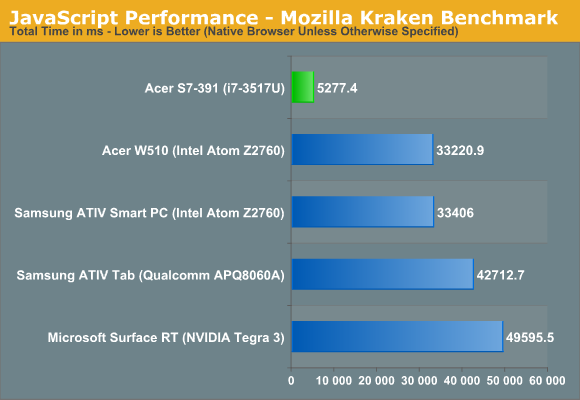
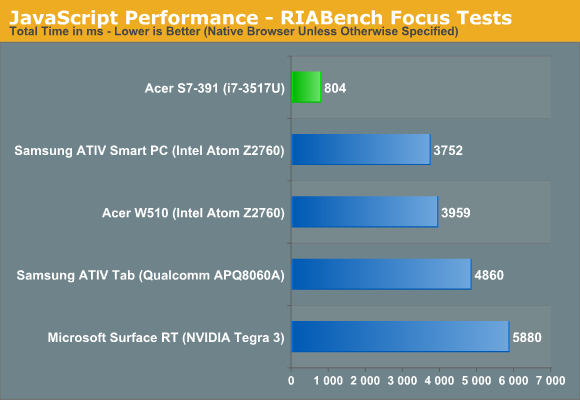
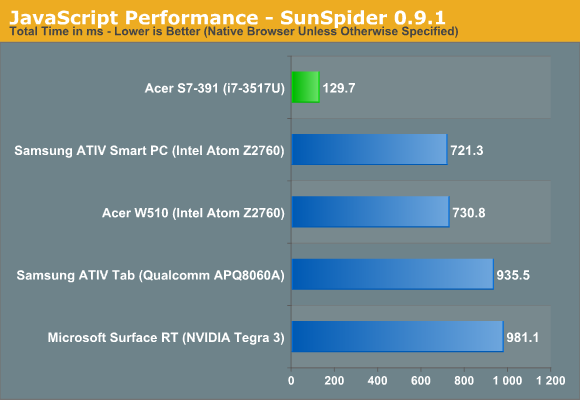
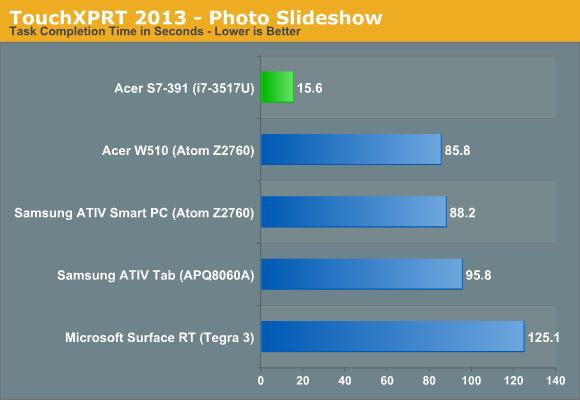
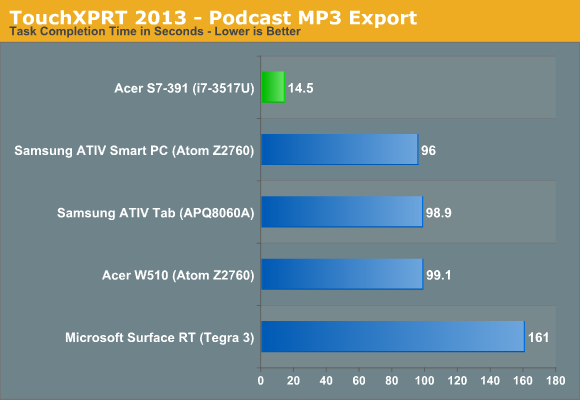
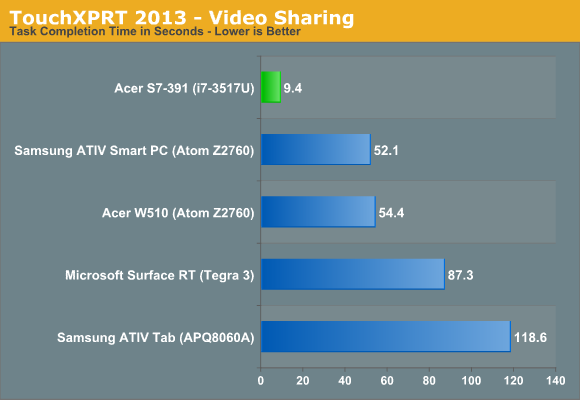
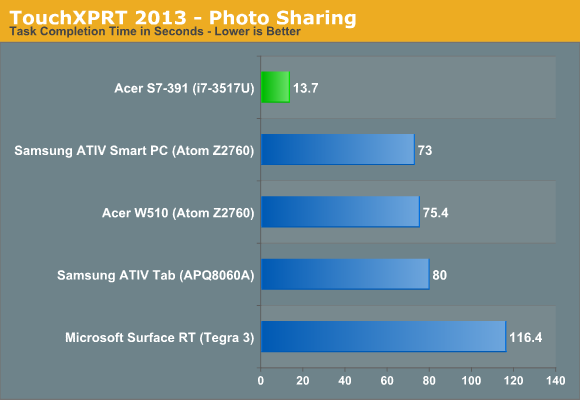
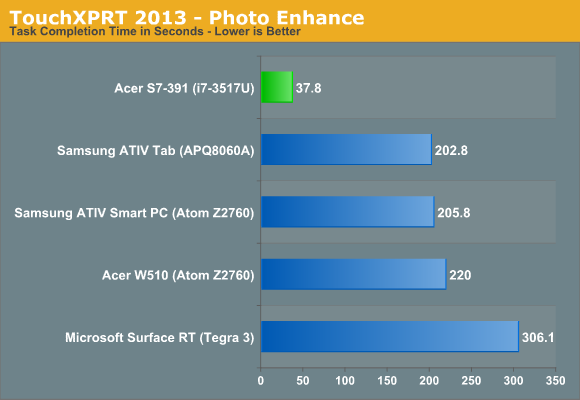
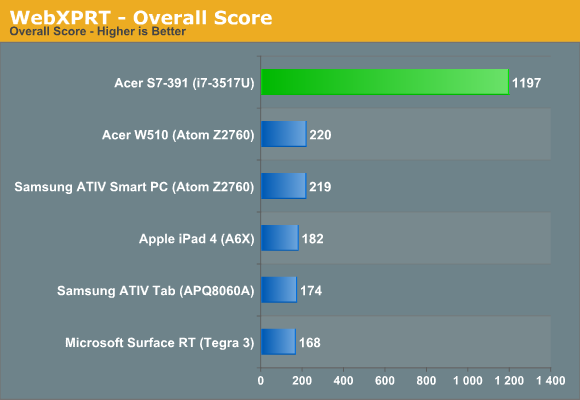
When people say that tablets are taking over for laptops, this is where we continue to fall short, and we’re not even talking about top-end laptop performance here. Bring in Haswell in the next few months and we might even see much of the battery life deficit disappear. Simply stated, ARM tablets will need much more than a doubling of performance to come anywhere near the performance level of Intel’s current ULV processors. Again, depending on what Intel manages with Haswell, it’s much more a question of whether tablets can become “fast enough” than whether they can actually catch Intel any time soon.
In terms of performance, the Aspire S7 is over 6x faster than the closest tablet in Kraken, 4.5x faster in RIABench, 5.5x faster in SunSpider, and basically 5.5x faster an all of the TouchXPRT/WebXPRT tests. In most tests, we’re looking at the Atom Z2760 as the runner up, but let’s focus on Tegra 3 just for a moment. There, Core i7-3517U is anywhere from 7-11x faster; Wayne needs to get here sooner rather than later.
It should go without saying that browsing in the Windows modern UI is smooth on the S7—though interestingly, while the touch screen interface scrolls nicely, using the touchpad to scroll around has some odd stuttering when you “coast”. Considering we have a laptop with four times as much RAM, a substantially faster SSD setup, and all that processing power, the Modern UI never appears to have a problem even on HD 4000. That’s going to make things a bit interesting for the folks at AMD and NVIDIA, depending on how the new UI and apps catch on. Then again, that new UI deserves some commentary.
Thoughts on the Windows 8 UI Experience
At best, I have serious concerns with Windows 8's new UI, at least from a laptop/desktop perspective. I said as much several months ago, and the final release has done virtually nothing to assuage my concerns. Using a touch screen to browse around works well enough, sure, but reaching across the keyboard to do so feels awkward at best. Then there’s the crazy switch between the Modern UI and the Classic Desktop UI, and the touch screen feels all but useless in the latter.
For tablets and smartphones, I think the Windows 8 UI makes tons of sense, but as soon as you slap a keyboard and touchpad in front of the user, it’s a different experience. Windows CE and earlier iterations of Windows Phone felt like Microsoft was trying to cram a full-blown desktop OS onto a handheld device without doing proper optimizations. Windows 8 feels like they’re now going the other way.
As for the Aspire S7, it does okay at straddling the line between the tablet and laptop worlds, but while I thought it was somewhat novel at first, when I got time with a Dell XPS 12 I really started to feel the faults with the S7 approach. Dell’s XPS 12 is much thicker, true, but even though the weight makes for a less than ideal tablet experience, it’s still a better tablet than the S7. Lenovo’s Yoga is another alternative, but I’m still iffy on the idea of having the keyboard exposed in tablet mode—I understand the keys all deactivate, but it just seems like a great way to get a lot of extra dirt into your keys over time. Acer has decided that instead of trying to make a true tablet-like experience, they would allow you to open the hinge 180 degrees and lay the S7 flat. I guess that can work, but in reality I almost never put a tablet flat on a table/desk; I hold it in my hands while I lounge on the couch, and the S7 doesn't feel natural in that environment.










53 Comments
View All Comments
brtl - Saturday, January 12, 2013 - link
Does a regular single mSATA SSD drive, such as the Crucial M4 mSATA SSD 256GB, work in the Acer S7 series? Has anybody tried this? Thanks - Bertbrtl - Monday, January 28, 2013 - link
To answer my own question (maybe it will help someone at some point): yes it works fine. After replacing the OEM drive the firmware won't report any Intel RAID controller anymore, so I'm suspecting the RAID controller and firmware for the OEM SSD are actually on the mSATA board.Roy333 - Tuesday, February 12, 2013 - link
I bought the Acer Aspire S7 from the Microsoft store in Toronto, after using for a week I realized that the internal battery only lasted betewen 3 to 4 hours, I went back to the Microsoft store to buy the external add-on battery pack, I was told they do not carry any Acer products other than the laptops, they told me to buy it on Acers web site.That is when I went into Acers spin cycle. The Canadian web site does not carry it, the American web site will not ship to Canada. The emails I sent to Acer asking about the external battery add-on came back telling me that that battery was still under warranty & to send my laptop in to be repaired. I called them up in the USA & was told they can not ship to Canada, but to call their tech number & they could sell me the battery & ship it to Canada. After 45 minutes talking to Daisy in tech support I was told she can not ship to Canada. I then went to Acer Canada's head office, where they gave me a 1-800 number to call, it was some authorized company in Canada & he said he would ask Acer in Texas if they had the battery, I never heard back from him. The moral of the story is I should have bought a Mac Book