ASRock Fatal1ty X79 Champion and X79 Professional Review: From a Gamer to Gamers
by Ian Cutress on February 9, 2013 10:30 AM EST- Posted in
- Motherboards
- ASRock
- Fatal1ty
- X79
ASRock X79 Fatal1ty BIOS
With a specific line of motherboards, it would be great to assume that each manufacturer would tailor the BIOS and software to the branding in question. This means a change in color themes, styles, logos and philosophy (plus more wishy-washy sounding applications). It is very easy to stick in the ‘usual’ system, and the benefits therein would lie in consistency across the range. But when a product is endorsed/uses a branding under license, there has to be some extra element to the package.
Across the motherboard manufacturers, the top tiers are getting on the bandwagon and recognizing this. It goes beyond making sure all the slots on the board are the right color. The ASUS ROG team is actually a separate division within ASUS, making the transition easier. With ASRock, Gigabyte and MSI, the high end teams are still part of the channel divisions, meaning that adding the extra element involves diverting team members away from their normal tasks. MSI use Big Bang marketing on the software, but the BIOS is the same; Gigabyte lacks any segregation between their channel gaming and OC certified brands in this respect, and ASUS have filtered skins and styles. ASRock has already shown with the Z77 OC Formula that they can run different brands side by side, but Fatal1ty is perhaps a different kettle of fish.
Last year we examined the Z77 Fatal1ty Professional, which used a red themed BIOS adorned with the Fatal1ty logo – a definite step up from P67 BIOSes that insisted you see Fatal1ty’s mug all the time. The software was themed as well, turning the ASRock eXtreme Tuning Utility into F-Stream, and implementing the Fatal1ty mouse port. The X79 Fatal1ty series motherboards, under the latest BIOS, follow this livery.
The Champion and Professional are much the same in their option range, and for the purposes of this review we are going to use screenshots from the Champion motherboard. Like all ASRock motherboards tested to date, there is no easy mode for the BIOS and we go straight into the meat of an advanced mode. The first screen on show is the Main screen, giving us the name of the motherboard, the BIOS version, the CPU installed, the current speed of that CPU, the memory installed, a DIMM slot breakdown of sizes and speeds, and a couple of options to various features. As always, on the first screen of a BIOS I want information, and ASRock covers most of the bases, although ideally I would like some temperature values in there and some voltages/fan speeds, just to make sure that I have not forgotten to put the liquid cooler pump onto a fan header (again).
One of my main gripes with current BIOS implementations is the lack of user experience. We get an opportunity to present the BIOS like it was software, and rather than an all-singing and all-dancing implementation using graphical representations and limitless possibilities, we get a wall of text and are told to enjoy it. The Fatal1ty range falls under the latter, which may or may not still be the case for the 8-series motherboards later this year. ASRock’s latest Z77 OC Formula makes a small step in the positive direction (better layout, higher definition graphics), but it is still a long way to being a true representation of the original UEFI vision.
The nearest we really get to that vision in this BIOS is through the System Browser option on the Main screen, which displays a 2D image of the motherboard being used and highlights all the slots that are populated. Here the user can check whether everything is being seen at the BIOS level properly, such as PCIe devices, memory, SATA drives and so on. On the whole this is a good option from a debugging perspective, especially when family member X calls up and complains that they have only got 12 GB of memory.
Beneath the System Browser option is the oddly named Online Management Guard (OMG for short). With OMG the user can select various hours at which the network controllers are disabled, such that if a user wants to limit the amount of time other users (such as children) are limited to the internet in the evenings. There are a few small issues, such as the granularity is only in hours, it disables everyone (even the owner) from the network, and it can easily be bypassed with a trip into the BIOS itself.
Users looking to overclock the CPU or enable XMP should navigate to the OC Tweaker menu. ASRock does a good job in laying out the various overclocking options in terms of CPU, power, memory then voltages, and we also get a ‘description’ bar on the right hand side as an explanation to what each option does. This description bar is something severely lacking in many other motherboards on the market, so I am glad we have one here.
The OC Tweaker menu provides a selectable list of ‘CPU EZ OC Settings’ which range from 4.0 GHz to 5.2 GHz in 200 MHz increments and use a pre-programmed look up table for overclock settings. Testing these (and observing which settings change) is often a good way to start an overclocking adventure, as well as finding the limits of the setup.
The memory sub-timing menu is suitably verbose such that seasoned overclockers can get to grips with the most obscure of settings, but also contains a list of Auto presets for anyone dealing with the primary sub-timings. The voltage control menu offers the main voltage change options (CPU Core, VCCSA, VTT, PLL, PCH and DRAM) as well as Load Line Calibration settings with a handy graph describing what each LLC setting does. The overclock options are sufficient for most users, although for extreme overclocking some users would also like access to slew and skew rates, which are standard BIOS options on the gaming/overclocking-oriented ASUS ROG boards.
The Advanced tab contains the majority of standard BIOS options such as USB and storage configurations, CPU Power Management, storage configurations, South Bridge control and PCIe lane allocations. It should be noted that both the Champion and the Professional have issues on the PCIe front in the latest BIOSes:
- Champion: On default settings all the PCIe slots are set to Gen3, but the bottom PCIe slot drops down from PCIe 3.0 to PCIe 2.0 while in the operating system.
- Professional: On default settings all the PCIe slots are set to Gen2.
This is an unfortunate set of circumstances, as I am sure that shifting the Professional to Gen3 by default would offer various niche scenarios with more performance.
Also in the Advanced tab is our BIOS/UEFI update options. ASRock offer a direct download and flash option from the BIOS itself if you have an applicable wired home setup (no WiFi or ICS), or update via USB for everyone else.
The H/W Monitor tab shows the temperature sensors and fan speeds of all the headers on board. For fan controls, the CPU fan headers are controlled as one and the Chassis fan headers get treated individually. Any PWR headers have no options, but the default setting for all fans is 100% fan speed all the time. This is a little game ASRock play which allows reviewers to get higher overclocks on stock settings in exchange for a higher fan noise which reviewers tend not to test. With regard to the fan options, the CPU fans are given a target CPU temperature and a target fan speed – if the CPU temperature goes over the target temperature, the fan will ramp up until it is brought back down. Below the target temperature, the fan will spin according to the target fan speed.
Elsewhere in the BIOS we have boot options and security configurations. Unfortunately we are missing boot override functionality that allows for a one-time boot from an attached device without adjusting the boot order. This is a feature we see on some other manufacturer’s products that helps when dealing with external bootable devices.



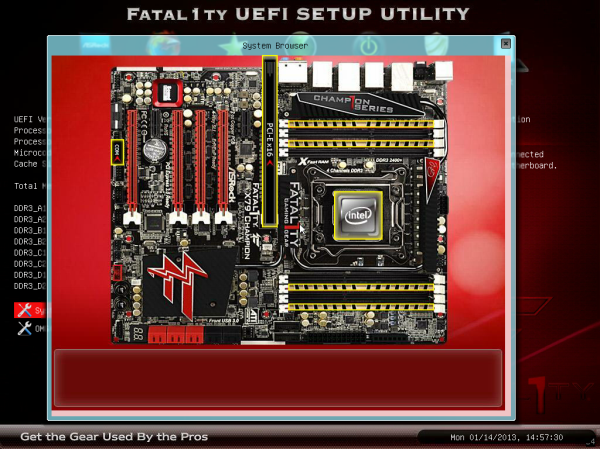
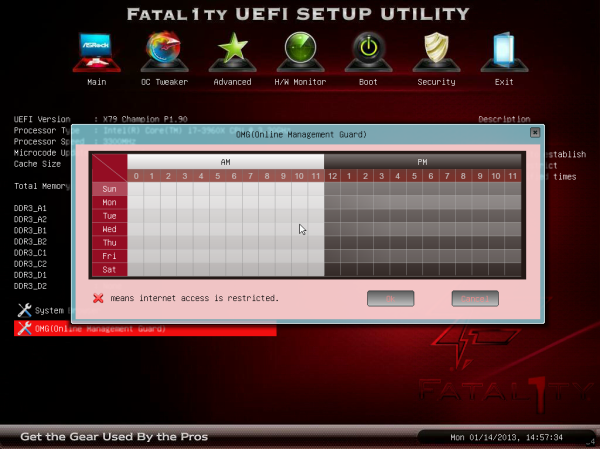

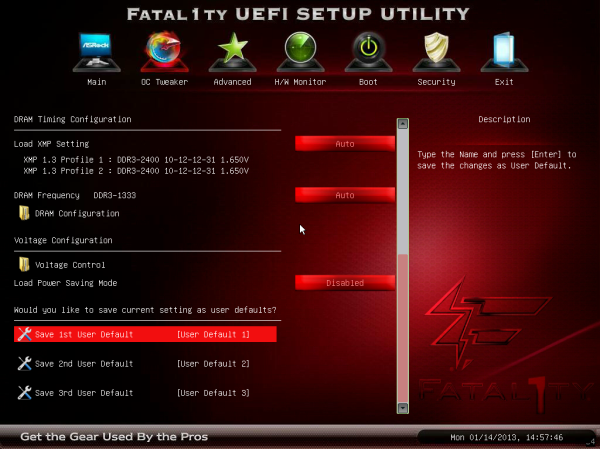
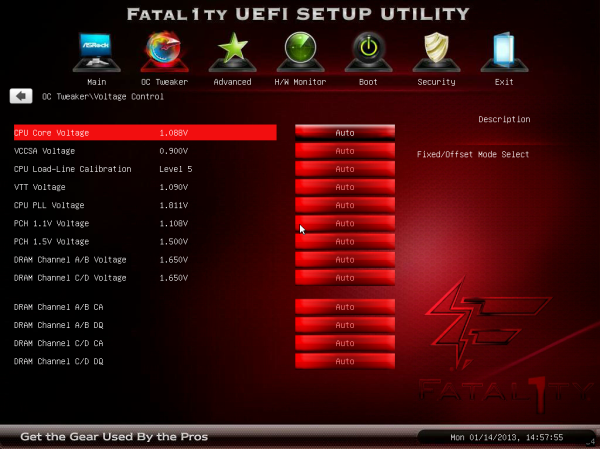
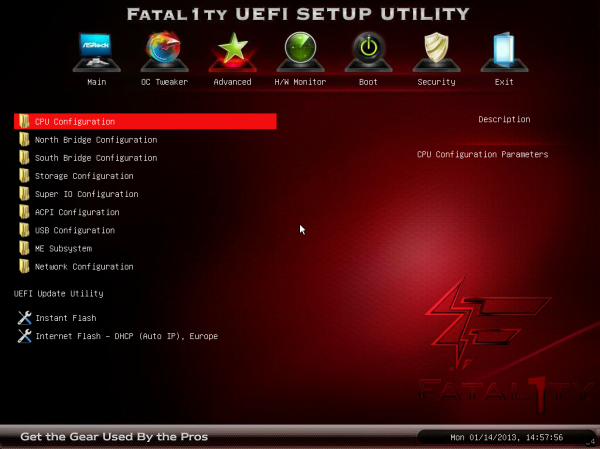
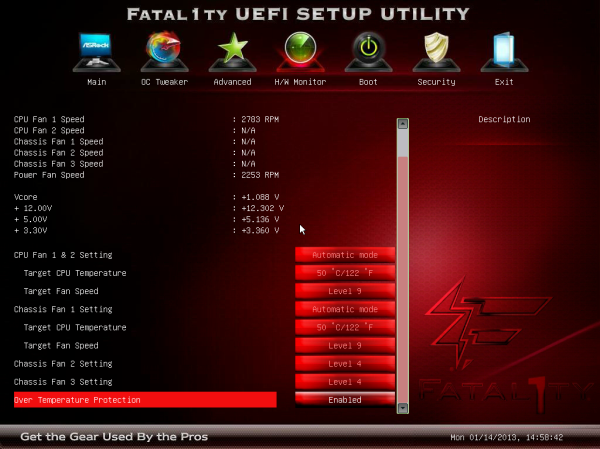














71 Comments
View All Comments
CeriseCogburn - Wednesday, February 13, 2013 - link
That ignorant "principle" called being a dumb*** cheapskate with an excuse will leave you in the dust half the time, but so what you probably LOVE amd like a fanboy fool like most here.LOL - Yes all the whining fools here are freaking fanboys anyway.
So since you have no clue who the guy is, wether or not you respect him is of no consequence, it's not even an opinion.
Problem is, you'd likely respect him if you had a clue.
Go watch some of the hour long vids - he certainly can earn your respect, I suspect it would happen.
Now back to your crybaby drone whining.
BTW - you an amd fanboy ? I bet you are. There's some more branding...
Concillian - Saturday, February 9, 2013 - link
"I don't get why they release these, he's done nothing in half a decade and no self respecting person who knows anything about hardware would buy because of a so called Celeb name being put on it. It just acts as a warning sign for me..."Well, it works in other markets... how about Michael Jordan endorsed products? He hasn't done anything of note recently... How many other retired competitors endorse products. Carl Lewis and Greg Louganis, long since retired, endorsed products well after retirement. Phelps surely will for years to come.
If they want to pay the guy to be able to use his name...more power to them and good for him. I'm not paying the bill or buying the products, so why would I care enough to speak out against it?
just4U - Sunday, February 10, 2013 - link
Look at the specs, the visuals.. than decide. the name is pretty much like any other. Asus has their line, Gigabyte.. MSI.. They all brand in one form or another to mark their high end. This is just another one is all.Blibbax - Sunday, February 10, 2013 - link
Asus aren't paying anyone to use the "RoG" brand.Blibbax - Sunday, February 10, 2013 - link
Though actually, I'd rather see the end of all those ridiculous brand names - "RoG", "Big Bang", "Classified", "Sniper" - none of them make any sense, and they all significantly cheapen the products they are attached to. The boards people really want are Asus Pro, Gigabyte UD9, Asrock Extreme11, and I think the lack of these stupid gamer brands is a lot of why.lukarak - Monday, February 11, 2013 - link
Sure they are. They are paying to market the RoG brand, thus increasing the price of the motherboards and other things. For example sponsoring tournaments. It's every bit the same as paying Wendel an amount for each product sold, if that's the licensing method they agreed upon.CharonPDX - Monday, February 11, 2013 - link
There's a reason he has changed manufacturers every couple years - and I doubt it's because each new one is offering him MORE money.......CeriseCogburn - Wednesday, February 13, 2013 - link
Yet the prior review Ian did with an Asrock motherboard had some overclocker bios with some guru branding and that board and bios was freaking awesome.So being a completely clueless idiot with a one size fits all mindset makes you a droning sheep like the rest of em here.
Congratulations on being just as dumb (dumber really, as age an experience claimed leaves you permanently clueless) as an emotionally excited teenybopper who loves Fatal1ty.
tynopik - Saturday, February 9, 2013 - link
"equipped with single screen a single GPU"Beenthere - Saturday, February 9, 2013 - link
John "Fatality" is a joke and Asrock is just milking what little success John Boy had in the past.The ignorant plastering of "Fatality" all over the mobo, heatsinks, OMs, etc. and on the BIOS and boot screen is for the 13 year old, immature, PC illiterate fanbois. Unfortunately the 13 year old kids don't represent the majority of the PC enthusiasts market so this marketing ploy to dupe the dumb, has pretty much failed. In fact their has been considerable backlash about the in-you-face display of John Boy by many Asrock consumers - to the point that Asrock has removed his Fuhly Puss from the BIOS menus completely and thankfully allows people to disable Jon Boy's face on the boot screen.
As far as the actual mobos are concerned, they are decent high end units, but nothing exceptional. They are IME as good as Asus or Gigabyte high end mobos, no more and no less. They appear to be more reliable than Asus as is Gigabyte, IME. I would recommend the Asrock Fatality models to enthusiasts for the mobo quality/performance over Asus, but not for the stupid marketing hype over John Boy.