ASRock Fatal1ty X79 Champion and X79 Professional Review: From a Gamer to Gamers
by Ian Cutress on February 9, 2013 10:30 AM EST- Posted in
- Motherboards
- ASRock
- Fatal1ty
- X79
ASRock X79 Champion In The Box
With these high-priced system configurations, it is sometimes hard to predict what extras come with the package. Every motherboard manufacturer should be trying to give something special with their motherboard – either in terms of something we would actually use (WiFi/USB 3.0 combination box), a little gimmick that becomes part of a daily routine (a keychain or belt buckle), or some memorabilia (cloth bag with logo for carrying accessories, poster or a ‘do not disturb’ door sign). This is not always the case – if a product is stripped down to be as cheap as possible but still have high end features, we may not take away more than a couple of SATA cables. A $1.50 keychain in every box might mean an extra $5 on the box cost, resulting in pricing the motherboard out of the market. The only SKU that gets free reign are the ultimate high end models (Z77X-UP7, Rampage IV Extreme, X79 Extreme11), but seeing as the Champion is the high end X79 gaming model from ASRock, should we be expecting anything special, such as a Fatal1ty branded lanyard or stickers?
In the X79 Champion, we get the following:
Driver CD
User Manual
Rear IO Shield
Six SATA Cables
Two Molex to SATA Power Cables
Two 2-slot Rigid SLI Bridges
One 3-slot Rigid SLI Bridge
One 2-slot Rigid 3-way SLI Bridge
One 3-slot Rigid 3-way SLI Bridge
USB 3.0 Front Panel with Rear Bracket included

There is nothing Fatal1ty branded (not even the SLI bridges or USB 3.0 front panel), but a wide selection of everything in a standard motherboard package. Six out of ten SATA cables is a reasonable number, but I wonder how many users will be needing molex to SATA power cables when they are spending $300+ on a motherboard and possibly $550+ on a CPU? Actually what I am more concerned about is the number of SLI bridges included. A total of five across four sizes for any NVIDIA combination scenario is a bit silly, and probably adds $10+ to the overall cost of the motherboard. AMD got it right with a standard connector and insisting all of its partners include one in the box of every card (not that all of them do), rather than putting the emphasis on the motherboard manufacturers. In retrospect, by doing it this way, NVIDIA sells more SLI bridges. This motherboard package only needs two – a 4-way SLI bridge for PCIe 1/2/4/5, and a 3-way SLI bridge for 1/3/5.
ASRock X79 Champion Overclocking
Experience with ASRock X79 Champion
Recent overclocking attempts with ASRock boards have been overtly successful when isolated purely by the BIOS. The amount of automatic overclocking options has been plentiful, and the layout of the BIOS makes it amenable to adjusting voltages, VDroop and clock speeds. The downside is often the overclock options in the operating system, which are varied in their usefulness such that there are no automatic options, and manual options are enabled only after booting into the OS and when a program is running.
Unfortunately we also have another issue – the 3960X we have used in our overclocking tests since November 2011 is not running at its best. After using it for several small extreme overclocking sessions (5.2+ GHz), it now requires more voltage to get to similar clocks at the beginning of its life (e.g. 1.45V for 4.6 GHz now rather than 1.40 V). In the grand scheme of things this is not too bad – if this 3960X was a poor sample to begin with, it would have showed these traits. This just means that the OC results for this review should not be directly compared to other X79 reviews, as we hit the ambient temperature cooling limitations quicker such that the system automatically reduces clock speeds.
Overall the overclocking experience through the BIOS was easy. Keeping track of what the automatic OC options did helped shape how the manual overclocking went, especially in terms of load line calibration and power limits. At the high voltages and speeds, the temperatures caused the system to automatically reduce the multiplier rather than overheat, suggesting that a fine tune is needed for the optimum speed.
Methodology:
Our standard overclocking methodology is as follows. We select the automatic overclock options and test for stability with PovRay and OCCT to simulate high-end workloads. These stability tests aim to catch any immediate causes for memory or CPU errors.
For manual overclocks, based on the information gathered from previous testing, starts off at a nominal voltage and CPU multiplier, and the multiplier is increased until the stability tests are failed. The CPU voltage is increased gradually until the stability tests are passed, and the process repeated until the motherboard reduces the multiplier automatically (due to safety protocol) or the CPU temperature reaches a stupidly high level (100ºC+).
Our test bed is not in a case, which should push overclocks higher with fresher (cooler) air. We also are using Corsair’s H80i with a push-pull fan arrangement. This is a 120mm double-width radiator liquid cooler, designed to mimic a medium-to-high end air cooler.
Automatic Overclock:
The X79 Champion offers seven automatic overclocking options in the BIOS under the CPU EZ OC Menu:
Each of these options was stress tested under our normal setup conditions, with the following results:
As we moved through the options, the system increased the power and current limits on the board, along with applying a first a CPU voltage offset, then a fixed voltage value. The LLC was also adjusted from Level 5 (low) up to Level 1 (constant). Unfortunately the results were not that great, with the CPU and system maxing out at 4.4 GHz under these settings.
Manual Overclock:
From the automatic overclocking, the system was set to a power limit of 500W, a current limit of 300A, PLL Overvoltage turned on, and the LLC set to Level 1. In line with previous X79 reviews, we set the CPU to the 42x multiplier for 4.2 GHz, and the BIOS voltage at 1.350 volts. When the system passed the stress test, the multiplier was increased – if it failed, the voltage was increased. Repeat until cooked.
Our system managed to pass the stress tests at 4.7 GHz with an alarmingly high 1.525 volts set in the BIOS. At 4.8 GHz the system passed both tests, although when closing PovRay the system BSODed. At that temperature, the system was already starting to throttle the CPU multiplier, as shown by the irregular increase in the PovRay score. With these results, 4.5 GHz seems a happy spot to be in.


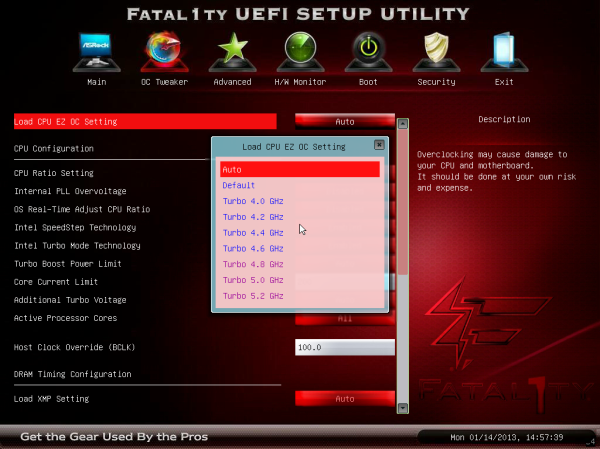
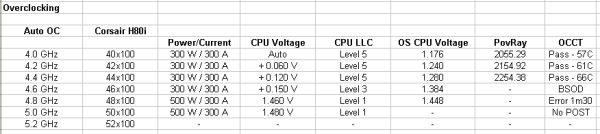
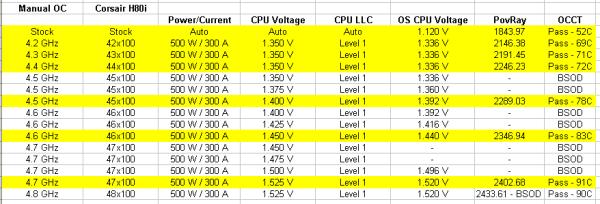








71 Comments
View All Comments
Tech-Curious - Saturday, February 9, 2013 - link
Excellent thought.Iketh - Saturday, February 9, 2013 - link
+1JlHADJOE - Sunday, February 10, 2013 - link
Or name the board after famous scientists.I'd totally rock a Pauli edition X79.
And how many planking pics would we have if there was a Max Planck motherboard?
Geraldo8022 - Saturday, February 9, 2013 - link
celeb endorsement is a time-honored tradition and it is only getting worse. witness Beats headphones. heck, look at Air Jordans. And even for adults look at the endorsements for beer and golf clubs, etc. These companies wouldn't do it if they didn't think it paid.shabby - Saturday, February 9, 2013 - link
I'd like to see a matt damon edition motherboard...Omega215D - Sunday, February 10, 2013 - link
Sadly a lot of the Air Jordans have gone down in terms of quality.Soda-88 - Saturday, February 9, 2013 - link
If his brand is doing so well, I can only imagine what Grubby can do after he retires from gaming with his near 800.000 twitter/weibo followers (gaining roughly 15.000/month on weibo).dgz - Saturday, February 9, 2013 - link
WarCraft 3 never achieved the status of Quake 3, though. It's a terrible game that no one played after 3 years.Fatali1ty did a lot for Quake 3 in the early days and virtually revolutionized UT2003 when it was new. Quake 3 was quite a big deal back then.
He also won the CPL World Tour thingy.
Now, if you said BoXeR, JaeDong, or Flash, I'd agree. But not a lot of people care for SC outside Korea.
firefreak111 - Sunday, February 10, 2013 - link
Did you just say noone plays Warcraft 3? Look on the damn custom games! It's had an extremely active community for years and people still make maps for it. It's a great game that has aged well.JlHADJOE - Sunday, February 10, 2013 - link
no love for Thresh?