ASRock Fatal1ty X79 Champion and X79 Professional Review: From a Gamer to Gamers
by Ian Cutress on February 9, 2013 10:30 AM EST- Posted in
- Motherboards
- ASRock
- Fatal1ty
- X79
ASRock X79 Fatal1ty Software
The big feature ASRock always wants to promote is its XFast platform – XFast USB, XFast LAN and XFast RAM. This trio of features have been a constant addition to any ASRock motherboard over the past twelve months, and promise up to 5x performance in each of the areas (although benchmarks are cherry picked to get that 5x speedup). When XFast meets Fatal1ty, part of me secretly hoped for “XFatal1ty” software to integrate all the features. No such luck, though the regular software platform does get a new red and black skin along with an extra Fatal1ty specific feature.
The Driver CD gets the Fatal1ty treatment – when selecting which drivers and software to install, Wendel’s face greets you on every screen. Thankfully choosing which drivers and software to install is a quick affair and the process completes automatically, leaving the user to go off make a hot drink rather than make eye contact.
The main hub of the software platform comes from the ASRock eXtreme Tuning Utility, which for the purposes of the Fatal1ty motherboards is called F-Stream Tuning, but it is essentially the same program with a red and black skin.
F-Stream Tuning
Much like its parent AXTU, F-ST features several menus including a hardware monitor, fan control, an overclocking menu, an energy saving menu and the XFast RAM selections. The Fatal1ty exclusive component is in the Fatal1ty Mouse Port option:
If a user has a USB mouse capable of being polled at more than 125 Hz, then this software enables that setting through a specific motherboard port designed to be polled at the higher frequencies. The benefits of having a mouse that can be polled 1000 Hz is debatable at best, depending on the frame rate and responsiveness of the game in question (e.g. at V-Sync, the mouse input is processed as if it were at 60 Hz), but it is there if needed.
On the fan control side of the software, our basic ASRock controls are still at play – the CPU fans and first chassis fan are offered target temperatures and fan target speeds, with all other fan headers having fan target speeds. It is a little uncertain what the ‘target speed’ actually does due to the lack of explanation – does it define the fan speed after the target temperature, or will the fan be at 100% above the target temperature such that the target speed defines the fan profile below the target temperature? Or is it just a single fan speed above/below the target temperature? Fan controls this basic are practically pointless, especially when the motherboard has access to the fan RPM, temperature sensors and power output to all the fan headers. With some clever software manipulation, it would be easy to create an all-singing, all-dancing fan software application. No such luck with the ASRock X79 Fatal1ty boards.
Overclock settings via F-Stream are also a little odd like the fan controls. The software behind the overclock settings was developed before turbo boost became a regular CPU feature and idle CPU states came into play. This means that this part of the software will always take the current CPU speed and voltage settings as the common settings, even if the system is idling. As shown in the picture below, it thinks we are at 1200 MHz all the time. CPU voltages are only changeable in terms of offset, and there is no indication as to what the current voltages, speeds or temperatures are. Time for an upgrade, ASRock!
XFast RAM is actually a smart feature I like on these ASRock boards. It allows users with a lot of memory to partition some of it away as a fast (5+ GBps read/write) storage device and quick cache, meaning all those temporary files created by various actions are put somewhere quick to be accessed again. ASRock offers the ability to enable Ready Boost through this feature, as well as change settings to adjust system and IE temporary files. For any system with 16GB+ of memory, it might be worth partitioning 4 GB into something like this.
XFast USB
We have played with XFast USB for many months now, and the premise is simple – the basic Windows 7 USB drivers were written many years ago, and now we have the option to speed up those protocols. XFast USB, when enabled and a USB storage device is inserted, implements its driver to take advantage of Bulk Only Transfer (BOT) commands. This technically speeds up mass transfer across the USB interface (USB 2.0 and USB 3.0) at the expense of individual file latency. In our testing it makes a significant improvement on USB 2.0 and USB 3.0 in Windows 7, although it is worth mentioning that some other manufacturers also have their own implementations of something similar to XFast USB.

XFast LAN
XFast LAN (aka cFosSpeed) is an advanced network port manipulation tool, designed for monitoring, prioritizing and adjusting network traffic all via software. For anyone other than ASRock, this is a 9.90 Euro purchase, but ASRock has a bulk licensing deal for every one of their motherboards, and helps users to adjust certain programs for priority data travel over any network interface on the motherboard.
Marvell Storage
As the ASRock X79 Fatal1ty motherboards both use Marvell controllers to increase the SATA 6 Gbps port count, included in the package is the Marvell Storage Management panel. Accessed via the web interface, the software allows the user to manage the RAID setup across the ports, AES and HyperDuo (the Marvell version of SSD Caching).


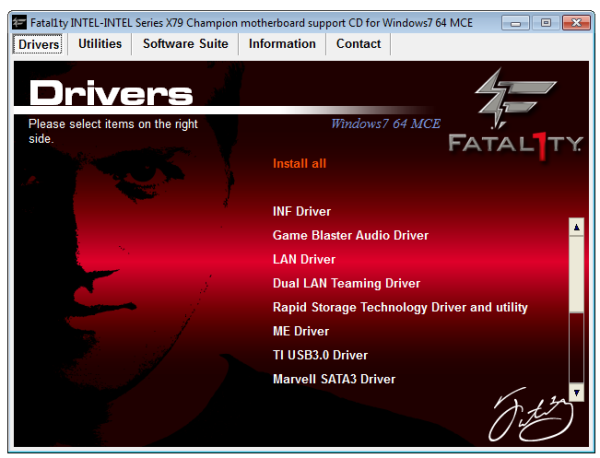
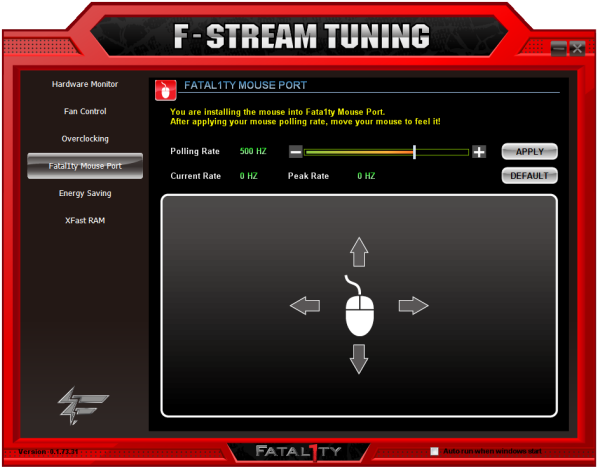
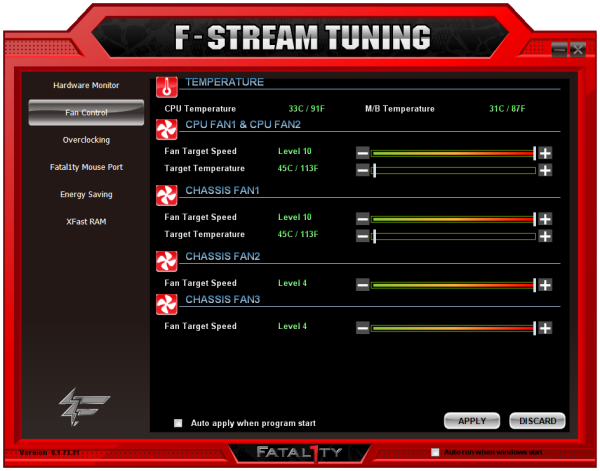
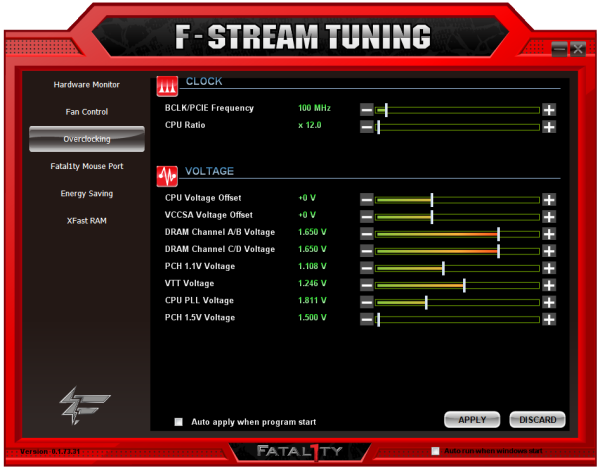
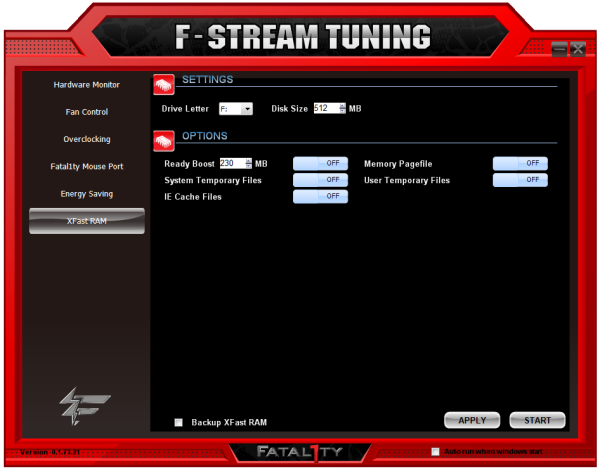
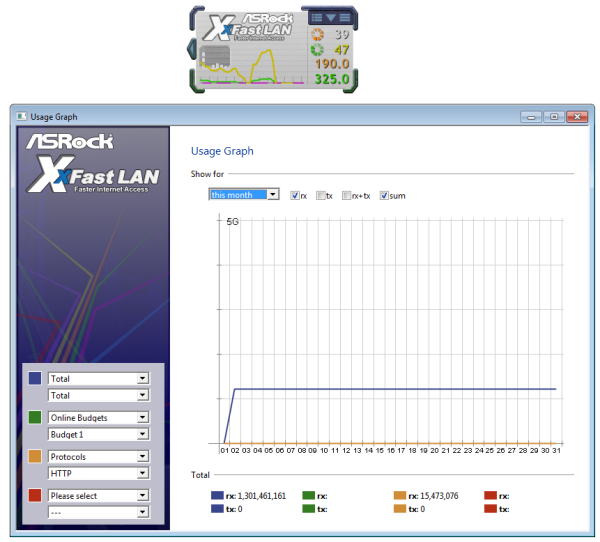
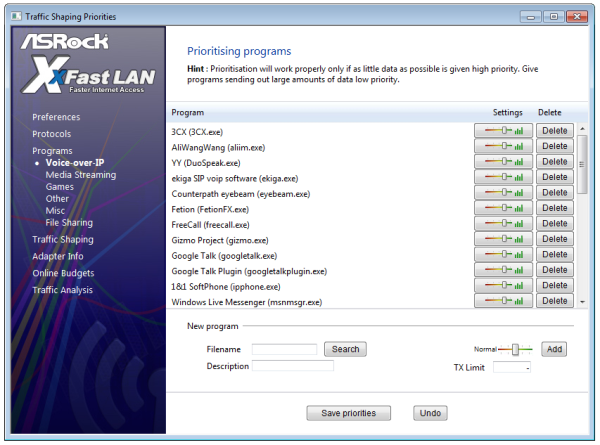
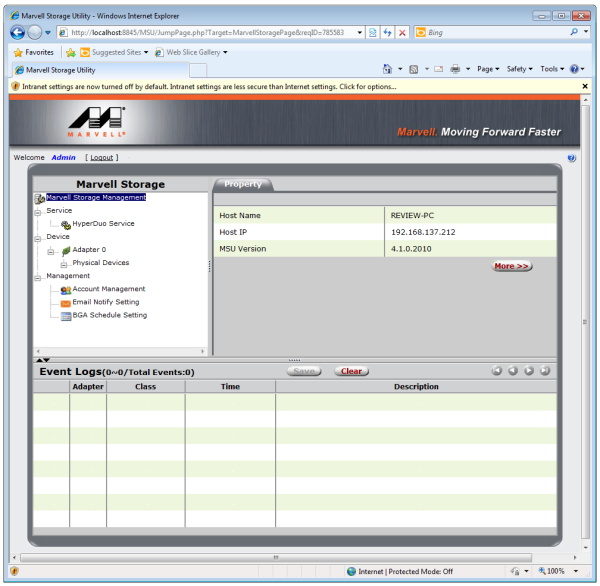
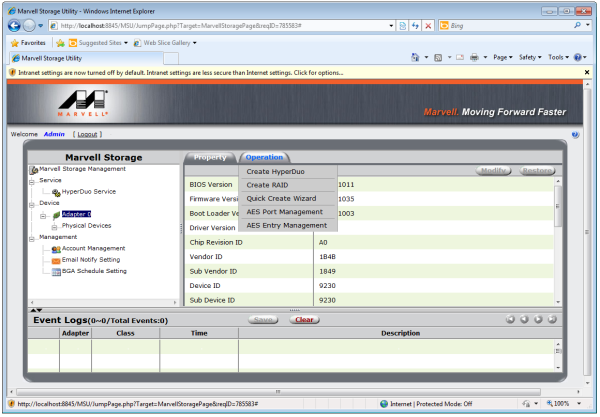














71 Comments
View All Comments
lukarak - Tuesday, February 12, 2013 - link
Citroen C4 by Loeb? Sporty as hell :D :DMithan - Sunday, February 10, 2013 - link
A waste of money, like all these "performance" series boards designed to get an extra $100 out of you for a 3% increase in speed.Sorry, but I will always buy a board in the $140-160 range, and take that extra money and dump it into a better video card.
CeriseCogburn - Wednesday, February 13, 2013 - link
This board appears to be not worth it, as it falls short too much, too often.Others do not.
A poor boys budget means never getting something great, and that's okay to suffer in the underclass.
althaz - Monday, February 11, 2013 - link
Where is the Day[9] CPU heatsink or the Tastosis keyboard/mouse combo? Or the JP calendar?ypsylon - Monday, February 11, 2013 - link
For starters I couldn't force myself to buy any motherboard with black&red theme. Bleeeh. Red as a color make me sick. Anyway that is only personal distaste. But that is not the only thing which is wrong with those boards. 1. 8 USB3 ports. Adding so many to the back panel is nothing short of idiotic. A lot of supposedly compatible hardware of USB2 fame doesn't work when connected to USB3. Every motherboard -equipped with USB3- I tested/owned displayed same stubbornness with one device or another. Some USB2 devices just refused to work outright on USB3. Period. 2. Board which cost 350$+ and doesn't have Intel NIC = joke. 3. Professional have better balanced I/O panel, but it is also stripped down when compared to "Champion". There is nothing "Professional" about supposed professional board. 4. Endorsement by a bloke which for most modern PC users means absolutely nothing is also nothing short of laughable. I think AsRock would do better releasing "Justin Biber" board. Then maybe some brainless teens will buy it only because it is JB board. 5. Both boards also share same problem with top 16 PCI-Ex slot (of course it is not native only to those 2 products, but must be pointed out). Can't remove memory sticks without removing VGA, large dual tower coolers also can be an issue. Think before releasing product. If you desperately want quad-SLI/CF setup release XL-ATX board. On such board there is enough space for everything.Oh and these red slots/ports, bleeeh. Did I mention that earlier? :P
lukarak - Monday, February 11, 2013 - link
You do know that you can insert DIMMs with just one latch moveable. Especially on these, where there is only one moveable to begin with.Endorsement by a bloke is no more or less idiotic than every other marketing thing. From Republic of Gamers, Lanparty series boards with UV cable sleeves and a chasis carrying strap and so on. It all adds to the price of an otherwise fine board, but that's their calculation.
You also have USB 2.0 ports on the back side, for that occasional peripheral that doesn't work. Plus six of them on headers which you can, imagine the surprise, route to the back side as well.
Peanutsrevenge - Monday, February 11, 2013 - link
The designs are always far too aggressive and garish for my tastes, which is annoying as often the products are just what I'm after - spec wise.Gamer stuff does NOT have to be all aggressive and such, opponents will only see the equipment of LAN gamers, which is a tiny percentage of us.
For the majority of us, the system sits at home and plays multiple roles and even requires the WAF in very very rare cases (usually Mum Acceptance Factor).
sking.tech - Monday, February 11, 2013 - link
I've never purchased a fatal1ty product because often they are too expensive and show no real performance gains vs a lot less expensive competitors. Now that I know it's based on some has-been gamer. Even less likely to ever buy a product with this brand on it. This Article - greatly appreciated.Bonesdad - Monday, February 11, 2013 - link
What drives me nuts is how they try to make him look like a tough guy...like he's some badass keyboard bangin, mouse clickin gangsta.maximumGPU - Tuesday, February 12, 2013 - link
Hahah