Welcome to AnandTech's 2013 Redesign
by Anand Lal Shimpi on March 9, 2013 1:16 PM EST- Posted in
- Site Updates

In 2010 we went through the single largest redesign in AnandTech history. We modernized the site, finally moved to a tag based architecture and made a number of other tweaks. The web moves a lot quicker than it did even just 3 years ago, so last year we started working on another significant redesign. Today marks the debut of that design.
Going into the redesign we wanted to accomplish three major goals. First, we wanted to have a design that put our smartphone and tablet coverage on equal footing with our traditional PC roots. The redesign consolidates our coverage areas into four major categories: PC Components, Smartphones & Tablets, Desktops & Notebooks and finally Enterprise. The super categories are largely self explanatory and you can drill down into each one of them for more specific navigation.
It's important that our site design reflects our internal focuses. We are as committed as ever to our PC component coverage, but we also devote an equal amount of time to what we're doing in the new mobile space. From my perspective, whether it's a smartphone or a server, we're still talking about some form of computer - just in a different case.
Our second major goal with the redesign was to more prominently feature Pipeline, our short form content section. We launched Pipeline in late 2011 as a way of dealing with content that either didn't demand our full review treatment or that we didn't have time to dedicate deep analysis to. Since then Pipeline has become a very important part of the site, and we wanted to elevate its position on the front page as a result. Pipeline stories on the right are ordered from newest to oldest, with even older pipeline stories appearing under the 2x2 grid of featured articles.
Finally, we wanted a design that would be more accessible and speak to the broader nature of our audience. While you all know why you come to AnandTech, it's very important to our continued success and ability to remain independent that the site accurately reflects the diverse audience. Whether you're coming to us for motherboard reviews, analysis of the latest microprocessor architectures or to figure out which smartphone or tablet to buy, you're likely a person relied on by dozens of others for recommendations. We remain an independent website, which comes with its own challenges when it comes to proving our worth to the agencies and marketing organizations that help keep us operational. Looking the part is just as important as having the content to back it up.
We made sure not to take away any features with the redesign. We still include our well used Print View on all articles, but now allow you to use it both for single page reading as well as for actual printing. The previous Print View didn't have all of the styling of our article pages since it was purely optimized for printing, now we have both modes.
Other features have been enhanced as well. The View All Comments button now actually lets you view all comments on a single page, rather than just showing you 50 comments per page. You can also now permalink to individual comments. I'm always humbled by just how awesome your comments are, now we can finally link directly to individual ones.
We now support larger images inline (we will be adding site-wide retina/hi-DPI support soon!) and our graph style has been updated as well, which you'll start seeing us take advantage of with all new content going forward. The review body text is also larger and hopefully easier to read, which should help when we post some of our ultra long form content.
The Podcast now has a permanent link at the top of the page as well - thanks to all you who have been asking for that.
The Twitter feed on the front page now includes tweets from a number of staff members including Brian, Ganesh, Jarred and myself. We've also made it easier to follow us on Twitter and Facebook with direct links in our header (hint: it helps us tremendously if you do). Our most recommended content on Facebook is also nicely streamed in to the right of the site as well.
There are more functional changes that we'll be introducing throughout the new year. We just had to get the redesign out of the way first so we could start building on it.
I hope you all enjoy the site redesign. I know big changes aren't always easy to get used to, and as always you have my commitment to fix/improve anything that truly needs it. I'd love to hear your feedback on the design in the comments below.
I'd like to close with a thanks to all of you for continuing to read and support the site. I've always said that AnandTech is your site and I do firmly believe that. We are here to serve you and you are what make this site possible. Thank you for reading, and thanks for making the past 16 years possible. If you are a relative newcomer, please be sure to check out our About page that helps explain the philosophies that drive us.


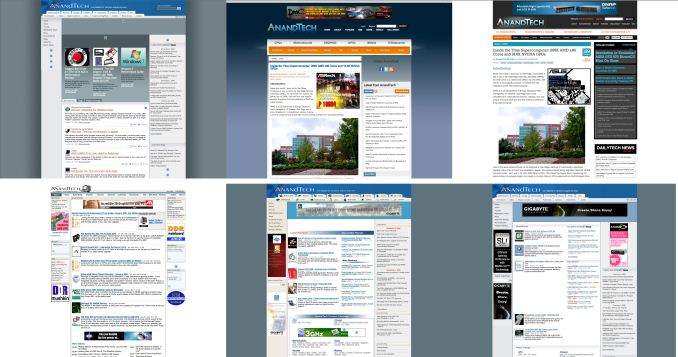








465 Comments
View All Comments
1d107 - Sunday, March 10, 2013 - link
Just looked at th lid site link somebody else posted (http://web.archive.org/web/20130215182244/http://w...Definitely, the front page now has far, far worse information density. I could quickly browse through the old fron page and know a lot about the sfuff that I am not interested in. Now it requires to op.. (clicks the link) ...en each article to get more that one bit of information.
Scrolling a little to the next article summary was fast. Opening each article now is slow. Will it bring more clicks for advertisements? May be, but then will more people come here more often? Hmm...
Stahn Aileron - Monday, March 11, 2013 - link
The Tag pages are bit better. The stop sections don't seem as packed with information. Still, I do find them quite dense.The 2x2 area seems a bit much on the FP. This is especially true due to the fact one slot is occupied by an ad. I prefer ads off to the side in their own, easily identifiable locations rather than inline with the core content of a site. (There have ben time when I just leave a site when I realize half the "content" in the main area are ads and not actual posts. This has been mainly on forum sites though.)
I also think the site is a bit narrow. I'm on a 1920x1080 monitor. The white borders on the side seem to take half the horizontal space at a glance. I find it a waste, but you really can't account for ALL screena and window sizes. (People don't like reading horizontally for too long anyway.) This is an issue that been in place since WS ARs became the norm, so I can't say much nor fault the design much, if at all.
In regards to all the comments about the color scheme, I think the white in the borders is what is bothering me the most. It's pure white with no content; it's hence quite bright relative to other pieces of the site.
As for the overall "clutter" feeling, it's a 2-fold issue for me:
-(1) Many of the windows I don't care about and are therefore irrevelent to me.
-(2) Some areas blend into one another due to the uniform use of white for the BG without some sort of visible divide between them.
(1) is just a personal thing. I'm somewhat minimalistic with certain things. For websites, I generally prefer minimal parsing to find what I want/need. (It's a different story for me in regards to productivity work, like spreadsheets and other apps that use a standard layout and just spit raw data at you. That I can handle in dense data form.) I don't use Twitter, I don't care about FaceBook (the account with FB is purely for volunteer work I do for a site), and I stop bothering with DailyTech long ago (Ars is far better, IMHO).
(2) is also something of a personal thing. I'm used to desktop applications that have options to help give me visuals cues of when one block of data starts and ends. As such, I'm used to seeing dividers of some sort between items (even if it's just a centered one pixel tall by 10px width line.) Kinda like the comments here now. (The lines are kind of faint on my monitor, but the reply buttons are another readily available "divider" of sorts.)
Ars Technica is the site closest to AnandTech in design now that I frequent just as often. If I had to choose, I think I'd prefer Ars' 2-column layout over AnandTech's current design. The extra data density over there is devoted to actual content on the site. (Featured articles, newest articles, and related articles are all they really display, in addition to the requisite ads.) Here, there are 3 gadgets/plugins I personally find utterly useless to me.
On a side note: can we get slightly bigger text boxes for comments with an actual scrollbar? I'm on IE10 final. All I get is a box about 5 lines tall with no scroll bar (just arrow buttons). It makes it much harder to edit long comments such as this.
I hope everything I said makes sense. (It's 0330 for me right now.)
MrSpadge - Saturday, March 9, 2013 - link
First reaction: WTF?! Upon 2nd glance, however, everything still seems to be accessible.It's nice that the tweets are way down the list now.. as you're using it like a chat, and with just 1/2 of the conversation plotted it's not much use to read it anyway. That Facebook bar seems totally useless if you're unfacebooked. The pipeline section, which I often enjoy reading, somewhat fades to the backgroud now with those low contrast light grey on dark grey letters. I suspect white (or almost white) would be better.
MrSpadge - Saturday, March 9, 2013 - link
One more: it's nice that the comments don't have a headline / subject anymore.. this was pretty much useless anyway.etikka - Saturday, March 9, 2013 - link
Not bad! You should definitely look into responsive web design, so that the site works well on small (mobile) and large screens. It is a standard on all well designed sites nowadays.http://en.wikipedia.org/wiki/Responsive_web_design
bernstein - Saturday, March 9, 2013 - link
yeah one more site that still requires horizontal scrolling at half width of 1080p (e.g. ~950px)3ogdy - Saturday, March 9, 2013 - link
But remember not to completely screw the page design. Oh, and remember your website fan base was NOT BUILT on users coming from MOBILE devices...remember REAL COMPUTERS STILL EXIST.Anand Lal Shimpi - Saturday, March 9, 2013 - link
Definitely at the top of the list :)Take care,
Anand
NetSoerfer - Thursday, May 9, 2013 - link
Also, please look into the top menu. When I try to go to NOTEBOOKS & DESKTOPS > NOTEBOOKS REVIEWS with Chrome for Android, I inevitably end up in one of the trending categories (that are underneath the NOTEBOOKS & DESKTOPS rollover).SodaAnt - Saturday, March 9, 2013 - link
I like it, but I really think that there should be an invert button for AMOLED cellphones (save battery life), and that logo just feels...wrong to me. I'm not sure its really the logo itself as much as the weird box it seems to be put in, but it doesn't look very good to me.Rest of the site is great though!