Dell XPS 13 (Q1 2013) Ultrabook Review: What a Difference 1080p Makes
by Dustin Sklavos on March 21, 2013 5:00 AM ESTDisplay Quality
Where the current generation XPS 13 makes a clean break with its predecessor is the stunning 1080p display. The Dell XPS 12 also features a 1080p IPS display, but due to the 12.5" panel (as opposed to the 13.3" in the XPS 13), pixel density is increased. The XPS 12 Duo does make an interesting counterpoint to the XPS 13 due to its inclusion of a convertible touchscreen display.
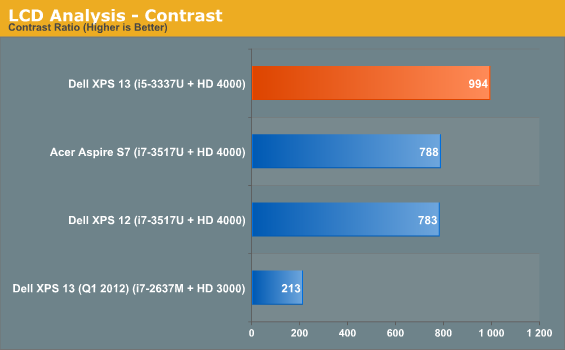
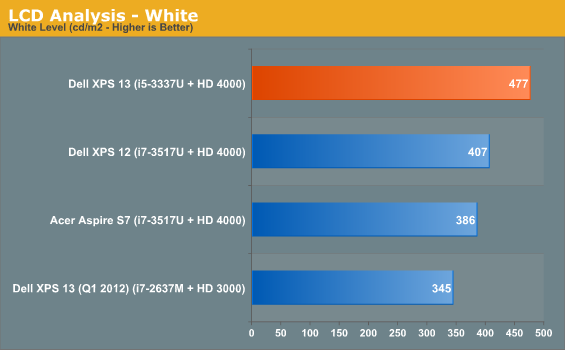
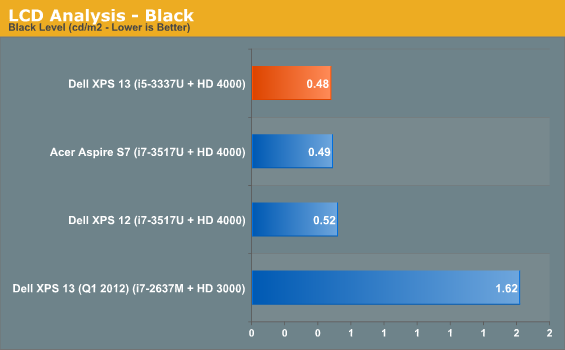
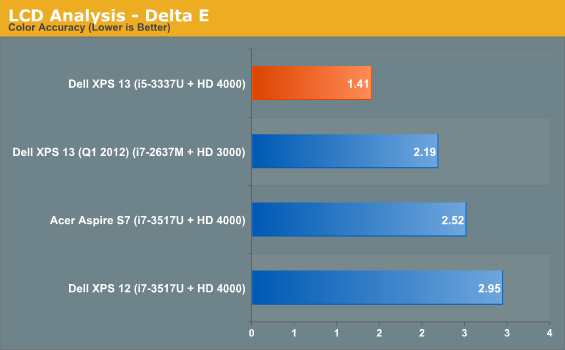
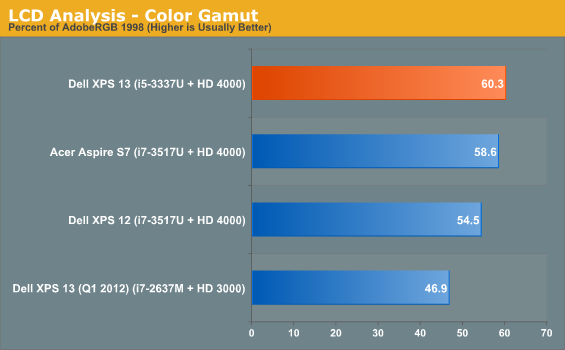
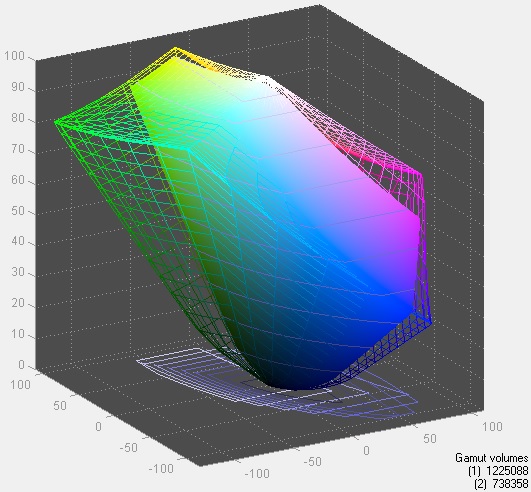
Despite the greater pixel density, though, the XPS 13's display blows away the XPS 12's in every metric, to say nothing of the way it levels the 2012 XPS 13's panel. Dell advertises the panel's brightness as being 350 nits, but we measured an almost searingly bright 477 nits.
Where the XPS 13 can become frustrating, though, is its use of adaptive brightness. The display is often much dimmer than ideal, and while adaptive brightness can be useful on a smartphone, on a notebook that feature's value is much more questionable. The XPS 13's brightness can shift semi-frequently, and I never found it to be where I actually wanted it. Thankfully, it can be disabled in the Display settings under the Windows Power Manager.
Noise and Heat
Thermally, the newer XPS 13 peaks at essentially the same temperatures as the last generation model. You can see that below in the HWMonitor results, but that doesn't really tell the whole story.
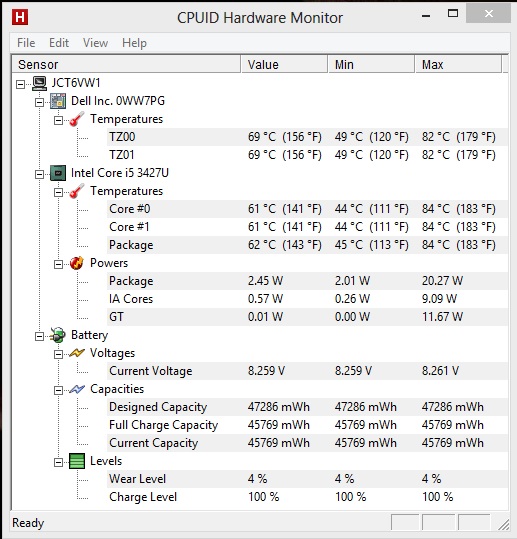
These thermals are pretty much par for the course for an ultrabook, but the difference lies in the way the XPS 13 actually handles the heat. Peak load noise is far lower than the first generation and nowhere near as high pitched; in fact, this is actually one of the quietest ultrabooks I've tested, and it has to be pushed pretty hard just to get the fan noise really going. I still take issue with the ventilation being on the bottom (as all it really takes is a comforter to clog up the vent and suffocate the system), though.
I suspect Dell has tuned the fan's behavior somewhat with the new XPS 13, but I suspect there's a combination of factors that lead to this model being much less obnoxious. Ivy Bridge is better suited to ultrabooks than Sandy Bridge ever was, Dell switched from DDR3 to DDR3L (which can easily shave a couple of degrees off the internal temperatures), and we're on QS77 instead of QS67 which means there's no external USB 3.0 chip. Little things can add up over time, and we're left with a frostier, quieter notebook than we had before.
Battery Life
Our 2013 battery tests are more punishing on the system, and results wind up being lower than they used to be. We no longer measure how long a system can idle, and brightness is up to 200 nits from 100 during testing, which can and will have a huge impact on battery life.
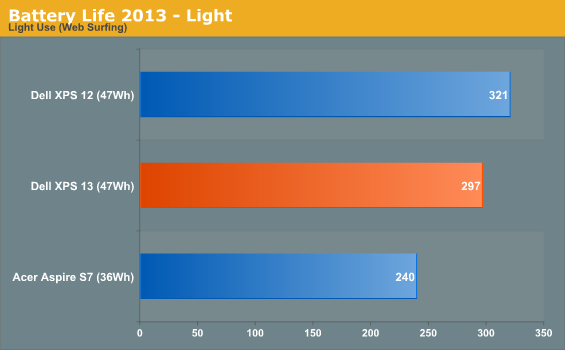
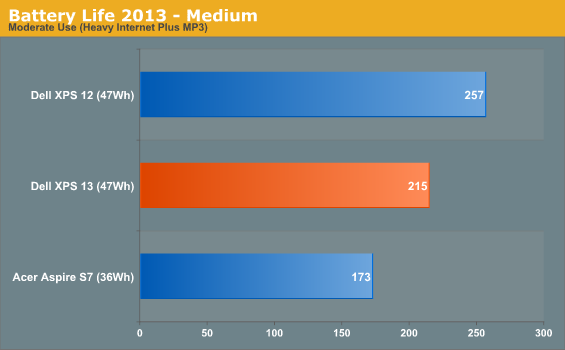
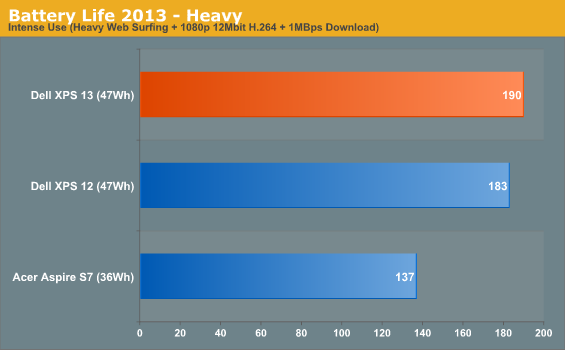
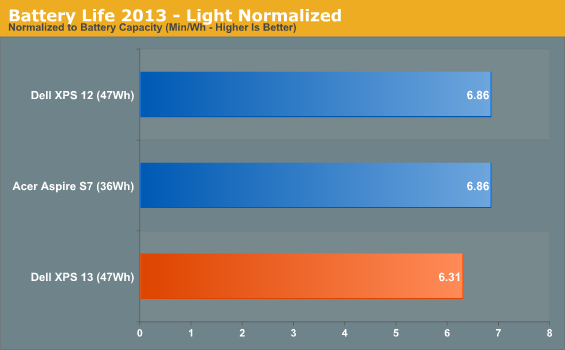
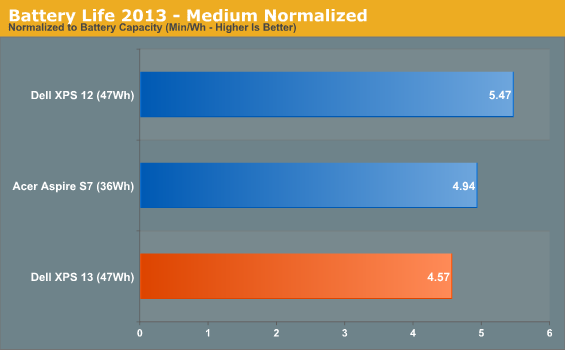
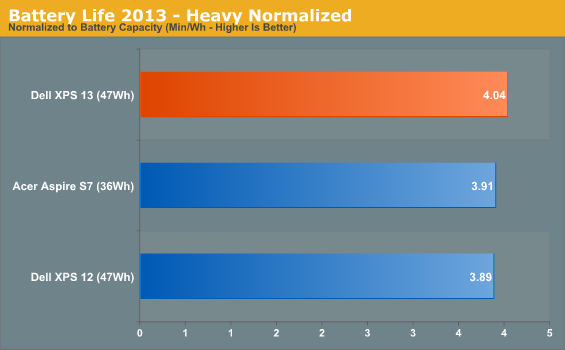
Running time under light usage for the new XPS 13 is solid if not exceptional, but when the notebook is pushed, it starts to show a more efficient performance than the others. The XPS 12 and XPS 13 are using the same battery, but the 12 has a slightly faster processor and smaller display, accounting for at least some of the difference.










53 Comments
View All Comments
Exelius - Thursday, March 21, 2013 - link
At least on my MacBook Air, I nearly constantly bump up into the 8GB RAM limitations. All I really need to have open are Xcode, VMWare Fusion and a few Chrome windows.jeffkro - Monday, March 25, 2013 - link
I agree, If you are going to do that level of intense work you will want a nice 22"+ 1080p monitor, full keyboard, and a mouse. This is why I don't think desktop computing will disappear, we will probably loose the big tower but not everything else.jeffkro - Monday, March 25, 2013 - link
PS this is also why metro will stink for productivity. You can't have a large monitor with multiple windows spread out on it. MS is going to shut this crowd out.jeffkro - Monday, March 25, 2013 - link
The life of a laptop is a few years, buy, use, forget about it.frozentundra123456 - Thursday, March 21, 2013 - link
Would be nice if the price was 900.00. At this price, one could get a windows tablet and a conventional laptop for heavier use. Or you could get a nice gaming laptop. Or a MacBook Air.For someone on the go though, like a student, I could see paying the price. Wonder what battery life is like?
retrospooty - Thursday, March 21, 2013 - link
I got to play with one of these for a day setting it up for one of our users... REally great laptop in every way except the screen. The res was great at 1080p, but still a crappy screen. Like most Dell internal LCD's it was too dim even at max brightness and the colors were washed out. IT looked like a TN panel to me.Brunnis - Thursday, March 21, 2013 - link
I thought the same thing when my colleague got his the other day. Both him and me were appalled by the horribly low brightness. We tried maxing the brightness on the laptop, in Windows power management settings and in another location (don't remember exactly where). It wasn't until we entered the advanced settings for the power scheme and disabled a power saving setting under the monitor section that we got full brightness. And boy is it bright! It's considerably brighter than my Mac Book Air at max.Comparing the colors to a 27" Dell U2713HM, the XPS 13 looks excellent as well. So, no, this is definitely not a crappy display.
Death666Angel - Thursday, March 21, 2013 - link
Did you read the article? This thing achieves 477cd/m² which is nearly enough to operate in full sunlight. It also says that by default the option for the adaptive brightness is on. If you don't disable that in the energy options, you will not be able to get the real brightness. *facepalm*retrospooty - Friday, March 22, 2013 - link
chill out man. I did all that and had it at absolute max brightness in the driver as well as power settings and and the physical controls on the keyboard and it was still shitty. Maybe an anomaly.ghm3 - Thursday, March 21, 2013 - link
"Windows 8 64-bit SP1"That was fast... Isn't this due in August or something? (which is still less than a year...)