Dell XPS 13 (Q1 2013) Ultrabook Review: What a Difference 1080p Makes
by Dustin Sklavos on March 21, 2013 5:00 AM ESTSystem Performance
Jarred has been heavily revising our notebook/ultrabook benchmarking suite for 2013, essentially lining up our tests with the convergence between tablets and notebooks and allowing for more direct comparison (as discussed here). This is a good thing moving forward, but unfortunately means that good comparison points between notebooks are presently a bit few and far between. I've included information on the 2012 model where possible, though, so you can see how the generational difference has impacted the XPS 13.
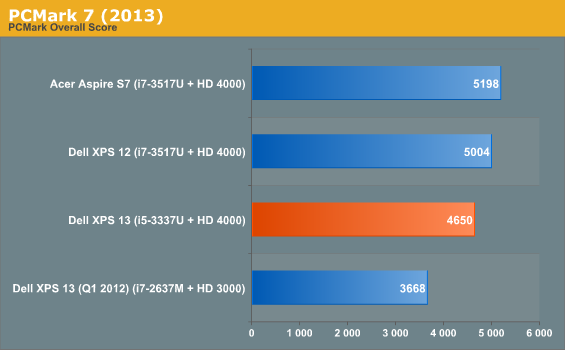
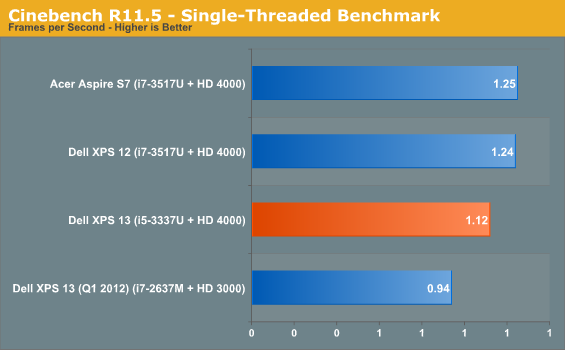
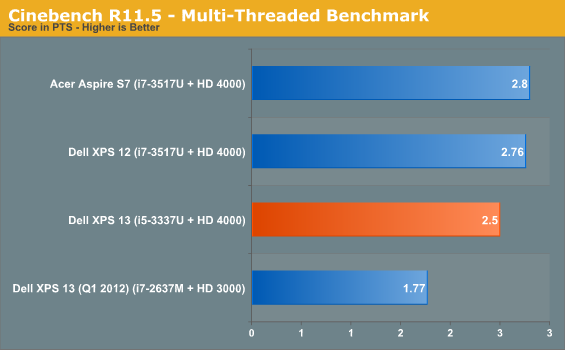
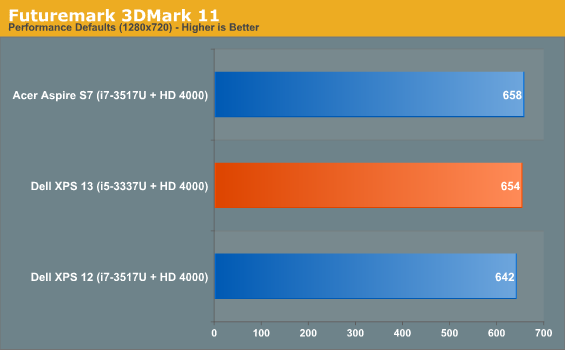
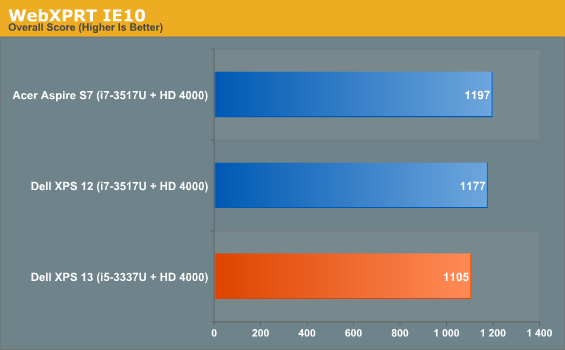
Despite operating at roughly the same clocks, the Ivy Bridge i5-3337U runs absolutely roughshod on last generation's high end i7-2637M. Additionally, the HD 4000 in the i5-3337U is DirectX 11 capable where the HD 3000 was not, allowing us to run 3DMark11.
What's also interesting and helpful is to note the difference between the current high end ULV part, the i7-3517U and the i5-3337U. Or, more accurately, the lack thereof. The XPS 13 can be upgraded to an i7-3537U (another 100MHz clock jump), but as you can see it's an exceedingly incremental improvement and not worth spending money for.










53 Comments
View All Comments
jeffkro - Monday, March 25, 2013 - link
To my eyes 1080p looks great, even on my 22" monitor. My 1366x768 laptop doesn't even bother me that much but I could see 1080p as being a huge improvement.wicketr - Thursday, March 21, 2013 - link
I don't have a problem with the pixel density here. But i am annoyed by the trend of 16x9 displays. People who do work on computers are scrolling up and down. Vertical Resolution is king, and the wide screen doesn't help there. I would much prefer 16x10 displays with the pixel density of this Dell laptop.robvas - Thursday, March 21, 2013 - link
Google did it with the Pixel.beginner99 - Thursday, March 21, 2013 - link
IMHO 1080p on a 13" laptop isn't that great because windows is still utter crap in term of font size vs resolution. Works for Touch Screen UIs like on iOS or Android or Modern UI but not normal desktop windows. Increasing font dpi in windows is entering a world of hurt.JDG1980 - Thursday, March 21, 2013 - link
It's a chicken-and-egg problem. Too many app developers don't bother supporting high-DPI settings because not many people currently have the necessary display technology installed, and manufacturers then use the poor state of software support as a justification for not offering the displays. It's sort of like the state of Windows security before Microsoft finally got around to putting UAC in place: everyone knew that requiring programs to run as admin was bad practice, but software developers didn't care because it was easier not to bother with security and everyone else was doing the same thing.Windows 7 has good support for DPI scaling. But there are some things that no third-party system is going to be able to do. If the app developer only provides fixed-size bitmap resources, the OS can't magically make those scale perfectly and create information that isn't there. Apple got around this by making each block of 4 real pixels equivalent to 1 old-size pixel, so that if scaling wasn't properly supported, simple pixel doubling could be used and it would look exactly the same to the end user as on an older system. It's harder to do this kind of transparency with non-integral scaling factors. Once we get reasonably sized, affordable quad-HD monitors (3840x2160) perhaps a similar feature can be added to Windows.
nerd1 - Thursday, March 21, 2013 - link
That's actually NOT true. OSX got rid of UI scaling AFAIK (It didn't work very well anyway) and the only scaling they provide is 2X (for retina MBPs).yllanos - Thursday, March 21, 2013 - link
Cool Starfleet logoZeratul56 - Thursday, March 21, 2013 - link
The intel 6235 is a wifi/Bluetooth card with BT 4.0 not 3.0. I know cause its the same one I put into my laptop. It's a good card and much better than what usually gets put into into laptops.http://www.intel.com/content/www/us/en/wireless-pr...
You can see BT 4 low energy on the website
MrSpadge - Thursday, March 21, 2013 - link
"Despite operating at roughly the same clocks, the Ivy Bridge i5-3337U runs absolutely roughshod on last generation's high end i7-2637M."That's where the real benefits of Intel 22 nm process show up: at low to medium voltages much higher frequencies are possible now, which means the Ivy ULV can hit considerably higher Turbo bins than Sandy ULV, despite featuring comparable clock speeds on paper.
MrSpadge - Thursday, March 21, 2013 - link
"Dell XPS 13 (Q1 2013) Ultrabook Review: What a Difference 1080p Makes"You make it sound as if it's "1080p" making the difference, whereas each and every positive aspect you quote is caused by the display being (supposedly) IPS. What about that ultra-high pixel density, now with Win 8 being a few months old? I know fonts will look crisp and everyone is crying for it now.. but what about the drawbacks? Still there? Any other answer than "well, it depends on your software, obviously"?