Dell XPS 13 (Q1 2013) Ultrabook Review: What a Difference 1080p Makes
by Dustin Sklavos on March 21, 2013 5:00 AM ESTDisplay Quality
Where the current generation XPS 13 makes a clean break with its predecessor is the stunning 1080p display. The Dell XPS 12 also features a 1080p IPS display, but due to the 12.5" panel (as opposed to the 13.3" in the XPS 13), pixel density is increased. The XPS 12 Duo does make an interesting counterpoint to the XPS 13 due to its inclusion of a convertible touchscreen display.
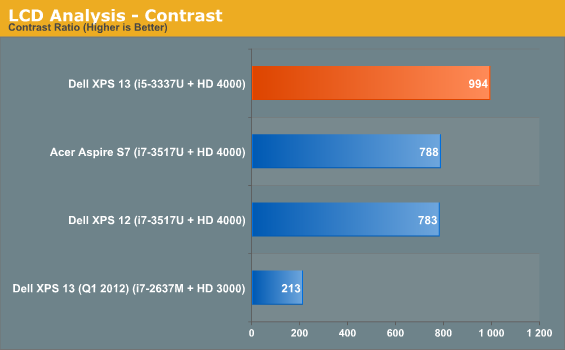
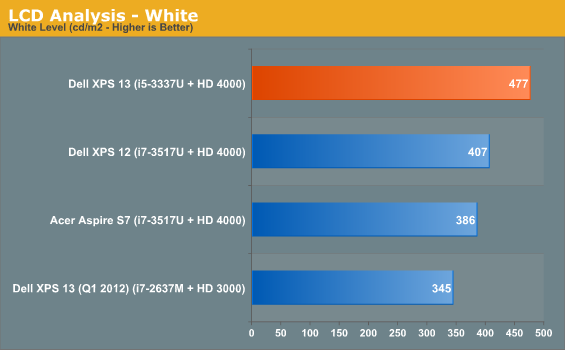
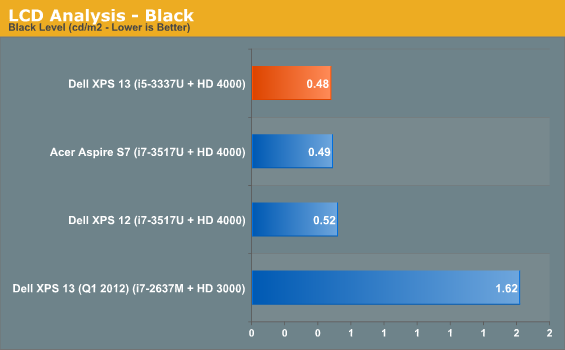
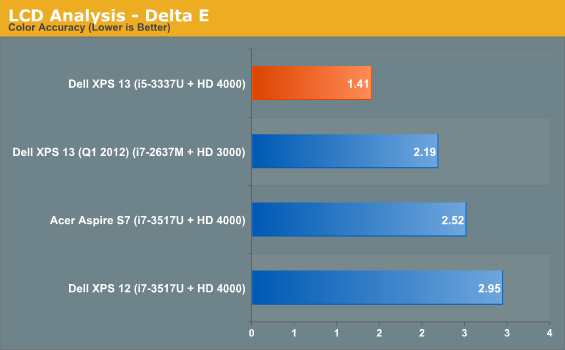
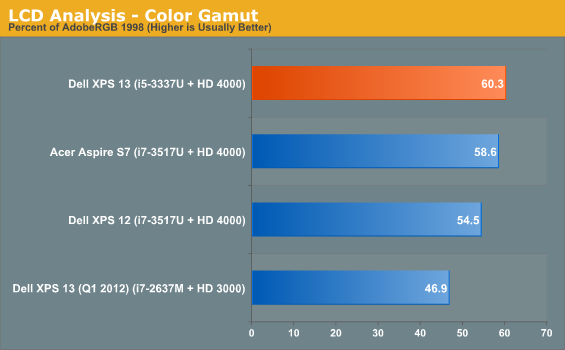
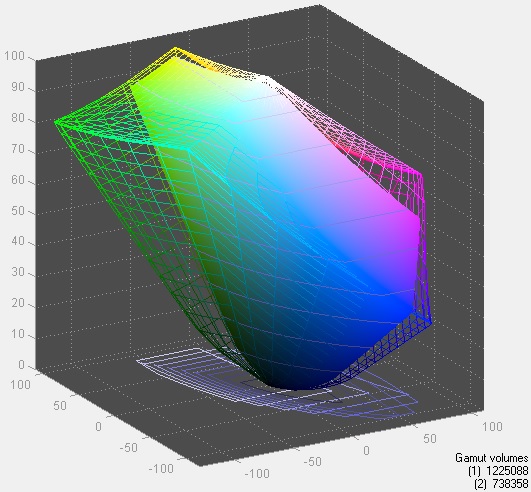
Despite the greater pixel density, though, the XPS 13's display blows away the XPS 12's in every metric, to say nothing of the way it levels the 2012 XPS 13's panel. Dell advertises the panel's brightness as being 350 nits, but we measured an almost searingly bright 477 nits.
Where the XPS 13 can become frustrating, though, is its use of adaptive brightness. The display is often much dimmer than ideal, and while adaptive brightness can be useful on a smartphone, on a notebook that feature's value is much more questionable. The XPS 13's brightness can shift semi-frequently, and I never found it to be where I actually wanted it. Thankfully, it can be disabled in the Display settings under the Windows Power Manager.
Noise and Heat
Thermally, the newer XPS 13 peaks at essentially the same temperatures as the last generation model. You can see that below in the HWMonitor results, but that doesn't really tell the whole story.
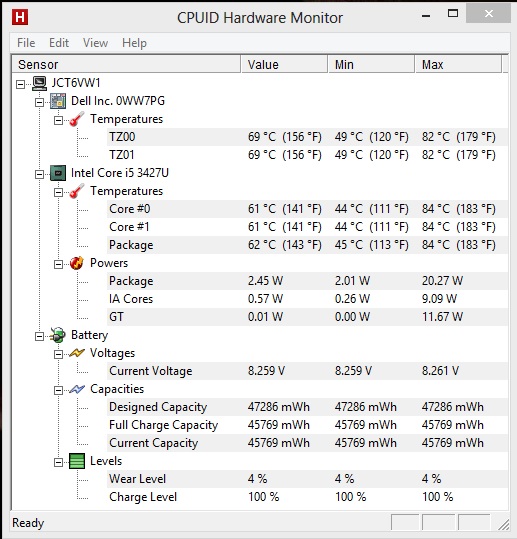
These thermals are pretty much par for the course for an ultrabook, but the difference lies in the way the XPS 13 actually handles the heat. Peak load noise is far lower than the first generation and nowhere near as high pitched; in fact, this is actually one of the quietest ultrabooks I've tested, and it has to be pushed pretty hard just to get the fan noise really going. I still take issue with the ventilation being on the bottom (as all it really takes is a comforter to clog up the vent and suffocate the system), though.
I suspect Dell has tuned the fan's behavior somewhat with the new XPS 13, but I suspect there's a combination of factors that lead to this model being much less obnoxious. Ivy Bridge is better suited to ultrabooks than Sandy Bridge ever was, Dell switched from DDR3 to DDR3L (which can easily shave a couple of degrees off the internal temperatures), and we're on QS77 instead of QS67 which means there's no external USB 3.0 chip. Little things can add up over time, and we're left with a frostier, quieter notebook than we had before.
Battery Life
Our 2013 battery tests are more punishing on the system, and results wind up being lower than they used to be. We no longer measure how long a system can idle, and brightness is up to 200 nits from 100 during testing, which can and will have a huge impact on battery life.
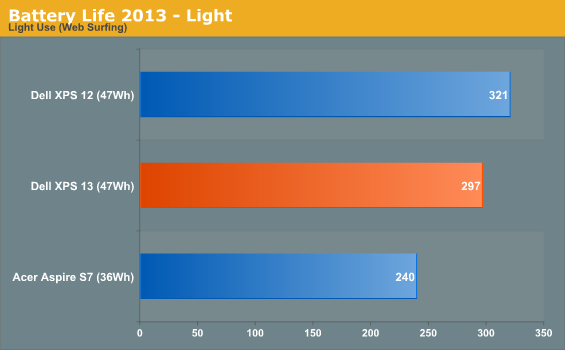
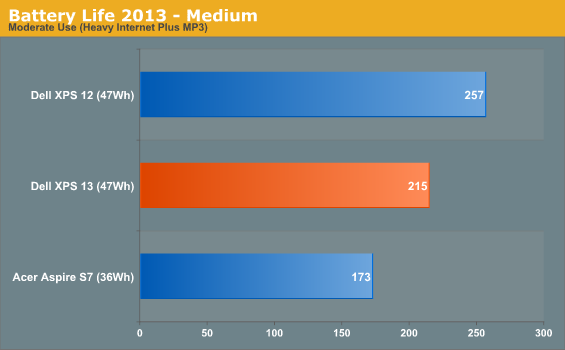
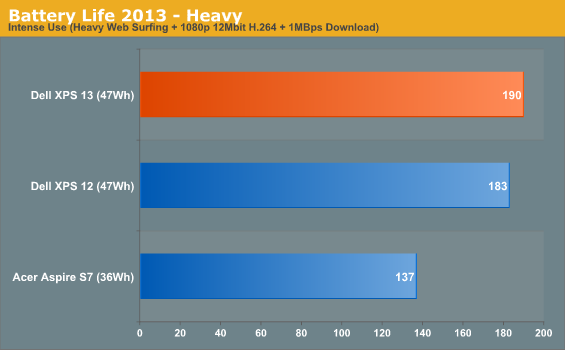
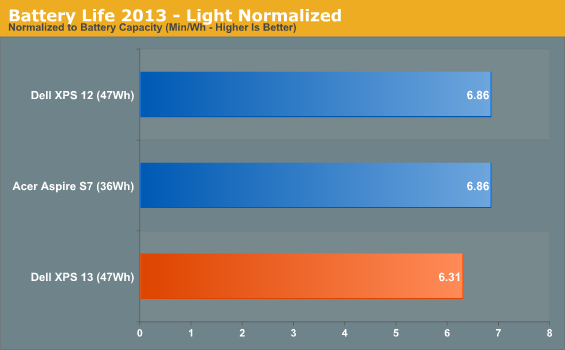
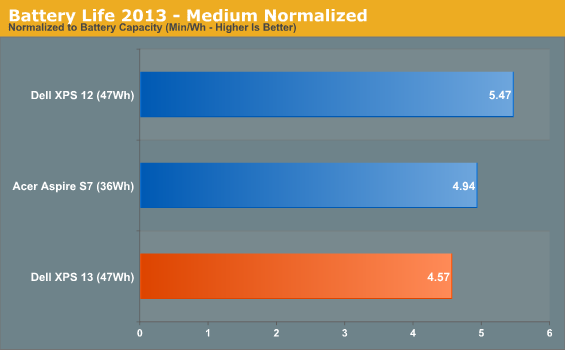
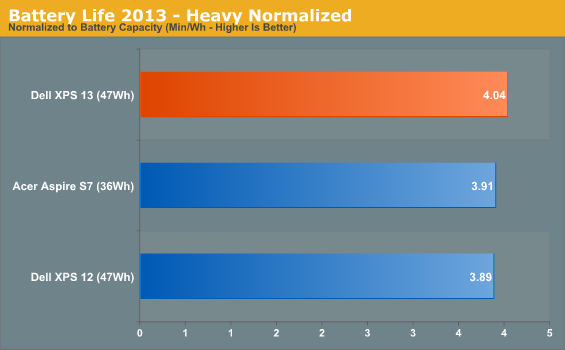
Running time under light usage for the new XPS 13 is solid if not exceptional, but when the notebook is pushed, it starts to show a more efficient performance than the others. The XPS 12 and XPS 13 are using the same battery, but the 12 has a slightly faster processor and smaller display, accounting for at least some of the difference.










53 Comments
View All Comments
jeffkro - Monday, March 25, 2013 - link
To my eyes 1080p looks great, even on my 22" monitor. My 1366x768 laptop doesn't even bother me that much but I could see 1080p as being a huge improvement.wicketr - Thursday, March 21, 2013 - link
I don't have a problem with the pixel density here. But i am annoyed by the trend of 16x9 displays. People who do work on computers are scrolling up and down. Vertical Resolution is king, and the wide screen doesn't help there. I would much prefer 16x10 displays with the pixel density of this Dell laptop.robvas - Thursday, March 21, 2013 - link
Google did it with the Pixel.beginner99 - Thursday, March 21, 2013 - link
IMHO 1080p on a 13" laptop isn't that great because windows is still utter crap in term of font size vs resolution. Works for Touch Screen UIs like on iOS or Android or Modern UI but not normal desktop windows. Increasing font dpi in windows is entering a world of hurt.JDG1980 - Thursday, March 21, 2013 - link
It's a chicken-and-egg problem. Too many app developers don't bother supporting high-DPI settings because not many people currently have the necessary display technology installed, and manufacturers then use the poor state of software support as a justification for not offering the displays. It's sort of like the state of Windows security before Microsoft finally got around to putting UAC in place: everyone knew that requiring programs to run as admin was bad practice, but software developers didn't care because it was easier not to bother with security and everyone else was doing the same thing.Windows 7 has good support for DPI scaling. But there are some things that no third-party system is going to be able to do. If the app developer only provides fixed-size bitmap resources, the OS can't magically make those scale perfectly and create information that isn't there. Apple got around this by making each block of 4 real pixels equivalent to 1 old-size pixel, so that if scaling wasn't properly supported, simple pixel doubling could be used and it would look exactly the same to the end user as on an older system. It's harder to do this kind of transparency with non-integral scaling factors. Once we get reasonably sized, affordable quad-HD monitors (3840x2160) perhaps a similar feature can be added to Windows.
nerd1 - Thursday, March 21, 2013 - link
That's actually NOT true. OSX got rid of UI scaling AFAIK (It didn't work very well anyway) and the only scaling they provide is 2X (for retina MBPs).yllanos - Thursday, March 21, 2013 - link
Cool Starfleet logoZeratul56 - Thursday, March 21, 2013 - link
The intel 6235 is a wifi/Bluetooth card with BT 4.0 not 3.0. I know cause its the same one I put into my laptop. It's a good card and much better than what usually gets put into into laptops.http://www.intel.com/content/www/us/en/wireless-pr...
You can see BT 4 low energy on the website
MrSpadge - Thursday, March 21, 2013 - link
"Despite operating at roughly the same clocks, the Ivy Bridge i5-3337U runs absolutely roughshod on last generation's high end i7-2637M."That's where the real benefits of Intel 22 nm process show up: at low to medium voltages much higher frequencies are possible now, which means the Ivy ULV can hit considerably higher Turbo bins than Sandy ULV, despite featuring comparable clock speeds on paper.
MrSpadge - Thursday, March 21, 2013 - link
"Dell XPS 13 (Q1 2013) Ultrabook Review: What a Difference 1080p Makes"You make it sound as if it's "1080p" making the difference, whereas each and every positive aspect you quote is caused by the display being (supposedly) IPS. What about that ultra-high pixel density, now with Win 8 being a few months old? I know fonts will look crisp and everyone is crying for it now.. but what about the drawbacks? Still there? Any other answer than "well, it depends on your software, obviously"?