MSI Z77A-GD65 Gaming Review
by Ian Cutress on April 18, 2013 12:00 PM EST- Posted in
- Motherboards
- MSI
- Z77
Rightmark Audio Analyzer 6.2.5
In part due to reader requests, we are pleased to include Rightmark Audio Analyzer results in our benchmark suite. The premise behind Rightmark:AA is to test the input and output of the audio system to determine noise levels, range, harmonic distortion, stereo crosstalk and so forth. Rightmark:AA should indicate how well the sound system is built and isolated from electrical interference (either internally or externally). For this test we connect the Line Out to the Line In using a short six inch 3.5mm to 3.5mm high-quality jack, turn the OS volume to 100%, and run the Rightmark default test suite at 48 kHz, 96 kHz and 192 kHz. We look specifically at the Dynamic Range of the audio codec used on board, as well as the Total Harmonic Distortion + Noise.
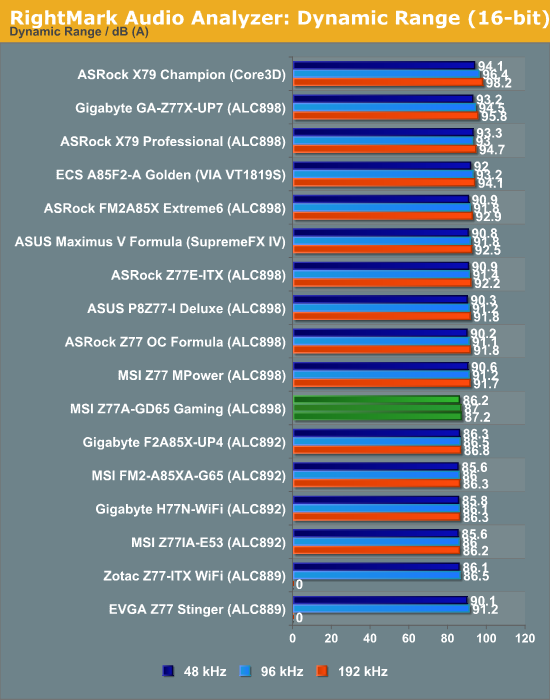
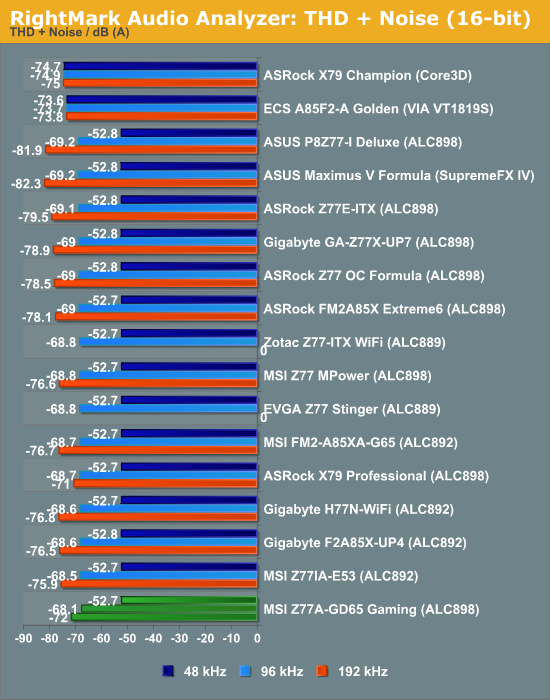
For an ALC898 chip on a gaming motherboard, the audio solution performs quite poorly. Initially my test had interchannel leakage, caused by SoundBlaster being enabled. While disabling this improved the test, the final results are a bit of a shock, being down in output and distortion compared to the competition.
USB 3.0 Backup
For this benchmark, we run CrystalDiskMark to determine the ideal sequential read and write speeds for the USB port using our 240 GB OCZ Vertex3 SSD with a SATA 6 Gbps to USB 3.0 converter. Then we transfer a set size of files from the SSD to the USB drive using DiskBench, which monitors the time taken to transfer. The files transferred are a 1.52 GB set of 2867 files across 320 folders – 95% of these files are small typical website files, and the rest (90% of the size) are the videos used in the WinRAR test.
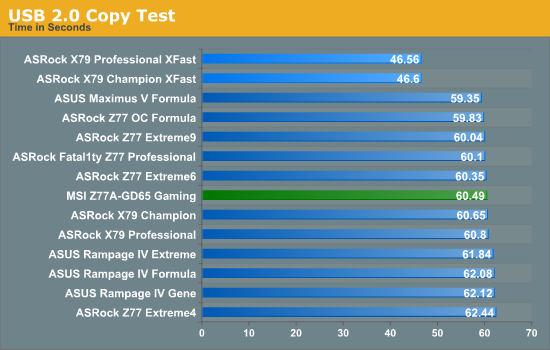
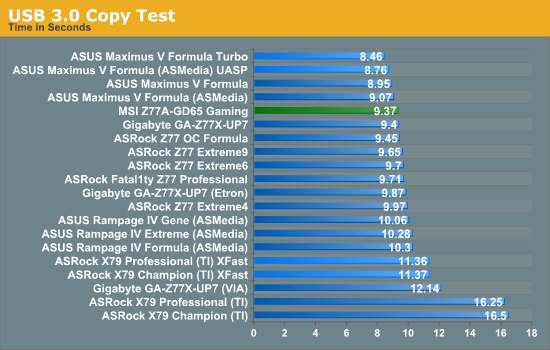
MSI does well in terms of absolute USB 3.0 speed, although we have no extra controllers to compare. It happily makes a change from older MSI models that were ~20% slower in USB 2.0.
DPC Latency
Deferred Procedure Call latency is a way in which Windows handles interrupt servicing. In order to wait for a processor to acknowledge the request, the system will queue all interrupt requests by priority. Critical interrupts will be handled as soon as possible, whereas lesser priority requests, such as audio, will be further down the line. So if the audio device requires data, it will have to wait until the request is processed before the buffer is filled. If the device drivers of higher priority components in a system are poorly implemented, this can cause delays in request scheduling and process time, resulting in an empty audio buffer – this leads to characteristic audible pauses, pops and clicks. Having a bigger buffer and correctly implemented system drivers obviously helps in this regard. The DPC latency checker measures how much time is processing DPCs from driver invocation – the lower the value will result in better audio transfer at smaller buffer sizes. Results are measured in microseconds and taken as the peak latency while cycling through a series of short HD videos - under 500 microseconds usually gets the green light, but the lower the better.
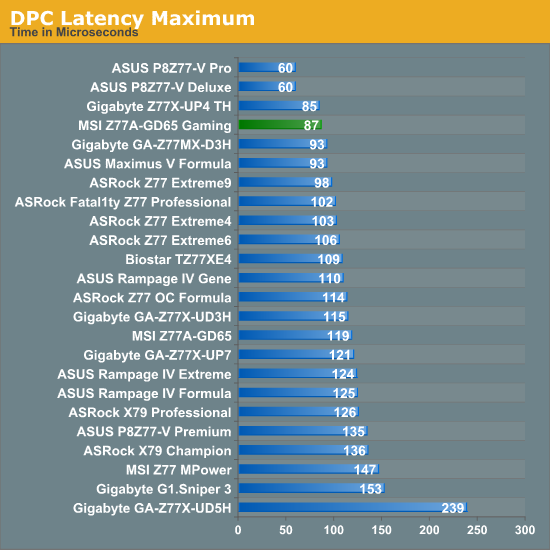
The MSI DPC results are great, coming in under 200 microseconds easily. While during our test it hit a peak of 87, I noticed that when network activity was going on (I accidentally left Google Drive enabled) this would raise the DPC maximum to 178, which is still quite good.










37 Comments
View All Comments
hansmuff - Friday, April 19, 2013 - link
Good comment on the polling rate, marketing at its best. I do notice a difference between a 125 Hz rate and a 250 Hz rate in terms of smoothness of the desktop cursor when you move it, but any higher and I personally can't make out a difference.It should also be noted that polling with a higher frequency uses additional CPU cycles, since as the name implies USB is a polling interface.
sherlockwing - Thursday, April 18, 2013 - link
My favorite part of the MSI Z77 board is the 90 degree USB3.0 header, it really helps hiding that huge usb3.0 header.boogerlad - Thursday, April 18, 2013 - link
Is this motherboard a joke? Covering the fins is very stupid, and fins that are shaped merely for aesthetics is even worse. Are aesthetics more important than performance and practicality these days?mwildtech - Thursday, April 18, 2013 - link
Bitch Bitch Bitch - Beat it!HisDivineOrder - Thursday, April 18, 2013 - link
Dare you deny the dragon?Crono - Thursday, April 18, 2013 - link
I dare not. I actually was planning on doing a custom paint case, red and black, with the Dragon Army emblem from the new Ender's Game coming out in fall. The motherboard would fit well, though really even with a side panel no one looks that closely to see some of the theme details on a motherboard."Your ass is dragon!"
Sunstorm - Thursday, April 18, 2013 - link
Hi Ian, I wanted to point out a piece of misinformation that MSI seem to be allowing various review sites to propagate. The board is not capable of 2X SLI (yes, standard two way) when the third PCI-E 3 slot is in use. I was told by MSI tech support that this is due to how the pcie lanes are provided for the third slot, which differs from the majority of other Z77 boards. This occurs even if the third slot is used for a soundcard ie you are not trying to do tri-SLI, SLI is simply disabled.Multiple reviews of the GD65 (and therefore presumably this gamer version) do not highlight this issue and presumably review sites aren't testing this. MSI seems content to allow this misinformation to be spread far and wide, which led to me buying the GD65 and finding it was not adequate for my needs several months after purchase. Thankfully the retailer accepted a return.
Please update the review to reflect this, if reviewers are able to test this and publish it then maybe a few people will avoid the hassle I had
IanCutress - Friday, April 19, 2013 - link
Hi SunStorm,I am communicating with MSI directly on this to see what is up. Personally I feel there may be something wrong with the SLI certification flag. It probably confirms that the x8/x8 arrangement is SLI capable, but the x4 from the chipset is not, but there may be a bug that states if the x4 is populated, disable SLI completely. I am hoping to get a straight answer for you.
Please note I would have tested it if I had access to three of the same NVIDIA GPU, but alas I do not :(
IanCutress - Friday, April 19, 2013 - link
Hi SunStorm. I got an answer, and it boils down to this."In order to run SLI you need either a x16 slot running at @16 or @x8."
So when the third slot is populated, it brings all slots down to x8/x4/x4. Because the second slot is x4, it fails SLI certification.
If you have examples of SLI working in x4 mode *anywhere*, please email me (ian@anandtech.com) as this is rather interesting. If this is truly the case, it's an NVIDIA restriction, not an MSI one.
Ideally if you want 2xSLI and an x4 sound card/RAID card, you need a board that does x8/x8 on PCIe slots and then takes the final x4 from the chipset, such as the Z77 OC Formula or Z77 Extreme6.
Ian
Sunstorm - Friday, April 19, 2013 - link
Thank you Ian, the fact that you took the time to take a look in to this is much appreciated. I have only found one forum post anywhere which highlighted this issue.Since most reviewers are stating that the MSI GD65 (and presumably related boards) is capable of tri-SLI I would imagine other people buying these boards may end up bitten down the line, even if they do their research by looking at reviews. I think in most people's case, given the price level, the fact that it is not tri-SLI capable is not a concern; however, the fact that ANY card in the third slot disables SLI is pretty important for people to be aware of, particularly as it is a behaviour not seen on most Z77 boards. As far as I am aware, the majority of Z77 boards take the lanes for the third slot from the chipset (as you describe), I've now switched to an ASUS v-pro for this reason.
The only instances where I recall I may have seen SLI operating at 4x or lower are the tests of the impact of PCI-E bandwidth on graphics card performance. I'm not sure how those are conducted though.