Choosing a Gaming CPU October 2013: i7-4960X, i5-4670K, Nehalem and Intel Update
by Ian Cutress on October 3, 2013 10:05 AM ESTCPU Benchmarks
Point Calculations - 3D Movement Algorithm Test
The algorithms in 3DPM employ both uniform random number generation or normal distribution random number generation, and vary in various amounts of trigonometric operations, conditional statements, generation and rejection, fused operations, etc. The benchmark runs through six algorithms for a specified number of particles and steps, and calculates the speed of each algorithm, then sums them all for a final score. This is an example of a real world situation that a computational scientist may find themselves in, rather than a pure synthetic benchmark. The benchmark is also parallel between particles simulated, and we test the single thread performance as well as the multi-threaded performance.
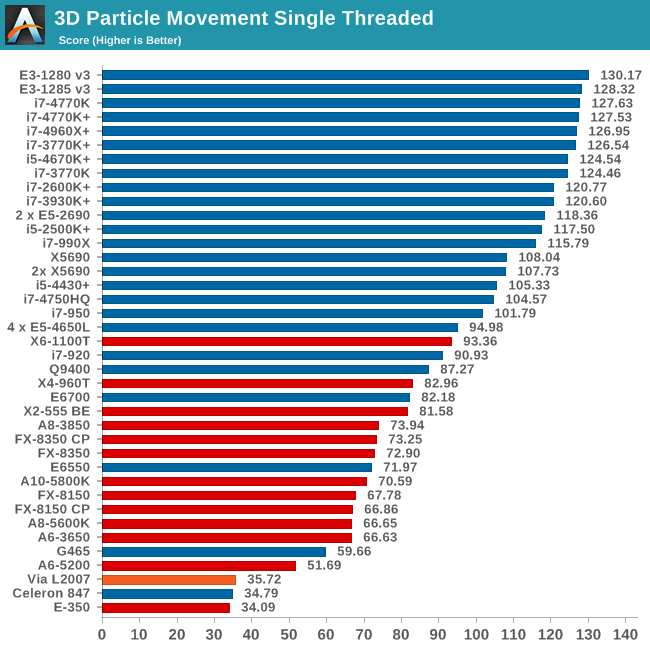
For single thread performance, the higher MHz Haswell CPUs sit on top of the list - interestingly enough it is the Xeons. Comparing these to the i7-4960X, which also sits at 4 GHz, shows the generational difference in this purely multithreaded test. The 100 MHz difference between the i5-4670K and the i7-4770K shows up as two points in this test. The s1366 CPUs are staggered between a score of 90.93 and 115.79, with the i7-920 falling short of the X6-1100T. Due to the IPC difference the i7-990X is behind the i5-2500K and anything older at a similar MHz.
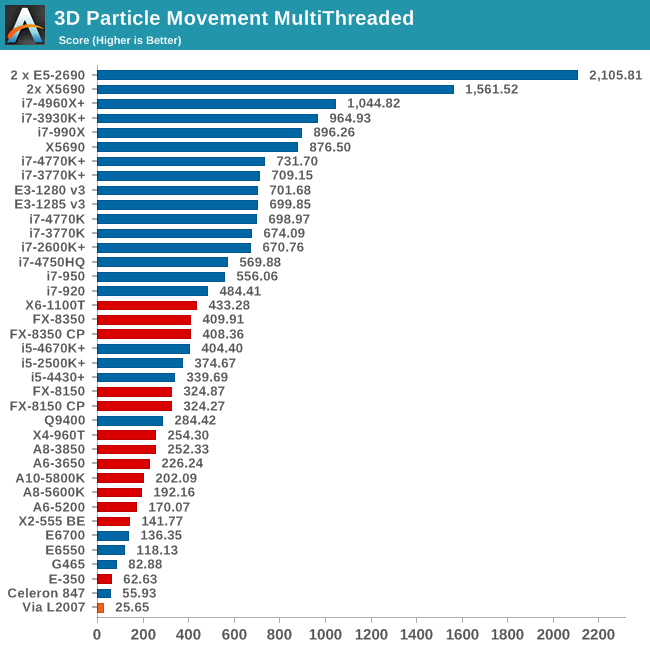
For the multithreaded test, cores and MHz with FP performance win out here, so the i5-4670K, even in a motherboard with Multi-Core Turbo, sits behind the eight threads of the FX-8350 and six threads of the X6-1100T. The i7-4770K scores another 75%, along with the Xeons. In terms of the Nehalem CPUs, the i7-990X performs an extra 200 points higher than the latest Haswell CPUs due to its six core / twelve thread design. Unfortunately the i7-920/i7-950 are a little behind, with the i7-2600K offering a noticable boost.
Compression - WinRAR x64 3.93 + WinRAR 4.2
With 64-bit WinRAR, we compress the set of files used in the USB speed tests. WinRAR x64 3.93 attempts to use multithreading when possible, and provides as a good test for when a system has variable threaded load. WinRAR 4.2 does this a lot better! If a system has multiple speeds to invoke at different loading, the switching between those speeds will determine how well the system will do.
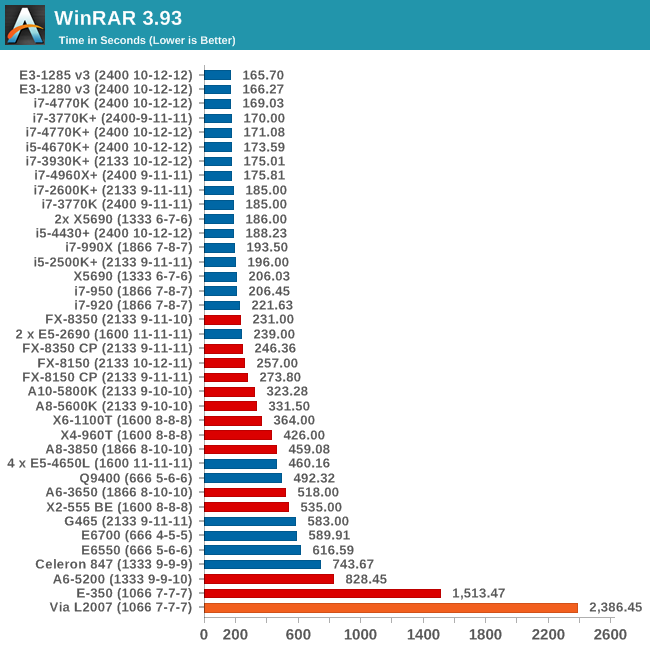
The only downside with WinRAR is that when you're dealing with slow CPUs, they are very slow! The quad core Nehalem CPUs are kept on track by the FX-8350 using this older version of WinRAR, although it seems the higher IPC wins out here over cores with the 4.0 GHz Haswell Xeons scoring best.
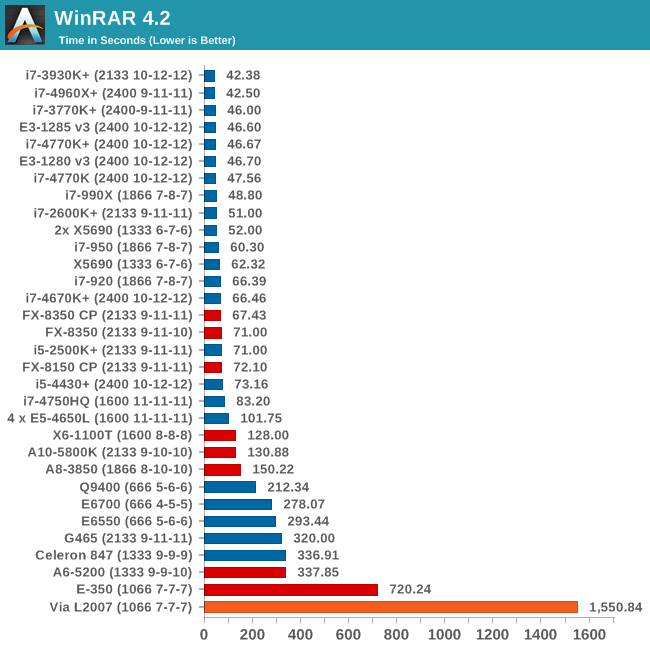
The improvements in WinRAR 4.2 due to optimisations and multi-threading result in more cores giving better results. The i7-990X does well here, although Sandy Bridge-E and Ivy Bridge-E take the top spots. Due to the threading advantage WinRAR takes, the i7-4770K gets a 20 second advantage of its non-hyperthreaded cousin, the i5-4670K.
Image Manipulation - FastStone Image Viewer 4.2
FastStone Image Viewer is a free piece of software I have been using for quite a few years now. It allows quick viewing of flat images, as well as resizing, changing color depth, adding simple text or simple filters. It also has a bulk image conversion tool, which we use here. The software currently operates only in single-thread mode, which should change in later versions of the software. For this test, we convert a series of 170 files, of various resolutions, dimensions and types (of a total size of 163MB), all to the .gif format of 640x480 dimensions.
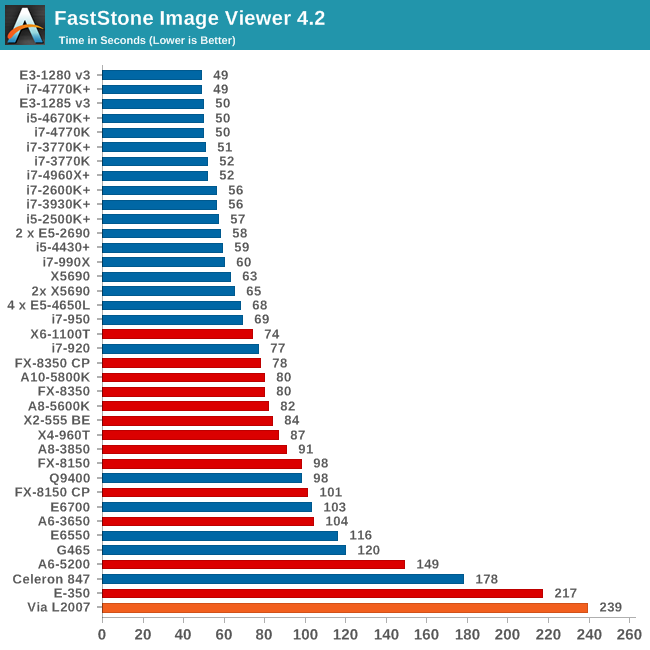
FastStone loves single threaded IPC and MHz, so it's no surprise for the Haswell CPUs to be on top, with no discernable difference between the i5-4670K and the i7-4770K. The old school Nehalems take a knock, with the i7-920 being almost a full 60% slower than the top scores.
Video Conversion - Xilisoft Video Converter 7
With XVC, users can convert any type of normal video to any compatible format for smartphones, tablets and other devices. By default, it uses all available threads on the system, and in the presence of appropriate graphics cards, can utilize CUDA for NVIDIA GPUs as well as AMD WinAPP for AMD GPUs. For this test, we use a set of 33 HD videos, each lasting 30 seconds, and convert them from 1080p to an iPod H.264 video format using just the CPU. The time taken to convert these videos gives us our result.
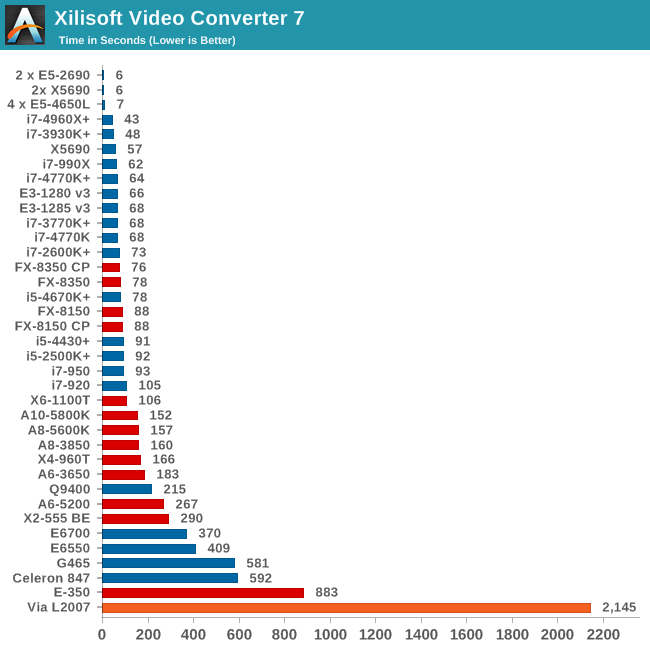
For fully multithreaded video conversion, a combination of cores, IPC and MHz take top spots, hence the i7-4960X is the consumer CPU to get. The i7-990X has a smaller advantage over the quad core Haswells this time, and here is one benchmark where the i5-4670K falls behind the FX-8350s due to the integer nature of the workload. Interestingly enough the i5-4430 slots in with an i5-2500K due to IPC increases despite lower power consumption and MHz.
Rendering – PovRay 3.7
The Persistence of Vision RayTracer, or PovRay, is a freeware package for as the name suggests, ray tracing. It is a pure renderer, rather than modeling software, but the latest beta version contains a handy benchmark for stressing all processing threads on a platform. We have been using this test in motherboard reviews to test memory stability at various CPU speeds to good effect – if it passes the test, the IMC in the CPU is stable for a given CPU speed. As a CPU test, it runs for approximately 2-3 minutes on high end platforms.
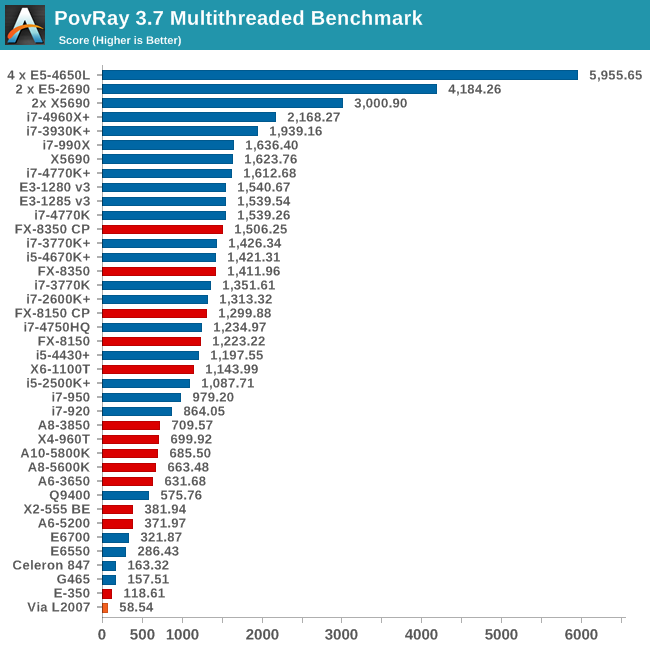
PovRay is another 'multithreading takes all', as shown by our 4P testing on E5-4650L CPUs. The i7-990X still shows its worth, being as quick as the i7-4770K at least, although the i7-920 and i7-950 are further down the pecking order.
Video Conversion - x264 HD Benchmark
The x264 HD Benchmark uses a common HD encoding tool to process an HD MPEG2 source at 1280x720 at 3963 Kbps. This test represents a standardized result which can be compared across other reviews, and is dependent on both CPU power and memory speed. The benchmark performs a 2-pass encode, and the results shown are the average of each pass performed four times.
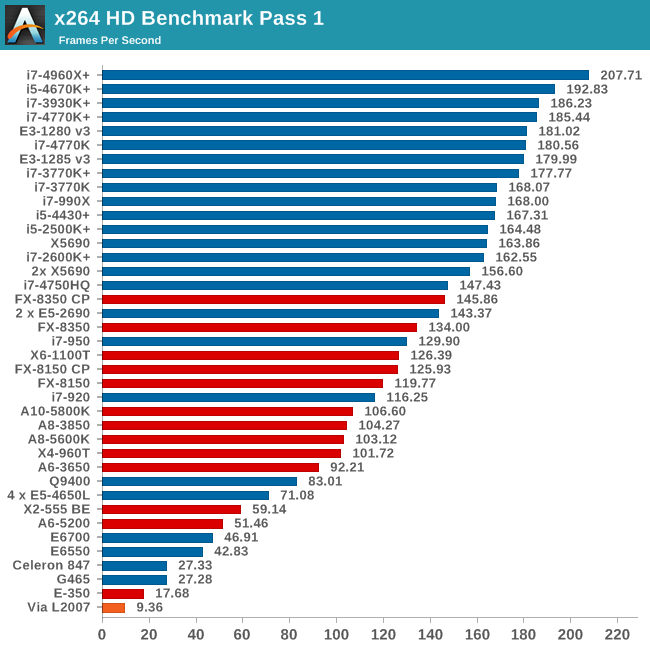
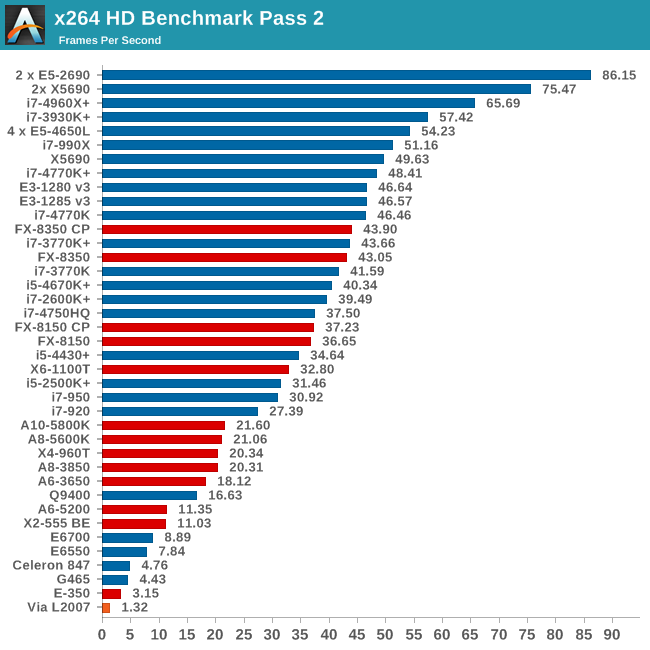
Grid Solvers - Explicit Finite Difference
For any grid of regular nodes, the simplest way to calculate the next time step is to use the values of those around it. This makes for easy mathematics and parallel simulation, as each node calculated is only dependent on the previous time step, not the nodes around it on the current calculated time step. By choosing a regular grid, we reduce the levels of memory access required for irregular grids. We test both 2D and 3D explicit finite difference simulations with 2n nodes in each dimension, using OpenMP as the threading operator in single precision. The grid is isotropic and the boundary conditions are sinks. Values are floating point, with memory cache sizes and speeds playing a part in the overall score.
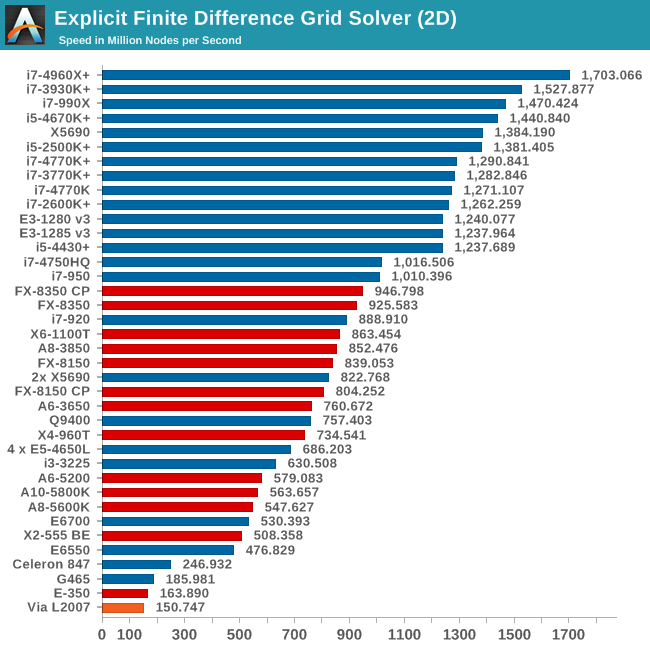
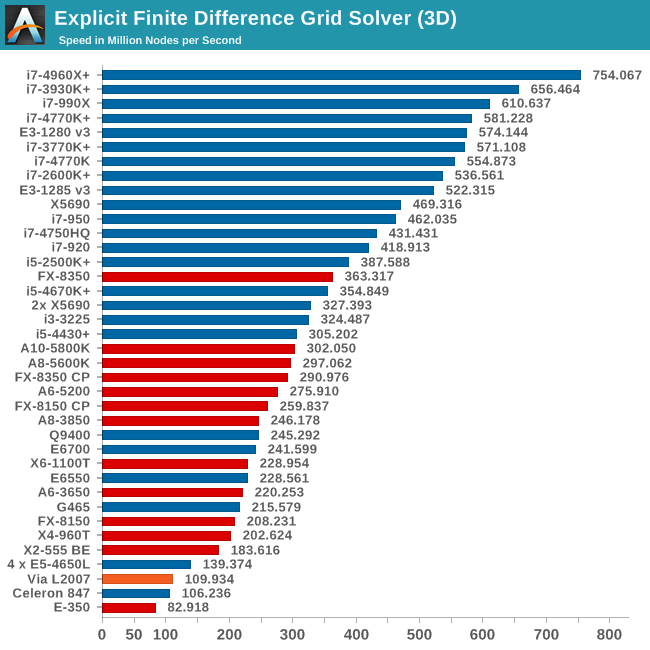
Grid solvers do love a fast processor and plenty of cache in order to store data. When moving up to 3D, it is harder to keep that data within the CPU and spending extra time coding in batches can help throughput. Our simulation takes a very naïve approach in code, using simple operations, but that doesn't stop the single socket, highly threaded CPUs taking top spots. The i5-4670K takes a surprising twist in 2D, outpacing the i7-4770K.
Grid Solvers - Implicit Finite Difference + Alternating Direction Implicit Method
The implicit method takes a different approach to the explicit method – instead of considering one unknown in the new time step to be calculated from known elements in the previous time step, we consider that an old point can influence several new points by way of simultaneous equations. This adds to the complexity of the simulation – the grid of nodes is solved as a series of rows and columns rather than points, reducing the parallel nature of the simulation by a dimension and drastically increasing the memory requirements of each thread. The upside, as noted above, is the less stringent stability rules related to time steps and grid spacing. For this we simulate a 2D grid of 2n nodes in each dimension, using OpenMP in single precision. Again our grid is isotropic with the boundaries acting as sinks. Values are floating point, with memory cache sizes and speeds playing a part in the overall score.
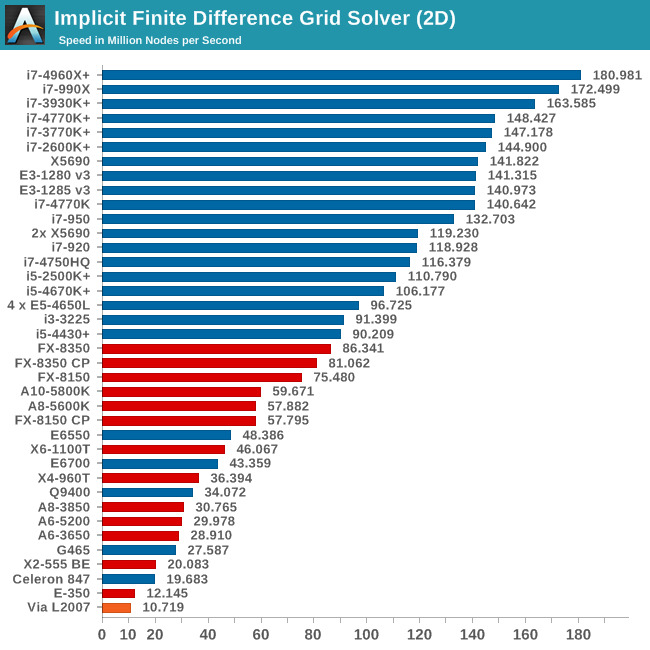
If anything, large caches matter more in implicit simulation, in line with both cores and threads. The i5-4430 is on the lower rungs of the Intel bloc, but the 990X is at the top.
Point Calculations - n-Body Simulation
When a series of heavy mass elements are in space, they interact with each other through the force of gravity. Thus when a star cluster forms, the interaction of every large mass with every other large mass defines the speed at which these elements approach each other. When dealing with millions and billions of stars on such a large scale, the movement of each of these stars can be simulated through the physical theorems that describe the interactions. The benchmark detects whether the processor is SSE2 or SSE4 capable, and implements the relative code. We run a simulation of 10240 particles of equal mass - the output for this code is in terms of GFLOPs, and the result recorded was the peak GFLOPs value.
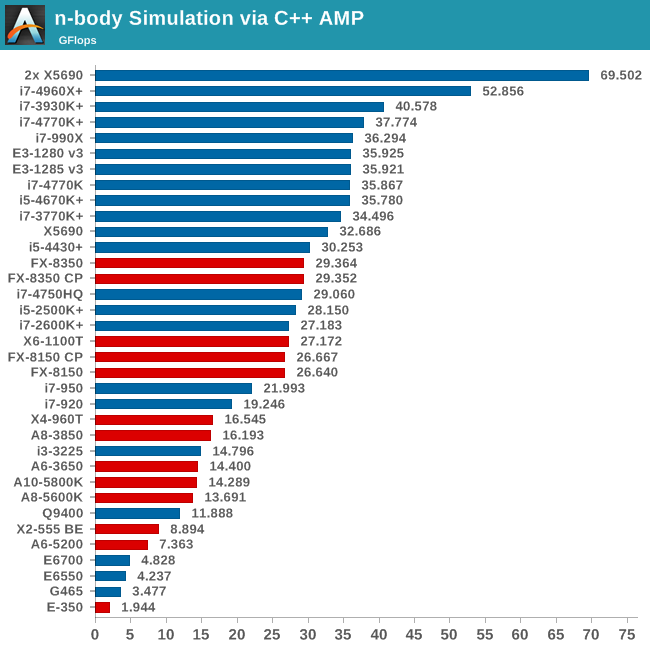
Due to extension enhancements, we see that a quad core Haswell Xeon scores roughly the same as the hex-core Nehalem, with the i5-4430 not far behind. If anything, the i7-920 and i7-950 take a nose dive here, and it's worth investing even in an i5-4430 for a 50% performance enhancement.










137 Comments
View All Comments
Harry Lloyd - Thursday, October 3, 2013 - link
I am sorry to say that, but I never expected to see a completely useless test at AnandTech. 99% of singleplayer games are fine with a Core i3, 99.9% of all games are fine with a stock Core i5, but there is that 0.1 % that is not, and it is mostly multiplayer.Go look at the BF4 beta tests, where even a Haswell i7 is a bottleneck. Even BF3 muliplayer performs better with a modern i5 than with a 1156/1366 CPU.
And with next-gen games right around the corner, the situation might change drastically with more and more games needing a very fast quad core CPU.
Dribble - Thursday, October 3, 2013 - link
Agree. What's the point of running time demos (need less cpu grunt) on single player games (need less cpu grunt) at very high res/settings (gpu bound max fps) with no min fps (so weak cpu bottlenecks hidden).Makes those with weak cpu's feel better and leads to lots of "surprising my AMD processor is good enough" comments, but it actually for many people it's not.
just4U - Thursday, October 3, 2013 - link
Personally I'd say that's a load of BS. I work with a lot of different setups, and unless your an enthusiast the average gamer really can't tell the difference. Their coming off of older setups already so unless your cutting a ton of corners you can easily go the AMD route for a good majority of them.glugglug - Thursday, October 3, 2013 - link
I don't understand the recommendation for "at least quad core" for Civilization V.Having looked at task manager during the game, it quickly becomes apparent that the game is effectively entirely single threaded. It doesn't even have a separate thread for video rendering vs. AI, or if it does, they completely block each other. Setting the CPU affinity to keep the game on a single core makes absolutely no difference in that game.
JPForums - Thursday, October 3, 2013 - link
I've got to say, I'm impressed with the common sense approach, both to the setup of a benchmark of this size, and some of the conclusions I'm reading.
I'm interested to see how many AMD processor's end up above the "good enough to not bottleneck the GPU setup" line. I wonder if they will be cost effective vs and Intel setup.
A future experiment of interest to me is whether or not more budget oriented chipsets significantly hinder performance. I guess the question that's on my mind is "Is there any situation in which a faster processor on a board with lesser capabilities would be outperformed by a (somewhat) slower processor on a board with greater capabilities?" Or put a different way, "How much processing power is it logical to sacrifice in pursuit of a better platform (I.E. more PCIe lanes for multiGPU setups)?"
KaarlisK - Thursday, October 3, 2013 - link
Could you please test a Haswell Pentium? In comparison to the i3, it has only slight lower frequency, but no HT, and is way cheaper.ShieTar - Thursday, October 3, 2013 - link
I second this request. From the limited amount of tests I could find so far it seems that saving money on the CPU and investing it into the GPU is the way to go for most games. That seems to include even seemingly unbalanced combinations like a Pentium and a GTX 780 beating a Quad-Core and a GTX 770.Flunk - Thursday, October 3, 2013 - link
I was quite surprised to see the Sandy Bridge chips hanging in there. There doesn't seem to be much need to upgrade if you have a i5-2500K or i7-2600k, especially if you factor in how easy they are to overclock for 4.5Ghz and sometimes beyond.just4U - Thursday, October 3, 2013 - link
Wasn't much of a bump for ivyB or Haswell really.. Put all three on a table ("STOCK") /w similar hardware and I'd lay money on 99.9% not being able to tell the difference. CPU's have been going sideways in performance rather than upwards. (My opinion..) for sometime now.What's interesting is Socket1366 cpu's are finally beginning to show some age..
A5 - Thursday, October 3, 2013 - link
Performance hasn't been increasing (as much) because of the focus on power consumption in laptops. That and AMD's utterly noncompetitive products at the high end.I could 100% tell you which system was which if I had a Kill-A-Watt, though.