21.5-inch iMac (Late 2013) Review: Iris Pro Driving an Accurate Display
by Anand Lal Shimpi on October 7, 2013 3:28 AM ESTStorage & Fusion Drive
By default all of the iMacs come with a 2.5" or 3.5” (21.5/27" iMac) mechanical hard drive. It’s been quite a while since I’ve forced myself to use a system with only a HDD, and going back to one now just reaffirms what I’ve been thinking for a while: HDD-only systems have been killing the PC industry for a while now. The experience just isn’t great. OS X continues to do a great job caching frequently used data in main memory, something the iMac has plenty of in its default 8GB configuration, so the HDD-only option does quickly become bearable. However, shooting for bearable is aiming too low in my opinion.
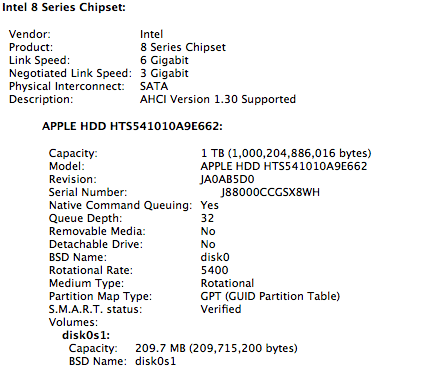
The iMac is an unusual member of Apple’s Mac lineup in that it is one of the only systems to ship with a HDD by default. Both the MacBook Air and MacBook Pro with Retina Display are SSD-only, and the same will be true for the coming Mac Pro. My guess is that Apple views the iMac as targeting a slightly different audience than those systems, an audience more used to large, single-volume storage.
Long term I believe Apple has a solution to this problem other than forcing everyone to accept a two-volume approach to storage (or, alternatively, dealing with small/fast local storage and putting everything else in the cloud). That solution is Fusion Drive.
I went through a deep analysis of Apple’s Fusion Drive with the 2012 iMac, so I’ll spare you the details here. At a high level, Fusion Drive is a software managed SSD “caching” solution on top of a 128GB SSD and 1TB or 3TB HDD. I put caching in quotes because Fusion Drive doesn’t actually act like a cache but rather a software managed, spanned storage volume. Fusion Drive appears as a single volume equal to the capacity of SSD + HDD, with the software layer intelligently managing what data ends up on the SSD and what ends up on the HDD. Fusion Drive is similar to what you’d do manually if you had a small SSD and large HDD in a single system. You’d put frequently used applications on the SSD and relegate everything else to the HDD. The difference is that Fusion Drive can manage storage on a block level, whereas you’re only able to move data between drives at a file/application level. In theory, if you had a workload that could fit entirely on the 128GB SSD, Fusion Drive would be indistinguishable from a user managed SSD + HDD setup.
In real world testing, Apple’s Fusion Drive continues to be the closest approximation to an SSD experience from a hybrid setup that I’ve tested. The reason why is quite simple: Apple’s Fusion Drive comes with sufficient NAND to cache the overwhelming majority of IO. While most hybrid setups use somewhere between 8GB and 32GB of NAND, Fusion Drive only has a single option: 128GB. I’m a bit disappointed that Apple didn’t increase that to 256GB with this most recent upgrade to the iMac, but my 128GB/1TB Fusion Drive configuration has been great for the past year. It’ll be interesting to see whether Apple eventually moves to a 256GB SSD component or if it instead makes Fusion Drive a standard option on next year’s iMacs as NAND prices drop.
My personal preference is still for a large SSD that I manage myself, combined with a large external HDD array (perhaps over Thunderbolt), but if you need a single storage volume, Fusion Drive is absolutely the way to go. I remember writing a similar line back during my initial evaluation of the Fusion Drive but thinking to myself: there can’t be that many people who really fall into this category. It turns out I was wrong.
Over the past year I’ve also had a fairly regular argument with a friend of mine who was researching computer options for his sister and brother-in-law. They are both Mac users and I kept steering him towards a 13-inch MacBook Pro with Retina Display, but he kept pushing back saying that they needed at least 1TB of storage and it had to be inside the system as a single volume. No amount of reasoning had any affect, both individuals ended up with 13-inch MacBook Pros, complete with hard drives. I’m more of the force users to adopt sort of person, but I do understand that old habits die hard for many.
Fusion Drive is of course still offered on both of the new iMacs and it’s $50 cheaper than it was at the 2012 iMac introduction. Fusion Drive should honestly be a minimum requirement for anyone buying one of these systems. I understand why Apple still offers mechanical storage as the default configuration for both iMac models, but to anyone considering either - you’ll want to at least spring for the Fusion Drive upgrade.
Doing so brings the price of the entry level 21.5-inch iMac up to $1499, the same price it would be if you opted for a 256GB SSD instead. Either option is fine, just make sure you choose one of them - even if the target user for the system is someone else. For years I’ve gone into detail as to why solid state storage is better than traditional HDDs, so I won’t go into any depth here. The experience really is night and day, and it’s honestly a must-have for any modern computer.










127 Comments
View All Comments
elian123 - Monday, October 7, 2013 - link
Anand, could you perhaps indicate when you would expect higher-res iMac displays (as well as pc displays in general, not only all-in-ones)?solipsism - Monday, October 7, 2013 - link
Before that happens Apple will likely need to get their stand-alone Apple display "high-res". I don't expect it to go 2x like avery other one of their display; instead I would suspect it to be 4K, which is exactly 1.5x over the current 27" display size. Note that Apple mentioned 4K many times when previewing the Mac Pro.Also, the most common size for quality 4K panels appears to be 31.5" so I would't be surprised to see it move to that size. When the iMacs are to get updated I think each would then most likely use a slightly larger display panel.
mavere - Monday, October 7, 2013 - link
~75% of the stock desktop wallpapers in OSX 10.9 are at 5120x2880.It's probably the biggest nudge-nudge-wink-wink Apple has ever given for unannounced products.
name99 - Monday, October 7, 2013 - link
Why does Apple have to go to exactly 4K? We all understand the point, and the value, of going to 2x resolution. The only value in going to exactly 4K is cheaper screens (but cheaper screens means crappy lousy looking screens, so Apple doesn't care).jasonelmore - Monday, October 7, 2013 - link
4k is 16:9 ratio, to do a 16:10 right, they would have to do 5krepoman27 - Monday, October 7, 2013 - link
iMacs have been 16:9 since 2009, and 3840x2400 (4K 16:10) panels have been produced in the past and work just fine.repoman27 - Monday, October 7, 2013 - link
Apple is pretty locked in to the current screen sizes and 16:9 aspect ratio by the ID, and I can only imagine they will stick with the status quo for at least one more generation in order to recoup some of their obviously considerable design costs there.Since Apple sells at best a couple million iMacs of each form factor in a year’s time, they kinda have to source panels for which there are other interested customers—we’re not even close to iPhone or iPad numbers here. Thus I’d reckon we’ll see whatever panels they intend to use in future generations in the wild before those updates happen. As solipsism points out, the speculation that there will be a new ATD with a 31.5”, 3840x2160 panel released alongside the new Mac Pro makes total sense because other vendors are already shipping similar displays.
I actually made a chart to illustrate why a Retina iMac was unlikely anytime soon: http://i.imgur.com/CfYO008.png
I listed the size and resolution of previous LCD iMacs, as well as possible higher resolutions at 21.5” and 27”. Configurations that truly qualify as "Retina" are highlighted in green, and it looks as though pixel doubling will be Apple’s strategy when they make that move. I also highlighted configurations that require two DP 1.1a links or a DP 1.2 link in yellow, and those that demand four DP 1.1a links or two DP 1.2 links in red for both standard CVT and CVT with reduced blanking. Considering Apple has yet to ship any display that requires more than a single DP 1.1a link, and all of the Retina options at 27" are in the red is probably reason alone that such a device doesn't exist yet.
I also included the ASUS PQ321Q 31.5" 3840x2160 display, and the Retina MacBook Pros as points of comparison to illustrate the pricing issues that Retina iMacs would face. While there are affordable GPU options that could drive these displays and still maintain a reasonable degree of UI smoothness, the panels themselves either don't exist or would be prohibitively expensive for an iMac.
name99 - Monday, October 7, 2013 - link
OR what you chart tells us is that these devices will be early adopters of the mythical (but on its way) DisplayPort 1.3?Isn't it obvious that part of the slew of technologies to arrive when 4K hits the mainstream (as opposed to its current "we expect you to pay handsomely for something that is painful to use" phase will be an updated DisplayPort spec?
repoman27 - Monday, October 7, 2013 - link
Unlike HDMI 1.4, DisplayPort 1.2 can handle 4K just fine. I'd imagine DP 1.3 should take us to 8K.What baffles me is that every Mac Apple has shipped thus far with Thunderbolt and either a discrete GPU or Haswell has been DP 1.2 capable, but the ports are limited to DP 1.1a by the Thunderbolt controller. So even though Intel is supposedly shipping Redwood Ridge which has a DP 1.2 redriver, and Falcon Ridge which fully supports DP 1.2, we seem to be getting three generations of Macs where only the Mac Pros can actually output a DP 1.2 signal.
Furthermore, I don't know of any panels out there that actually support eDP HBR2 signaling (introduced in the eDP 1.2 specification in May 2010, clarified in eDP 1.3 in February 2011, and still going strong in eDP 1.4 as of January this year). The current crop of 4K displays appear to be driven by converting a DisplayPort 1.2 HBR2 signal that uses MST to treat the display as 2 separate regions into a ridiculously wide 8 channel LVDS signal. Basically, for now, driving a display at more than 2880x1800 seems to require multiple outputs from the GPU.
And to answer your question about why 4K, the problem is really more to do with creating a panel that has a pixel pitch somewhere in the no man's land between 150 and 190 PPI. Apple does a lot of work to make scaling decent even with straight up pixel doubling, but the in-between pixel densities would be really tricky, and probably not huge sellers in the Windows market. Apple needs help with volume in this case, they can't go it alone and expect anything short of ludicrously expensive.
name99 - Tuesday, October 8, 2013 - link
My bad. I had in mind the fancier forms of 4K like 10 bits (just possible) and 12 bit (not possible) at 60Hz, or 8bit at 120Hz; not your basic 8 bits at 60Hz. I should have filled in my reasoning.