21.5-inch iMac (Late 2013) Review: Iris Pro Driving an Accurate Display
by Anand Lal Shimpi on October 7, 2013 3:28 AM ESTThe Display
When it was first announced, I shrugged off the 21.5-inch iMac model. At the time I was using a 27-inch Thunderbolt Display and couldn’t see myself using anything smaller, or lower resolution. With the new 27-inch iMac looking a lot like last year’s model with evolutionary upgrades on the internals, I was obviously drawn to the new 21.5-inch system because of its use of Intel’s Iris Pro 5200 graphics so I ended up with the first < 3MP desktop display I’d used since the release of the first 30-inch 2560 x 1600 panels years ago.
Given how much time I spend on notebook displays these days, now was as good a time as any to go back to a 1080p desktop display. While I’d prefer something with an insanely higher resolution, it’s still too early for a 21.5-inch 4K panel (or a 27-inch 5K panel), which Apple would likely move to in order to bring Retina displays to its desktops.
There are two reasons why you’d opt for the 21.5-inch iMac vs. the larger one: cost and size. At a bare minimum you’re looking at a $500 price difference between the 21.5 and 27-inch iMacs, which is pretty substantial to begin with. The size argument is just as easy to understand. The 27-inch iMac occupies a considerable amount of space on my desk, and I’ve come to realize that not everyone likes to be surrounded by a sea of desks. Either way there’s clearly a market for a computer this size, with this sort of a resolution. So how does the display fare?
In short: it’s nearly perfect.
Brian and I were comparing notes on the two reviews we’re working on at the same time. He sent me some CIE diagrams showing me color accuracy for the displays he’s testing, I responded with this:
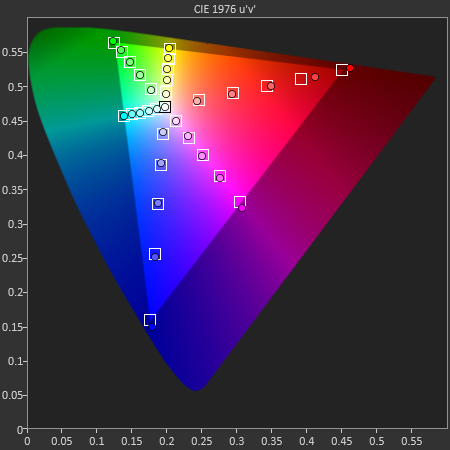
21.5-inch iMac (Late 2013) Saturations
Those boxes show what’s expected, the circles inside of them show what’s delivered by the display. The 21.5-inch iMac is spot on, out of the box, without any calibration required. Brian’s response:
WOW
is that out of the box?
The iMac’s display does extremely well in all of our tests, always turning in a delta E of less than 2. It’s just incredible. I'm borrowing the graphs below from our tablet bench data, but I've tossed in the 2013 MacBook Air as a reference point.
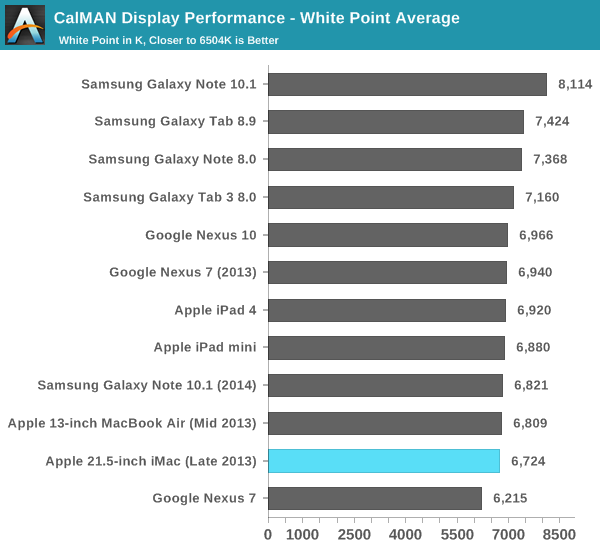
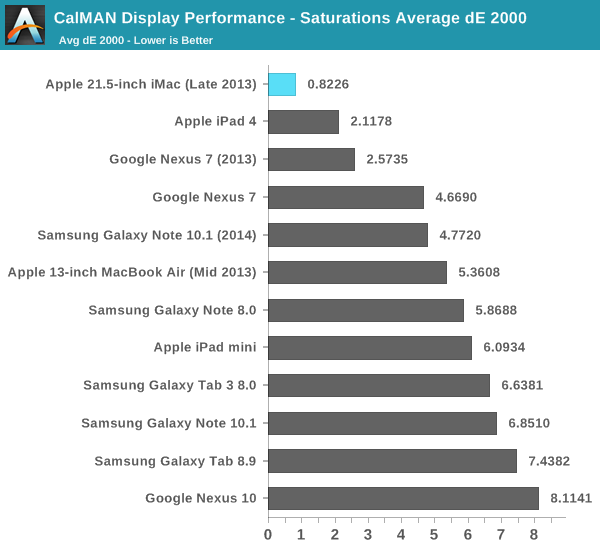
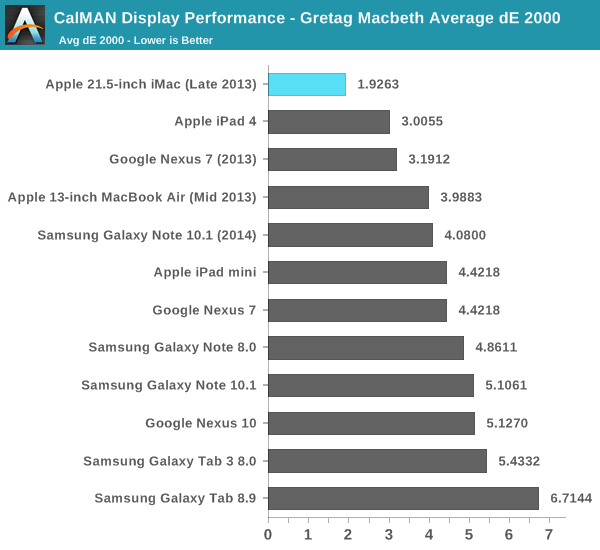
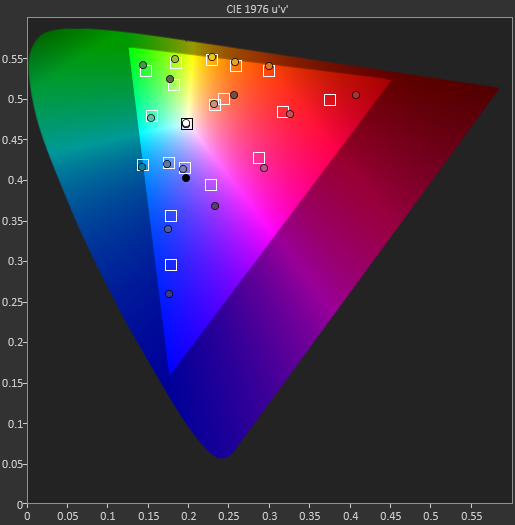
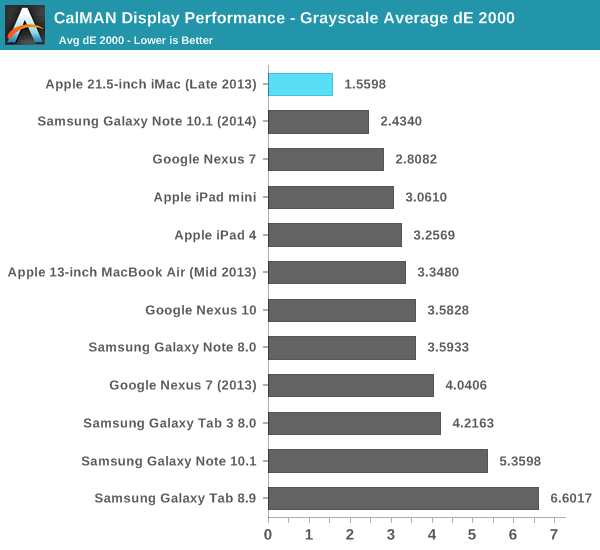
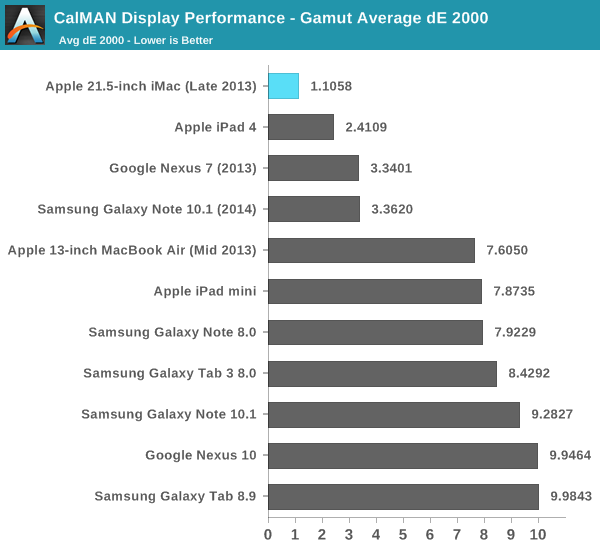
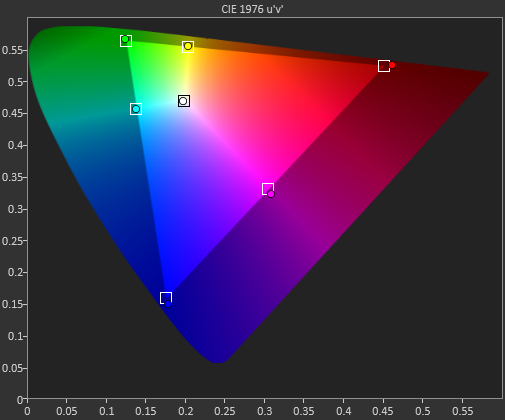
Although I doubt Apple’s intended audience for the entry-level 21.5-inch iMac are imaging professionals, they could very well use the system and be perfectly happy with it. Literally all that’s missing is a 2x resolution model, but my guess is it’ll be another year before we see that.
I have to point out that Apple does source its display panels from multiple providers (typically 2 or 3), not to mention panel variance within a lot. I don’t anticipate finding many panels better than the one in my review sample, but it’s always possible that there will be worse examples in the market. I haven’t seen huge variance in color accuracy from Apple panels, so I think it’s a pretty safe bet that what you’re going to get with any new iMac is going to be awesome.




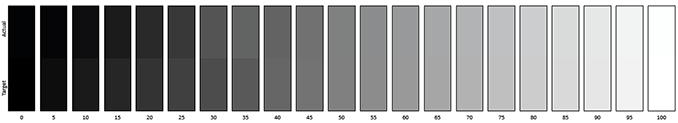
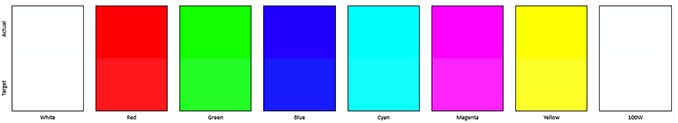
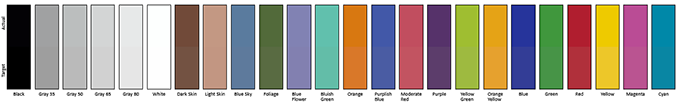








127 Comments
View All Comments
BiggieShady - Monday, October 7, 2013 - link
Nice iris vs. geforce gaming comparison. I would love to see temperature and fan speed comparison.name99 - Monday, October 7, 2013 - link
It is crazy how cool these things run. I have a late 2012 27" i7 iMac and there is no part of it that is close to hot. The fan dumps hot air through a single hole which is very cleverly hidden below the hinge of the base so you don't even feel that unless you really look for it.Even when I've run the thing at max performance, having eight Mathematica kernels running in parallel for fifteen min or so, there's no obvious heating and no obvious fan noise.
The difference with even as recent as the 2007 iMac (my last model) is night and day. Part is the much more efficient CPUs, part is also the much more efficient display.
odaiwai - Monday, October 7, 2013 - link
How do you see the actual CPU current speed on an intel Mac? I've been looking for a utility to do that for ages.abazigal - Monday, October 7, 2013 - link
All this points to the possibility of a 15" retina macbook pro using only integrated graphics, which means comparable performance, with even longer battery life.Fun times ahead!
dylan522p - Monday, October 7, 2013 - link
Probably only low end MBPr will do that this year, but next year if 6200 or whatever the Broadwell graphics are improved enough then very likely that could happen.tipoo - Thursday, October 10, 2013 - link
I hope they go the other way with it. GT3e for the 13" duo (especially for the retina, that would be a boon),and keep higher end discreet graphics in the larger models.lefty2 - Monday, October 7, 2013 - link
You forgot to mention that the fusion drive is not supported by Windows (if you are using bootcamp)"If you partition the drive, the new partition will not be part of the logical-volume group that Fusion Drive uses, so it will not benefit from the speed of the SSD"
http://reviews.cnet.com/8301-13727_7-57549766-263/...
ananduser - Monday, October 7, 2013 - link
Man that Iris looks a lot worse in reality than I expected it to be. You really have to crank down the resolution and details to get some decent gaming performance. Then again this is the base imac, it's got compromise written all over it.CharonPDX - Monday, October 7, 2013 - link
Correction: You state "By default all of the iMacs come with a 3.5” mechanical hard drive."iFixIt has shown that the 21.5" iMacs now come with 2.5" mechanical hard drives by default, not 3.5".
AlValentyn - Monday, October 7, 2013 - link
Looks like my 2010 Mac Pro with 3.33 Hex core is still going strong. Finally going to add an SSD to it, and now I'm just waiting to see what AMD's R9 series GPU's are like.It is impressive to see how well these iMacs are doing these days though. :)